Hi all, I'm plodding (very slowly) through my first scene, I was having some thoughts about how to set the scene in the players mind before any actual action started, and a) I'd like a little help, and b) I thought it might be a useful discussion point for people to chat about ideas etc.
I'll explain my idea first, and what I need help with, but please do feel to also throw out your own ideas for story-telling and scene-setting!
So my idea was to open the scene with some static images, these would of course be observable in desktop or VR mode, and what I would like is for the player to click the picture (or a button) that moves the story on a little. I was thinking maybe half a dozen or so images with text. Example below. (btw I do like feminine males, but I won't be showing anything explicit here as I know it's not to everyone's taste)
So my first question would be: How do I make it so a player can click the picture to change the image, or have a button they can click for the next image to load in?
That aside, I really am interested in any other ideas to give the actual 'action' parts some context, so please do throw them in!
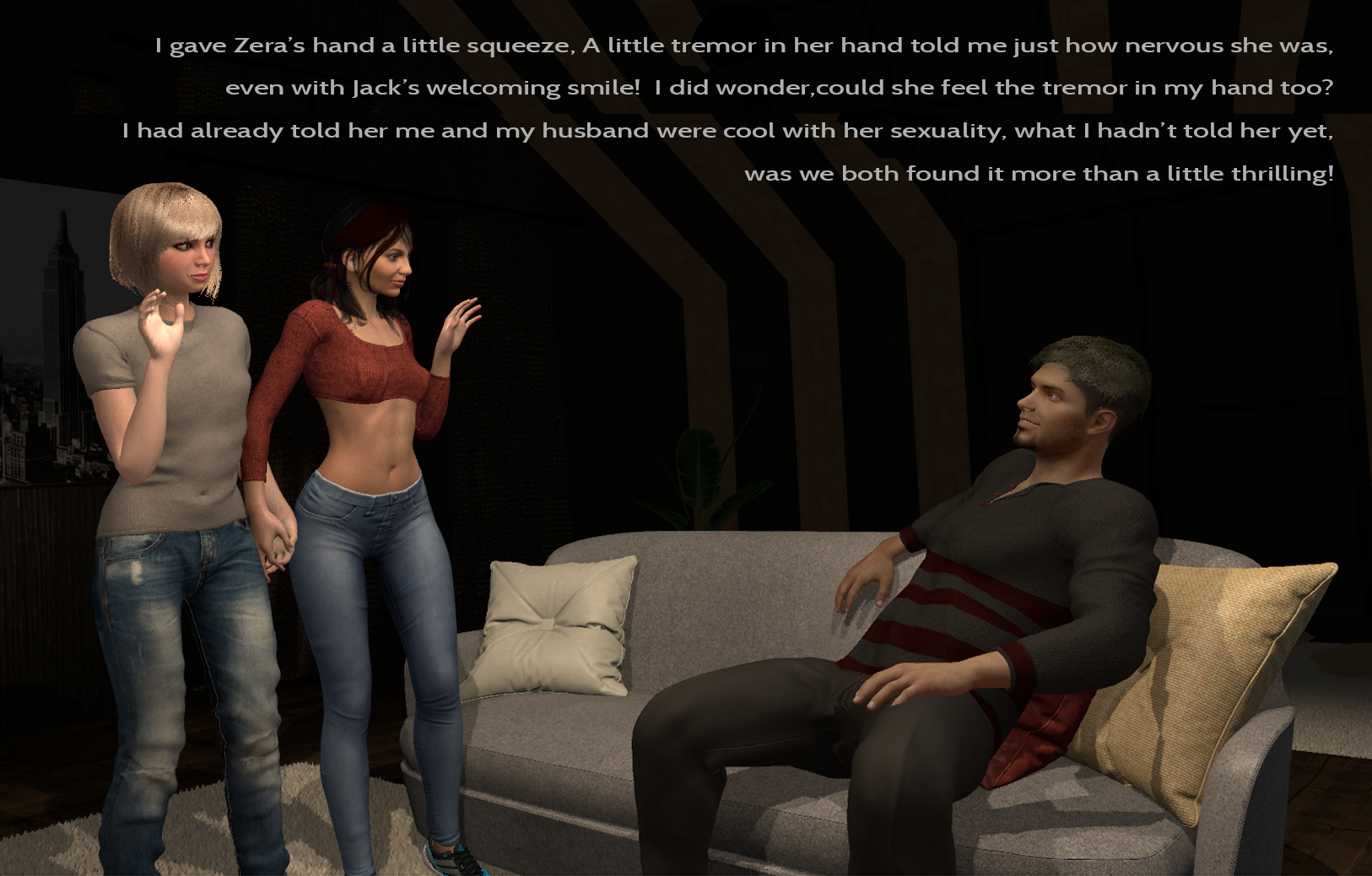
I'll explain my idea first, and what I need help with, but please do feel to also throw out your own ideas for story-telling and scene-setting!
So my idea was to open the scene with some static images, these would of course be observable in desktop or VR mode, and what I would like is for the player to click the picture (or a button) that moves the story on a little. I was thinking maybe half a dozen or so images with text. Example below. (btw I do like feminine males, but I won't be showing anything explicit here as I know it's not to everyone's taste)
So my first question would be: How do I make it so a player can click the picture to change the image, or have a button they can click for the next image to load in?
That aside, I really am interested in any other ideas to give the actual 'action' parts some context, so please do throw them in!
Last edited:



