I'm not good at English, Sorry about that.
Hello,
I want to create a game character in VAM.
follow the guides. so far, I have successful make a character morph and it is working in VAM.
but I have something problem of cloth.
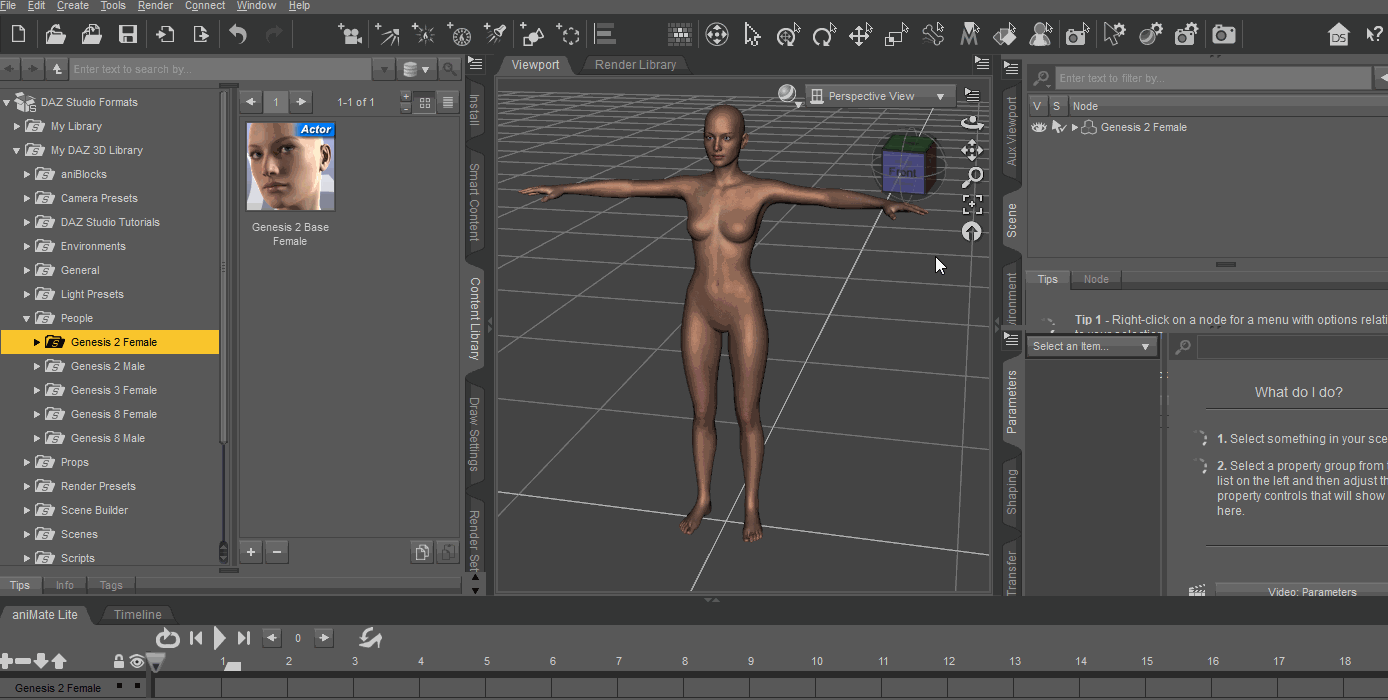
as you can see, the game character who I make have some size differences with default G2 character.
that shoe only suitable for game character.
if I try to import that to VAM, the position mess up. I think the shoe identify default G2 character not my game character. so, is there any way let the shoe import to VAM and identify my game character?

I try to move shoe model position to suitable default G2 character, it in correct position. but when I want to change the character morph, the shoe will mistake.
Considering that shoe is only used for a specific character, modifying models is expensive.

Do you guys know any solution to follow?
Thanks in advance.
nunkihanyu
Hello,
I want to create a game character in VAM.
follow the guides. so far, I have successful make a character morph and it is working in VAM.
but I have something problem of cloth.
as you can see, the game character who I make have some size differences with default G2 character.
that shoe only suitable for game character.
if I try to import that to VAM, the position mess up. I think the shoe identify default G2 character not my game character. so, is there any way let the shoe import to VAM and identify my game character?
I try to move shoe model position to suitable default G2 character, it in correct position. but when I want to change the character morph, the shoe will mistake.
Considering that shoe is only used for a specific character, modifying models is expensive.
Do you guys know any solution to follow?
Thanks in advance.
nunkihanyu



