KirishimaNoa
New member
I created a hair file as a Unity asset bundle format using the Asset Bundle Browser of Unity.
The hair file was successfully installed on the character head as her hair. In the desktop view, it was perfectly on the head. However, in VR screen, it looks misaligned... In VR view, the hair seems not in the VR although the other things are in VR. The hair is out of focus...
Does anyone know how to fix it??
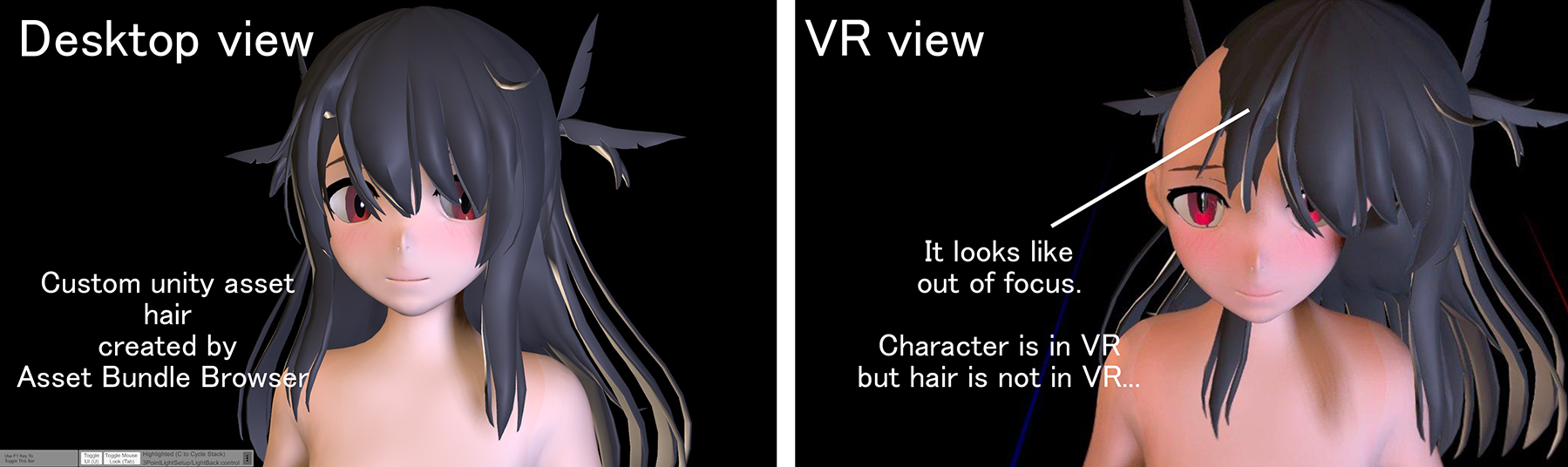
The hair file was successfully installed on the character head as her hair. In the desktop view, it was perfectly on the head. However, in VR screen, it looks misaligned... In VR view, the hair seems not in the VR although the other things are in VR. The hair is out of focus...
Does anyone know how to fix it??
Last edited:



