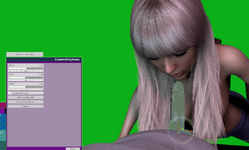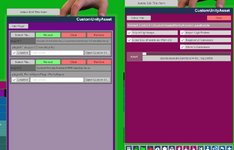-
Hi Guest!
We are extremely excited to announce the release of our first Beta1.1 and the first release of our Public AddonKit!
To participate in the Beta, a subscription to the Entertainer or Creator Tier is required. For access to the Public AddonKit you must be a Creator tier member. Once subscribed, download instructions can be found here.
Click here for information and guides regarding the VaM2 beta. Join our Discord server for more announcements and community discussion about VaM2. -
Hi Guest!
VaM2 Resource Categories have now been added to the Hub! For information on posting VaM2 resources and details about VaM2 related changes to our Community Forums, please see our official announcement here.
mixed reality
-

Plugins + Scripts Penis Aligner 1.0
Hub-Hosted VAR CC BYPenis Aligner Plugin - Automatic Dildo Attachment Tool for pass-through dildo alignment for pass-through Plugin to aid in attaching and parenting dildo objects to penis atom of people in scenes. This is primarily for VR passthrough usage, in tandem with Chroma-keyfier plugin as well as cockz...- mistlereo
- Resource
- mixed reality passthrough plugin scripts
- Category: Plugins + Scripts
-
P
Quest 3 passthrough - mixed reality. Sharing my settings for best results using Virtual Desktop
I will not go into detail on how to setup passthrough for the quest 3 with virtual desktop. There already really good guides out there. This is my settings for best results. I have spent more time tweaking settings then I would like to admit but I believe I nailed it. If you have some settings...- pujolwesley
- Thread
- mixed reality passthrough quest 3 virtural desktop
- Replies: 3
- Forum: Hardware & Accessories
-
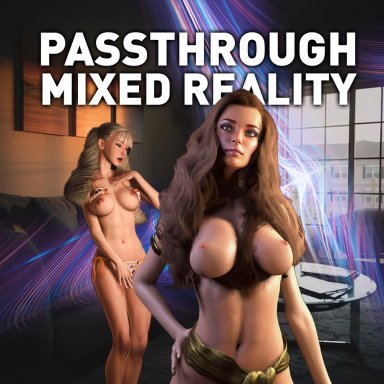
Guides How to use Passthrough in VAM (VR/AR) 2.4
Guide last updated: Jan 2025, big thanks to ALXR dev Korejan This guide will be separated into 2 methods: Method 1: Virtual Desktop (Easy, Paid) Method 2: ALXR (Experimental, Free) *Difficulty level: 4/5* What is this? Imagine using VAM in real life, with just your models & you, anywhere... -
C
Future support for XR reality headsets
In VR, the user typically wears a headset that tracks their movements and displays a 3D image of the virtual environment. This creates a sense of presence and allows the user to interact with the environment in a more immersive way than flat screen gaming. In XR, a 3D object is masked into your...- Curves3E
- Thread
- augmented reality htc mixed reality vive xr elite xr reality
- Replies: 2
- Forum: VaM Suggestions