-
Hi Guest!
We are extremely excited to announce the release of our first Beta1.1 and the first release of our Public AddonKit!
To participate in the Beta, a subscription to the Entertainer or Creator Tier is required. For access to the Public AddonKit you must be a Creator tier member. Once subscribed, download instructions can be found here.
Click here for information and guides regarding the VaM2 beta. Join our Discord server for more announcements and community discussion about VaM2. -
Hi Guest!
VaM2 Resource Categories have now been added to the Hub! For information on posting VaM2 resources and details about VaM2 related changes to our Community Forums, please see our official announcement here.
You are using an out of date browser. It may not display this or other websites correctly.
You should upgrade or use an alternative browser.
You should upgrade or use an alternative browser.
- Fixed BVH exported poses being inaccurate especially on the arms, hands and spine
- Fixed end sites of fingers, toes, breasts and face being misaligned with model in BVH export
- Added option to export BVH with unoriented rest pose if intention is to later reimport a modified motion with VAM BVH player
Explanation: The DAZ-type BVH rest pose (bind pose with relaxed arms) is different from the VAM/DAZ zero-rotation internal rest pose (axis-aligned T-pose). VAM BVH player currently does not account for this difference which leads to inaccurate results when importing a standard BVH with the default DAZ bind pose (same inaccuracy as old v14). The unoriented rest pose does not align with a VAM or DAZ 3D model but produces correct result when loaded into VAM BVH player. The unoriented rest skeleton could also be used as a retargeting target in an external application if the intention is to load an authored or modified motion into VAM BVH player.
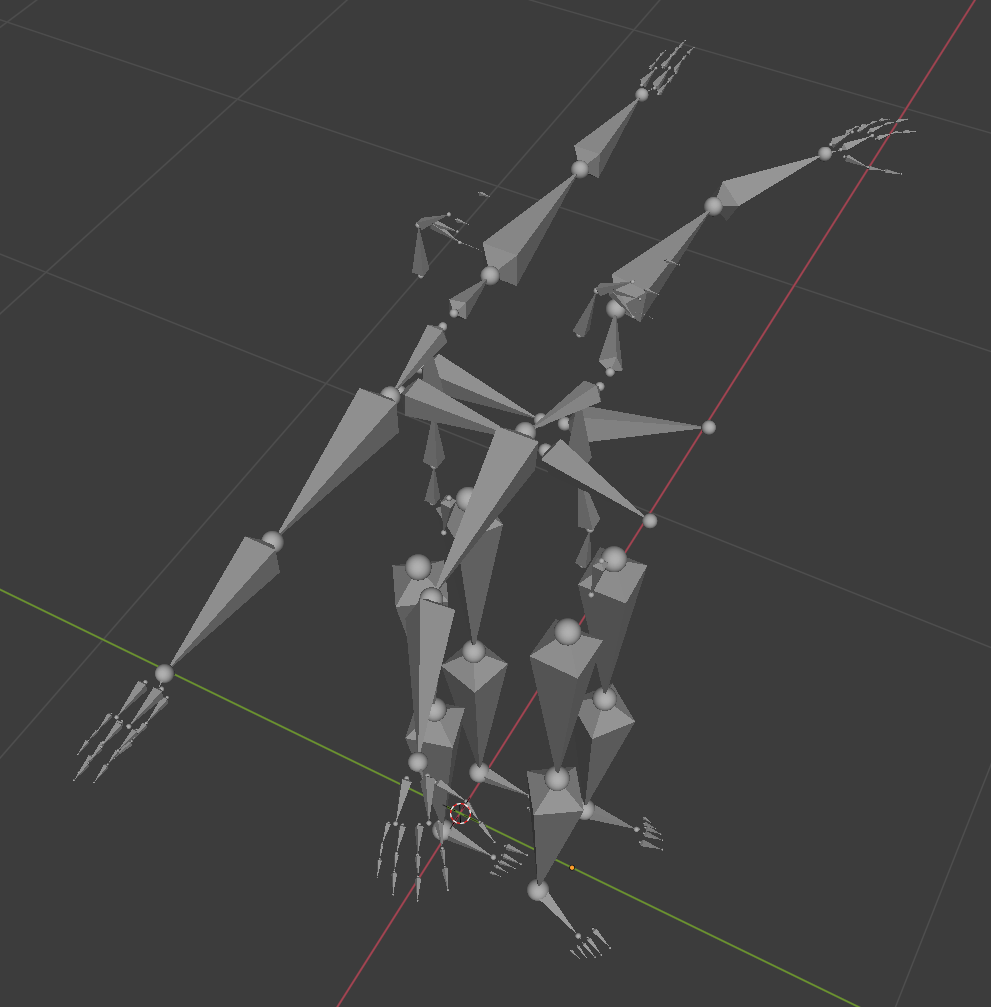
Back: Unoriented rest pose with axis-aligned bones, not suited for binding.
Front: Bind pose with default orientations which align with DAZ 3D models
- Fixed exported BVH FPS interpreted as one less by Blender importer due to rounding frame time reciprocal down instead of rounding to nearest integer
- Fixed BVH export could output very small values in exponential notation
- Added BVH animation export so you can edit and utilize VaM mocap, behavior and animations externally.
- The export respects all bone morphs on the rig and you get a 1:1 match with VaM obj export T-pose and can reimport via BVH player
- When exporting to Blender, you need to set BVH import coordinate system to Y up, -Z forward.
>>> I recommend the Enhanced BVH plugin for Blender, which can export BVH to a different coordinate system (such as VaM) and also apply imported BVH to an existing rig
- When exporting to the existing VaM BVH player, DAZ, and related software, you can set scale to be in centimeters.
GitHub - walkoncross/blender_bvh_addon_enhanced: Enhanced version of blender's bvh add-on with more settings supported. The bvh's rest pose should have the same handedness as the armature while could use a different up/forward definiton.
Enhanced version of blender's bvh add-on with more settings supported. The bvh's rest pose should have the same handedness as the armature while could use a different up/forward definiton. ...github.com
- Fixed bug with cannot start new recording if recorded full length of specified seconds once
- Fixed bug with asking to overwrite a frame when using pause/resume and reaching full length of specified seconds
- Fixed wav file name frame number 1 too high
- Fixed rendering one frame too many
- 1
-
 1
1
- Added audio recording when recording video. Audio is recorded at the position of the rendering camera (the control holding the plugin), not the main game view. Audio is saved as a WAV file to the video folder.
> Audio sample range should usually remain at 32768 but for safety if unexpectedly there are popping noises in the recording you may try reducing this by a notch or two.
- Video and audio recording can now be paused and resumed (within the same game session). Escape pauses recording if the checkbox is ticked, or if you tick the checkbox afterwards and record again.
> Pausing recording does not pause any audio playback in the scene, you could use freeze motion/sound for this functionality
> The total recorded audio for a paused/resumed video is written to a new file with each pause, this seems better than waiting for the user to finalize a single audio file, potentially forgetting it
- fixed a bug with incomplete cleanup on reload/remove plugin
- Known issue: Improved PoV plugin (hiding head and hair) does not work in this plugin. Simplest solution for VR180 and flat probably to make character bald and parent camera just in front of eyes instead of inside
- 1
-
 1
1
- Added support for command buffer effects
***** Correction ***** Support for Hunting-Succubus' Subsurface Scattering Skin is mostly broken and would have to be addressed from inside that plugin
- Added support for post-processing effects such as MacGruber's PostMagic
Subsurface Scattering Skin & Better Soft Shadows (Out Of Beta) - Paid Plugins + Scripts -
Kofi Patreon Discord CONTACT DISCORD SERVER SUPPORT AT PATREON S Video Preview This Plugin add Subsurface Scattering & Better Soft Shadows to Skin & CUA, other objects. Currently in Beta State. Both Desktop & VR mode now works. requires at...hub.virtamate.com
> Some post processing effects don't work correctly in a VR render. This may be partially ameliorated by using "smooth stitching" functionality. If you cannot get good results you have to use post-processing in a video edtor.
PostMagic - Plugins + Scripts -
Admin Note: This plugin is specifically made for desktop use and as stated in the description only partially works in VR. If you wish to not have this plugin loaded at all you can permanently disable it from within the "Package Manager"...hub.virtamate.com
> Some post processing effects don't work correctly with exporting transparency
(second upload)
- Make command buffer and post processing optional settings
- Fix tongue and hair rendered very wrong with Subsurface Scattering Skin
- Fixed a bug when using plugin on something other than an Empty
- Clarify incompatibility with SuperShot when loading supersampling shader
- 2
-
 2
2
(v11b)
- Added "stop recording" action for use in triggers and other plugins
(v11)
- Added panoramic stereo mode for VR render: Each pixel column is rendered from the correct position, creating seamless accurate stereo in all view directions except directly up and down.
>>> This option is around 15-30 times slower than the normal method. However, very low VRAM cost also allows maximum rendering quality next to accurate stereo. VaM will be unresponsive while rendering out a frame.
- Full support for transparency with semi-transparent clothing and materials in all cases thanks to contribution by kuler. Note this new method is slightly slower and slightly increases VRAM usage but better results, the old method is no longer available.
- Reduced VRAM consumption for all stereo renders by 20-40% and remove reduce vram option (using different method)
- Added camera target option to automatically make camera look at an object. Works best with an Empty target and parenting it to your target object, since you cannot select a specific sub-control of an atom inside the plugin.
- Empty sphere of camera and target can now stay visible when empty is deselected to make it possible to select from the scene instead of menu without needing symbols for whole scene
- Added "start playback unfreezes motion" option for scenes which don't use scene animation for motion
- Stereo VR preview for normal and panoramic mode is now from center of both eyes instead of left eye, except when using stereoscopic background
(v10c)
- Fix a bug that would cause time to stop after any flat render
(v10b)
- Fix a bug in time estimation GUI
(v10)
- Added triangular mapping for stereo 360° VR with pivoting eyes. Scene will be built from 3x3 120°+ FOV cameras instead of cube, reducing seams to 3 (1 directly behind viewer, 2 on sides)
- Custom seam texture and color can be chosen, seam hiding now has parallax which can make it less distracting
- Issue: some materials and items are invisible when outputting transparency and there is nothing behind them, these items don't seem to write to alpha or z-buffer
>>> default transparency to off since most people will not use it by default and would rather see semi-transparent material correctly
>>> you can now choose a background color and use it to chroma key in an external software to preserve transparency in these cases
>>> preview now reflects user choice in transparency and updates instantly when changing transparency settings
- Video render progress is now a GUI bar with time left estimation instead of spamming console
- Empty's sphere is now invisible in preview when using empty to host the plugin
- You can now render the background directly to the output and don't have to composite in an external editor if you don't need advanced compositing features
- You can now load a video file as a background source and directly composite it into the output (Note: No support for x265 codec which applies to some high-resolution VR videos)
- Note: May rarely get into a bugged state where you can't composite with video even after reloading plugin. Have to restart VaM and it should work.
- You can now load a stereo image or video as a background source and specify the 3D layout
- Implemented feature "Rotate Eyes Horizontally" for stereo VR. The eye pair will be rotated around a pivot for each of the horizontal directions, so stereopsis will be correct in all directions. However vertical seams will appear, which are more apparent the closer an object is.
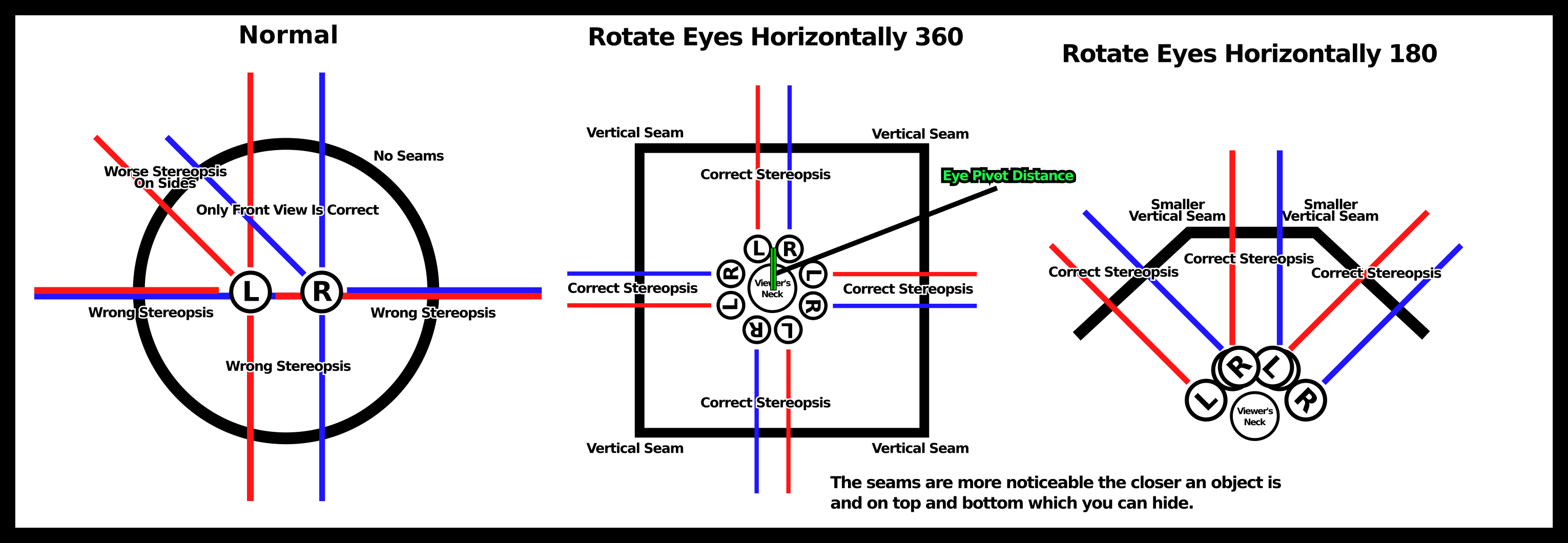
- You can choose to hide the seams with black but this seems to work poorly because of stereoscopy unaccounted for
- Fixed a bug where errors would be spammed until settings were changed if initial loading of the shader took longer than 1 frame.
- Experimental option to reduce VRAM usage when rendering stereo by using a single cubemap rendered twice per frame. Performance -33%
- change over-under 360 layout to top-right bottom-left
- Render progress information
- 3
-
 3
3
- You can now preview the VR render in real time at the quality level of the final render. This should make it much easier to position things accurately and estimate the impact of cubemap resolution, smooth stitching and MSAA settings.
- You can now load a background image into the preview window. This makes it easy to composite a render into existing VR or flat footage by matching lighting and positioning, or FOV for flat content.
- Correction to v6 note: smooth stitching actually improves results in all cases, but the improvement can be quite subtle in VR for some scenes. But it is apparent when adjusting smooth stitching in the real time preview.
- Preview is 2:1 aspect ratio for 360 degree VR
- 2
-
 2
2




