Description :
Guess others must know the trick, but I just found it out and I'm sharing it
There is the VAR demo if you want to take a test.
Here is how I did it:
I used "cube" (wooden in the picture) and "ISCylinder"
Cube for the wall and ISCylinder for the hole.
I'm sure it works with other elements.
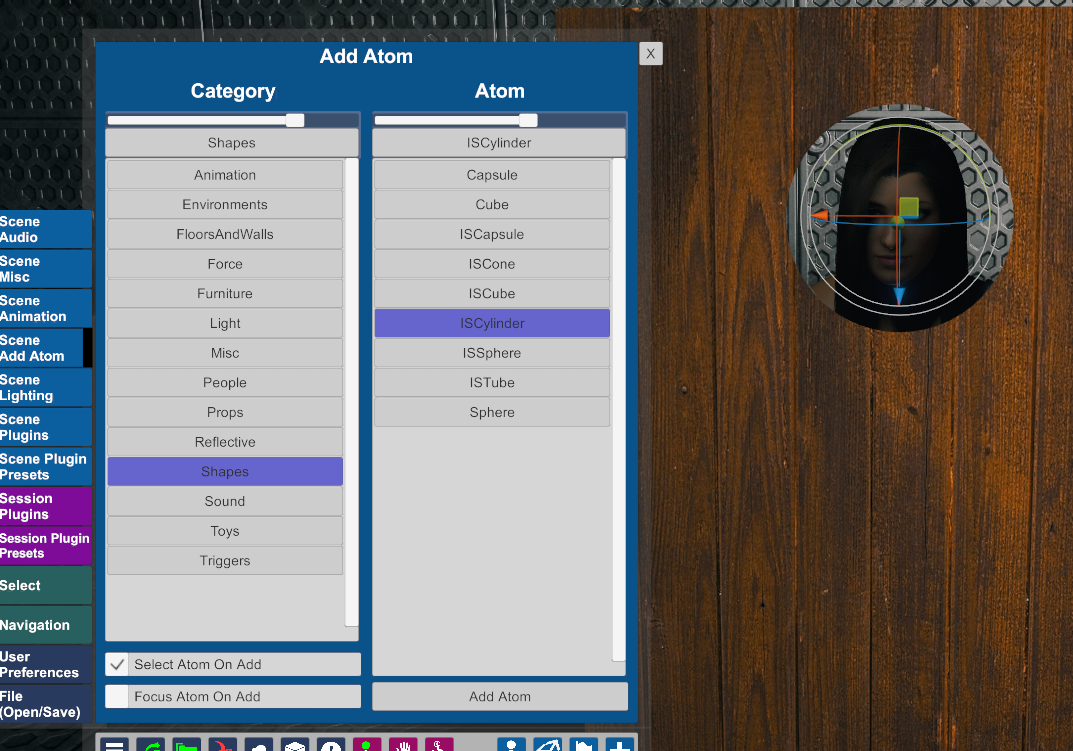
I then increase the Material value of the "Render Queue" to 4000.
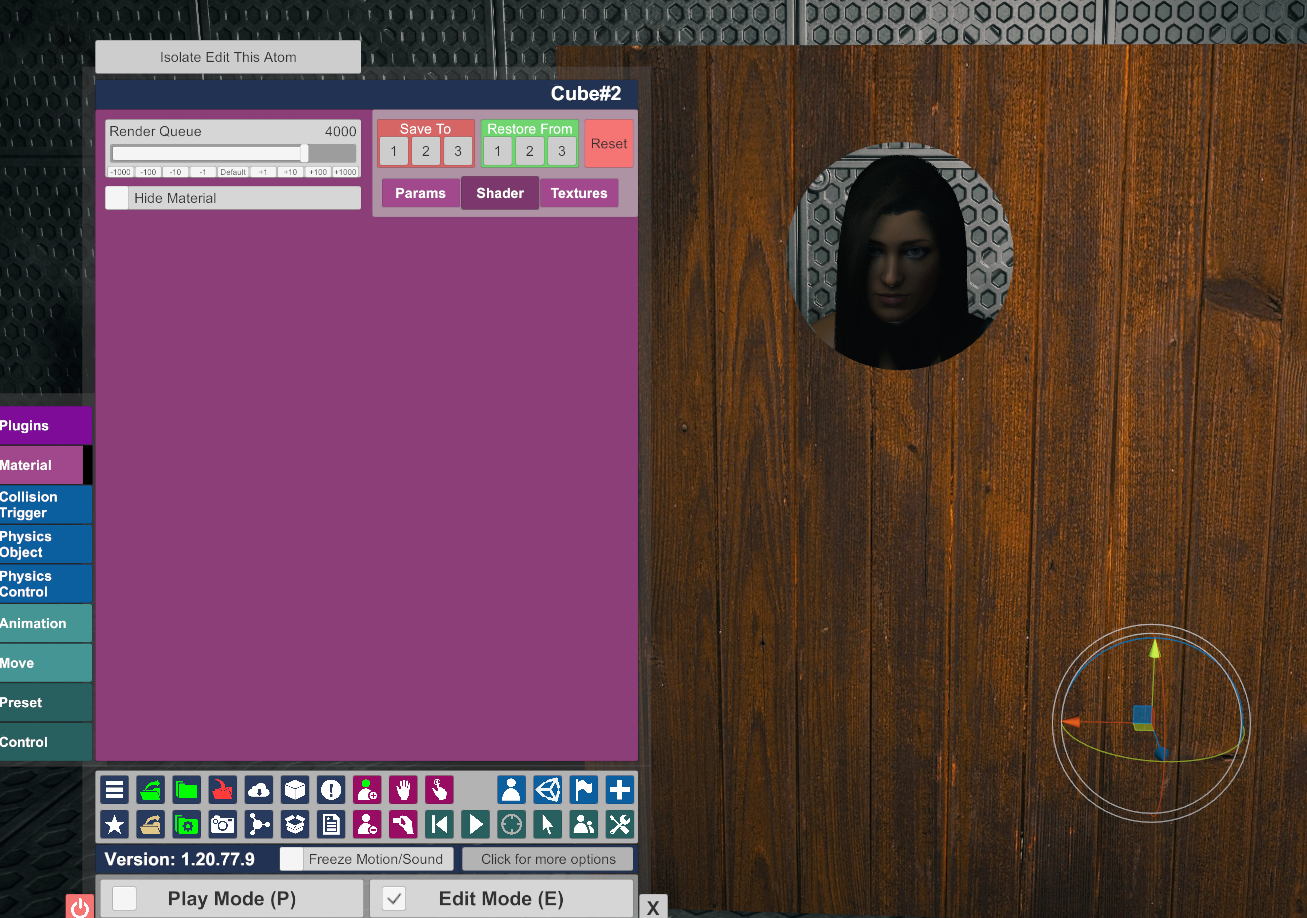
For the ISCylindre I passed the "Render Queue" to 3999 (the 3 Materials)
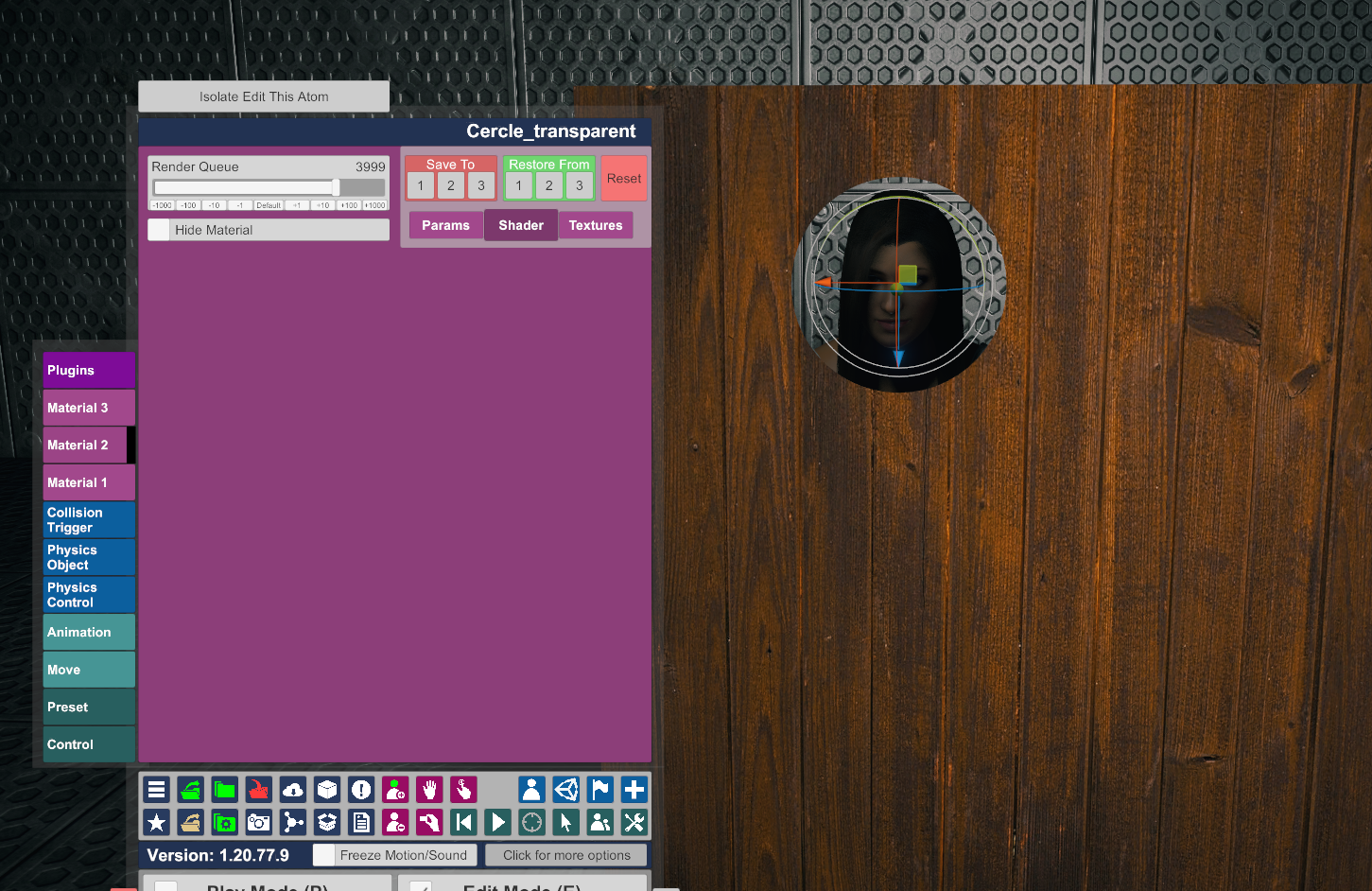
I then passed the 3 materials in Alpha: -0.998
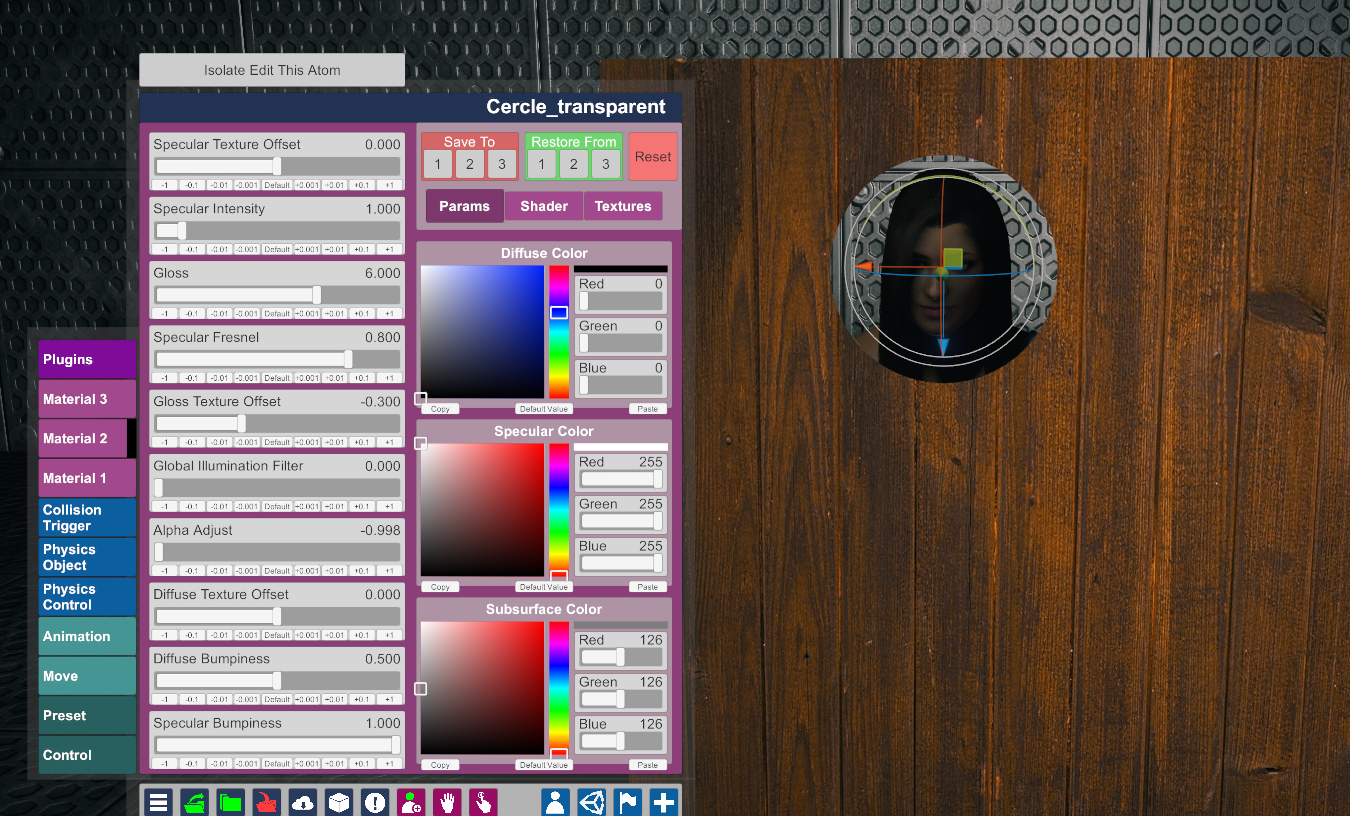
Et voilà

Guess others must know the trick, but I just found it out and I'm sharing it
There is the VAR demo if you want to take a test.
Here is how I did it:
I used "cube" (wooden in the picture) and "ISCylinder"
Cube for the wall and ISCylinder for the hole.
I'm sure it works with other elements.
I then increase the Material value of the "Render Queue" to 4000.
For the ISCylindre I passed the "Render Queue" to 3999 (the 3 Materials)
I then passed the 3 materials in Alpha: -0.998
Et voilà



