##Updated to var format##
The new SubScene atom is a great way of saving and re-using lighting setups between scenes, or even quickly switching out lighting setups within the same scene for a different look. This is a collection of lighting rigs suitable for mainly dark and solo/couple model scenes.
Simply add a SubScene atom to your scene...
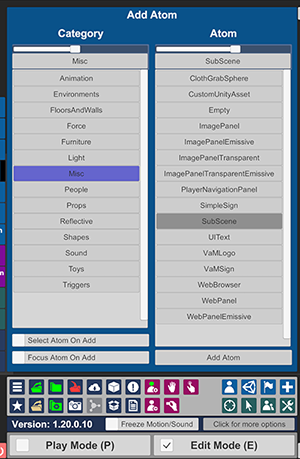
Then move the SubScene atom to the centre of the characters head. I really like the effect you get when you link the subscene to the neck or head control (optional). It gives some great sweeping spotlight and shadow play effects as the lights move across the model when she/he moves their head. It also really helps keep the lighting under control when moving between poses.

You can then select the subscene and choose from any of the setups to light your model.

Here are a few screen grabs. Straight out of VaM as 8k Screenshots with some post processing in Photoshop (contrast and colour balance only) I've tried to show quite a few different skin types and ethnicities, to illustrate the flexibility of the setups to light different models.






The new SubScene atom is a great way of saving and re-using lighting setups between scenes, or even quickly switching out lighting setups within the same scene for a different look. This is a collection of lighting rigs suitable for mainly dark and solo/couple model scenes.
Simply add a SubScene atom to your scene...
Then move the SubScene atom to the centre of the characters head. I really like the effect you get when you link the subscene to the neck or head control (optional). It gives some great sweeping spotlight and shadow play effects as the lights move across the model when she/he moves their head. It also really helps keep the lighting under control when moving between poses.
You can then select the subscene and choose from any of the setups to light your model.
Here are a few screen grabs. Straight out of VaM as 8k Screenshots with some post processing in Photoshop (contrast and colour balance only) I've tried to show quite a few different skin types and ethnicities, to illustrate the flexibility of the setups to light different models.



