Contains executable files or external scripts. Ensure you trust the creator and apply your own security measures.
QVARO
Qvaro is a fast external desktop app to help you manage VARs and local items in your VaM.

» Download TRIAL «
TRIAL version is limited to 100 packages and a lot of features are disabled.
» Download TRIAL «
TRIAL version is limited to 100 packages and a lot of features are disabled.
Installation
1. Qvaro is a single 15 MB exe file that needs to be placed in your VaM directory.2. Launch it. That's it.
~. If you've updated your OS anytime in the last 5+ years, it should just work. Otherwise you might need to install Windows WebView2.
Note: The app is made using Go programming language which produces fast, lean, single file binaries (perfect for this use case). But some antiviruses don't see this packaging type often, and trigger false positives. This is a known quirk with go binaries. You can run the app through VirusTotal to see the couple of weirdos that don't like it and decide for yourself if you trust it or not. I could prevent this by signing the binary, but the signing certificates can cost up to thousands of dollars per year All the data Qvaro produces is stored in Qvaro_Data directory. It's just a couple of configs and a catalog file. There is no garbage like extracted thumbnails or anything else (thumbs are served directly from VARs as needed).
Item browser
Browse all clothing, hairs, scenes, person presets, and assets in your VaM.

Powerful search
Logical search along with advanced filters allow you to find anything you need.

Speedup your VaM!
Qvaro provides a mechanism to quickly enable only the packages you're interested in and disable everything else. You can do this by Isolating and Enabling package islands (an island is a package and all of its dependencies). Isolate will enable a package, all of its dependencies, and disable everything else, while Enable will only enable a package and all of its dependencies.

Disabling is done simply by changing the .var's extension to .disabled and back.
When Isolating islands, you don't want all of your packages disabled. To prevent some packages from being disabled, you can add them individually as well as whole categories into Keep Enabled lists. Just click these star buttons:

The most popular session plugins are already pre-configured to be in the keep enabled list.
Disabling is done simply by changing the .var's extension to .disabled and back.
When Isolating islands, you don't want all of your packages disabled. To prevent some packages from being disabled, you can add them individually as well as whole categories into Keep Enabled lists. Just click these star buttons:
The most popular session plugins are already pre-configured to be in the keep enabled list.
License Disabler
This tool allows you to disable packages based on restrictiveness of their license. Useful for creators who want to ensure they're not using any NC/Questionable/PC stuff in their content.

Item Deduplicator
VaM is plagued with packages made by inconsiderate authors who extract other people's vars and embed their content in their own. While the licenses technically allow this, it's a bad practice which clutters and slows down our UIs.
Qvaro detects what items are in more than one var, and gives you options to either delete the item in individual VARs, or keep the item in a specific VAR and delete it in all of the others in one go.

Qvaro detects what items are in more than one var, and gives you options to either delete the item in individual VARs, or keep the item in a specific VAR and delete it in all of the others in one go.
Morph Deduplicator
Sick of browsing morphs where each page is just two morphs duplicated 5 times? This tool deletes all unnecessary copies of morphs with the same ID from their containing packages.

Package Preview Generator
This tool creates an image with preview of all items inside a package.

Island zipper
If you want to easily share your creations with people, you can use this to pack a package and all or some of its dependencies into one convenient zip file.

Package Files Browser & Editor
Lists all files in a package with logical search bar with an option to delete, preview, or edit them.

Editing example:
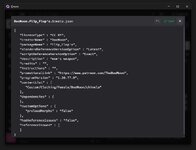
Editing example:
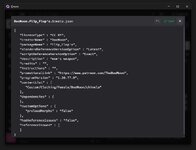
Package Issues Resolver
Clothing Plugins integration & Builder Browser
While browsing clothing items, you can see indicators of which ones are using Clothing Plugins (have Stopper's ClothingPluginManager on them).
You can also use is:cpm filter to search for them.
There's also a Builder Browser tool that has a button to fix all Clothing Plugin Manager related issues in prepared packages before you finalize building them.
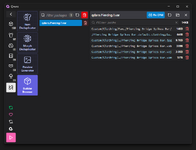
You can also use is:cpm filter to search for them.
There's also a Builder Browser tool that has a button to fix all Clothing Plugin Manager related issues in prepared packages before you finalize building them.
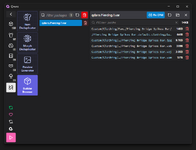
(Tutorial) How to clean your collection with Qvaro
1. Use arrows to quickly navigate between items.
2. Use Alt+Left/Right to change between Item Info tabs to get an idea if you want to delete it or not (what else is inside the package and what depends on it).
3. Press Delete, which will delete the package.
~. Use ` (backtick, the key below Esc) to zoom currently selected item and navigate in zoomed mode.

2. Use Alt+Left/Right to change between Item Info tabs to get an idea if you want to delete it or not (what else is inside the package and what depends on it).
3. Press Delete, which will delete the package.
~. Use ` (backtick, the key below Esc) to zoom currently selected item and navigate in zoomed mode.
Contains executable files or external scripts. Ensure you trust the creator and apply your own security measures.





