Load your own collection of mocap and Timeline animations without changing the scene.
Mocap Setup build a small file per mocap scene. Load any mocap scene you have and choose how to blend it into the current scene, and define what to blend: the animation data, assets, lights, cycle forces, sounds, voices, and so on. The plugin will spawn and despawn the assets each time you switch from one mocap for another.
These plugins has evolved from Spawn and Pose Manager, but instead of changing only the poses at runtime, it let you change everything and load the animation data with it.
Mocap Player will play your saved mocaps at any place you define as the spawn position.
What's the advantage in using these plugins?
Without them:
- Load one scene
- Customize the characters
- Play the mocap
- Load another scene
- Customize the characters all over again
- Play the mocap
- and so on...
With them
- Load one scene
- Customize the characters
- Select and play mocaps.
Here's a typical use of Mocap Setup. Open any mocap scene, select what to blend, adjust the position around and above the origin and save. The mocap is ready for Mocap Player.
Full instructions on the site. Thanks!
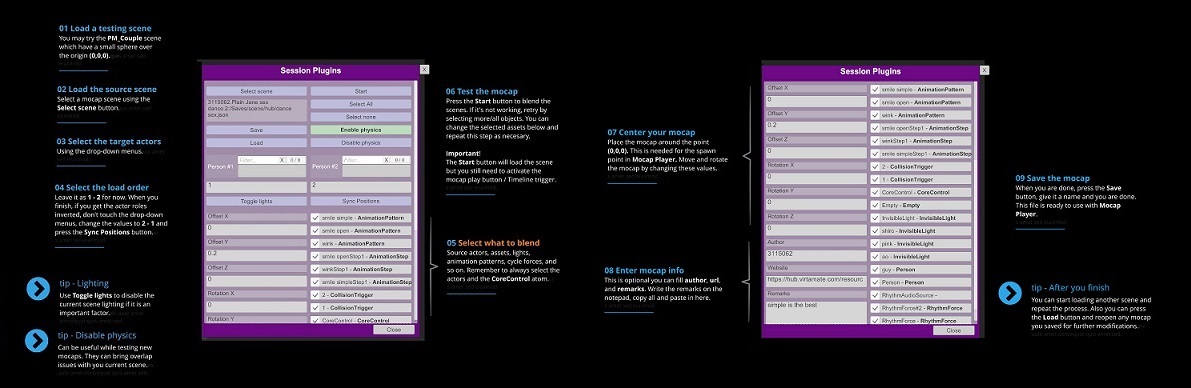
Credits
Timeline plugin by Acid Bubbles https://www.patreon.com/acidbubbles
Plain Jane sex dance 2 by 3115062 https://hub.virtamate.com/resources/plain-jane-sex-dance.7820/
Mocap Setup build a small file per mocap scene. Load any mocap scene you have and choose how to blend it into the current scene, and define what to blend: the animation data, assets, lights, cycle forces, sounds, voices, and so on. The plugin will spawn and despawn the assets each time you switch from one mocap for another.
These plugins has evolved from Spawn and Pose Manager, but instead of changing only the poses at runtime, it let you change everything and load the animation data with it.
Mocap Player will play your saved mocaps at any place you define as the spawn position.
What's the advantage in using these plugins?
Without them:
- Load one scene
- Customize the characters
- Play the mocap
- Load another scene
- Customize the characters all over again
- Play the mocap
- and so on...
With them
- Load one scene
- Customize the characters
- Select and play mocaps.
Here's a typical use of Mocap Setup. Open any mocap scene, select what to blend, adjust the position around and above the origin and save. The mocap is ready for Mocap Player.
Full instructions on the site. Thanks!
Credits
Timeline plugin by Acid Bubbles https://www.patreon.com/acidbubbles
Plain Jane sex dance 2 by 3115062 https://hub.virtamate.com/resources/plain-jane-sex-dance.7820/



