This is a VR player, just like Skybox Player.
Both pictures and videos (paid version) are supported, and they can also be used as Skybox.
As a VR user, VRPlayer is a frequently used software. But this is missing in VAM, and I need to integrate VRPlayer and VAM as perfectly as possible. Rather than a fragmented experience.
So I brought this plug-in.
It mainly has the following characteristics:
1. Picture and video (Patreon version) playing.
2. Automatically recognize the format (Mono, Left-Right, Up-Down. etc.) according to the file name.
3. Support an immersive interactive experience. In the scene, the VR picture appears as a preview ball. When you grab the ball close to your head and release it. You can enter VR content. On the contrary, grab the ball from the head and release it in the distance, leaving the VR content.
4. You can use it as Skybox.
5. Support local folders and folders within. var (pictures only).
6. Good optimization.
Please see the video demonstration I provided for details.
Demo scene:
Plugins - MetaVRPlayer | Virt-A-Mate Hub (virtamate.com)
How to use :
1. Prepare VR pictures (videos) and name them according to certain rules(Optional).
The reason why the file name should be named according to the specified rules is mainly to let the plug-in automatically identify the format of the picture (whether it is stereoscopic, up-down or left-right).
About automatic matching of picture format:
after loading a picture or video by default, you need to manually specify the format of the picture (left and right format, top and bottom format, etc.), and automatically identify the picture if necessary.
Format, the file name of the picture can be named according to the following rules: XXX&(LR/UD/M)&(180/360), where XXX means custom naming, LR/UD/M respectively corresponds to left/right/up/down/single plane, and 180/360 means that this is a 180/360-figure, (for example, beauty picture &LR&360 means that this picture is 3603D in left/right format.
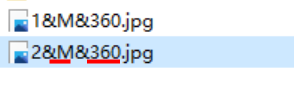
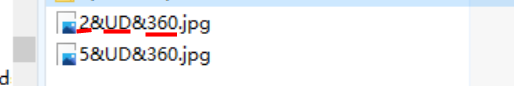
2. Add plugin to empty atom and select target folder.
3. Enter or exit VR content by grabbing the preview ball (or the switch of the plug-in panel).
Note : After entering the VR content, use the following keys to open or close the control panel(Play/Pause, Next/Last, Seek progress, etc).
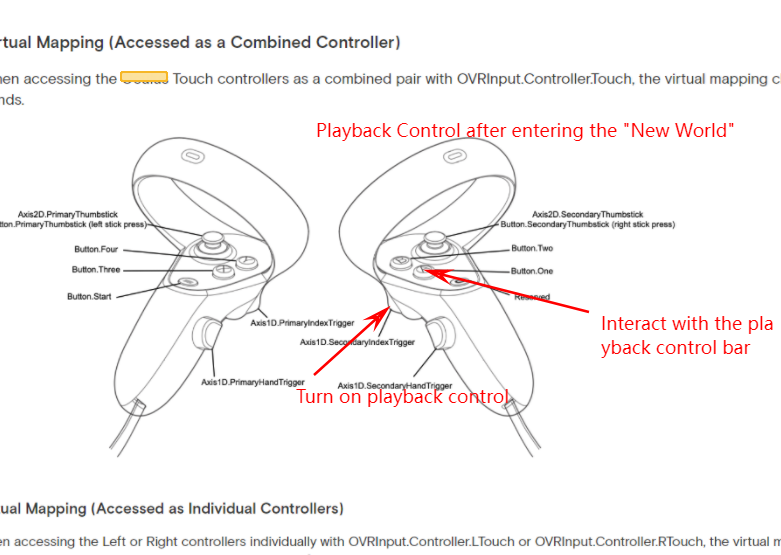
Disclaimer: Please do not use this plug-in for illegal purposes, and the consequences arising therefrom will be borne by the user himself.
Both pictures and videos (paid version) are supported, and they can also be used as Skybox.
As a VR user, VRPlayer is a frequently used software. But this is missing in VAM, and I need to integrate VRPlayer and VAM as perfectly as possible. Rather than a fragmented experience.
So I brought this plug-in.
It mainly has the following characteristics:
1. Picture and video (Patreon version) playing.
2. Automatically recognize the format (Mono, Left-Right, Up-Down. etc.) according to the file name.
3. Support an immersive interactive experience. In the scene, the VR picture appears as a preview ball. When you grab the ball close to your head and release it. You can enter VR content. On the contrary, grab the ball from the head and release it in the distance, leaving the VR content.
4. You can use it as Skybox.
5. Support local folders and folders within. var (pictures only).
6. Good optimization.
Please see the video demonstration I provided for details.
Demo scene:
Plugins - MetaVRPlayer | Virt-A-Mate Hub (virtamate.com)
How to use :
1. Prepare VR pictures (videos) and name them according to certain rules(Optional).
The reason why the file name should be named according to the specified rules is mainly to let the plug-in automatically identify the format of the picture (whether it is stereoscopic, up-down or left-right).
About automatic matching of picture format:
after loading a picture or video by default, you need to manually specify the format of the picture (left and right format, top and bottom format, etc.), and automatically identify the picture if necessary.
Format, the file name of the picture can be named according to the following rules: XXX&(LR/UD/M)&(180/360), where XXX means custom naming, LR/UD/M respectively corresponds to left/right/up/down/single plane, and 180/360 means that this is a 180/360-figure, (for example, beauty picture &LR&360 means that this picture is 3603D in left/right format.
2. Add plugin to empty atom and select target folder.
3. Enter or exit VR content by grabbing the preview ball (or the switch of the plug-in panel).
Note : After entering the VR content, use the following keys to open or close the control panel(Play/Pause, Next/Last, Seek progress, etc).
Disclaimer: Please do not use this plug-in for illegal purposes, and the consequences arising therefrom will be borne by the user himself.


