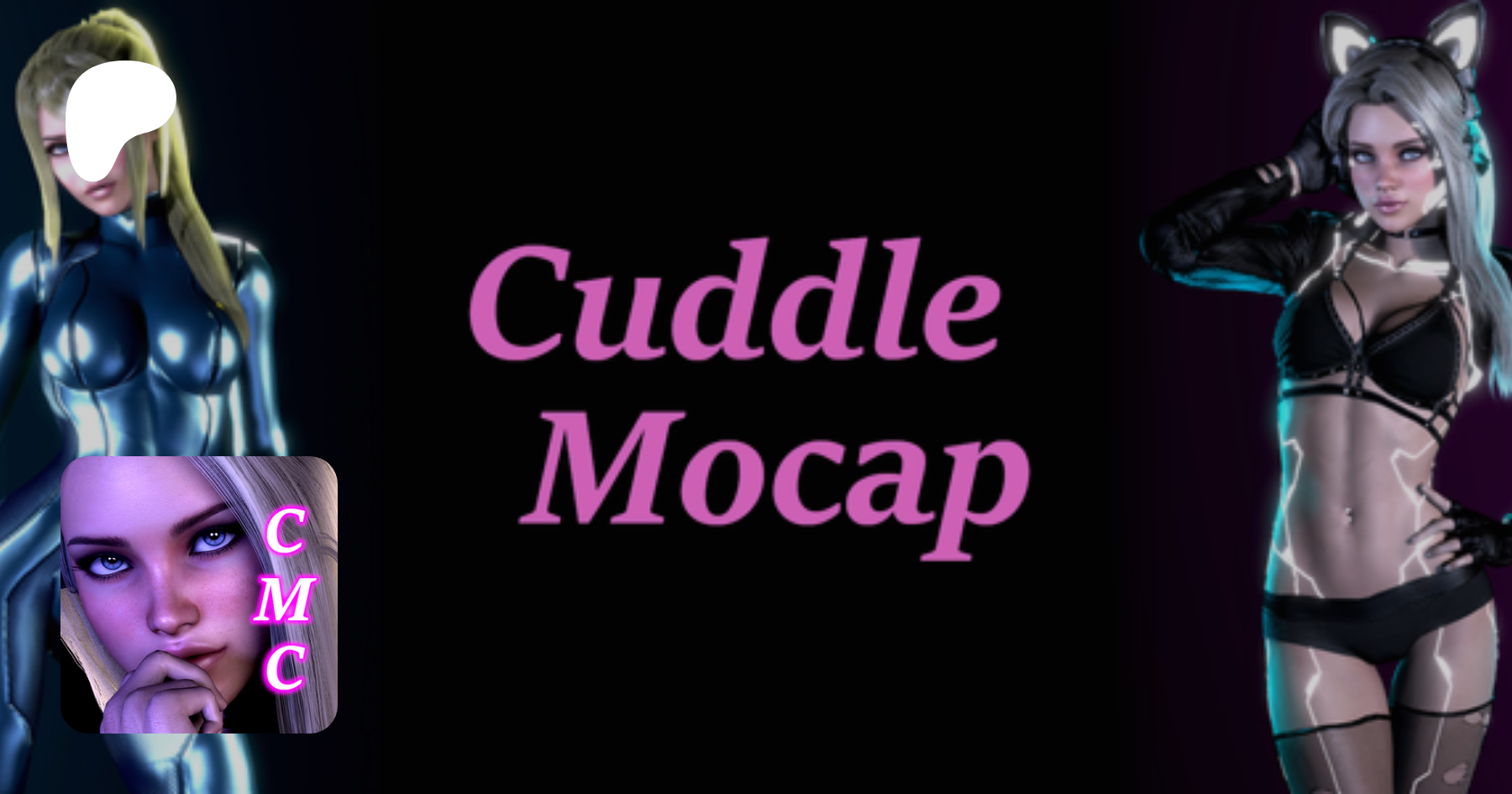Motorized toys, sometimes called Interactive Strokers or Haptic Sex Toys, can add a whole new level of immersion to your VaM scenes!
This has been one of my favorite ways to enjoy VaM since I bought a Fleshlight Launch years ago. In this tutorial, I will show you how to get a motorized toy to connect to VaM! The video below demonstrates how to do this with The Handy and the FUNSR1, but this will also work with other toys, such as the Kiiroo Keon, Lovense Max, and many others.
(You can see a list of compatible devices here: https://buttplug.io/)
Terms to not get confused:
VamLaunch: This is a VaM plugin that connects to sex toys through Buttplug.io. This is often confused with "VamSync", because the VamSync project used to be called VamLaunch, several years ago. There are two main VamLaunch plugins, which will be covered in Part 2 of this tutorial.
VamSync: This is a specific piece of software that is used to connect your toy to VaM.
Intiface / Intiface Central: This is software that connects your toy to the Buttplug.io protocol. Years ago, it used to be called "Intiface Desktop", but is now known as "Intiface Central."
Buttplug.io: "Buttplug is an open-source standards and software project for controlling intimate hardware".
Part 1:
Chapters:
0:20: Setting up VamSync
1:15: Using Intiface Central
3:00: Setting up TCode toys with VamLaunch
4:25: Scene options
Links From the Video:
VamSync on GitHub: (This is needed to connect your toy to the VamLaunch plugin.)

 github.com
github.com
Alternate VamSync Download: (This is my extracted install of VamSync, uploaded to Dropbox. It might work better for some people.)
 www.dropbox.com
www.dropbox.com
Intiface Central Download: (This is needed for most toys, besides The Handy and Fleshligh Launch.)
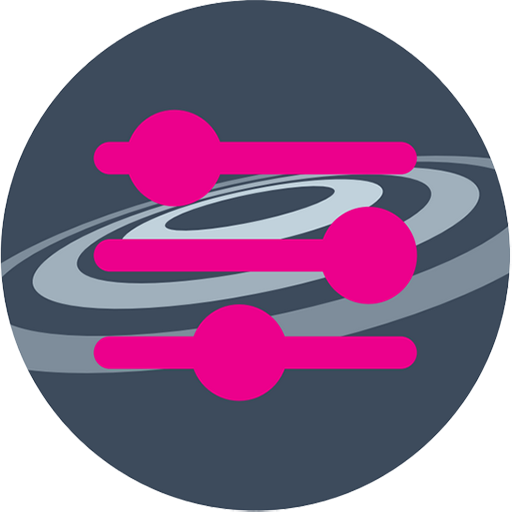
CuddleMocap Table of Contents: (You can see a comprehesive list of which mocaps are compatible with VamLaunch, at the bottom of the post.)
Here are some FREE mocap scenes that are designed for VamLaunch!

 hub.virtamate.com
hub.virtamate.com

 hub.virtamate.com
hub.virtamate.com
Note to TCode Toy Users (SR6, FUNSR1, etc.):
Watch at 3:00 to see how to connect your toy to Intiface Central. This is the same process that is used to connect to ScriptPlayer for funscripts.
I am working on Part 2 and Part 3 of this tutorial, which will show you how to use VamLaunch in your own scenes, and how to connect a TCode toy to any scene, using ToySerialController.
If you have any questions, please put them in the discussion section. Thanks!
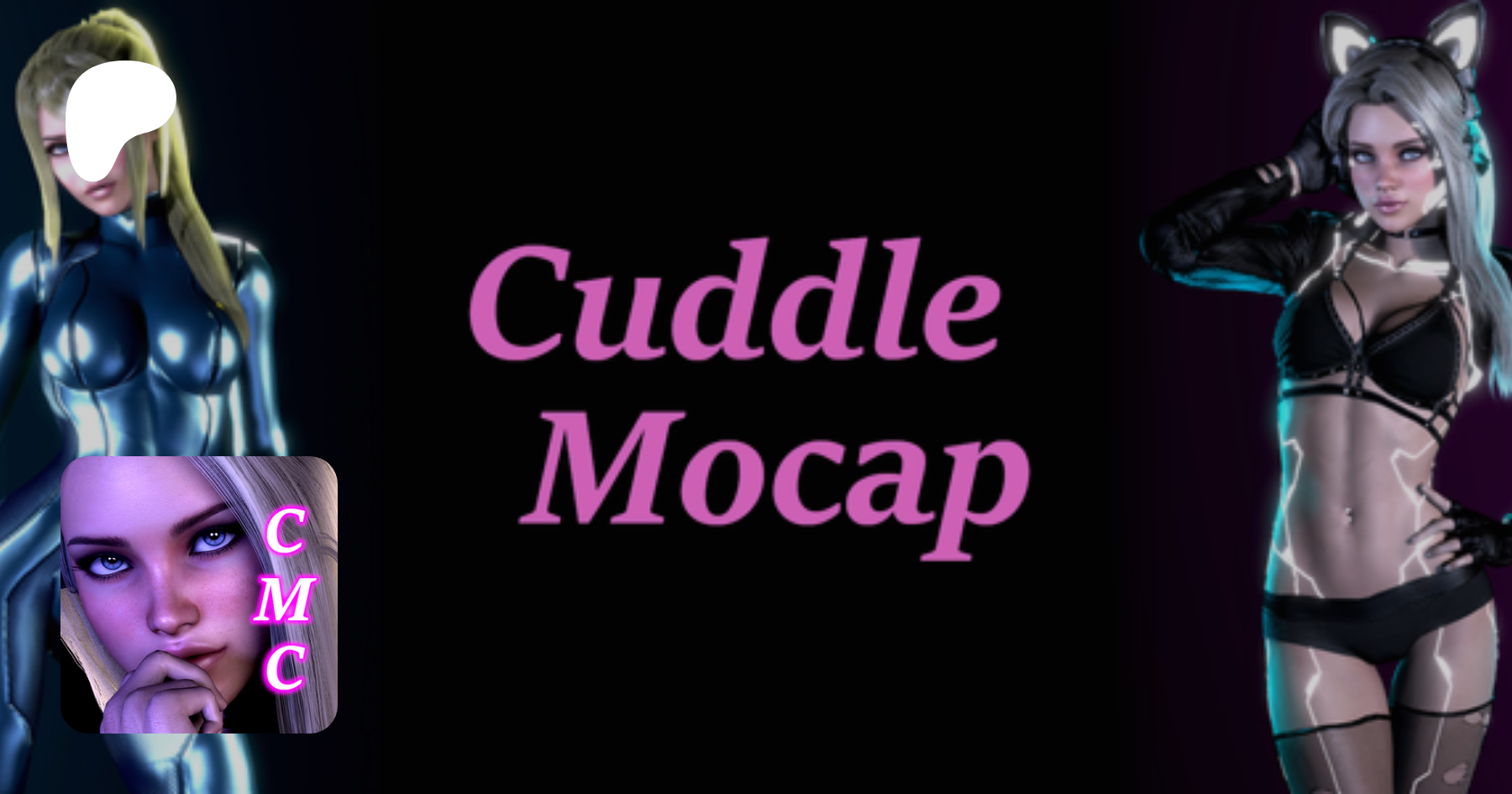
This has been one of my favorite ways to enjoy VaM since I bought a Fleshlight Launch years ago. In this tutorial, I will show you how to get a motorized toy to connect to VaM! The video below demonstrates how to do this with The Handy and the FUNSR1, but this will also work with other toys, such as the Kiiroo Keon, Lovense Max, and many others.
(You can see a list of compatible devices here: https://buttplug.io/)
Terms to not get confused:
VamLaunch: This is a VaM plugin that connects to sex toys through Buttplug.io. This is often confused with "VamSync", because the VamSync project used to be called VamLaunch, several years ago. There are two main VamLaunch plugins, which will be covered in Part 2 of this tutorial.
VamSync: This is a specific piece of software that is used to connect your toy to VaM.
Intiface / Intiface Central: This is software that connects your toy to the Buttplug.io protocol. Years ago, it used to be called "Intiface Desktop", but is now known as "Intiface Central."
Buttplug.io: "Buttplug is an open-source standards and software project for controlling intimate hardware".
Part 1:
Chapters:
0:20: Setting up VamSync
1:15: Using Intiface Central
3:00: Setting up TCode toys with VamLaunch
4:25: Scene options
Links From the Video:
VamSync on GitHub: (This is needed to connect your toy to the VamLaunch plugin.)
Releases · qdot/VaMSync
ABANDONED, NO LONGER UPDATED - VAM Plugin for Strokers and Vibrators, using the Buttplug library. - qdot/VaMSync
Alternate VamSync Download: (This is my extracted install of VamSync, uploaded to Dropbox. It might work better for some people.)
Dropbox
Intiface Central Download: (This is needed for most toys, besides The Handy and Fleshligh Launch.)
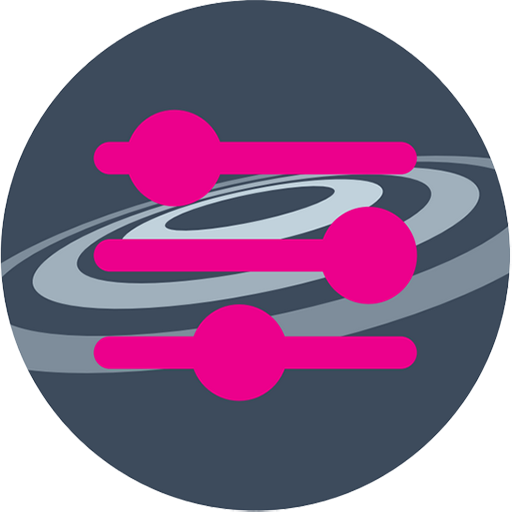
Intiface® Intimate Haptics/Sensor Software
Intiface® Central works on WINDOWS 10+, LINUX, MACOS, ANDROID, AND IOS. WINDOWS 7/8 IS NOT SUPPORTED AND MAY CRASH. Intiface® Central is an open-source, cross-platform application that acts as a
intiface.com
CuddleMocap Table of Contents: (You can see a comprehesive list of which mocaps are compatible with VamLaunch, at the bottom of the post.)
Here are some FREE mocap scenes that are designed for VamLaunch!
Looping Couch Ride - Scenes -
Now it's free! This is the original mocap I used to create my new toy tracking method back in February! It is a 3-minute looping cowgirl mocap with an orgasm animation that can be triggered at any time. Backstory: I have always loved using...
Sex On a Cruise - Scenes -
Anniversary Update! This was our first sex scene. My girlfriend was hesitant to make a sex mocap at first, but she built up the courage to do it, and she did an amazing job! I have always loved this scene, but it was getting very outdated and...
Note to TCode Toy Users (SR6, FUNSR1, etc.):
Watch at 3:00 to see how to connect your toy to Intiface Central. This is the same process that is used to connect to ScriptPlayer for funscripts.
I am working on Part 2 and Part 3 of this tutorial, which will show you how to use VamLaunch in your own scenes, and how to connect a TCode toy to any scene, using ToySerialController.
If you have any questions, please put them in the discussion section. Thanks!