Ear Gauges clothing+morphs
For skin pass-through effect you must have @Hunting-Succubus Hide-skin plugin
Step 1.
Load Hide-skin plugin
Step 2.
Load desired clothing preset from Jackaroo.gauges.1.var
Step 3.
Apply corresponding morph ( search "gauge" )
Thats it!
If you dont want the passthrough effect, apply the gauge clothing, hit customize, and increase the alpha slider to 1
Passthrough with Hide-skin plugin

No passthrough, no plugin
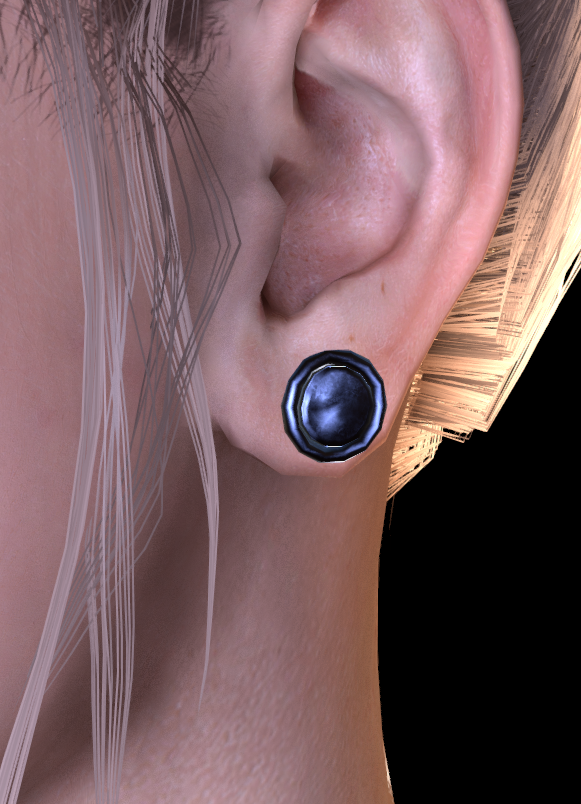
For skin pass-through effect you must have @Hunting-Succubus Hide-skin plugin
Step 1.
Load Hide-skin plugin
Step 2.
Load desired clothing preset from Jackaroo.gauges.1.var
Step 3.
Apply corresponding morph ( search "gauge" )
Thats it!
If you dont want the passthrough effect, apply the gauge clothing, hit customize, and increase the alpha slider to 1
Passthrough with Hide-skin plugin
No passthrough, no plugin



