Admin warning: This resource uses Python scripting to scan and potentially modify Var files. Users accept all risks associated with using this resource.
Hello everyone, I am a complete beginner to VAM and PYTHON, with "Python-related software installation up to now no more than 48 hours". I referred to the character appearance extraction program at https://hub.virtamate.com/resources...utomatic-extraction-of-various-presets.25763/ and the appearance extraction script content at https://hub.virtamate.com/resources/appearance-preset-extractor.29467/. I tried to create this script with the following main functions:
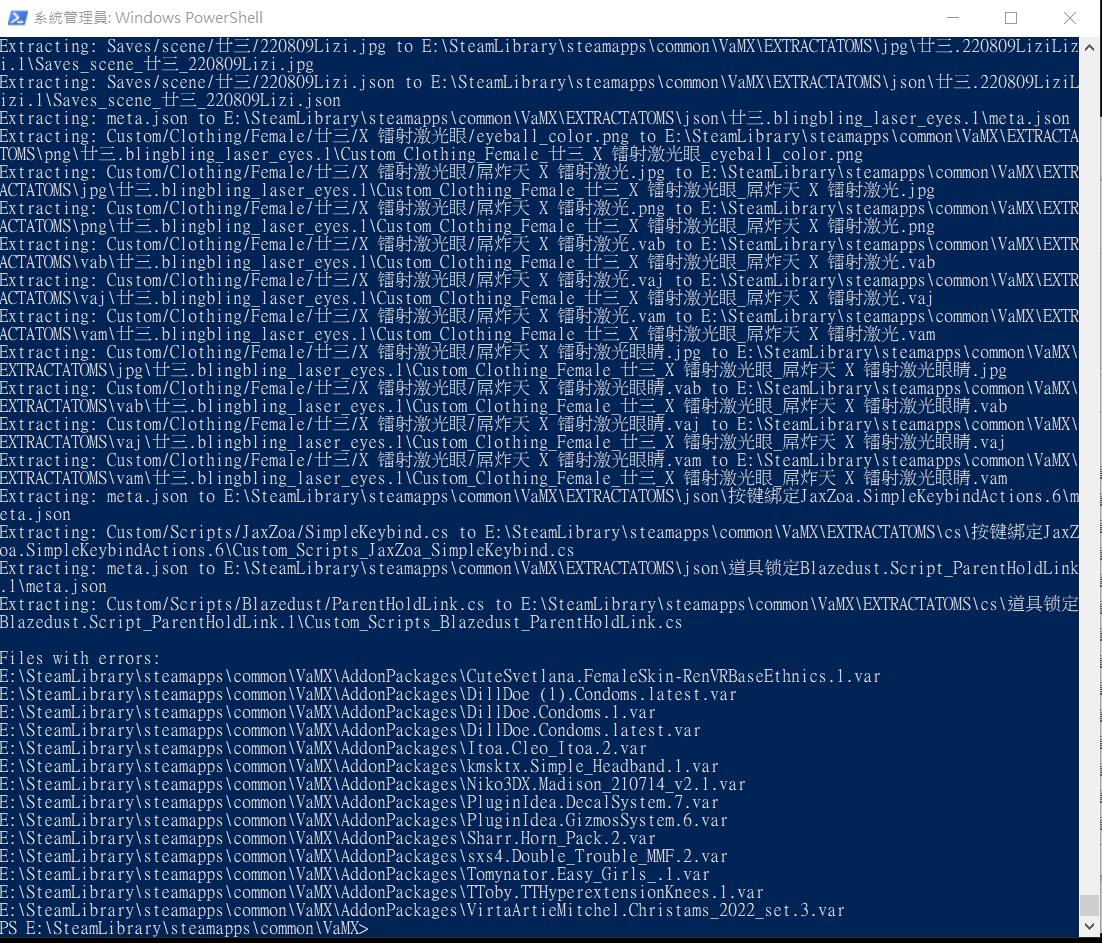
This is not a very complex function. I want to thoroughly extract and save all the files in the .var files, which is related to the large number of deformations in the addonpackages folder mentioned by previous developers that affect the loading efficiency. In fact, it is not only about characters but also various ATOMS, ASSETS, SAVE/SCENE characters, and more. So I'm thinking of categorizing and storing all these things, minimizing ADDONPACKAGE, and leaving only scenes in save\scene, which should further significantly improve loading speed and operational efficiency.
Previously, I used the Tool]Resource Extractor: Fully automatic extraction of various Presets application to extract character vap files from my total of 24,000 .var files and save them separately. This reduced the number of .var files to about 14,000, shortened the loading time to 1/3, and reduced the memory usage at startup from 22GB to 12GB. I believe that more precise management of these files will help improve the overall performance of VAM. Note: If you are new to Python like me, you will need to install vcpkg and libarchive in sequence, as well as correctly add the libarchive.dll path permanently to the PATH environment variable, and so on.
- Many developers, especially those working on large scenes, have different file path structures in their .var files compared to VAM's internal structure, and I believe that directly overlaying these objects on VAM's directory would cause problems in execution.
- So I decided to create an EXTRACTATOMS folder under the VAMX root directory.
- In these subfolders, I create subfolders named after the original .var filenames and save the extracted files in a structure that follows the file extension and then the original filename folder. For example, the files extracted from the "Sapuzex.ScenesCollection.4.var" file, if it's a jpg, should be saved in the folder 'E\VaMX\EXTRACTATOMS\jpg\Sapuzex.ScenesCollection.4'.
- Attempt to solve the issue of illegal characters in file names, content paths, or objects.
- Add .var files with extraction errors to a list called error_files. Finally, we output this list when the script ends.
This is not a very complex function. I want to thoroughly extract and save all the files in the .var files, which is related to the large number of deformations in the addonpackages folder mentioned by previous developers that affect the loading efficiency. In fact, it is not only about characters but also various ATOMS, ASSETS, SAVE/SCENE characters, and more. So I'm thinking of categorizing and storing all these things, minimizing ADDONPACKAGE, and leaving only scenes in save\scene, which should further significantly improve loading speed and operational efficiency.
Previously, I used the Tool]Resource Extractor: Fully automatic extraction of various Presets application to extract character vap files from my total of 24,000 .var files and save them separately. This reduced the number of .var files to about 14,000, shortened the loading time to 1/3, and reduced the memory usage at startup from 22GB to 12GB. I believe that more precise management of these files will help improve the overall performance of VAM. Note: If you are new to Python like me, you will need to install vcpkg and libarchive in sequence, as well as correctly add the libarchive.dll path permanently to the PATH environment variable, and so on.
Admin warning: This resource uses Python scripting to scan and potentially modify Var files. Users accept all risks associated with using this resource.



