Cel Shader reshade setup.
My own one is attached, you need to rename it from Cel Shader.var to Cel Shader.ini and drop in with your other reshade ini files. (the site won't let me attach .ini files)

Must do:
This will not work with AA on or Postmagic being used. Turn them off.
Tips and tricks:
High contrast between skin and clothing works better and same with background vs models in the scene.
You will need to adjust the reshade on a per scene basis to get the best out of it.
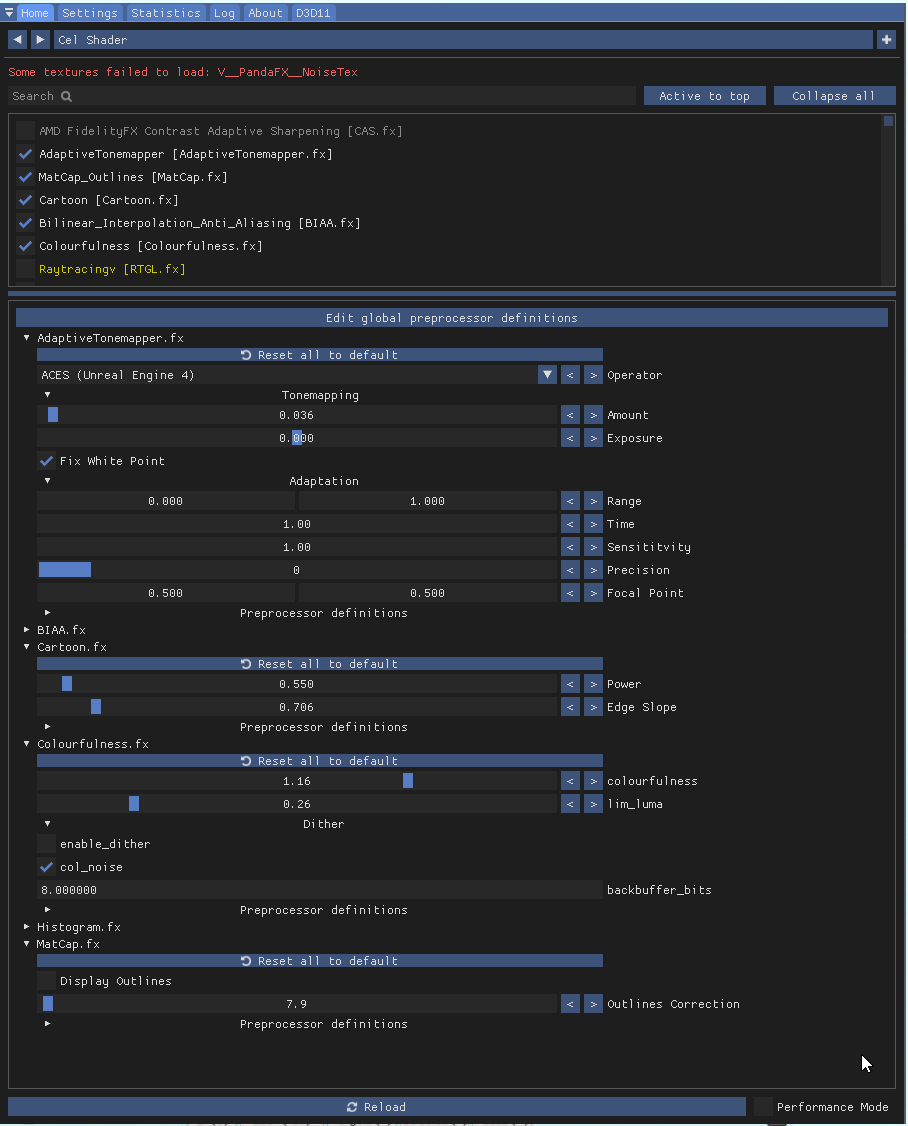
AdaptiveTonemapper.fx helps to blend the colour tones to produce a more cartoonish look but it can wash out the colours.
I usually only adjust the amount slider of the AdaptiveTonemapper.
Colourfulness.fx is used to to try and regain the colour loss but leave the tone. Adjust to your preference.
MatCap.fx Is the primary outline effect, this one will not work if AA or Postmagic are on in the scene.
I usually adjust this until you see the polygons in the models starting to get a grey fill effect in them and dial it back until this is gone.
If you tick the Display Outlines box you can see more clearly what you are adjusting, if it remains completely white no matter how much you adjust it then you have AA or Postmagic on.
MatCap.fx can be found as part of GShade, just download the GShade.Latest.zip it is in the shaders folder, it also has a texture you need from the texture folder too. https://github.com/Mortalitas/GShade/releases/tag/v3.2.2
Cartoon.fx is another of the outline effects, this I tend to adjust until I get a light line around the eyebrows of a character, but is more of a personal preference thing.
I tend to just adjust the power slider as I have the rest pretty much dialled in for my preference.
BIAA.fx Just my AA of choice for now, you can substitute your own favourite AA.fx and see how you get on.
You will need an AA.fx to counter having to switch AA off for the effects to work.
Hair always looks crap if you do not alter it to use with the effect, you need to go in to the person hair settings and adjust Width slider to around 0.00065 to 0.00070 for best results.
The hairstyle's Random Colour Power in the Lighting Tab may need adjusted for better effect too.
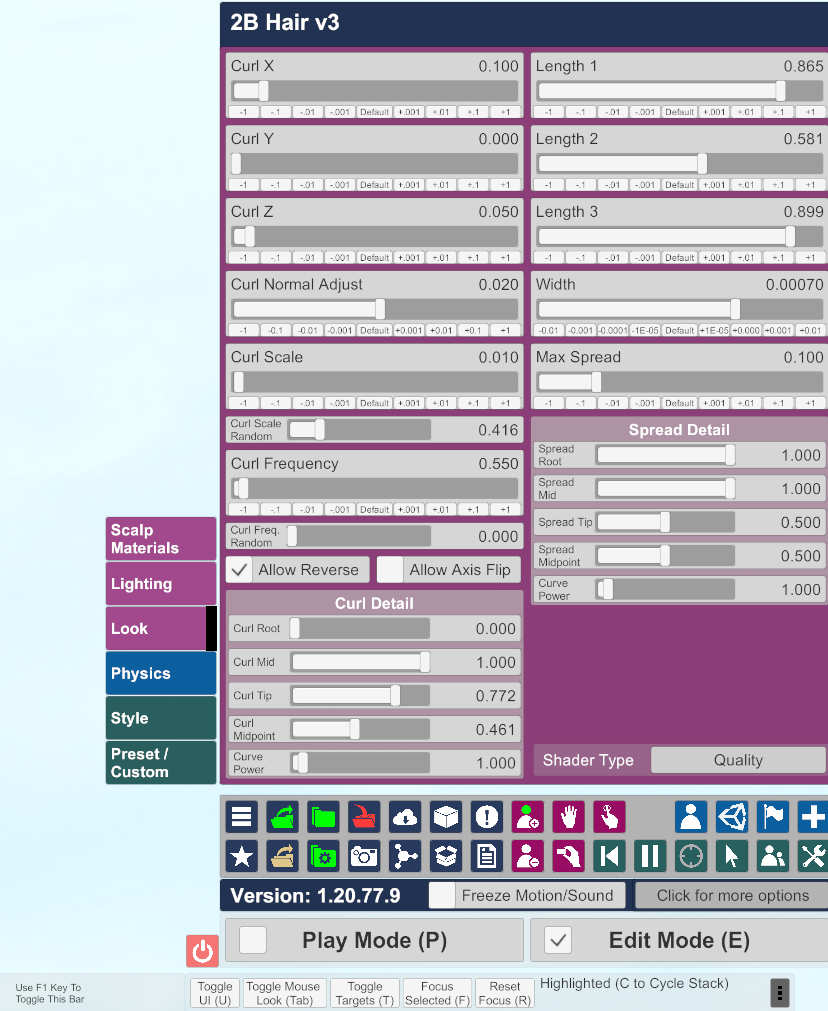
Clothing and skin can be further adjusted to appear more flat by reducing the specular and gloss a little too.
Currently Reshade will not work in VR.
My own one is attached, you need to rename it from Cel Shader.var to Cel Shader.ini and drop in with your other reshade ini files. (the site won't let me attach .ini files)
Must do:
This will not work with AA on or Postmagic being used. Turn them off.
Tips and tricks:
High contrast between skin and clothing works better and same with background vs models in the scene.
You will need to adjust the reshade on a per scene basis to get the best out of it.
AdaptiveTonemapper.fx helps to blend the colour tones to produce a more cartoonish look but it can wash out the colours.
I usually only adjust the amount slider of the AdaptiveTonemapper.
Colourfulness.fx is used to to try and regain the colour loss but leave the tone. Adjust to your preference.
MatCap.fx Is the primary outline effect, this one will not work if AA or Postmagic are on in the scene.
I usually adjust this until you see the polygons in the models starting to get a grey fill effect in them and dial it back until this is gone.
If you tick the Display Outlines box you can see more clearly what you are adjusting, if it remains completely white no matter how much you adjust it then you have AA or Postmagic on.
MatCap.fx can be found as part of GShade, just download the GShade.Latest.zip it is in the shaders folder, it also has a texture you need from the texture folder too. https://github.com/Mortalitas/GShade/releases/tag/v3.2.2
Cartoon.fx is another of the outline effects, this I tend to adjust until I get a light line around the eyebrows of a character, but is more of a personal preference thing.
I tend to just adjust the power slider as I have the rest pretty much dialled in for my preference.
BIAA.fx Just my AA of choice for now, you can substitute your own favourite AA.fx and see how you get on.
You will need an AA.fx to counter having to switch AA off for the effects to work.
Hair always looks crap if you do not alter it to use with the effect, you need to go in to the person hair settings and adjust Width slider to around 0.00065 to 0.00070 for best results.
The hairstyle's Random Colour Power in the Lighting Tab may need adjusted for better effect too.
Clothing and skin can be further adjusted to appear more flat by reducing the specular and gloss a little too.
Currently Reshade will not work in VR.



