If you like my work, please check out the Pro version of BodyNet.
It works automatically in any scene so you can skip preparing appearance presets.
Did you ever try to use your favourite appearance in a scene but it just wouldn't line up?
Now you can! This plugin matches the body structure of any appearance to any morph preset.
Wait, what's this for?
Let me run you through an example using Yoooi0's ToySerialController as a visualisation for alignment.
Here's a nice little cow girl scene but we really, really like CheesyFX's best girl. She doesn't line up if we load her, though. In case it's not obvious, this causes all sorts of issues during the animation, especially for us SR6 users.


BodyNet to the rescue!
After running those two morph presets through my plugin like in the video above, here's the result.
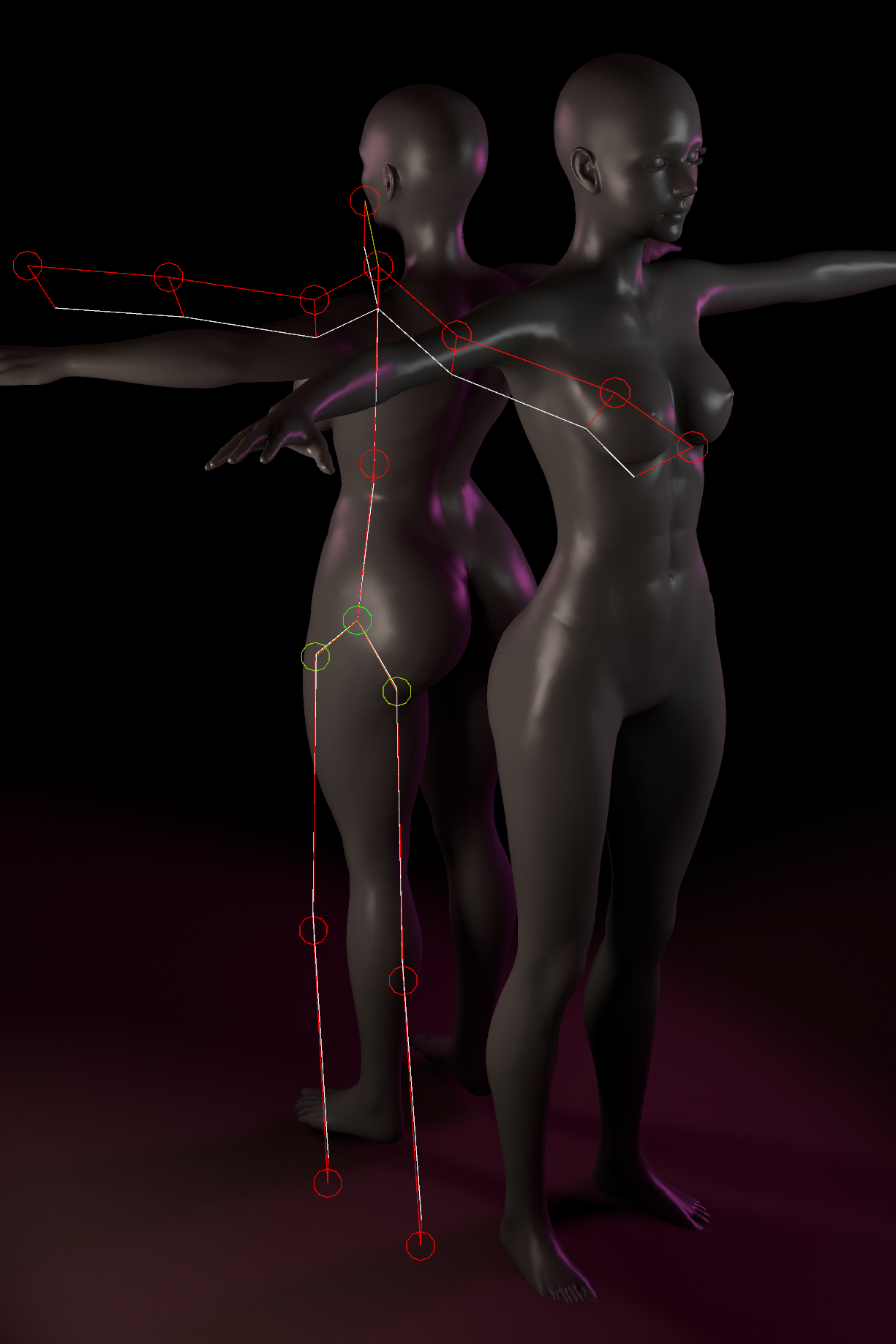
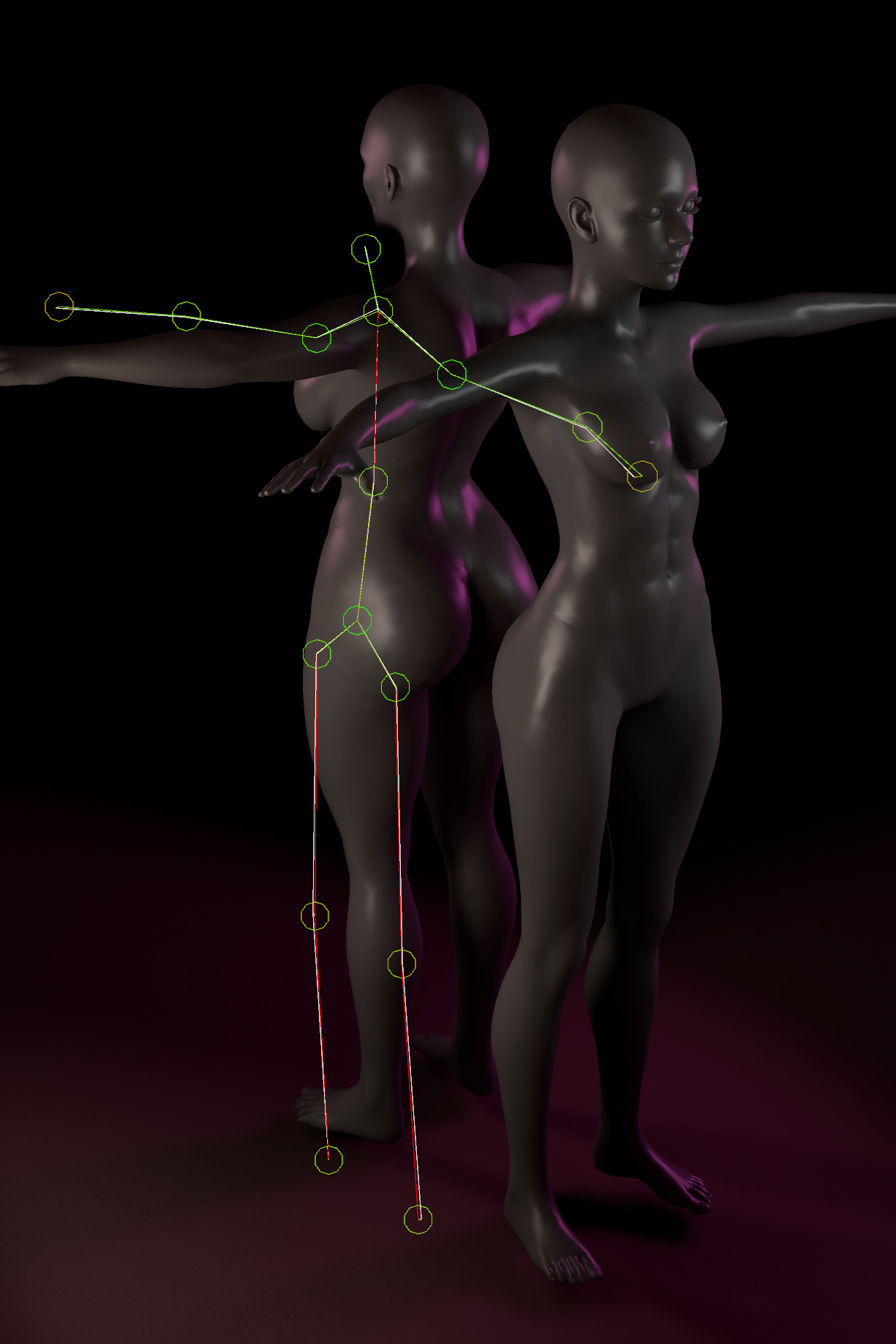
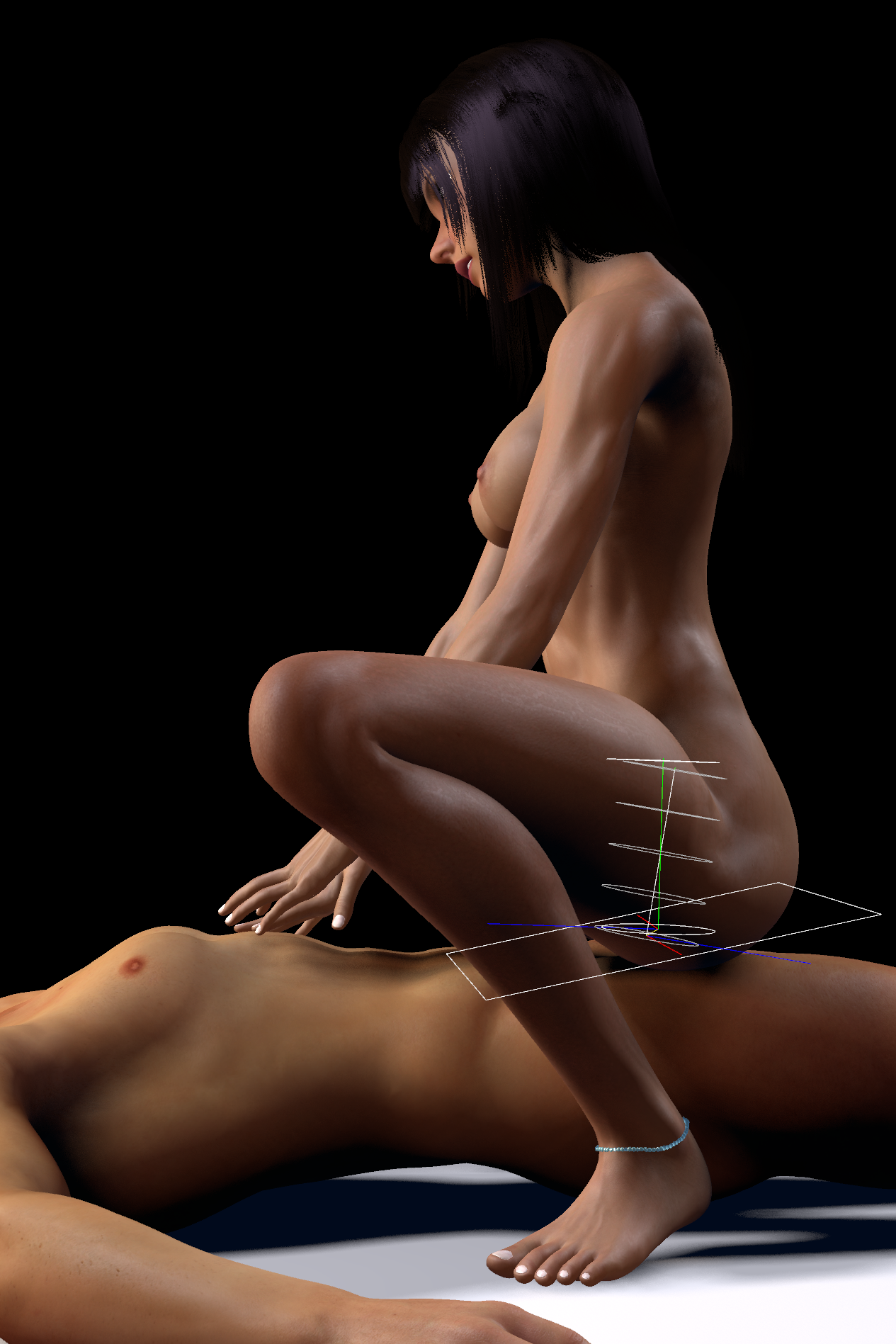
Sounds cool but how do I use it?
It's fairly simple. The plugin comes with a scene that hooks everything up for you.
The scene contains two person atoms and the plugin is set up to match "target" (right) to "source" (left).
Just load the morph preset or appearance you want to match on the "source" atom and your custom look on the "target" and press "Female Replaced" and then "Apply" or "Refine / train". Don't be afraid of breaking anything. You can still train further after applying the default output if it doesn't line up well enough.
If you're just after the generated morph preset and not aiming to actually train the network you can press "Stop" to abort the process at any time, once you're happy with the alignment. After that, all that's left is to save the morph preset and use it in your scenes.
Anything else?
The plugin comes with a pretrained network and saves your own training result to "Saves/PluginData/TBD/BodyNet".
Sorcery! How does that work and wtf is training?
Here's a super professional flow chart answering all of your questions:
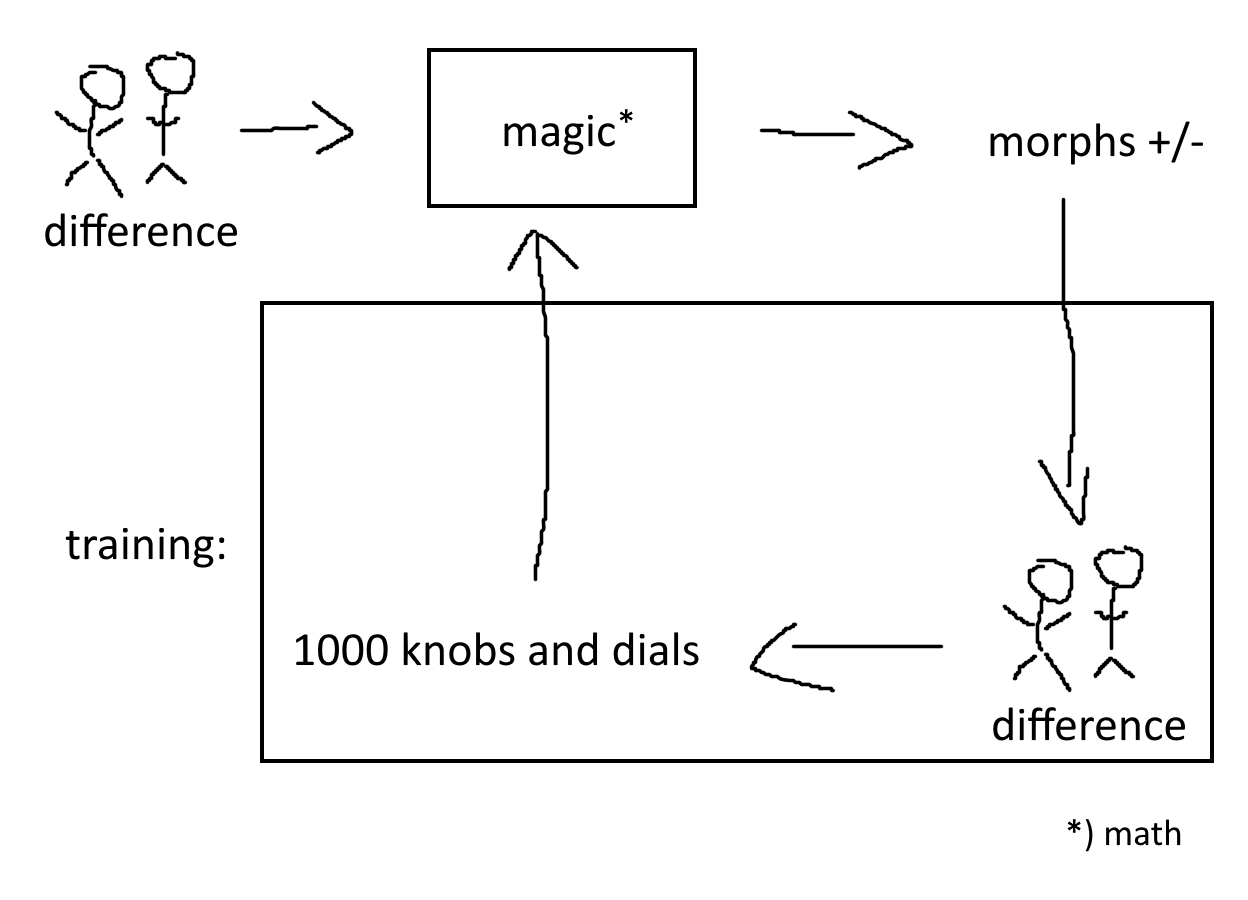
Credit to:
It works automatically in any scene so you can skip preparing appearance presets.
Did you ever try to use your favourite appearance in a scene but it just wouldn't line up?
Now you can! This plugin matches the body structure of any appearance to any morph preset.
Wait, what's this for?
Let me run you through an example using Yoooi0's ToySerialController as a visualisation for alignment.
Here's a nice little cow girl scene but we really, really like CheesyFX's best girl. She doesn't line up if we load her, though. In case it's not obvious, this causes all sorts of issues during the animation, especially for us SR6 users.
BodyNet to the rescue!
After running those two morph presets through my plugin like in the video above, here's the result.
Sounds cool but how do I use it?
It's fairly simple. The plugin comes with a scene that hooks everything up for you.
The scene contains two person atoms and the plugin is set up to match "target" (right) to "source" (left).
Just load the morph preset or appearance you want to match on the "source" atom and your custom look on the "target" and press "Female Replaced" and then "Apply" or "Refine / train". Don't be afraid of breaking anything. You can still train further after applying the default output if it doesn't line up well enough.
If you're just after the generated morph preset and not aiming to actually train the network you can press "Stop" to abort the process at any time, once you're happy with the alignment. After that, all that's left is to save the morph preset and use it in your scenes.
Anything else?
The plugin comes with a pretrained network and saves your own training result to "Saves/PluginData/TBD/BodyNet".
Sorcery! How does that work and wtf is training?
Here's a super professional flow chart answering all of your questions:
Credit to:
- ScoobyAS, Mr. CadillacV8 & vecterror for the short arm morph from V2.___UniversalMorphCollection___.latest
I ended up bundling it because that var just wouldn't resolve as a dependency. It's free content so I hope that's fine. - Yoooi0 for ToySerialController
It's an awesome plugin and the drawing helper came in really handy. Thanks for hosting your code on github and accepting my PRs - CheesyFX for creating custom arm morphs for me and for his awesome look which I used in my example shots. Thanks for making an exception and sharing her. I'm still holding up my end of the bargain and give her everything she asks for. She's a bit demanding but well worth it. ?
- ZENmocap for the CG scene used in the screen shots. Your mocaps are great and the morph presets they come with inspired me to write this plugin
- LFE for figuring out how to get the cranium and chin positions from a DAZskin's vertices
- Morphs for the Morphs Mega Pack



