I. Automatic Dependency download (Recommended, fast&simple)
1. After dropping your .var into X:\VaM\AddonPackages, make sure to either restart or hard-reset VaM (alternatively, you can press on Rescan Packages in the Add-On Package Manager) - otherwise VaM wont register the new Packages you just installed. Press on the large VaM-Hub Icon on the left.
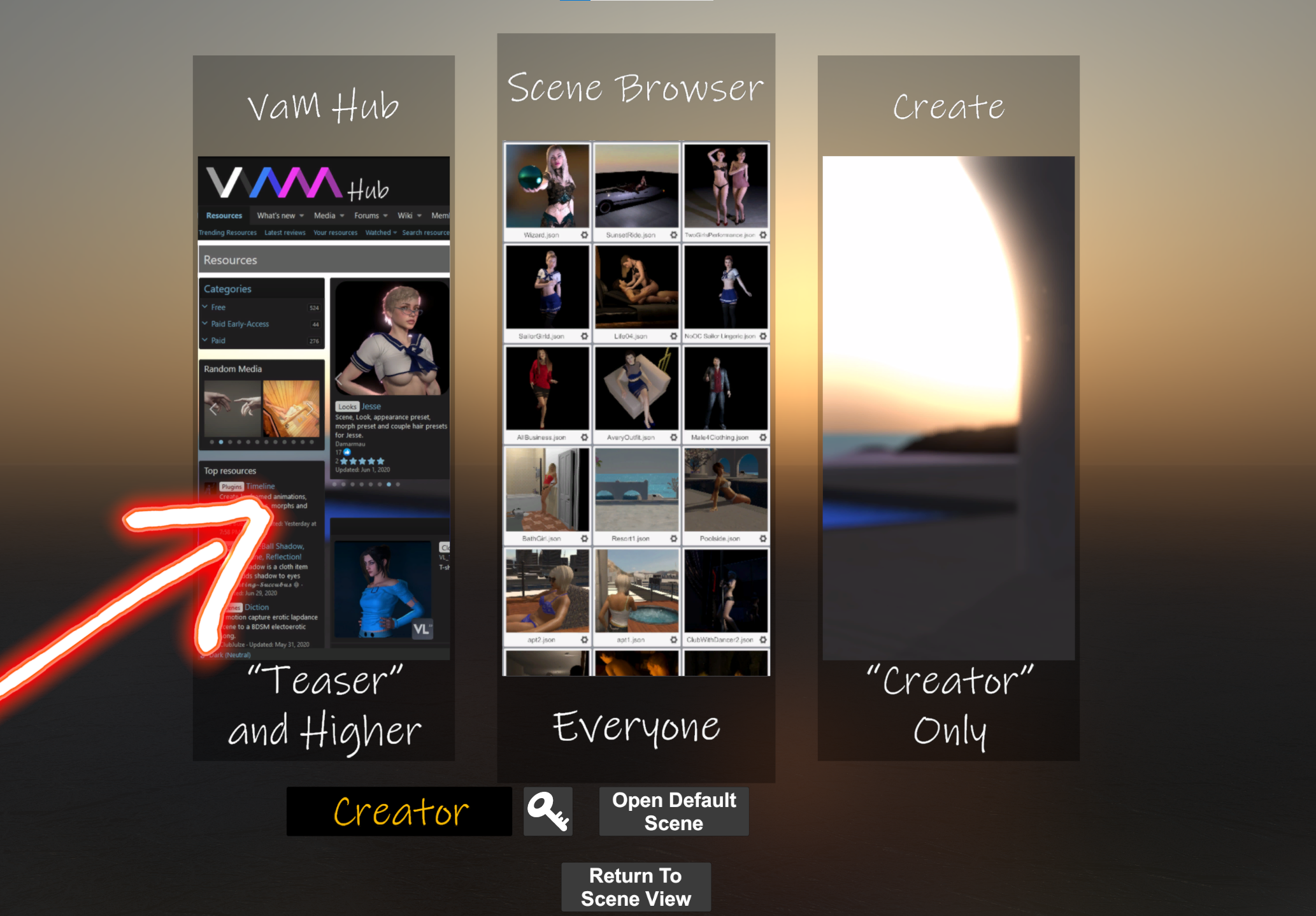
2. Press on "Scan Hub For Missing Referenced Packages"
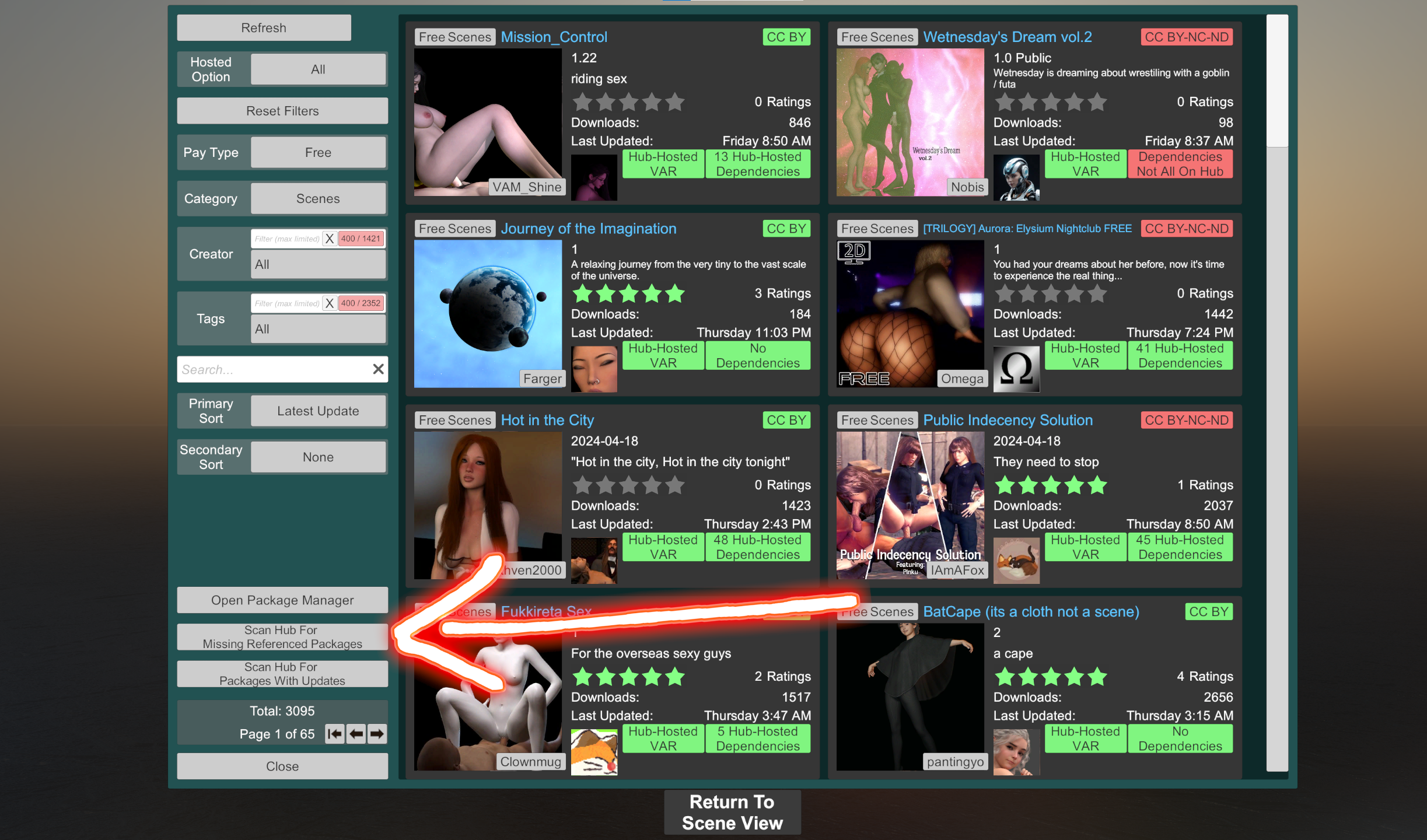
3. It will automatically list all missing dependencies for all .var files you have dropped into AddonPackages - Press on "Download All" and let it download everything. Enjoy all the beautiful community Content without things looking broken. Repeat this for every new .var you install. Restart/Hard Reset VaM after auto-downloading.
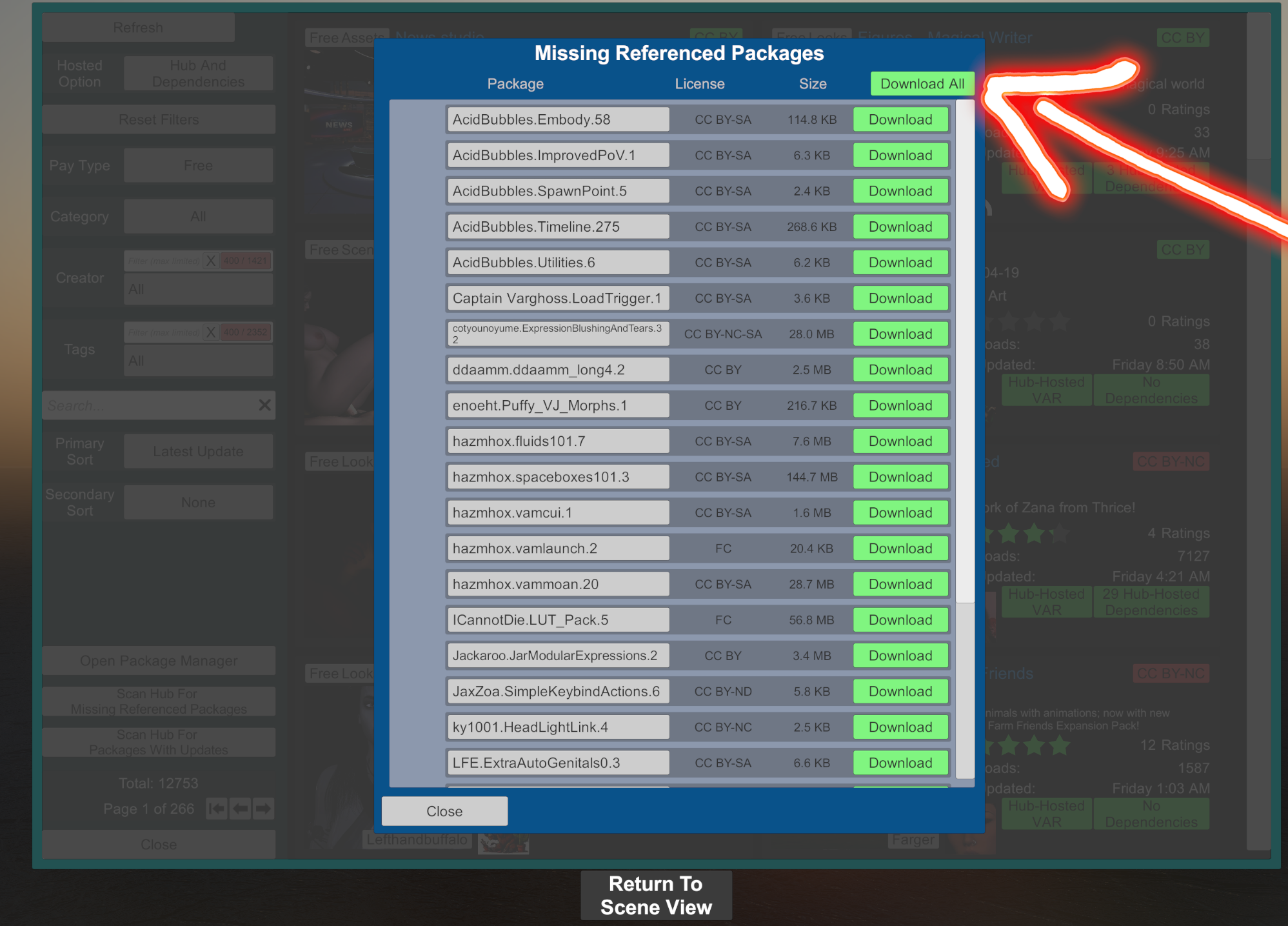
II: Manually downloading dependencies.
(If youre avoiding the automatic downloader due to an insane amount of installed .var's, resulting in hundreds of missing dependencies, youre actively breaking your own VaM experience by watering down your Hardware's capabilities. A bloated AddonPackages folder will dramatically affect your performance. If you cant live without your 340 Scenes and 1900 dependencies, consider setting up multiple VaM Clients to not overbloat one installation) DONT BE A BLOATER
1. On the Hub-Page of the resource you want to install, you'll find the "Dependencies" Button below the Title of the Resource.
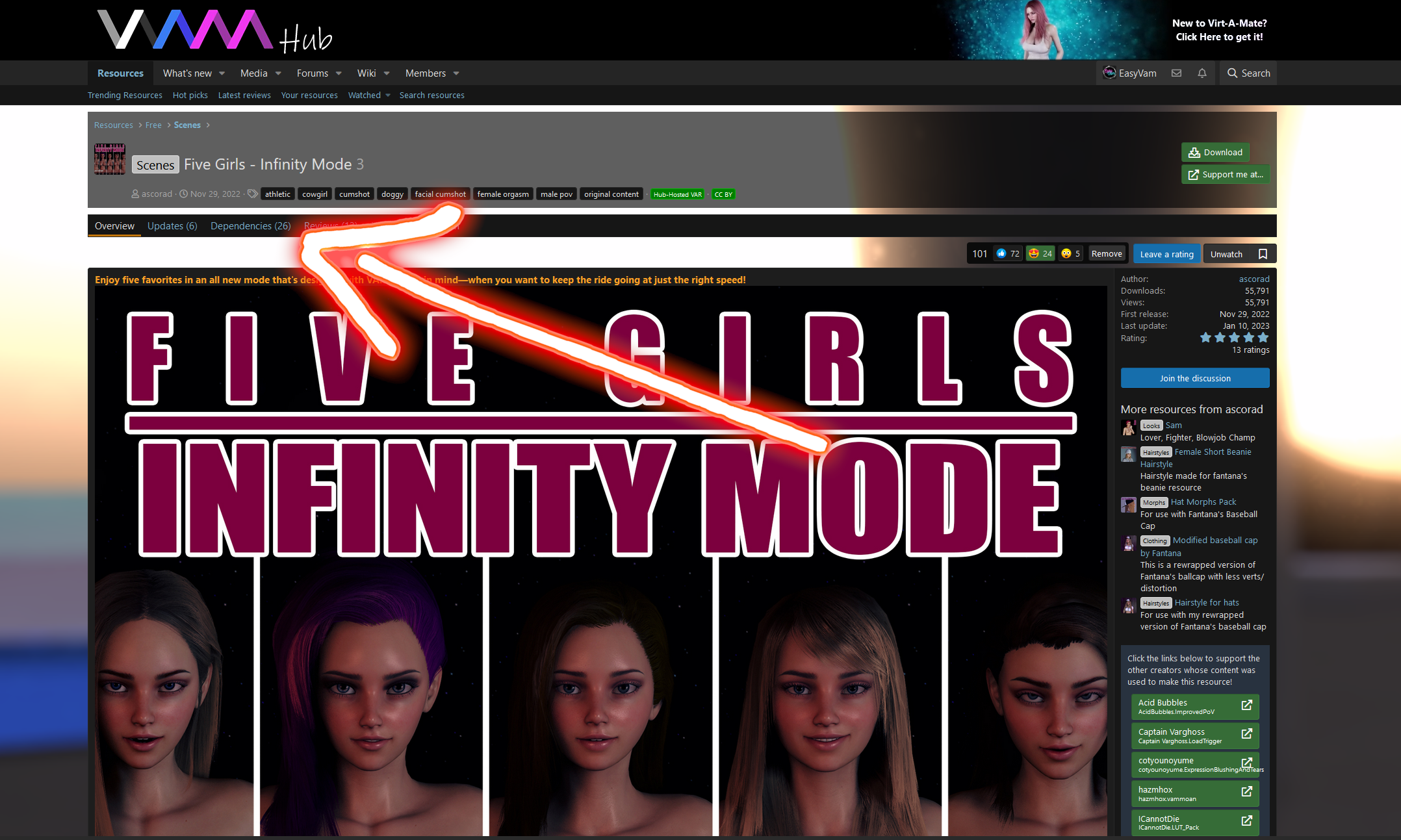
2. Download all the listed dependencies by clicking the Buttons on the right. Copy/Cut and paste them into X:\VaM\Addonpackages. Enjoy your Scene!
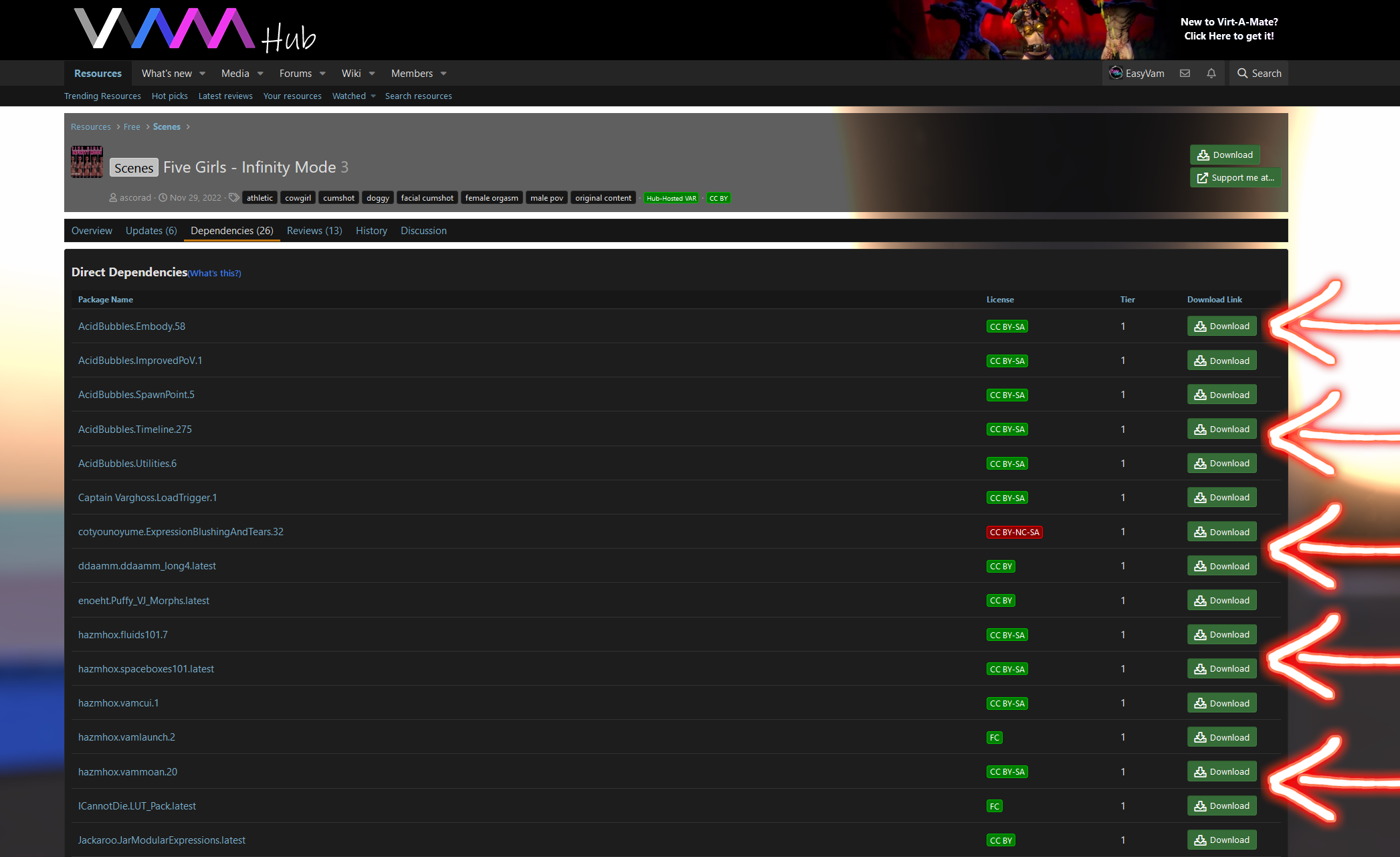
1. After dropping your .var into X:\VaM\AddonPackages, make sure to either restart or hard-reset VaM (alternatively, you can press on Rescan Packages in the Add-On Package Manager) - otherwise VaM wont register the new Packages you just installed. Press on the large VaM-Hub Icon on the left.
2. Press on "Scan Hub For Missing Referenced Packages"
3. It will automatically list all missing dependencies for all .var files you have dropped into AddonPackages - Press on "Download All" and let it download everything. Enjoy all the beautiful community Content without things looking broken. Repeat this for every new .var you install. Restart/Hard Reset VaM after auto-downloading.
II: Manually downloading dependencies.
(If youre avoiding the automatic downloader due to an insane amount of installed .var's, resulting in hundreds of missing dependencies, youre actively breaking your own VaM experience by watering down your Hardware's capabilities. A bloated AddonPackages folder will dramatically affect your performance. If you cant live without your 340 Scenes and 1900 dependencies, consider setting up multiple VaM Clients to not overbloat one installation) DONT BE A BLOATER
1. On the Hub-Page of the resource you want to install, you'll find the "Dependencies" Button below the Title of the Resource.
2. Download all the listed dependencies by clicking the Buttons on the right. Copy/Cut and paste them into X:\VaM\Addonpackages. Enjoy your Scene!



