※ Reporting bugs or issues will help me improve the plugin and help others.
CustomTabUI
● This .cs for new style tab UI implementation for developer.
● This is licensed under CC-BY, so you are free to incorporate it into your own code and use it as you wish.
● Supports auto hide for UI elements when changing tabs. (no need to remove UI elements manualy)
● Supports tabs using icons as well as text (v0.1)
● Supports FullLine Tab, HalfLine (Left/Right) Tab (v0.2)
● Supports tab hierarchy traversing function (v0.3)
● Supports dynamic tab append/delete function (v0.3)
● Supports Tab limit has been removed (v0.4)
● Supports CustomLayoutUI (v0.5)
● Supports 6-Types Color Skin (v0.6)
● TabUI constructor has been changed from new CustomTabUI() to CustomTabUI.create(). (v0.6)
● Supports dynamic Tab visibility control (v0.7)
● Supports sliding tab control, shift functionality, dynamic renaming and resizing function (v0.8)
● You can extract CustomTabUI.cs and free modify/use it. CustomTabUI.cs does not have any dependencies







Credits :
MacGruber Utils / By: MacGruber / License: CC-BY
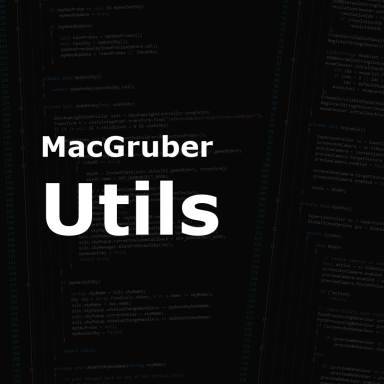
 hub.virtamate.com
I extracted some of the functionality for creating the UI elements needed for Example1,2,3,4 from [MacGruber_Utils.cs] and placed it into [Utils.cs].
hub.virtamate.com
I extracted some of the functionality for creating the UI elements needed for Example1,2,3,4 from [MacGruber_Utils.cs] and placed it into [Utils.cs].
As always, Thanks to @MacGruber for sharing his beautiful code !!!
CustomTabUI
● This .cs for new style tab UI implementation for developer.
● This is licensed under CC-BY, so you are free to incorporate it into your own code and use it as you wish.
● Supports auto hide for UI elements when changing tabs. (no need to remove UI elements manualy)
● Supports tabs using icons as well as text (v0.1)
● Supports FullLine Tab, HalfLine (Left/Right) Tab (v0.2)
● Supports tab hierarchy traversing function (v0.3)
● Supports dynamic tab append/delete function (v0.3)
● Supports Tab limit has been removed (v0.4)
● Supports CustomLayoutUI (v0.5)
● Supports 6-Types Color Skin (v0.6)
● TabUI constructor has been changed from new CustomTabUI() to CustomTabUI.create(). (v0.6)
● Supports dynamic Tab visibility control (v0.7)
● Supports sliding tab control, shift functionality, dynamic renaming and resizing function (v0.8)
● You can extract CustomTabUI.cs and free modify/use it. CustomTabUI.cs does not have any dependencies
● Fixed the bug where the Tab area overflowed in the Left-Right HalfLineUI.


● Implementation of a sliding tab feature to handle tabs that exceed the panel width.
● Support for Tab shift functionality.
● Support dynamic tab renaming and resizing.

● Support for Tab shift functionality.
● Support dynamic tab renaming and resizing.
● Implementing dynamic Tab visibility control
● The relevant code is implemented in CustomTabUIExample6.cs inner the 14mhz.Plugin-CustomTabUIExample.7.var.

● The relevant code is implemented in CustomTabUIExample6.cs inner the 14mhz.Plugin-CustomTabUIExample.7.var.
● fix : Corrected tab position when expanding with PanelResizer.

 hub.virtamate.com
hub.virtamate.com

● add : six new color skins implemented.

● add : supports CustomLayoutUI
● fix : Tab position and color adjustments.

CustomUI-PanelResizer - Plugins + Scripts -
※ Reporting bugs or issues will help me improve the plugin and help others. CustomUI-PanelResizer ● This plugin helps users by allowing easy adjustment of the default VAM-UI size. ● By default, this plugin applies to all Atoms as a session-level...
● add : six new color skins implemented.
● add : supports CustomLayoutUI
● fix : Tab position and color adjustments.
● add : support dynamic tab append/delete function
● add : support tab hierarchy traversing
● fix : failed to process (JSONStorableAction)
● fix : minor bug fix
● add : support tab hierarchy traversing
● fix : failed to process (JSONStorableAction)
● fix : minor bug fix
● add : Support Left/Right Side Tab
● add : Support Change Tab Text Color
● add: Support Change Tab Background Color
● fix : minor bug fix
● add : Support Change Tab Text Color
● add: Support Change Tab Background Color
● fix : minor bug fix
C#:
refer to CustomTabUIExample1.cs
C#:
refer to CustomTabUIExample2.cs
C#:
refer to CustomTabUIExample3.cs
C#:
refer to CustomTabUIExample4.cs
C#:
refer to CustomTabUIExample5.cs
C#:
refer to CustomTabUIExample6.csCredits :
MacGruber Utils / By: MacGruber / License: CC-BY
MacGruber Utils - Plugins + Scripts -
Collection of various utility functions helpful for plugin development. You should not need to manually download this, unless you are a plugin creator. This is a separate release of my MacGruber_Utils.cs which I'm using in most of my plugins. I...
As always, Thanks to @MacGruber for sharing his beautiful code !!!



