Hello everyone.
This may be a version that disappoints everyone, because this is not a major version update, but a FOV following function that I added two months ago, and this function is not perfect.
Since I came back last month I've encountered two very tricky things that prevent me from taking the time to maintain and develop this plugin at the moment.
After this tricky thing is dealt with, I will start developing a new version of canvasbutton again.
Intro:
This is a simple UI plugin can generate a 2D interface button in the screen.
Usage:
1. Add plugin(CanvasButton.cslist) in Empty Atom
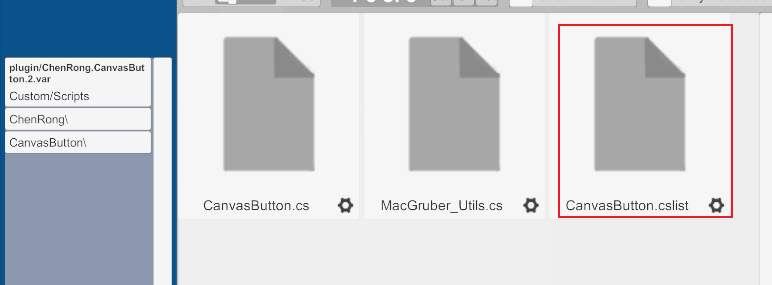
2. Set ButtonAction name and click Generate Button
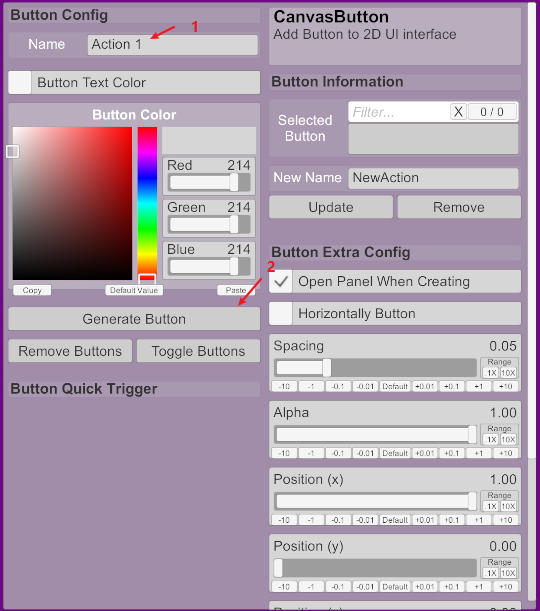
3. Then there will open trigger panel, and set custom event in
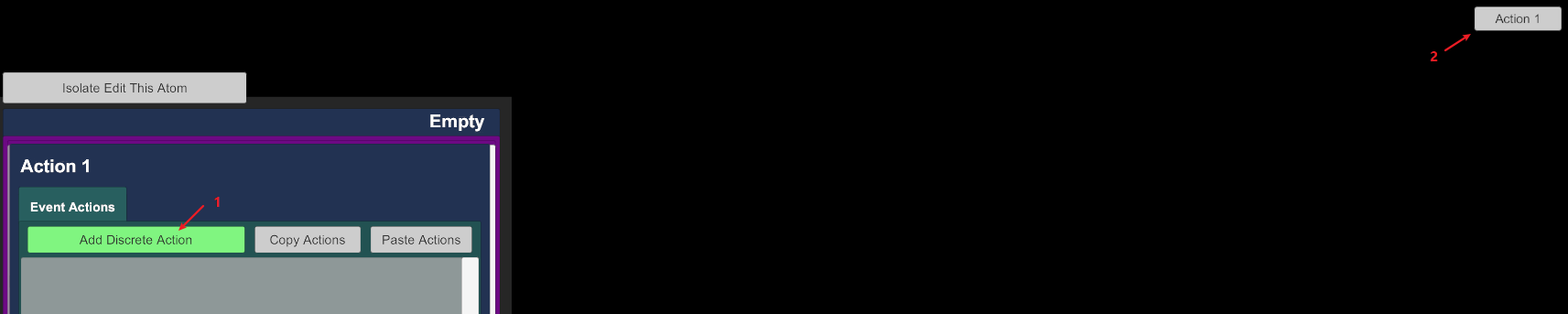
Congratulation! You generate a simple button in you screen ?
Version 3.2:
Add FOV following function (not perfect)
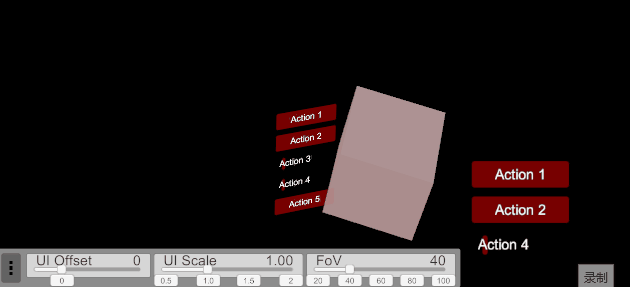
Version 3.1:
Support button living 3D-word and switched freely
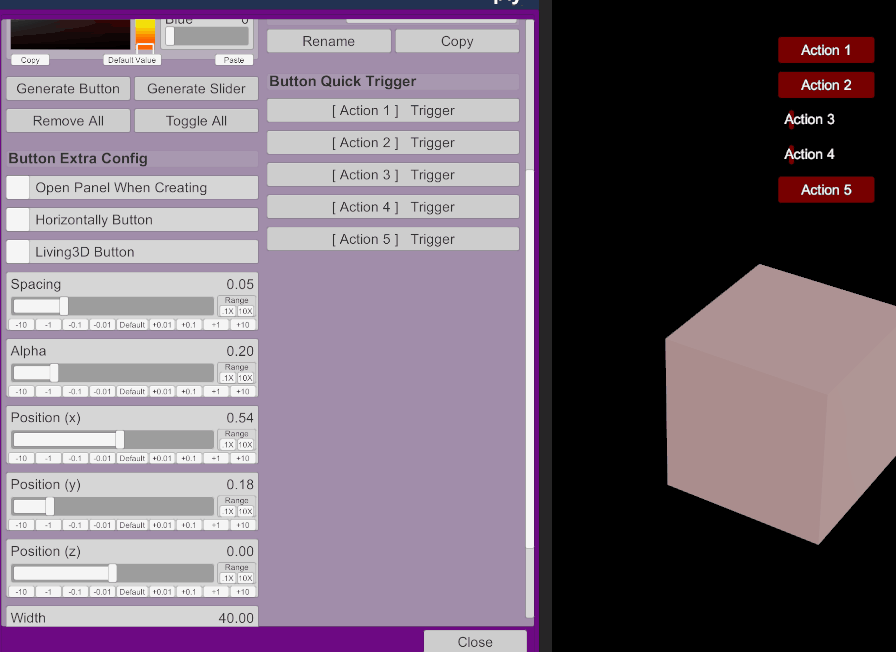
Version 3.0:
Above in this version, the plugin offer more funtion like:
1. Add VR support
2. Add ToggleButton support
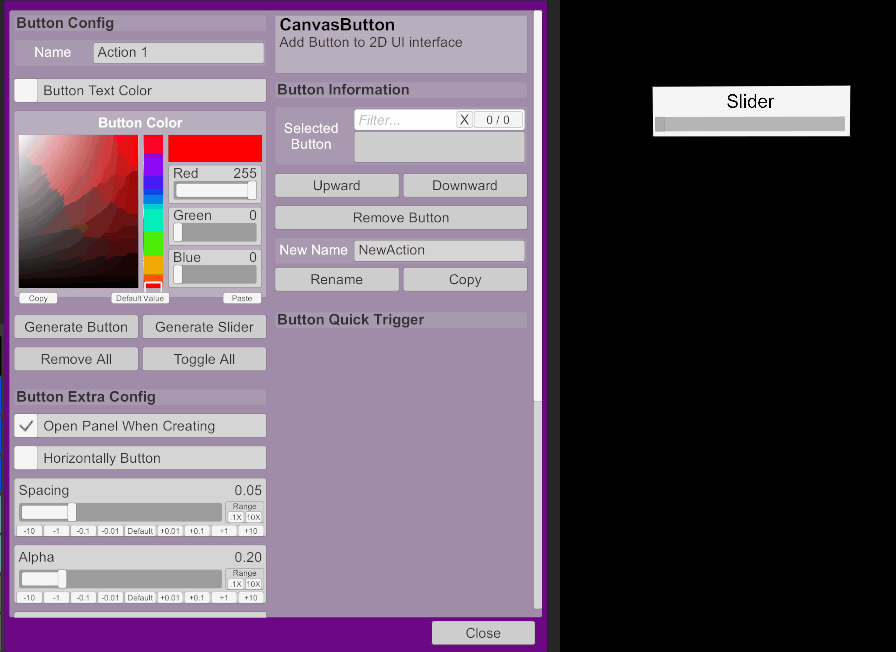
3. Add DelayButton support
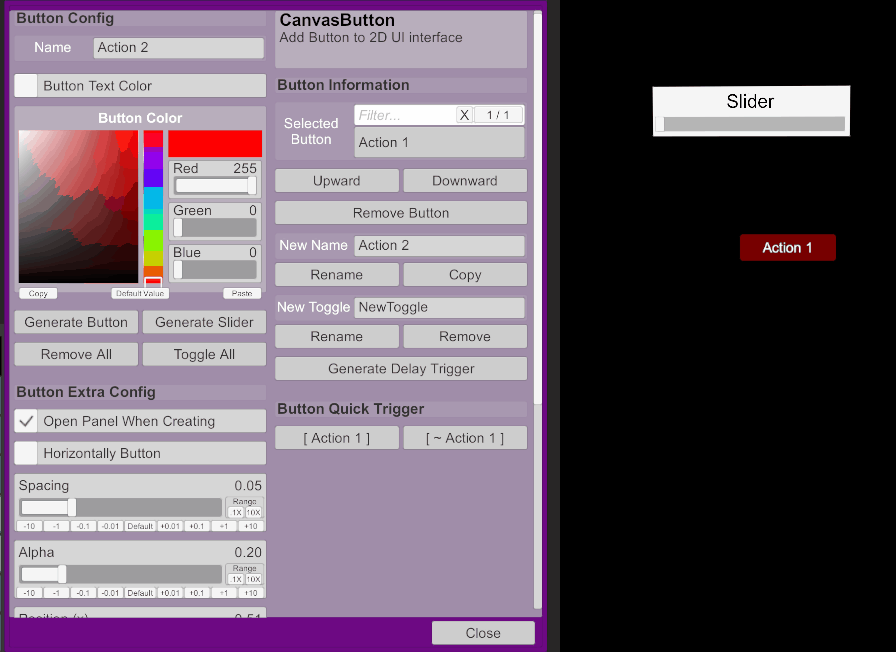
4. Add Slider support
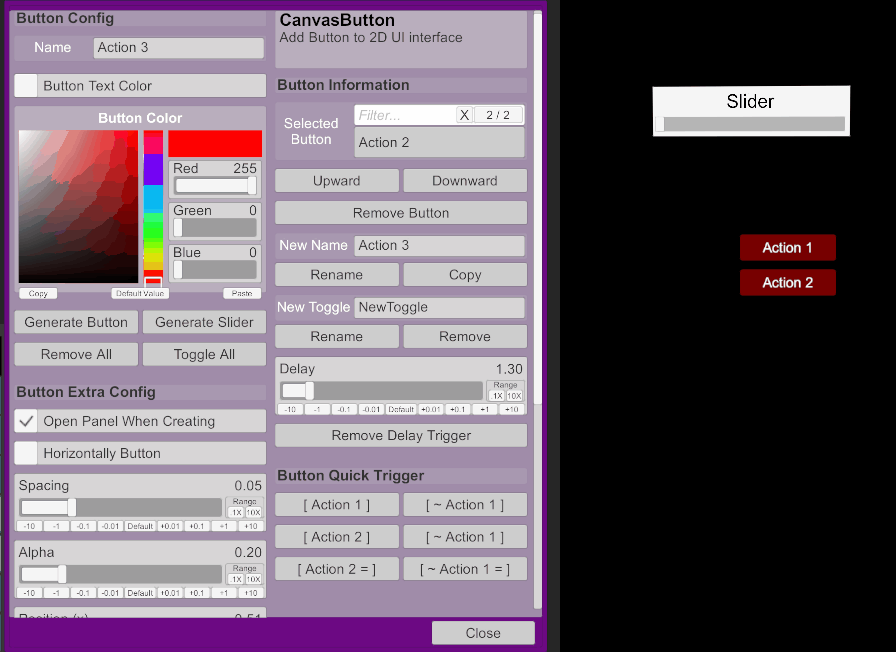
5. Add buttons sorted function
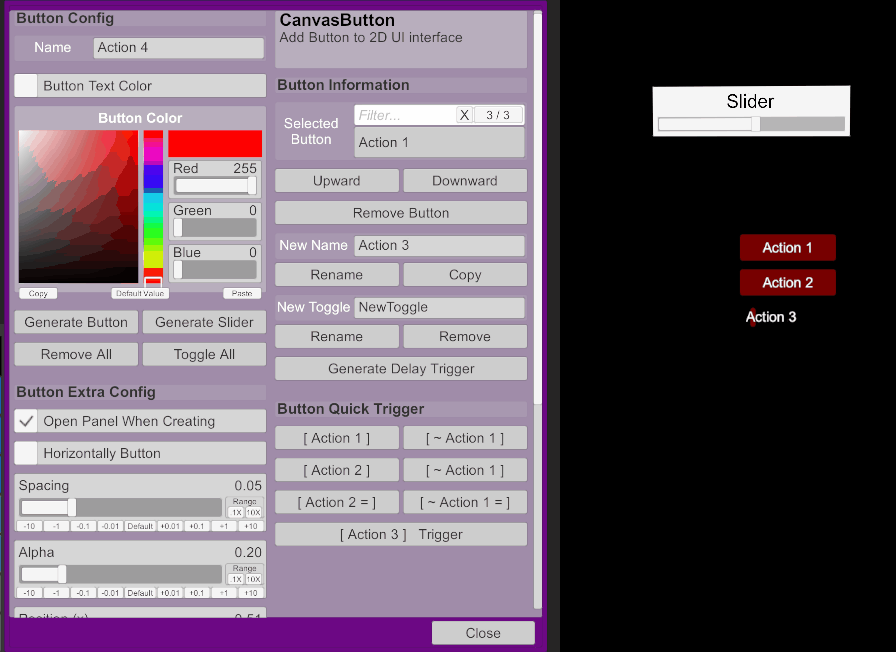
6. Add copy button function (Look at section 3 above)
Version 2.1:
1. Cancel open panel when creating button.
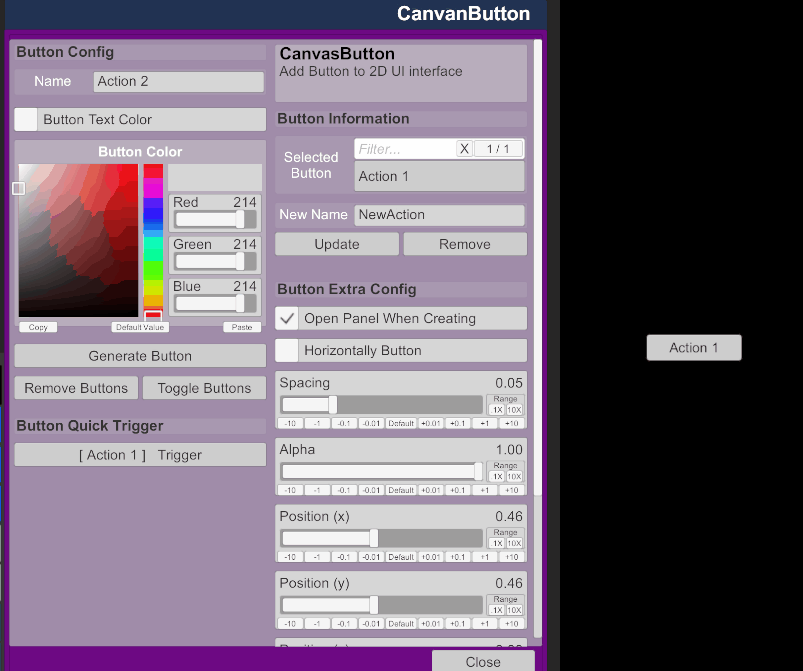
2. Button sort direction horizontally default and reflash.
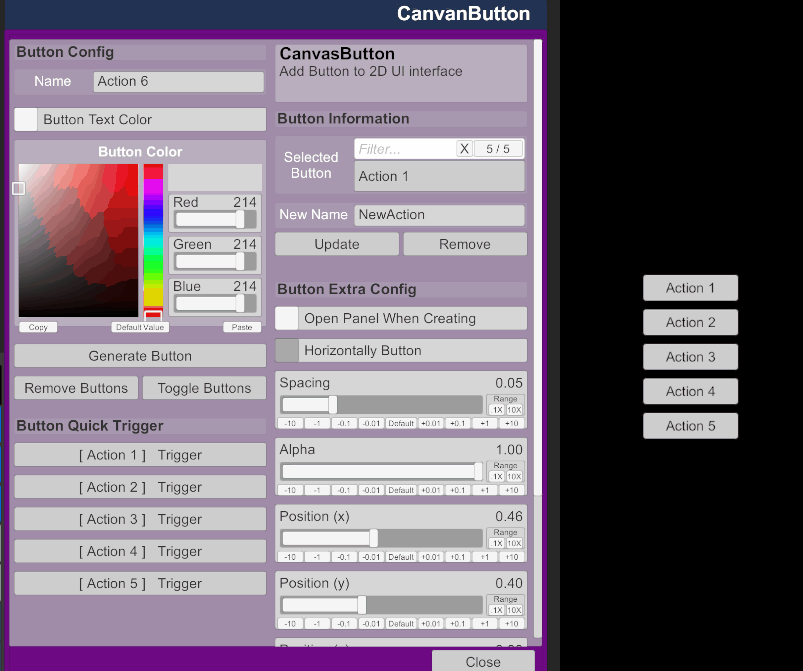
3. Position and Geometry
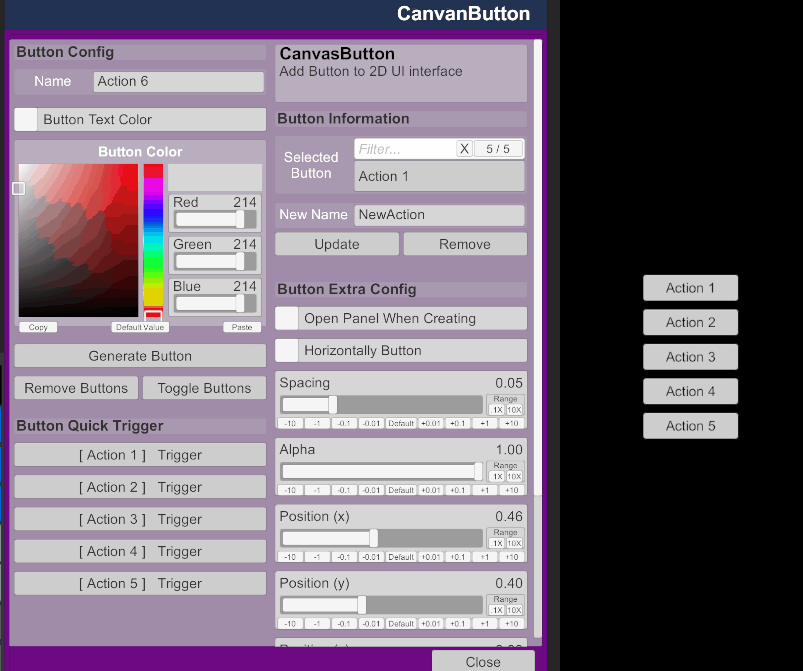
4. Rename and Delete
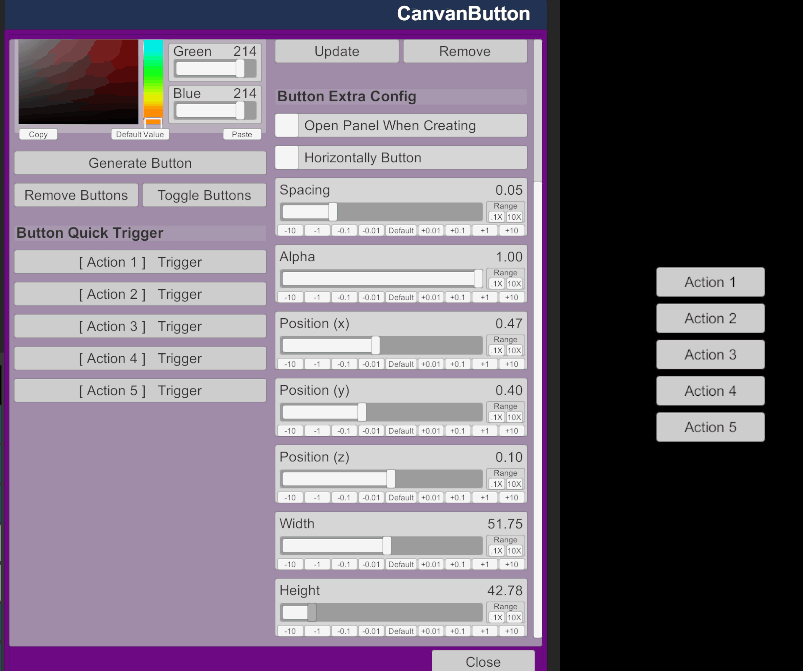
5. Colored
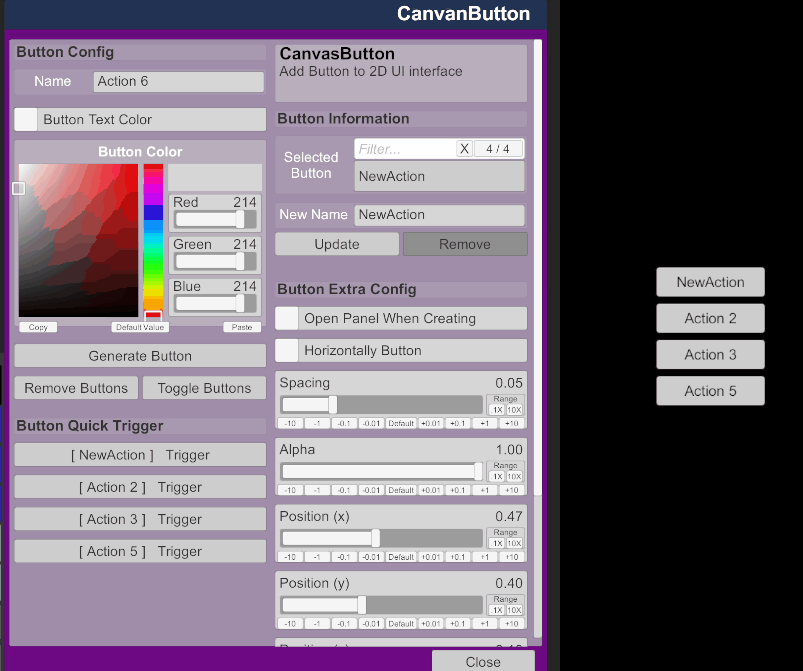
6. Spacing in buttons
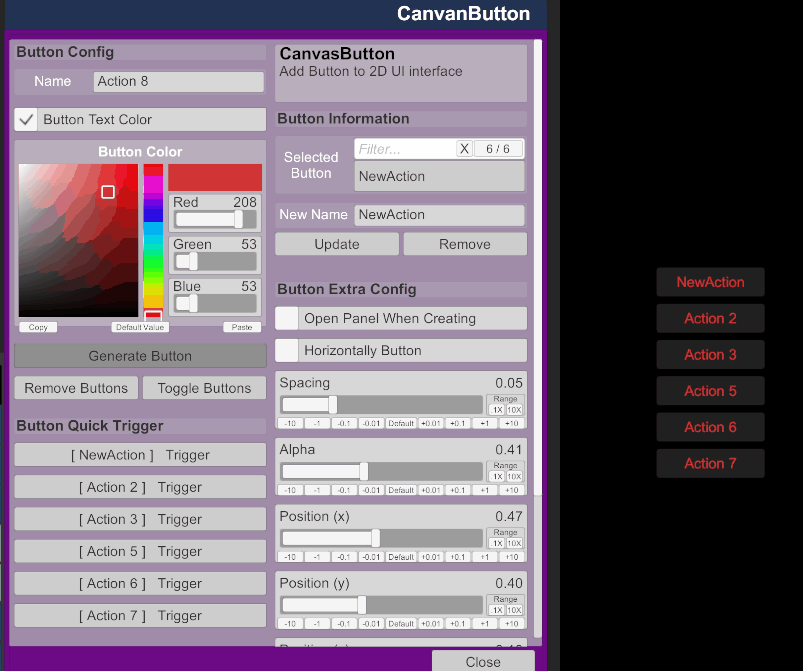
7. Event atom name trace
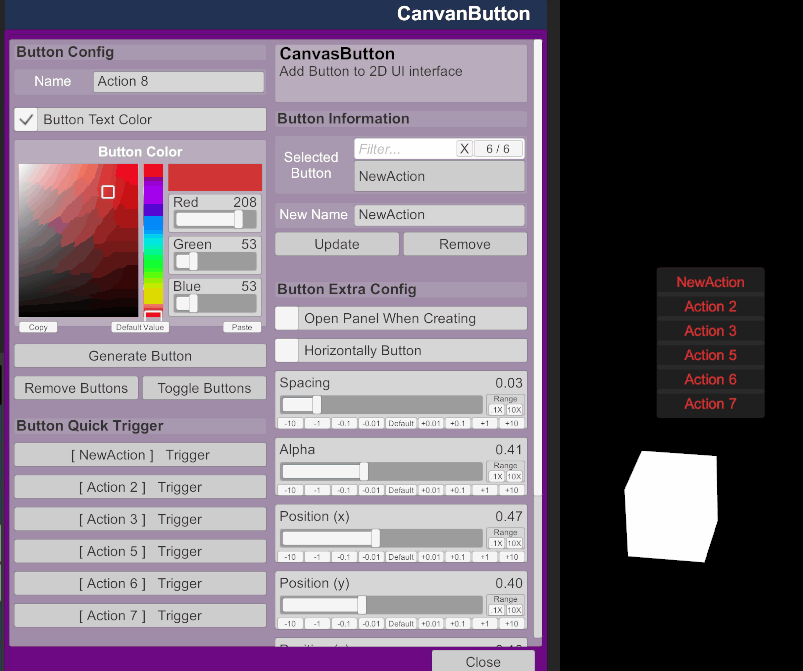
8. Toggle Buttons(can be trigger by other) and Remove all buttons
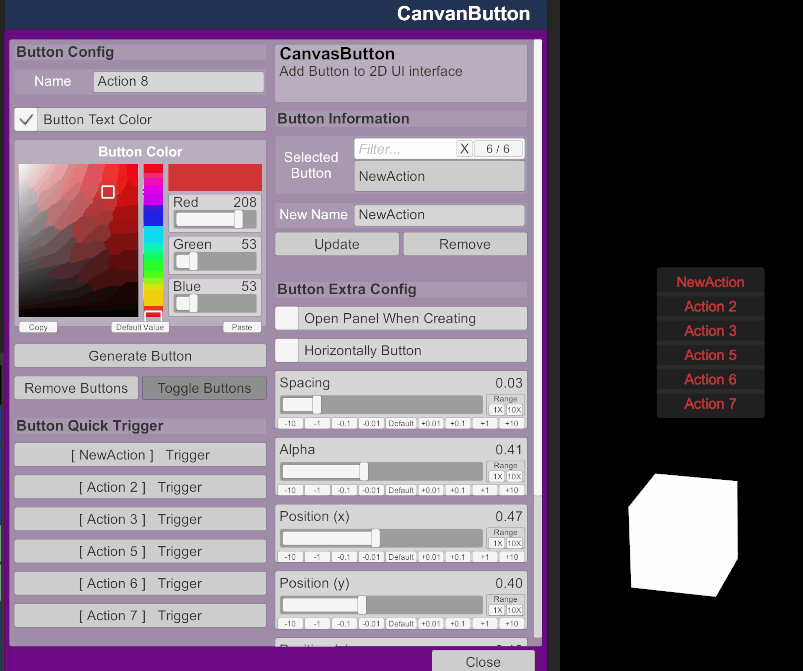
Have enjoy ?.
Recommand:

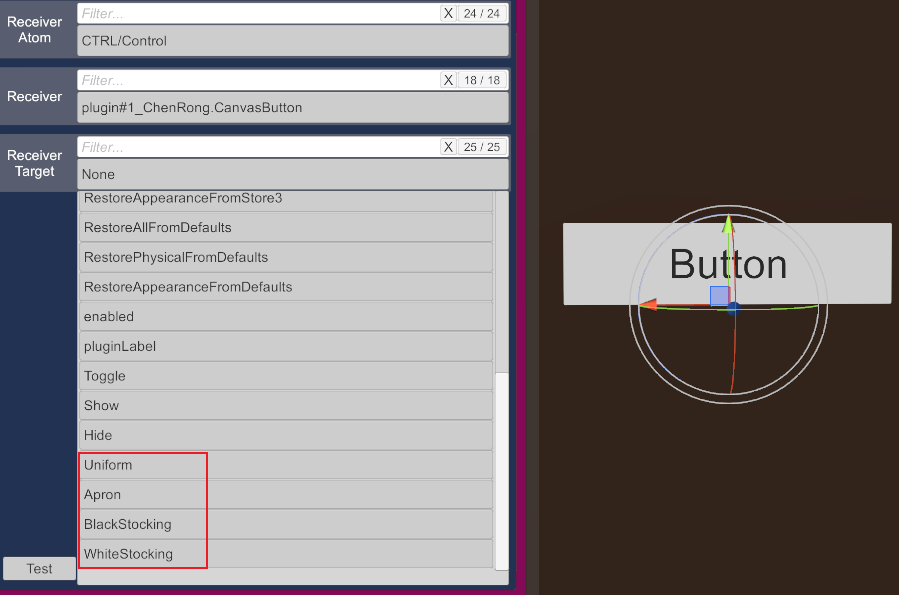
And in last:
Because i have never written c# code before, thank you @MacGruber @Feel @geesp0t for your free sharing and contribution that allows me to reference and study.
credit: @MacGruber
English in not my native language, Forgive my bad english?
This may be a version that disappoints everyone, because this is not a major version update, but a FOV following function that I added two months ago, and this function is not perfect.
Since I came back last month I've encountered two very tricky things that prevent me from taking the time to maintain and develop this plugin at the moment.
After this tricky thing is dealt with, I will start developing a new version of canvasbutton again.
Intro:
This is a simple UI plugin can generate a 2D interface button in the screen.
Usage:
1. Add plugin(CanvasButton.cslist) in Empty Atom
2. Set ButtonAction name and click Generate Button
3. Then there will open trigger panel, and set custom event in
Congratulation! You generate a simple button in you screen ?
Version 3.2:
Add FOV following function (not perfect)
Version 3.1:
Support button living 3D-word and switched freely
Version 3.0:
Above in this version, the plugin offer more funtion like:
1. Add VR support
2. Add ToggleButton support
3. Add DelayButton support
4. Add Slider support
5. Add buttons sorted function
6. Add copy button function (Look at section 3 above)
Version 2.1:
1. Cancel open panel when creating button.
2. Button sort direction horizontally default and reflash.
3. Position and Geometry
4. Rename and Delete
5. Colored
6. Spacing in buttons
7. Event atom name trace
8. Toggle Buttons(can be trigger by other) and Remove all buttons
Have enjoy ?.
Recommand:
- It can trigger other event or script. For example, triggering a timeline or state machine to respond or play.
- It can triggered by other event
- It can show/hide by other plugins(such as SimpleKeybind by JaxZoa)
And in last:
Because i have never written c# code before, thank you @MacGruber @Feel @geesp0t for your free sharing and contribution that allows me to reference and study.
credit: @MacGruber




I'm not deep VR player so I just test in VR(quest2) and it's work
Yes, I also think image button is very great experience in scene. But I have some things that need to be dealt with recently, and the new version may take a while to be developed