Hello !
Since you enjoyed the first scene, I thought a little update wouldn't hurt.
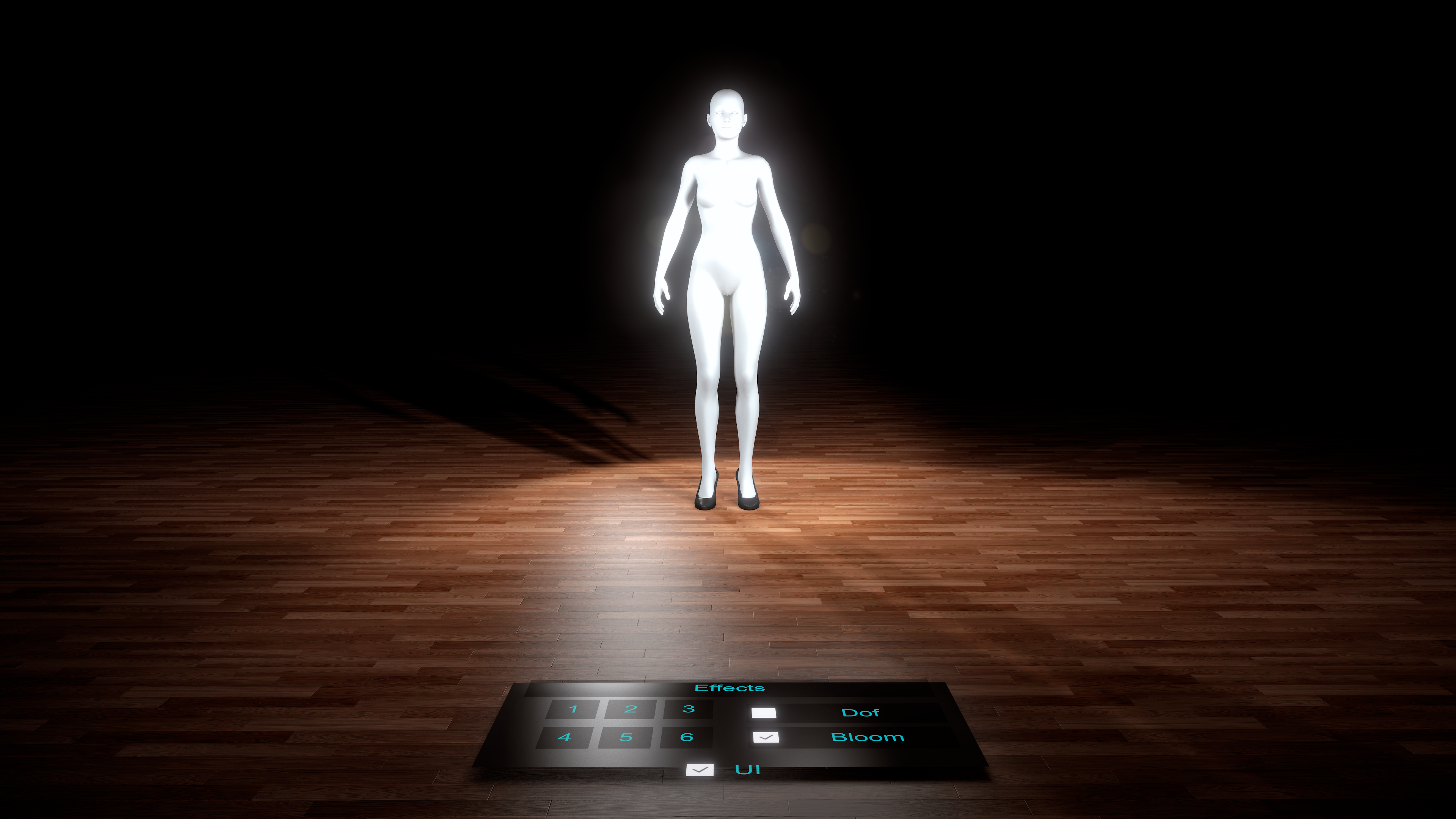
Description :
This scene is a template that allows you to simply start or take 4k photos of your model without trying to configure anything. I did the simplest, no need for 50 buttons and 50 dependencies!
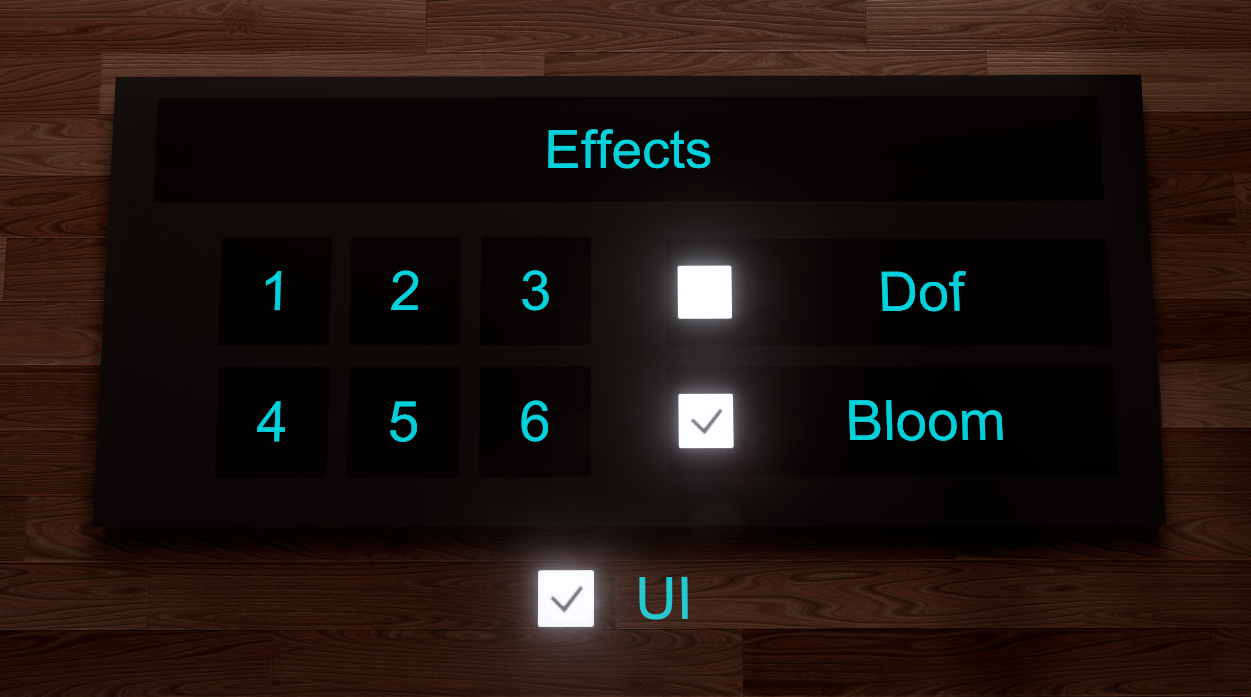
I've added the presets I prefer with postMagic, I've only used 6.






This only modifies the LUT
Examples of photos :





How it works :
1. Choose a model
2. Choose an pose
3. Choose a effect
4. Take the photo
I'm assuming that you've started, so here are the steps in pictures :
1. Choose a model

You can tick the merge box if you want to keep the shoes, otherwise there's no need.
2. Choose an pose

3. Choose a effect

I have a preference for 3, but you choose
4. Take the photo


You can therefore choose 4k or 8k (but be careful, your PC will explode ^^).
You can also take landscape photos, which is the normal mode, but you can also tick the portrait box if you want to take vertical photos.
Once you've made your choice, I recommend using the first button at the top "Take Screenshot (With Preview)".
Then just frame your photo, click to take the photo and press the escape button on your keyboard to exit.
Your photo is normally in the VAM\Saves\screenshots
Et voila :

Credits :
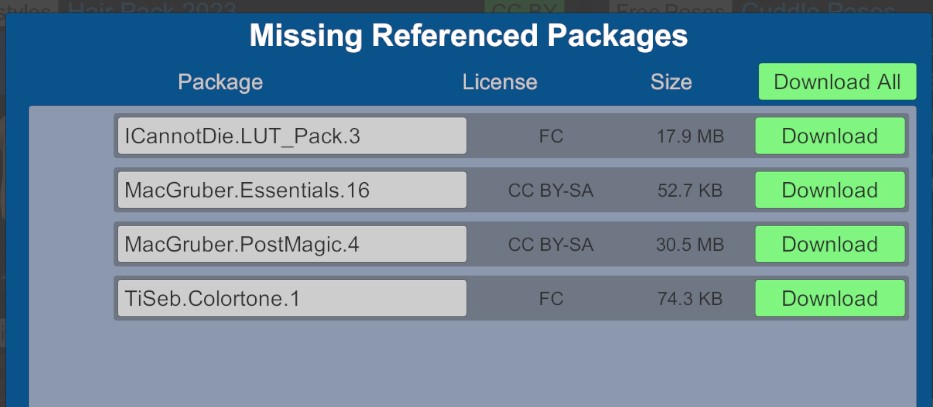
Apart from all the dependencies, I used the @Noc_This light on her CyberGirl model.
As he has dependency problems, I didn't add his var file and I don't think it's a problem to take his "light", but I'll credit him anyway as he contributed unwittingly ?
Tip :
If you'd like to keep this scene handy for easy reference, bookmark it.
In your scene list :



Since you enjoyed the first scene, I thought a little update wouldn't hurt.
Description :
This scene is a template that allows you to simply start or take 4k photos of your model without trying to configure anything. I did the simplest, no need for 50 buttons and 50 dependencies!
I've added the presets I prefer with postMagic, I've only used 6.






This only modifies the LUT
Examples of photos :





How it works :
1. Choose a model
2. Choose an pose
3. Choose a effect
4. Take the photo
I'm assuming that you've started, so here are the steps in pictures :
1. Choose a model

You can tick the merge box if you want to keep the shoes, otherwise there's no need.
2. Choose an pose

3. Choose a effect

I have a preference for 3, but you choose
4. Take the photo


You can therefore choose 4k or 8k (but be careful, your PC will explode ^^).
You can also take landscape photos, which is the normal mode, but you can also tick the portrait box if you want to take vertical photos.
Once you've made your choice, I recommend using the first button at the top "Take Screenshot (With Preview)".
Then just frame your photo, click to take the photo and press the escape button on your keyboard to exit.
Your photo is normally in the VAM\Saves\screenshots
Et voila :
Credits :
Apart from all the dependencies, I used the @Noc_This light on her CyberGirl model.
As he has dependency problems, I didn't add his var file and I don't think it's a problem to take his "light", but I'll credit him anyway as he contributed unwittingly ?
Tip :
If you'd like to keep this scene handy for easy reference, bookmark it.
In your scene list :






