This is a very rich camera module. Can be easily integrated into a variety of assets. Take into account the performance at the same time.
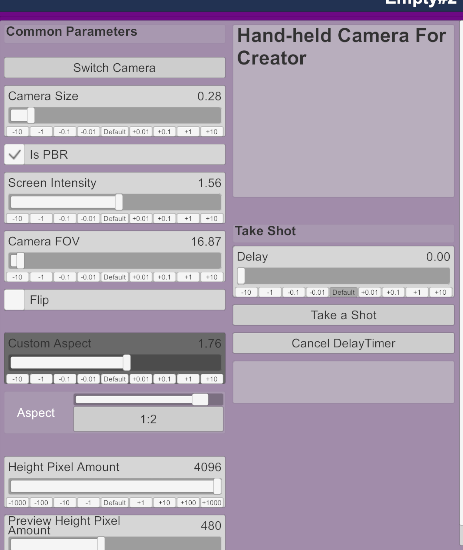
The original version is here: Plugins - Hand-held Camera In VR | Virt-A-Mate Hub (virtamate.com) .
How to use :
Add a plug-in to an empty atom.
Photo storage path:
\Saves\CameraShot\.
Creadit :
- - Some of the UI code references MacGrubber's MacGrubber_Utils.cs
Disclaimer: Please do not use this plug-in for illegal purposes, and the consequences arising therefrom will be borne by the user himself.
The original version is here: Plugins - Hand-held Camera In VR | Virt-A-Mate Hub (virtamate.com) .
How to use :
Add a plug-in to an empty atom.
Photo storage path:
\Saves\CameraShot\.
Creadit :
- - Some of the UI code references MacGrubber's MacGrubber_Utils.cs
Disclaimer: Please do not use this plug-in for illegal purposes, and the consequences arising therefrom will be borne by the user himself.



