BIG THANKS IF YOU SUPPORT ME.
This is an asset that Post Effect can be applied just by placing it.
For this Asset, I developed an original shader.
-------------
Other assets seen in image not included with this download:
- vs1 L067 Honoka with Original Skin Textures(D,S,G,N)
This asset contains the following PostEffect:


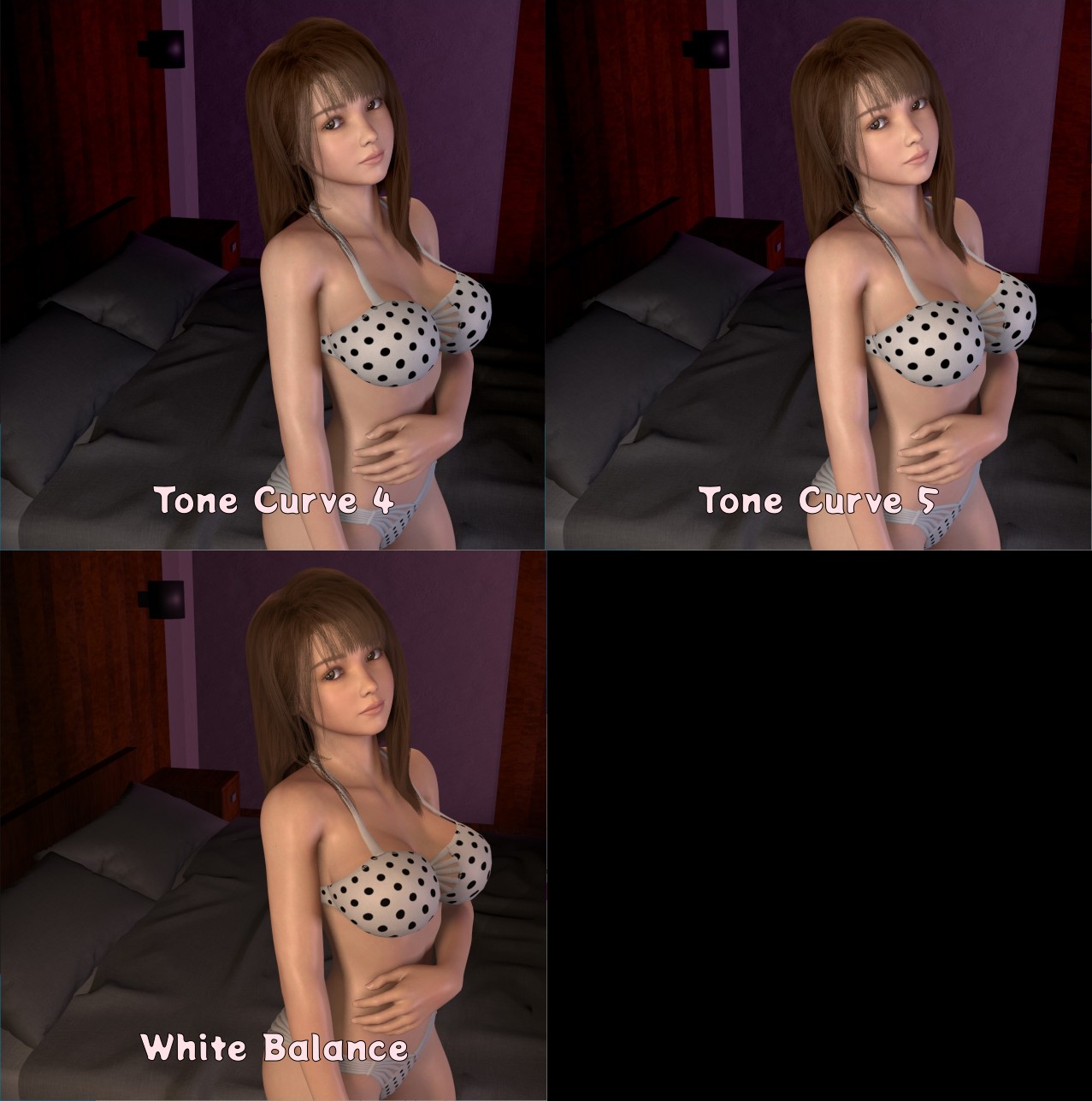
Usage:
1. Add "CustomUnityAsset" to the scene.
2. Select "CustomUnityAsset"
3. Select "Asset" Tab
4. Select "Select File..." Button.
5. Select ”vs1.vs1_O006_EasyPostEffectAssets” from “Shortcuts” on the left panel.
6. Select "Custom\Assets\vs1\vs1 O006 EasyPostEffectAssets\vs1_O006_EasyPostEffectAssets.assetbundle"
7. Select the PostEffect you want to apply from Asset
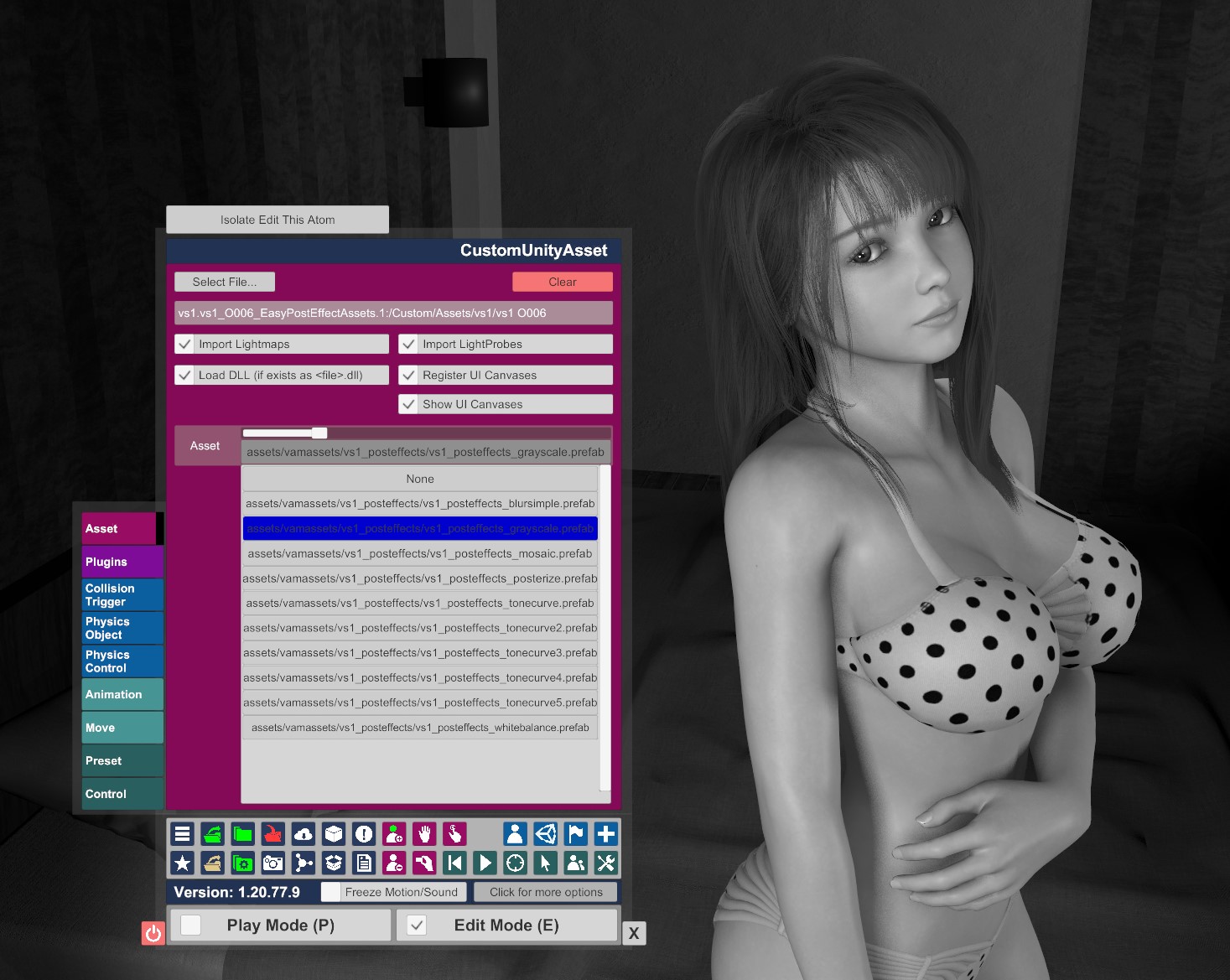
This is an asset that Post Effect can be applied just by placing it.
For this Asset, I developed an original shader.
-------------
Other assets seen in image not included with this download:
- vs1 L067 Honoka with Original Skin Textures(D,S,G,N)
This asset contains the following PostEffect:
Usage:
1. Add "CustomUnityAsset" to the scene.
2. Select "CustomUnityAsset"
3. Select "Asset" Tab
4. Select "Select File..." Button.
5. Select ”vs1.vs1_O006_EasyPostEffectAssets” from “Shortcuts” on the left panel.
6. Select "Custom\Assets\vs1\vs1 O006 EasyPostEffectAssets\vs1_O006_EasyPostEffectAssets.assetbundle"
7. Select the PostEffect you want to apply from Asset




It is nice that This Post Effect works in VR too. :)
The purpose of this asset is to be able to easily apply effects and quickly switch between them, so I can't make detailed adjustments now.
If VaM user want other effects such as subtle blurring, I have to add more prefabs to Asset.
If I release it as a script, I can make a version that can be adjusted, but it may be a little difficult to operate.
I will consider making it.