Let Camera01 track the target.
Please register with the Plugin of Camera01.
I made it for Camera01, but I think it can be used with Light etc.
There is a Position mode that tracks only the position without changing the direction of the camera, and a Rotation mode that changes only the direction without moving the position.
Special Thanks
zhfx.MMD VMD Player
SupaRioAmateur.Nails_as_Cloth.2
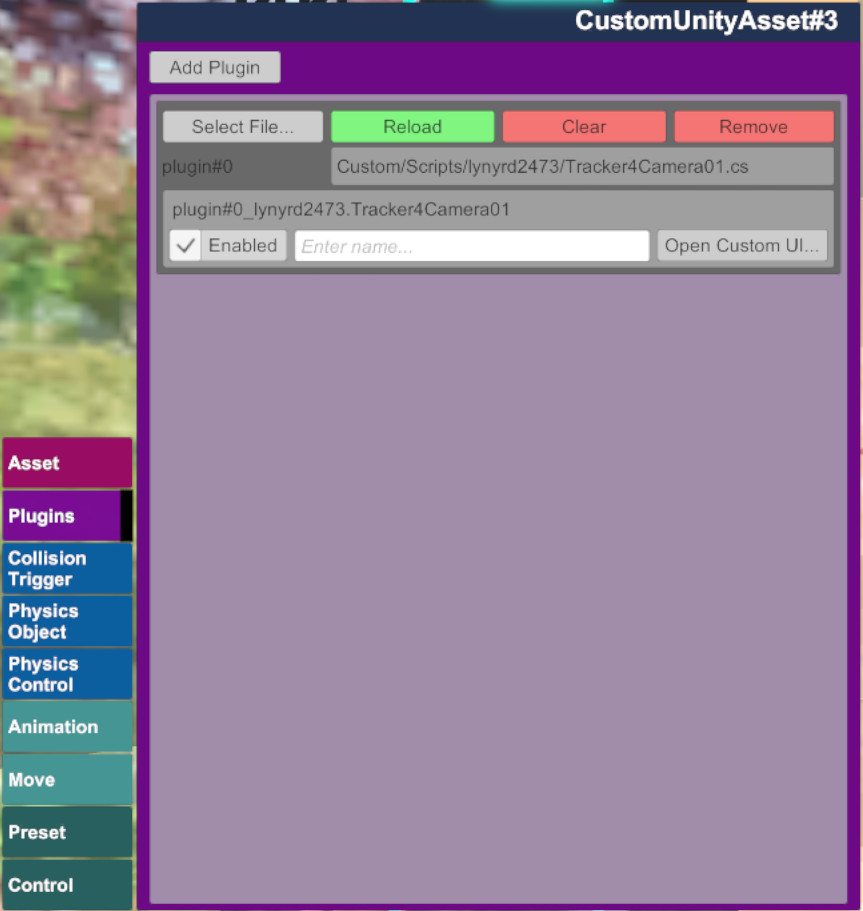
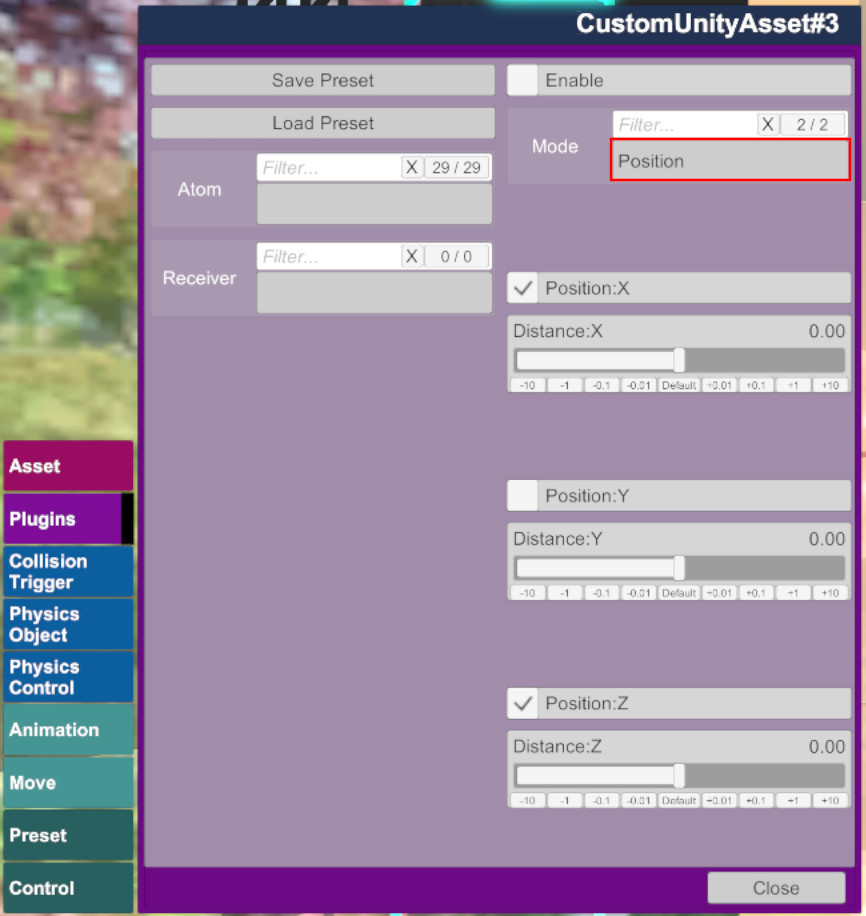
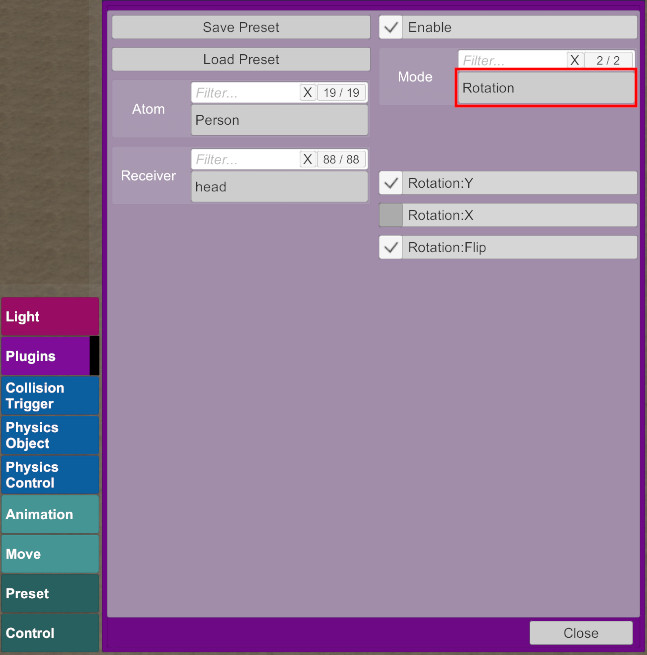
[Save Preset]
Save the settings to a preset file.
[Load Preset]
Load the settings from the preset file.
[Atom]
Select the Atom to be tracked.
[Receiver]
Select the Receiver to be tracked.
If Atom is Person, each Born will be displayed.
*Attention
Person.control does not move from the origin coordinates (0,0,0) in most cases.
Please select head, hip, etc.
[Enable]
If it is OFF, it will not be tracked.
If you want to correct the initial position or angle of the camera, turn it off.
[Mode]
Select “Position” or “Rotation”.
<Position>
[Position:X]
[Distance:X]
Set the target X coordinate + Distance:X value to the camera X coordinate.
[Position:Y]
[Distance:Y]
Set the target Y coordinate + Distance:Y value to the camera Y coordinate.
[Position:Z]
[Distance:Z]
Set the target Z coordinate + Distance:Z value to the camera Z coordinate.
<Rotation>
[Rotation:Y]
Aim the camera in the Y-axis direction (left and right) toward the target.
[Rotation:X]
Aim the camera in the X-axis direction (up and down) toward the target.
[Rotation:Flip]
Flip the camera.
Camera01 has the object direction and camera direction opposite, so turn it on when using it with something other than Camera01.
Please register with the Plugin of Camera01.
I made it for Camera01, but I think it can be used with Light etc.
There is a Position mode that tracks only the position without changing the direction of the camera, and a Rotation mode that changes only the direction without moving the position.
Special Thanks
zhfx.MMD VMD Player
SupaRioAmateur.Nails_as_Cloth.2
[Save Preset]
Save the settings to a preset file.
[Load Preset]
Load the settings from the preset file.
[Atom]
Select the Atom to be tracked.
[Receiver]
Select the Receiver to be tracked.
If Atom is Person, each Born will be displayed.
*Attention
Person.control does not move from the origin coordinates (0,0,0) in most cases.
Please select head, hip, etc.
[Enable]
If it is OFF, it will not be tracked.
If you want to correct the initial position or angle of the camera, turn it off.
[Mode]
Select “Position” or “Rotation”.
<Position>
[Position:X]
[Distance:X]
Set the target X coordinate + Distance:X value to the camera X coordinate.
[Position:Y]
[Distance:Y]
Set the target Y coordinate + Distance:Y value to the camera Y coordinate.
[Position:Z]
[Distance:Z]
Set the target Z coordinate + Distance:Z value to the camera Z coordinate.
<Rotation>
[Rotation:Y]
Aim the camera in the Y-axis direction (left and right) toward the target.
[Rotation:X]
Aim the camera in the X-axis direction (up and down) toward the target.
[Rotation:Flip]
Flip the camera.
Camera01 has the object direction and camera direction opposite, so turn it on when using it with something other than Camera01.




I'm glad that it seems to work as expected.
have fun.