No changes from the Patreon version.
You can add multiple cameras and screens with higher image quality than WindowCamera.
The aspect ratio can be selected from 4: 3, 16: 9, 21: 9, and 4 sets can be added for each.
If you include the Lite version, you can add up to 24.
*Attention
The image quality is high, but the processing is heavy. If it is heavy, please use the Lite version.
Even the Lite version has higher image quality than WindowCamera.
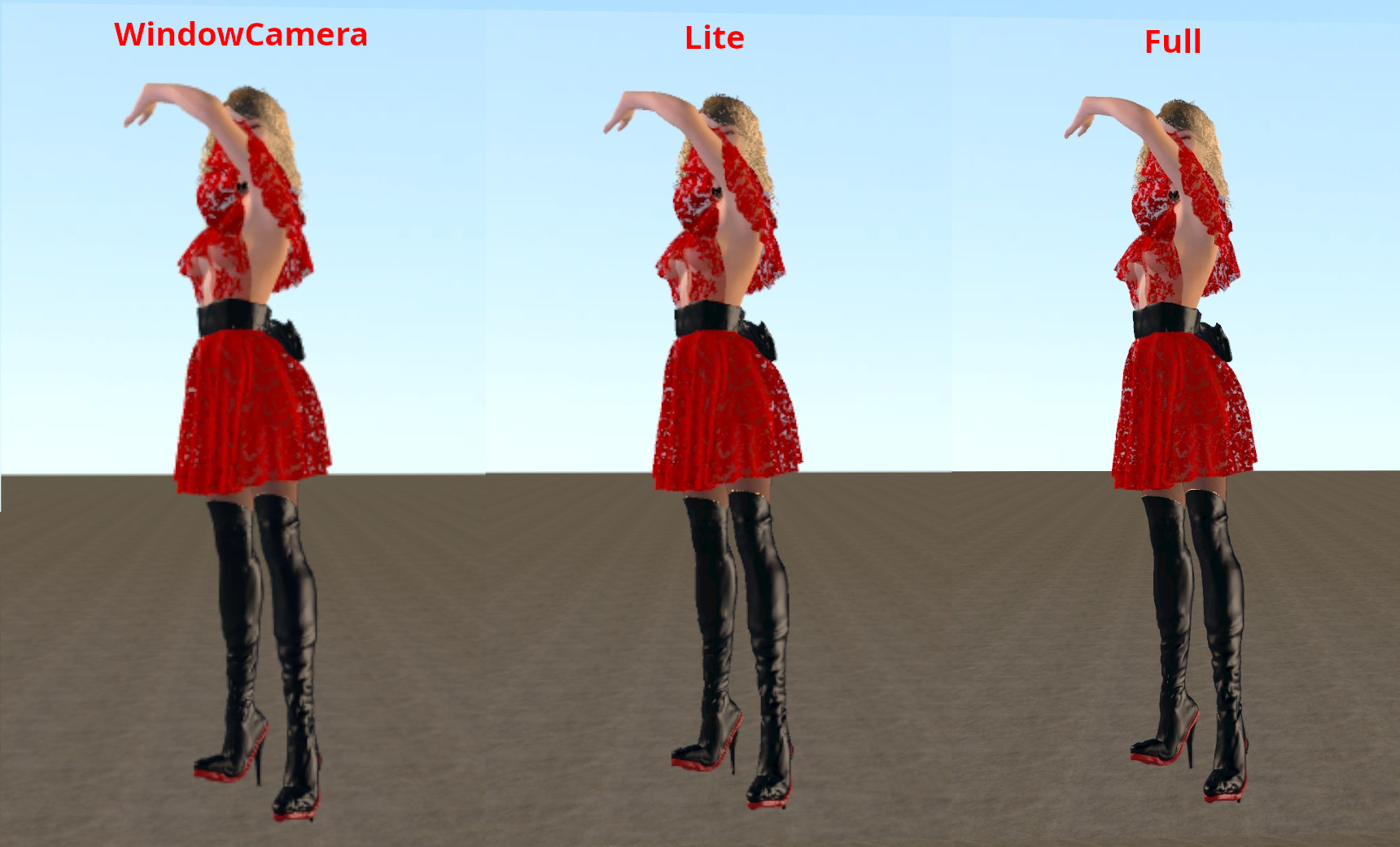
How to use
1. Add two CustomUnityAssets. (For camera and screen)
When using multiple cameras, prepare the number of cameras x 2.
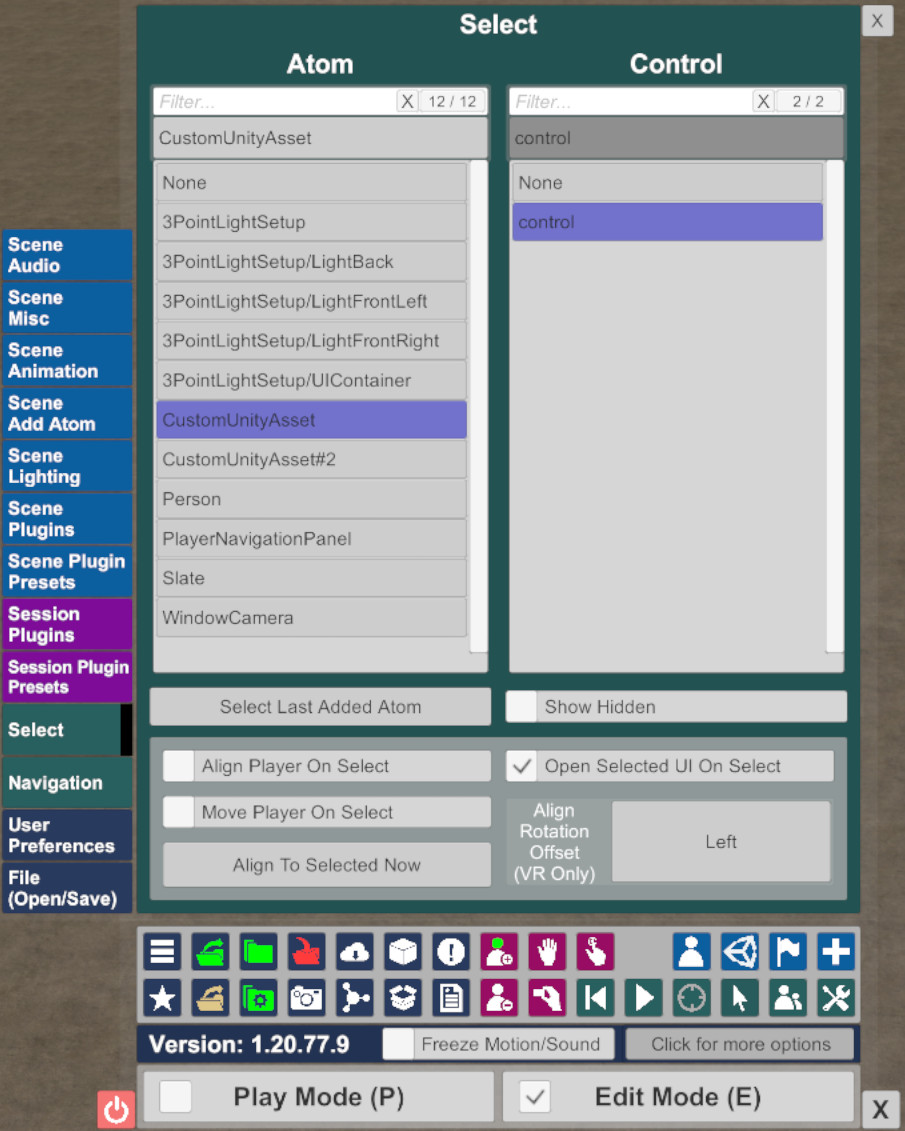
2. Select File
lynyrd2473.Camera01.last.var contains the following assetbundle files.
Camera01_169.assetbundle (16: 9 Full version)
Camera01_169lite.assetbundle (16:9 Lite version)
Camera01_219.assetbundle (21:9 Full version)
Camera01_219lite.assetbundle (21:9 Lite version)
Camera01_43.assetbundle (4:3 Full version)
Camera01_43lite.assetbundle (4:3 Lite version)
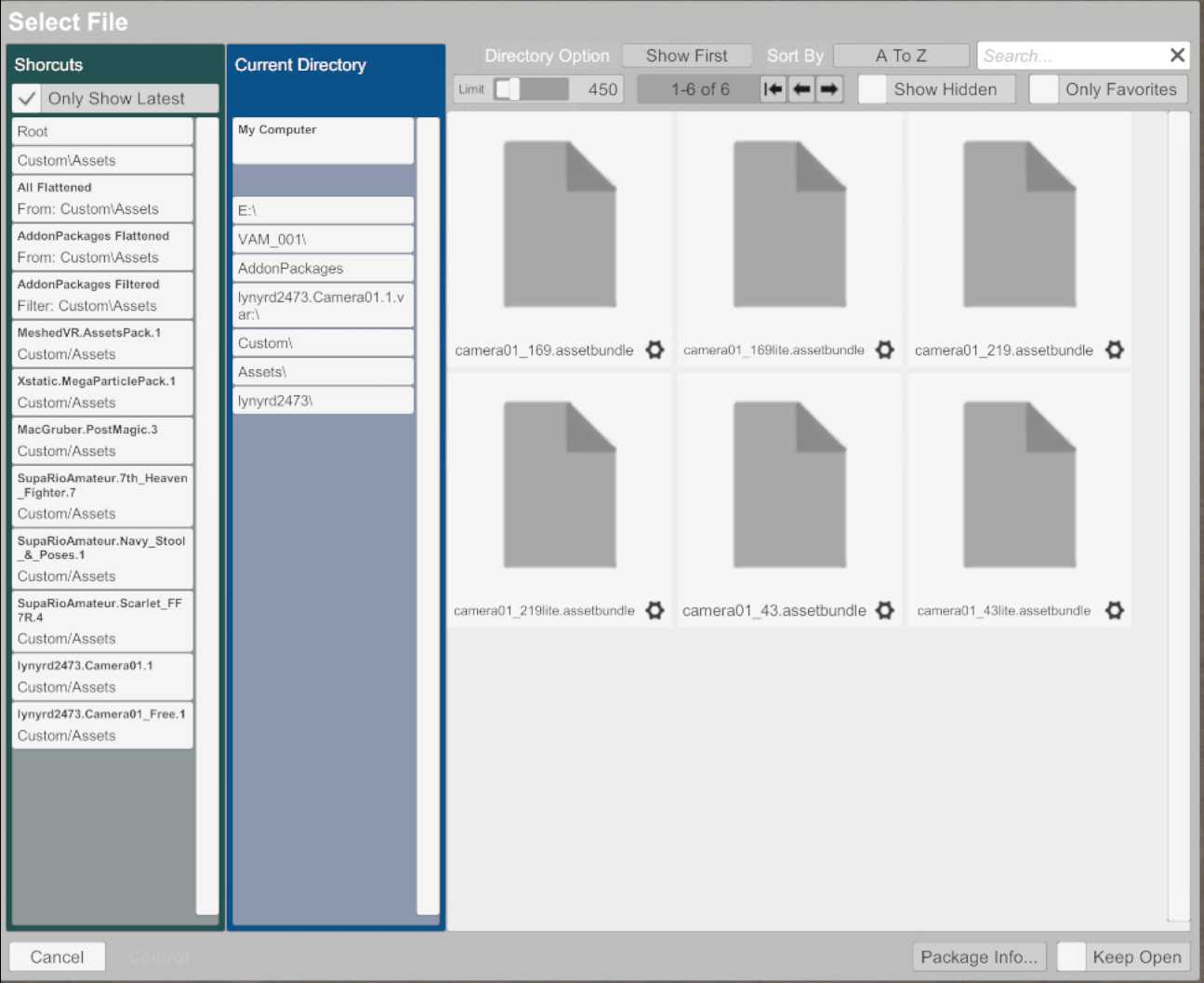
3. Asset
One file contains four cameras and four screens.
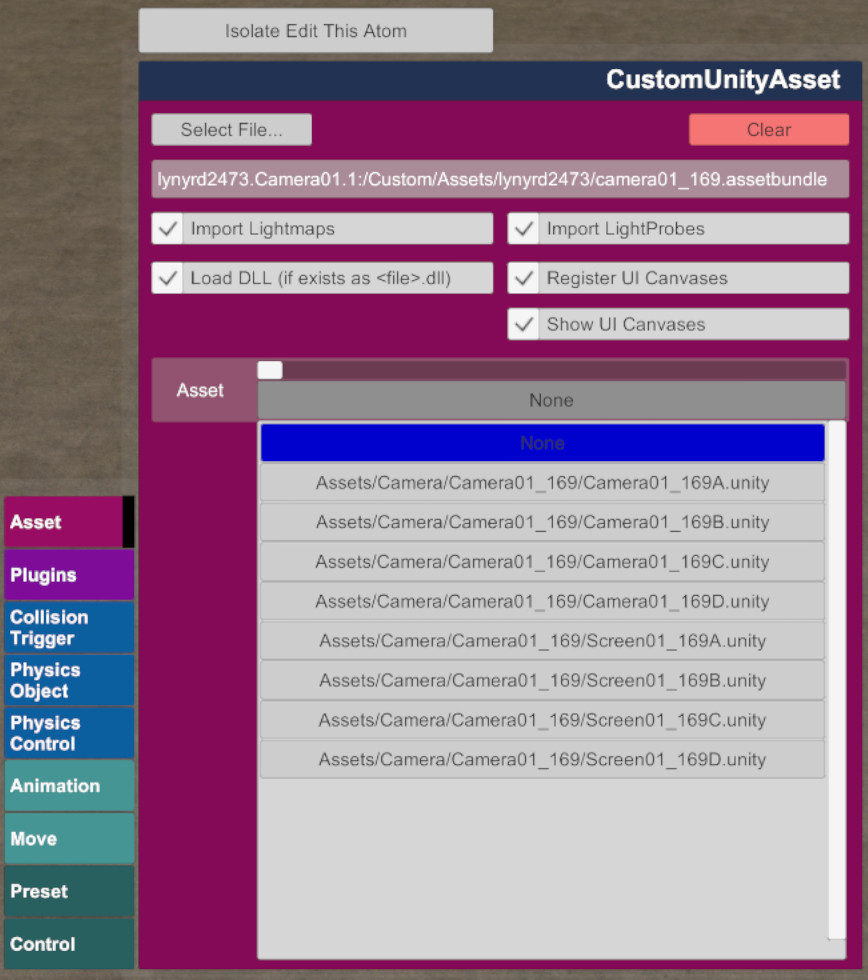
Select the camera and screen so that the trailing A, B, C, D are paired.
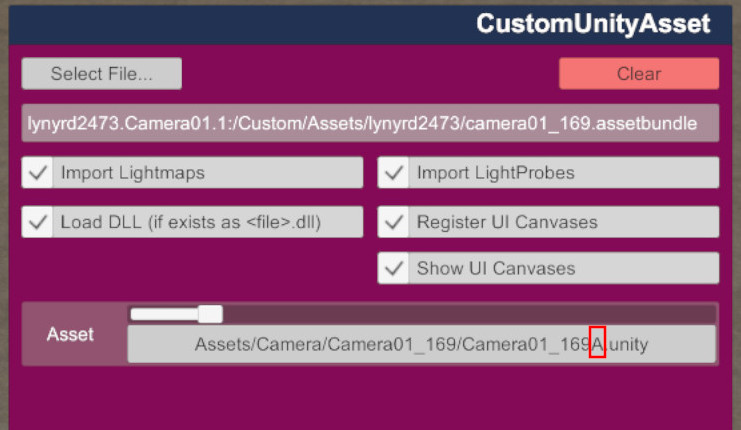
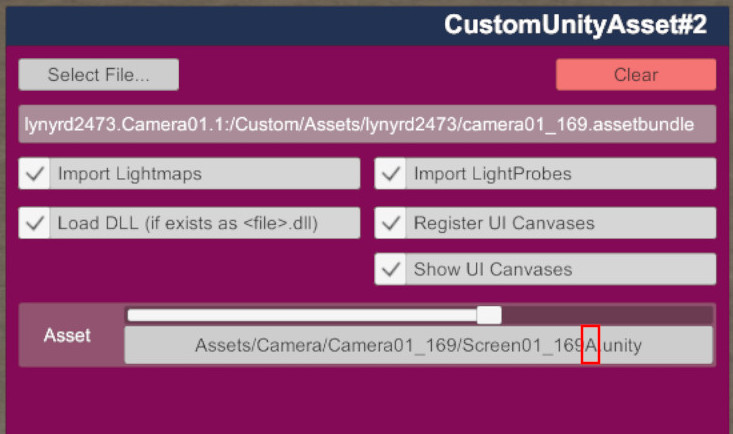
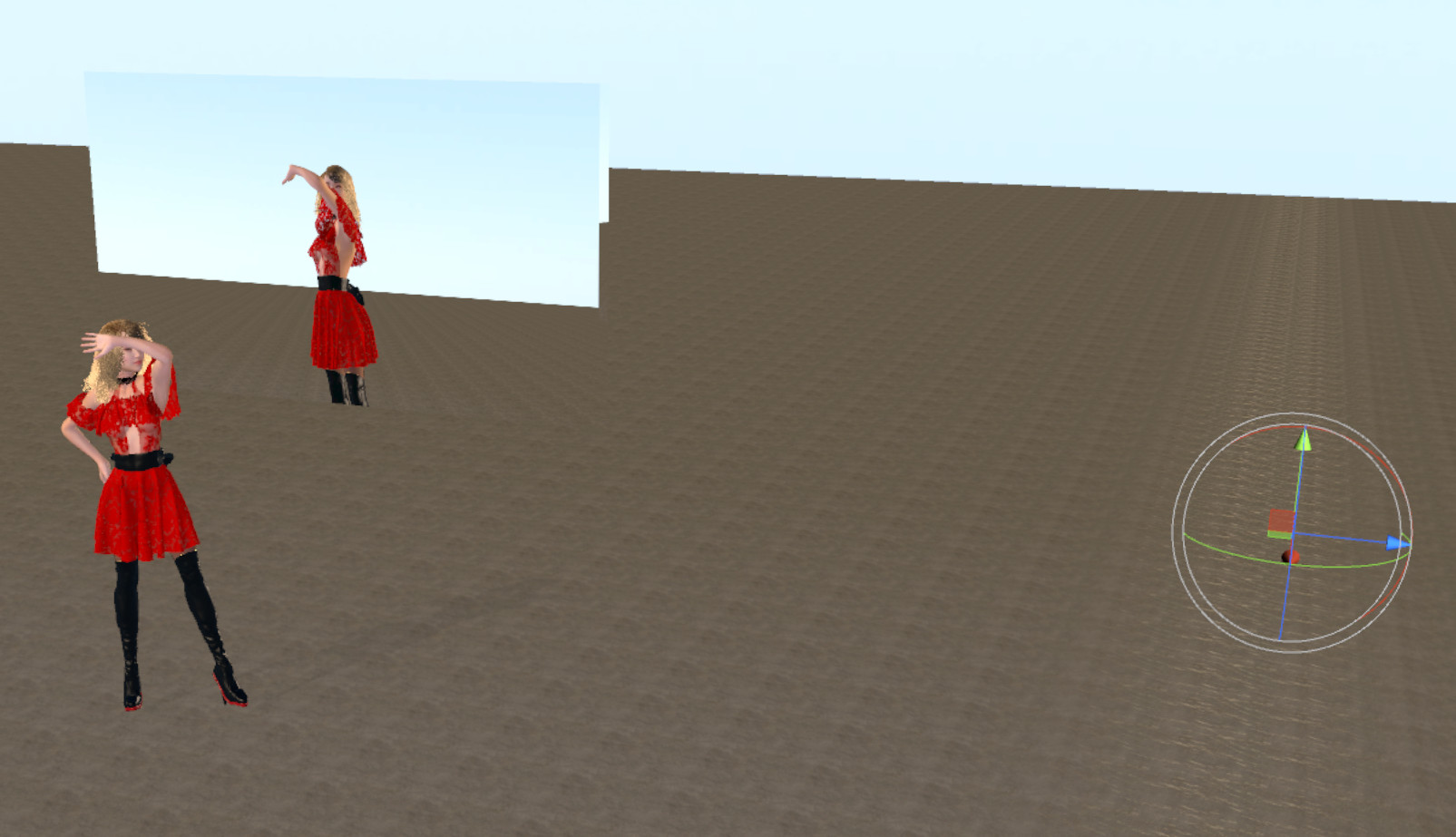
Q&A
Q1. How many FOVs?
A1. It is fixed at 20 °. (WindowCamera is variable by default 40 °)
Q2. How to make the screen portrait?
A2. Tilt the camera and screen Z-axis in the same direction by 90° or -90°.
You can add multiple cameras and screens with higher image quality than WindowCamera.
The aspect ratio can be selected from 4: 3, 16: 9, 21: 9, and 4 sets can be added for each.
If you include the Lite version, you can add up to 24.
*Attention
The image quality is high, but the processing is heavy. If it is heavy, please use the Lite version.
Even the Lite version has higher image quality than WindowCamera.
How to use
1. Add two CustomUnityAssets. (For camera and screen)
When using multiple cameras, prepare the number of cameras x 2.
2. Select File
lynyrd2473.Camera01.last.var contains the following assetbundle files.
Camera01_169.assetbundle (16: 9 Full version)
Camera01_169lite.assetbundle (16:9 Lite version)
Camera01_219.assetbundle (21:9 Full version)
Camera01_219lite.assetbundle (21:9 Lite version)
Camera01_43.assetbundle (4:3 Full version)
Camera01_43lite.assetbundle (4:3 Lite version)
3. Asset
One file contains four cameras and four screens.
Select the camera and screen so that the trailing A, B, C, D are paired.
Q&A
Q1. How many FOVs?
A1. It is fixed at 20 °. (WindowCamera is variable by default 40 °)
Q2. How to make the screen portrait?
A2. Tilt the camera and screen Z-axis in the same direction by 90° or -90°.



