This is my first resource for VAM. I noticed there is no support for native Intersex models so I found a workaround that seems to "work".
This package simply adds preset configs to attach a Male person atom to a Female person atom to "simulate" having both Male and Female Gens on a single actor.
I have only tested moving the parent Female atom very quickly to make sure the penis remains attached.
It uses WeebU's Penis Geo Clothing to allow custom textures and morphs to function properly with the entire Male atom invisible.
Artifacts/Bugs include:
- Currently the Penis Doll Presets ONLY work when there is a Female Atom named "Intersex Person" in scene
- This also means you cannot easily add more than one without modifying each key joint rubber leash parent manually
- Small gap at base of penis on some models, must be manually fixed
- Collisions sometimes wrap the Penis up in the thighs. Fix by disabling collisions on one of the atoms for a moment.
- Sometimes the testes get in the way of the vagina. Fix by manually moving them forwards



Instructions
== Initial Setup ================================
Add a Female Atom
Name the Female "Intersex Person"
Add a Male Atom
If loading the appearance or general does not work properly you must manually add the following presets.
- PluginPreset
- ClothingPreset
- HairPreset
- PosePreset
All Presets should be located at
- "AnonymousCrow/Intersex Doll/Intersex Doll"
== Editing ================================
To edit the penis position
- Turn the Weight for AcidBubbles Rubber Leash for the part to 0
- Move the part where you want it
- Record current position on the Rubber Leash
- Turn the Rubber Leash Weight back to 100
== Troubleshooting ================================
If the Penis is broken
- Disable collisions on both atoms
- Reset pose on both atoms
- Re-enable collisions
If the Intersex Doll is colliding anywhere other than the penis
- Go to AcidBubbles Collider Editor on the Doll
- Load preset colliders included in package
Credits:
AcidBubbles - ColliderEditor, Rubber Leash
WeebU - Dick Geo As Clothing
MaF - PenisController
Zrsx - HideCharacter modified to HideCharacterFull

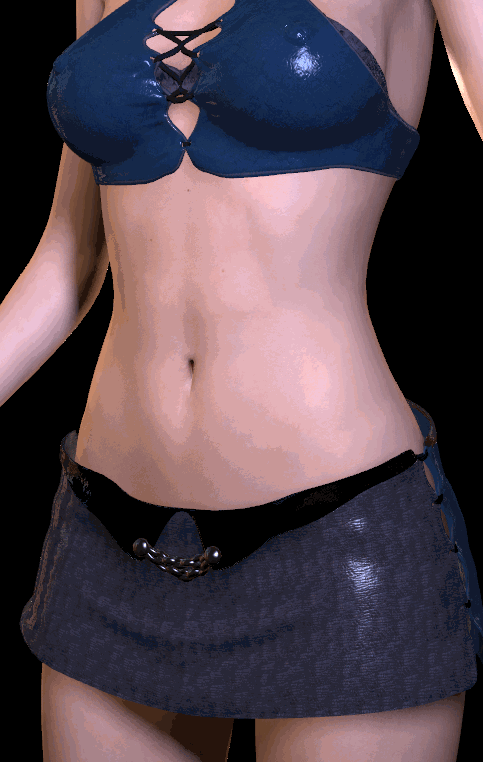

This package simply adds preset configs to attach a Male person atom to a Female person atom to "simulate" having both Male and Female Gens on a single actor.
I have only tested moving the parent Female atom very quickly to make sure the penis remains attached.
It uses WeebU's Penis Geo Clothing to allow custom textures and morphs to function properly with the entire Male atom invisible.
Artifacts/Bugs include:
- Currently the Penis Doll Presets ONLY work when there is a Female Atom named "Intersex Person" in scene
- This also means you cannot easily add more than one without modifying each key joint rubber leash parent manually
- Small gap at base of penis on some models, must be manually fixed
- Collisions sometimes wrap the Penis up in the thighs. Fix by disabling collisions on one of the atoms for a moment.
- Sometimes the testes get in the way of the vagina. Fix by manually moving them forwards
Instructions
== Initial Setup ================================
Add a Female Atom
Name the Female "Intersex Person"
Add a Male Atom
If loading the appearance or general does not work properly you must manually add the following presets.
- PluginPreset
- ClothingPreset
- HairPreset
- PosePreset
All Presets should be located at
- "AnonymousCrow/Intersex Doll/Intersex Doll"
== Editing ================================
To edit the penis position
- Turn the Weight for AcidBubbles Rubber Leash for the part to 0
- Move the part where you want it
- Record current position on the Rubber Leash
- Turn the Rubber Leash Weight back to 100
== Troubleshooting ================================
If the Penis is broken
- Disable collisions on both atoms
- Reset pose on both atoms
- Re-enable collisions
If the Intersex Doll is colliding anywhere other than the penis
- Go to AcidBubbles Collider Editor on the Doll
- Load preset colliders included in package
Credits:
AcidBubbles - ColliderEditor, Rubber Leash
WeebU - Dick Geo As Clothing
MaF - PenisController
Zrsx - HideCharacter modified to HideCharacterFull



