I uploaded "VRoid Starter Pack" for Sample of CUAAF.
You can try CUAAF with this.

 hub.virtamate.com
hub.virtamate.com
CUAAutoFollow Is CUA Plugin for G2F Compatible Rigged CUA.
When It is Applied, CUA Rig follows Perented Person's Bone And Follow offset per Morph.
It means CUA become Morph Mixable.

After Applying CUAAutoFollow to CUA and Made Parent to Person, CUA Scans Included Bone And Syncing.
In UI, You have to set offsets forMorphs.
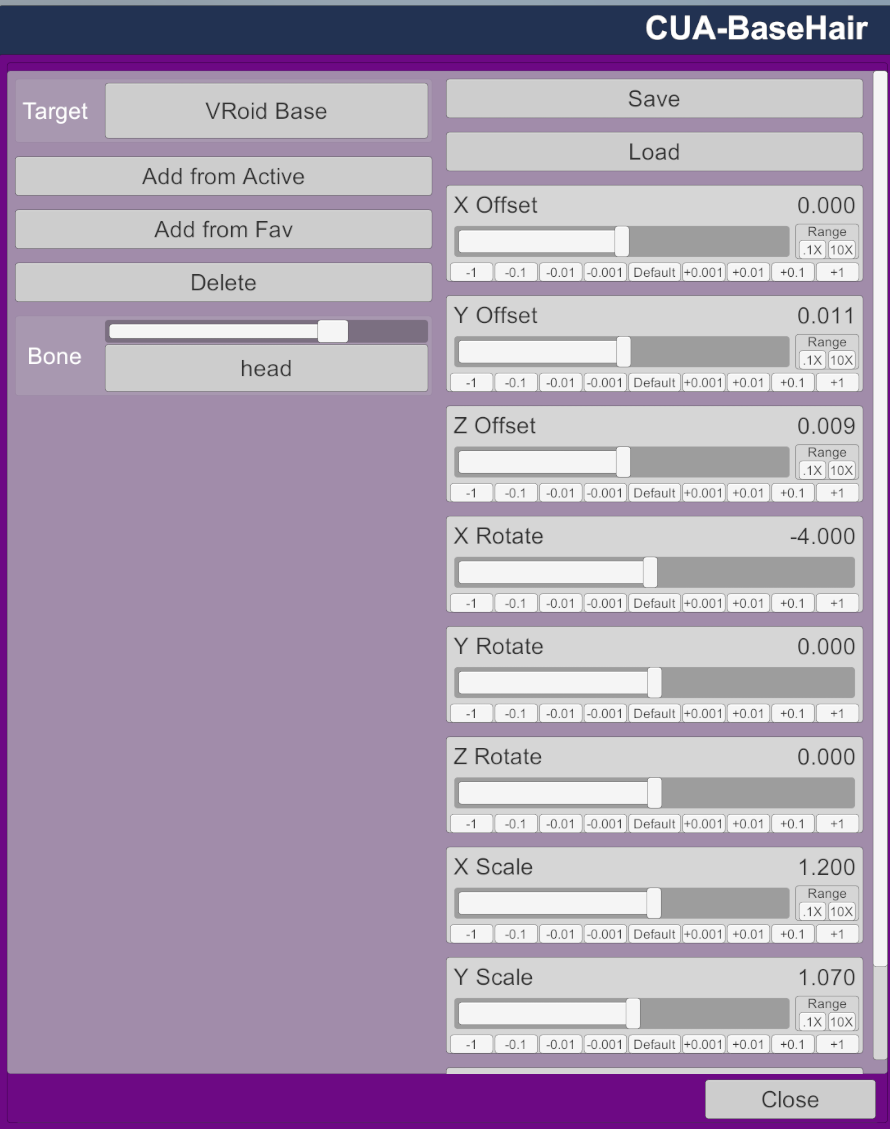
You can add Morph Entry from Active One or Batch Entry From Faved Morph.
Edit Entry Per Bone(If it is CUA Hair, You only set head) and Save.
If your CUA is yourprefab.prefab in /Custom/Assets/yourname/youritem/yourasset.assetbundle
Save data will be created in /Saves/PluginData/yourname/youritem/yourasset_yourprefab.json.
If you want to distribute your CUA with autofollow data, You can place copy of saved json to your CUA's folder.
(CUAAutoFollow tries autoload from PluginDataFolder>AssetFolder)
Auto Bone Follow makes bit delay In animation.
You can select 1 bone and make hold to control, it will be solid moving.
(Same as ParentHoldLink)
This code is MIT License. and Includes .Blazedust and MacGruber's code a bit.
Enjoy
You can try CUAAF with this.
Looks - VRoid Starter Pack For VAM
Starter Pack for VRoid transfer kit for VAM. Includes 3 Looks and Basic Hair and Clothing. Including 3 Looks in 2 Scenes. scene "VRoid Base" VRoid Base : VRoid Base Shape scene "Shino and Shibu" VRoid Shino : Transfer Sample from CC0 VRoid Beta...
CUAAutoFollow Is CUA Plugin for G2F Compatible Rigged CUA.
When It is Applied, CUA Rig follows Perented Person's Bone And Follow offset per Morph.
It means CUA become Morph Mixable.
After Applying CUAAutoFollow to CUA and Made Parent to Person, CUA Scans Included Bone And Syncing.
In UI, You have to set offsets forMorphs.
You can add Morph Entry from Active One or Batch Entry From Faved Morph.
Edit Entry Per Bone(If it is CUA Hair, You only set head) and Save.
If your CUA is yourprefab.prefab in /Custom/Assets/yourname/youritem/yourasset.assetbundle
Save data will be created in /Saves/PluginData/yourname/youritem/yourasset_yourprefab.json.
If you want to distribute your CUA with autofollow data, You can place copy of saved json to your CUA's folder.
(CUAAutoFollow tries autoload from PluginDataFolder>AssetFolder)
Auto Bone Follow makes bit delay In animation.
You can select 1 bone and make hold to control, it will be solid moving.
(Same as ParentHoldLink)
This code is MIT License. and Includes .Blazedust and MacGruber's code a bit.
Enjoy




2)currently plugin supports 1 Skinnedmesh Renderer, if your CUA contaions 2 or more SkinnedMesh Renderer, Separate prefab.
I cannot remind other reason without CUA information you tried.