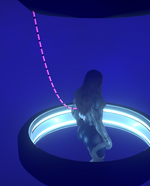slimy submitted a new resource:
SlimyROPE - Procedural Simple Rope , Chain , Beads
Read more about this resource...
SlimyROPE - Procedural Simple Rope , Chain , Beads
This is a plugin that took a lot of time to develop, and I'm proud to release it.
This is a rope plugin that is useful for various scenes.
By specifying a texture, the rope can be made to look like a chain or cord.
In addition, the spheres at the nodes of the rope can be used to create the effect of anal beads.
[ How to use ]
Prepare one Empty in the scene and load the plugin.
An oppositeEmpty will be automatically generated nearby.
A rope will be generated between the two Empties.
You can...
Read more about this resource...