regguise submitted a new resource:
Custom Shader - CUA Hair - Who needs PBR anyways?
Read more about this resource...
Custom Shader - CUA Hair - Who needs PBR anyways?
This is a Unity shader designed for CUA Hair. (hair cards, mostly)
It is packaged into an assetbundle and to be used via this plugin:
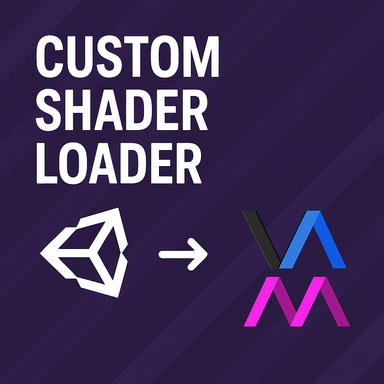
Custom Shader Loader - Plugins + Scripts -
This is a plugin that loads custom unity shader from assetbundle. It works on person atoms, clothing items (via @Stopper 's clothing plugin manager) and CUAs. How to use: Where do I get the shader assetbundles? I have one posted here...hub.virtamate.com
Some before, after comparisons:
[ATTACH type="full"...
Read more about this resource...



