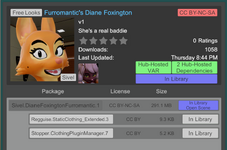Sivel submitted a new resource:
Furromantic's Diane Foxington - She's a real baddie
Read more about this resource...
Furromantic's Diane Foxington - She's a real baddie
Support more works like this by checking out Furromantic's Patreon along with my own!
 View attachment 511996View attachment 511997View attachment 511998View attachment 511999
View attachment 511996View attachment 511997View attachment 511998View attachment 511999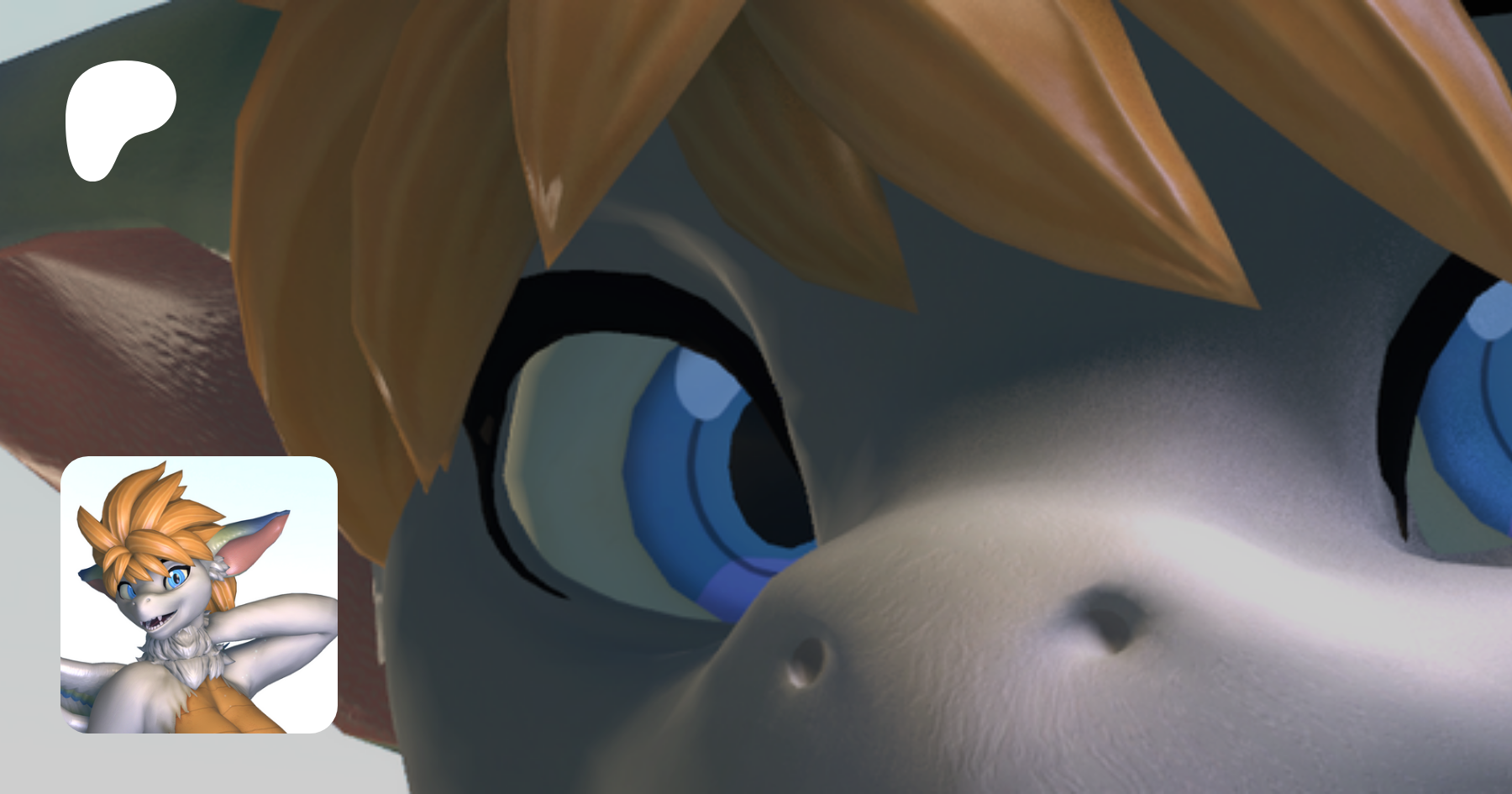
Read more about this resource...