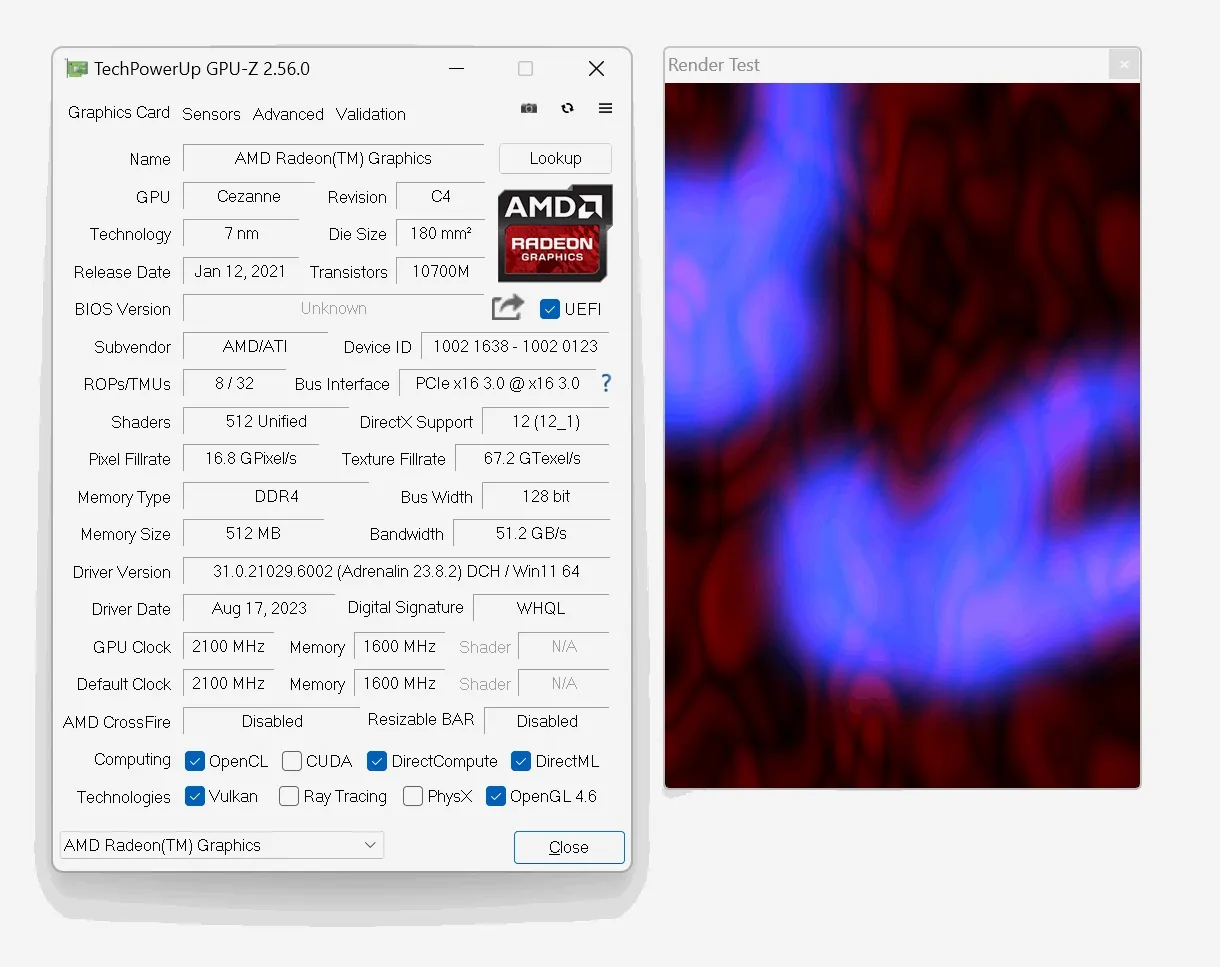Hi, I'm currently using an environment called "studio apartment" and when I try to add about 2 point lights to the scene, I notice that my frame rate drops significantly, down to around 60 fps, it seems like its still a lot, but if I add 1 character, my frame rate drops to around 25 fps. And that's not even including character animation or directional light. So I would like to ask if there is any way to prevent the frame rate from dropping this much?
(Without compromising the quality of the graphics in an ugly way)
[I tried another environment called "feel apartment" which is the same model as "studio apartment" but with better lighting and much higher fps. I don't know what method he used.]
Thanks in advance for your answer.
(Without compromising the quality of the graphics in an ugly way)
[I tried another environment called "feel apartment" which is the same model as "studio apartment" but with better lighting and much higher fps. I don't know what method he used.]
Thanks in advance for your answer.