Look at this thing:
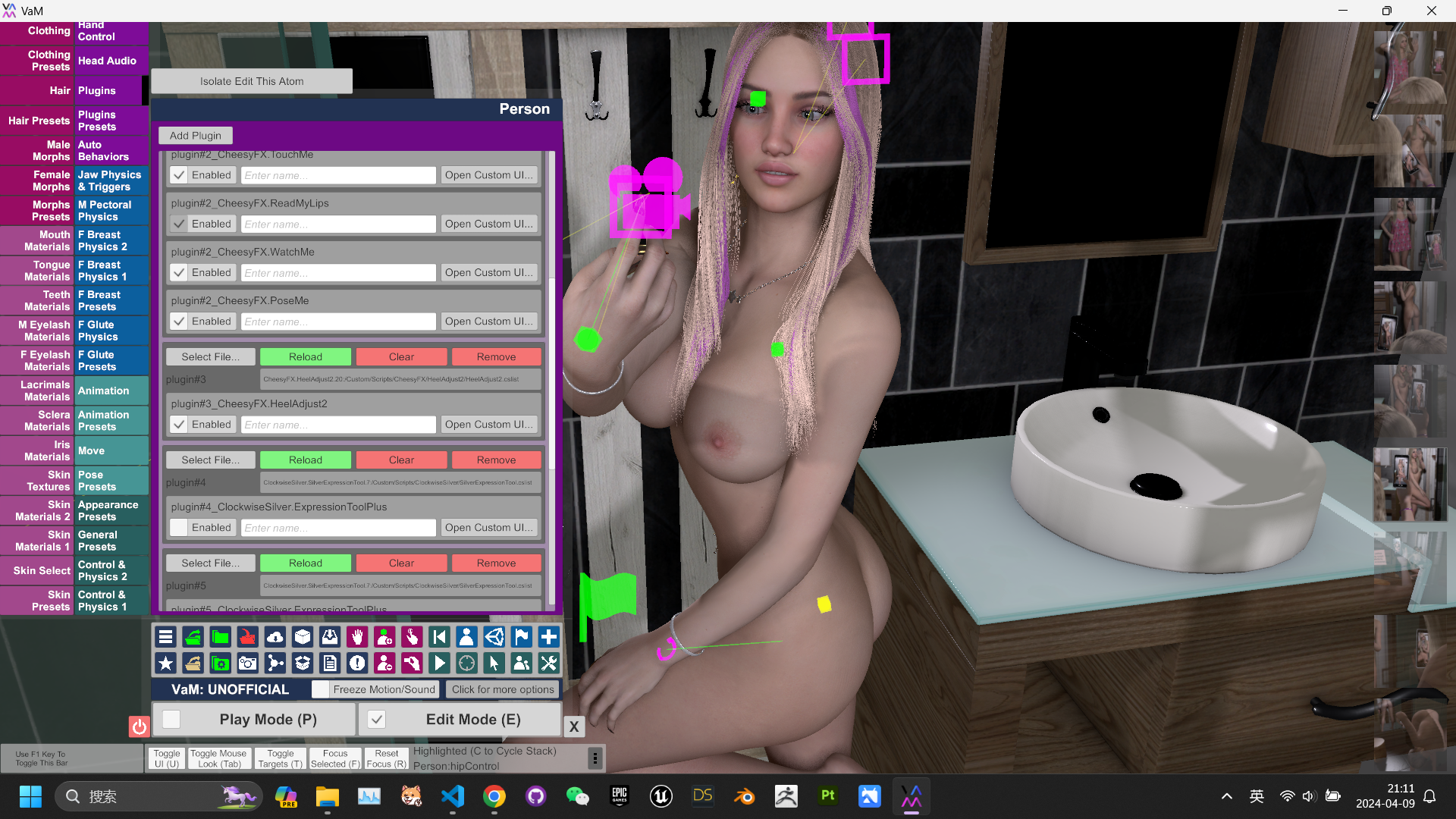

Question:
Can anyone make a tutorial on using the CheesyFX's plug-in: PoseMe? How to use it?
Moreover, the amount of data generated by this plug-in is too large. For a scene file with 50,000 lines, the data of this plug-in takes up more than 40,000 lines. Very scary. .

This scene is from rernat.FashioSelfies. And this plugin's data in this scenes starts from line 4516 to line 44339.
This is a very good plugin. But I don't know how to use it. too difficult.
Question:
Can anyone make a tutorial on using the CheesyFX's plug-in: PoseMe? How to use it?
Moreover, the amount of data generated by this plug-in is too large. For a scene file with 50,000 lines, the data of this plug-in takes up more than 40,000 lines. Very scary. .
This scene is from rernat.FashioSelfies. And this plugin's data in this scenes starts from line 4516 to line 44339.
This is a very good plugin. But I don't know how to use it. too difficult.

