I am doing a Undressing Scene with Timeline and for that i need the Cloth Grab Spheres but they are seriously troubelling in their behavior.
Actually its two Issues:
1) The Cloth Grab Sphere Collision Trigger is always disabled when i reload the Scene.
The Main Blocker Issue for me is:
2) Although the Sphere Control Checkbox is on Cloth Sphere physics are off when i reload my Scene.
I have to manually decativate and re activate both Spheres again so that the Undressing Physics even works.
So non Sphere Animation would work here without manually fixing these two behaviors by each Viewer of my Scene.
Otherwise all pople would see is two Hands moving where a Undressing should happen.
I use two Spheres, one for each Hand and it is similar behavior in both.
And i sure saved the Entire Scene those being activated.
This is the Sphere Collison Trigger Box before saving
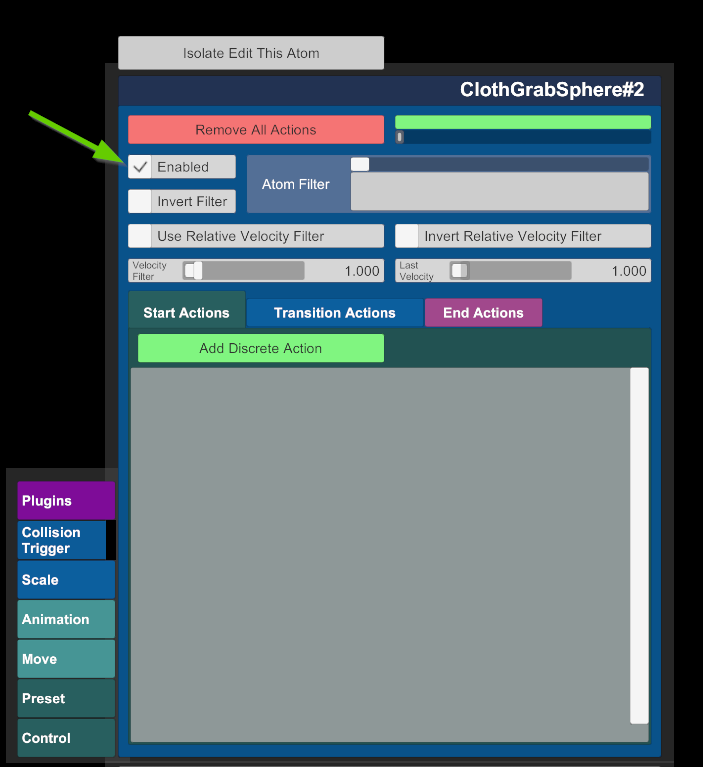
After i close and reopen my Saved Scene it looks like this
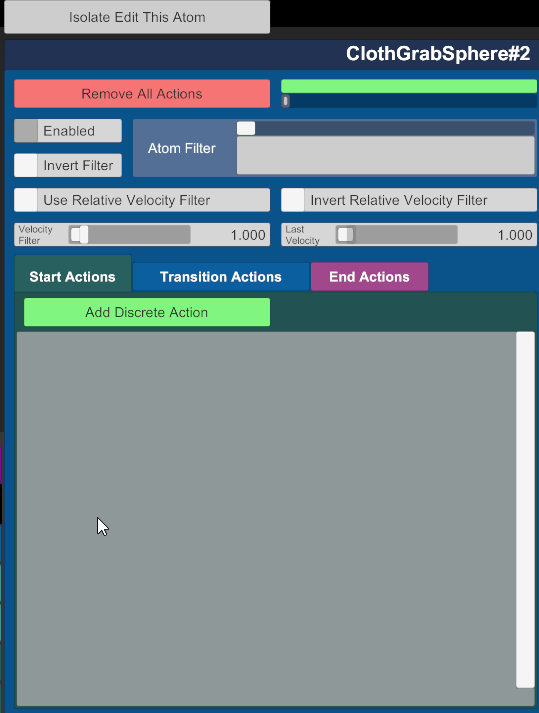
I activated the Trigger Checkboxes again in both Spheres manually and surprisingly realized that my Undressing Animation still does not work anymore
since ...
Although the additional "Sphere Control" Checkbox is on, the Cloth Grab Sphere physics are off
Why do i have to manually disable and re enable the checkboxes although they are ON by Default to see any undressing?
It looks like this once i loaded the Scene the Checkbox is ON and it should work.
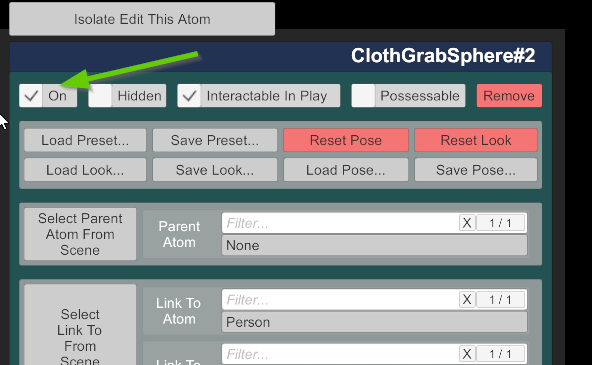
The Code says
"id" : "ClothGrabSphere#2",
"on" : "true",
"type" : "ClothGrabSphere",
Are these Major Bugs or how can i force these to be active when i load my undressing Scene?
I mean i am ready now all is animated and fits perfect with the Clothing Physics and now that behavior
Can i fix that in the Code if its a Major Bug ?
There is also zero Information about the Trigger Collision Checkbox in the JSON
"id" : "ClothGrabSphere#2",
"on" : "true",
"type" : "ClothGrabSphere",
"position" : {
"x" : "0.338",
"y" : "0.904",
"z" : "0.3"
},
"rotation" : {
"x" : "0",
"y" : "0",
"z" : "0"
},
"containerPosition" : {
"x" : "-0.1315382",
"y" : "0.8655021",
"z" : "1.747845"
},
"containerRotation" : {
"x" : "-1.54404E-05",
"y" : "2.668043E-06",
"z" : "-5.510604E-06"
},
"storables" : [
{
"id" : "PluginManager",
"plugins" : {
}
},
{
"id" : "control",
"positionState" : "PhysicsLink",
"rotationState" : "PhysicsLink",
"position" : {
"x" : "-0.1315382",
"y" : "0.8655021",
"z" : "1.747845"
},
"rotation" : {
"x" : "-1.54404E-05",
"y" : "2.668043E-06",
"z" : "-5.510604E-06"
},
"linkTo" : "Person:lHandControl"
},
{
"id" : "animation",
"armedForRecord" : "true"
}
]
},
{
"id" : "ClothGrabSphere#3",
"on" : "true",
"type" : "ClothGrabSphere",
"position" : {
"x" : "0.338",
"y" : "0.904",
"z" : "0.3"
},
"rotation" : {
"x" : "0",
"y" : "0",
"z" : "0"
},
"containerPosition" : {
"x" : "-0.3224782",
"y" : "0.8649511",
"z" : "1.744568"
},
"containerRotation" : {
"x" : "-3.91114E-06",
"y" : "-1.13125E-05",
"z" : "-3.837249E-05"
},
"storables" : [
{
"id" : "PluginManager",
"plugins" : {
}
},
{
"id" : "control",
"positionState" : "PhysicsLink",
"rotationState" : "PhysicsLink",
"position" : {
"x" : "-0.3224782",
"y" : "0.8649511",
"z" : "1.744568"
},
"rotation" : {
"x" : "-3.91114E-06",
"y" : "-1.13125E-05",
"z" : "-3.837249E-05"
},
"linkTo" : "Person:rHandControl"
}
]
}
]
}
Actually its two Issues:
1) The Cloth Grab Sphere Collision Trigger is always disabled when i reload the Scene.
The Main Blocker Issue for me is:
2) Although the Sphere Control Checkbox is on Cloth Sphere physics are off when i reload my Scene.
I have to manually decativate and re activate both Spheres again so that the Undressing Physics even works.
So non Sphere Animation would work here without manually fixing these two behaviors by each Viewer of my Scene.
Otherwise all pople would see is two Hands moving where a Undressing should happen.
I use two Spheres, one for each Hand and it is similar behavior in both.
And i sure saved the Entire Scene those being activated.
This is the Sphere Collison Trigger Box before saving
After i close and reopen my Saved Scene it looks like this
I activated the Trigger Checkboxes again in both Spheres manually and surprisingly realized that my Undressing Animation still does not work anymore
since ...
Although the additional "Sphere Control" Checkbox is on, the Cloth Grab Sphere physics are off
Why do i have to manually disable and re enable the checkboxes although they are ON by Default to see any undressing?
It looks like this once i loaded the Scene the Checkbox is ON and it should work.
The Code says
"id" : "ClothGrabSphere#2",
"on" : "true",
"type" : "ClothGrabSphere",
Are these Major Bugs or how can i force these to be active when i load my undressing Scene?
I mean i am ready now all is animated and fits perfect with the Clothing Physics and now that behavior
Can i fix that in the Code if its a Major Bug ?
There is also zero Information about the Trigger Collision Checkbox in the JSON
"id" : "ClothGrabSphere#2",
"on" : "true",
"type" : "ClothGrabSphere",
"position" : {
"x" : "0.338",
"y" : "0.904",
"z" : "0.3"
},
"rotation" : {
"x" : "0",
"y" : "0",
"z" : "0"
},
"containerPosition" : {
"x" : "-0.1315382",
"y" : "0.8655021",
"z" : "1.747845"
},
"containerRotation" : {
"x" : "-1.54404E-05",
"y" : "2.668043E-06",
"z" : "-5.510604E-06"
},
"storables" : [
{
"id" : "PluginManager",
"plugins" : {
}
},
{
"id" : "control",
"positionState" : "PhysicsLink",
"rotationState" : "PhysicsLink",
"position" : {
"x" : "-0.1315382",
"y" : "0.8655021",
"z" : "1.747845"
},
"rotation" : {
"x" : "-1.54404E-05",
"y" : "2.668043E-06",
"z" : "-5.510604E-06"
},
"linkTo" : "Person:lHandControl"
},
{
"id" : "animation",
"armedForRecord" : "true"
}
]
},
{
"id" : "ClothGrabSphere#3",
"on" : "true",
"type" : "ClothGrabSphere",
"position" : {
"x" : "0.338",
"y" : "0.904",
"z" : "0.3"
},
"rotation" : {
"x" : "0",
"y" : "0",
"z" : "0"
},
"containerPosition" : {
"x" : "-0.3224782",
"y" : "0.8649511",
"z" : "1.744568"
},
"containerRotation" : {
"x" : "-3.91114E-06",
"y" : "-1.13125E-05",
"z" : "-3.837249E-05"
},
"storables" : [
{
"id" : "PluginManager",
"plugins" : {
}
},
{
"id" : "control",
"positionState" : "PhysicsLink",
"rotationState" : "PhysicsLink",
"position" : {
"x" : "-0.3224782",
"y" : "0.8649511",
"z" : "1.744568"
},
"rotation" : {
"x" : "-3.91114E-06",
"y" : "-1.13125E-05",
"z" : "-3.837249E-05"
},
"linkTo" : "Person:rHandControl"
}
]
}
]
}
Last edited:



