-
Hi Guest!
We are extremely excited to announce the release of our first Beta1.1 and the first release of our Public AddonKit!
To participate in the Beta, a subscription to the Entertainer or Creator Tier is required. For access to the Public AddonKit you must be a Creator tier member. Once subscribed, download instructions can be found here.
Click here for information and guides regarding the VaM2 beta. Join our Discord server for more announcements and community discussion about VaM2. -
Hi Guest!
VaM2 Resource Categories have now been added to the Hub! For information on posting VaM2 resources and details about VaM2 related changes to our Community Forums, please see our official announcement here.
mmd stage
-

Scenes Dreamscape 1
Hub-Hosted VAR CC BYDREAMSCAPE A dreamy, sparkling glass platform on the edge of your mind What It Is An MMD-ready, dreamy stage with a mirror floor, and some audio-reactive elements. It's meant to be used with your preferred MMD player plugin. I wanted another flavor of easy-on-the-FPS MMD stage after creating...- Zero Lambda
- Resource
- audio reactive mmd mmd stage
- Category: Scenes
-

Scenes Lambda Dance Studio 1
Hub-Hosted VAR CC BYLAMBDA DANCE STUDIO A studio gym for dance practice What It Is An MMD-ready, simple stage based in a small dance studio with mirror backing. It's meant to be used with your MMD player plugin of choice. I've had this one on ice for a while and have just now cleaned it up to share, since I've...- Zero Lambda
- Resource
- audio reactive mmd mmd stage
- Category: Scenes
-

Guides Professional Stage Lighting for VAM: From Simple Single Moving Heads to Concert-Level Lighting Array
Having trouble or want to share your stage design ideas? Join our Discord channel! 🎧✨ https://discord.gg/MvkhsYRHVw Before We Get Started This guide is primarily aimed at creators, but it also aims to help regular players — or players who want to become creators — so everyone can enjoy building...- Shadow Venom
- Resource
- dance lighting mmd stage music produce 69 stage design visualization volumetric light
- Category: Guides
-

Scenes City Lights 1
Hub-Hosted VAR CC BYCITY LIGHTS An atmospheric rooftop helipad overlooking a city skyline What It Is An MMD-ready, feature-rich stage that utilizes light beams and audio-reactive elements. It's meant to be used with your MMD player plugin of choice. Model Jane by MonsterShinkai—Used for demo with...- Zero Lambda
- Resource
- audio reactive city background mmd mmd stage mmd2timeline
- Category: Scenes
-

Scenes Laser Haze 1
Hub-Hosted VAR CC BYLASER HAZE A hazy purple and pink stage What It Is This is a lightweight, MMD-ready, simple stage that utilizes light beams and audio reactive elements. It's meant to be used with your MMD player plugin of choice. The environment has been kept minimal to conserve resources and...- Zero Lambda
- Resource
- audio reactive mmd mmd stage
- Category: Scenes
-

Environments MMD Stage Farger's love boat party 1
Hub-Hosted VAR CC BY-NCCaution!!! Only has been tested on VaM 1.22.0.12 Animations and models are not included. How to Use: #1 Load MMD plugin to the scene, I personally recommend the player in mmd2timeline plugin. #2 Open the atom selection tab, you'll see several atoms At the head of the list. Here are the...- EZchauffeur
- Resource
- lightstage mmd stage stage design
- Category: Environments
-
182. KARINA(카리나) UP [4K MMD]
182번째 영상편집본.MMD 댄스 동영상입니다.- Entre1321
- Media item
- mmd mmd dance mmd stage
- Comments: 2
- Album: recently video
- Category: General Albums
-
aespa - Supernova x Neolle
- EZchauffeur
- Media item
- mmd dance mmd stage
- Comments: 0
- Album: Sexy Dance
- Category: General Albums
-
![[MMD Stage] Garage Showcase](https://1424104733.rsc.cdn77.org/data/resource_icons/52/52141.jpg?1731068946)
Environments [MMD Stage] Garage Showcase 1
Hub-Hosted VAR CC BY-NC-SADISCRIPTION: Only has been tested on VaM 1.22.0.3 Animations and models are not included. How to Use: #1 Load MMD plugin to the scene, I personally recommend the player in mmd2timeline plugin. #2 If the default position of the Dancer is not ideal, then choose the subscene named '_Env' and...- EZchauffeur
- Resource
- lightstage mmd stage stage design
- Category: Environments
-
![[MMD Stage] Sunny Beach](https://1424104733.rsc.cdn77.org/data/resource_icons/51/51966.jpg?1730621057)
Environments [MMD Stage] Sunny Beach 1
Hub-Hosted VAR CC BY-NC-SADISCRIPTION: Only tested on VaM 1.22.0.3 Animations and models are not included. How to Use: #1 Load MMD plugin to the scene, recommending the player in mmd2timeline plugin. #2 If the default position of the Dancer is not ideal, then choose the subscene named 'Sunny Beach' and adjust the whole...- EZchauffeur
- Resource
- beach mmd stage stage design
- Category: Environments
-
![[MMD Stage] Photo Studio](https://1424104733.rsc.cdn77.org/data/resource_icons/51/51586.jpg?1729591655)
Scenes [MMD Stage] Photo Studio 4
Hub-Hosted VAR CC BY-NC-SADISCRIPTION: Only tested on VaM 1.22.0.3 Animations and models are not included. How to Use: #1 Use the canvas buttons on the upper left corner to toggle the assets as you like, press F5 to toggle the buttons themselves. #2 Load MMD plugin to the scene, recommending the player in mmd2timeline...- EZchauffeur
- Resource
- mmd stage stage design
- Category: Scenes
-
![MMD_stage_Farger_country_house [yahoi]](https://1424104733.rsc.cdn77.org/data/resource_icons/50/50898.jpg?1727703921)
Scenes MMD_stage_Farger_country_house [yahoi] 2024-09-30
Hub-Hosted VAR CC BY-NCthe screen you will see I modified the existing @Farger scene a bit. Credits : Farger.Vacation_Cottage CC BY-NC Farger MacGruber.PostMagic CC BY-SA MacGruber Sally.SallySoundFX CC BY-SA Sally Whitemane Farger.Puppy_Love CC BY-NC Farger Farger.Showroom_Finish CC BY Farger...









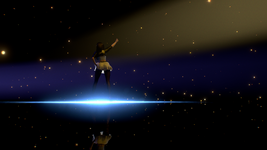















![182. KARINA(카리나) UP [4K MMD]](https://1424104733.rsc.cdn77.org/data/xfmg/thumbnail/77/77360-6850f91eb48e250136f4afc65425d39b.jpg?1736673388)
