Last Update 2021-09-20:
Add 1 Scene, 2 Pose, 2 Hair Button and 1 Room Button.
I made a Showcase scene that can be used for various purposes.
When used as a base for your scene, it is convenient to use the buttons on many panels.
In the attached scene, you can call my main work from the panel as an example.
This package include follows:
- "Menu On/Off" Button.
- Red Handle to move menu.
- Position guide
- Many Pose Preset
- Buttons to change Pose, Cloth, Hair, Appearance
- Button to change enviroment (Wall, Floor, Rooms)
- Button to change Lighting (Global Lighting Night, Sunset, Day)
- Slider to change Light intensity (Main, Bed1, Bed2, Directional)
- Button to change Room asset (Roo1, Desert Cliff 1)
- Button to change visibility of female or male.
- Many plugin control future.
Requirements:
You can download all dependent packages by downloading using the VaMHub "Download All" button in VaM.
If you install manually, Please check and install Other dependencies written in file ".var.depend.txt".
You can download .var and .var.depend.txt file from VaMHub.

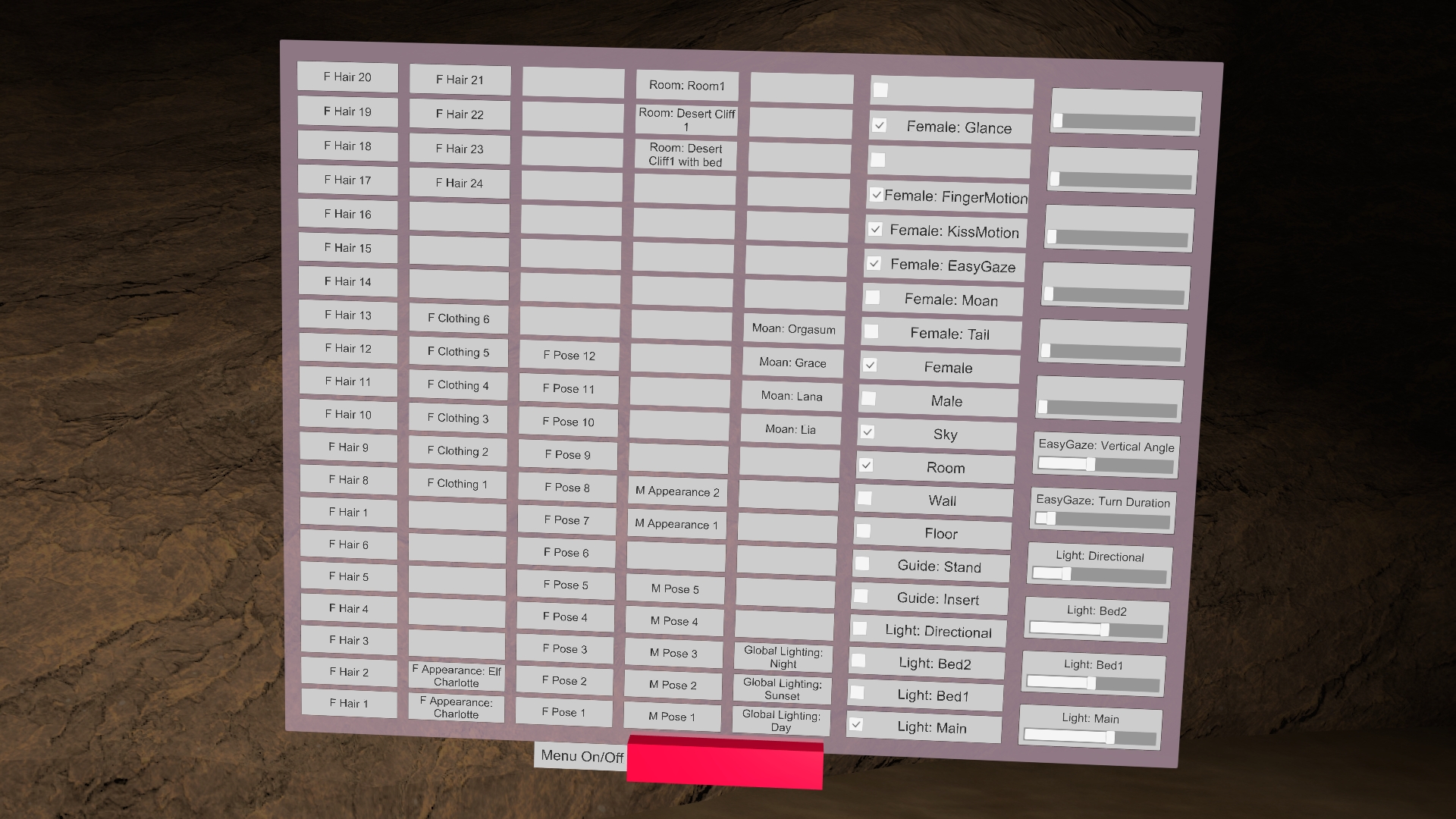







Add 1 Scene, 2 Pose, 2 Hair Button and 1 Room Button.
I made a Showcase scene that can be used for various purposes.
When used as a base for your scene, it is convenient to use the buttons on many panels.
In the attached scene, you can call my main work from the panel as an example.
This package include follows:
- "Menu On/Off" Button.
- Red Handle to move menu.
- Position guide
- Many Pose Preset
- Buttons to change Pose, Cloth, Hair, Appearance
- Button to change enviroment (Wall, Floor, Rooms)
- Button to change Lighting (Global Lighting Night, Sunset, Day)
- Slider to change Light intensity (Main, Bed1, Bed2, Directional)
- Button to change Room asset (Roo1, Desert Cliff 1)
- Button to change visibility of female or male.
- Many plugin control future.
Requirements:
You can download all dependent packages by downloading using the VaMHub "Download All" button in VaM.
If you install manually, Please check and install Other dependencies written in file ".var.depend.txt".
You can download .var and .var.depend.txt file from VaMHub.


