BIG THANKS IF YOU SUPPORT ME.
There are countries where it is necessary to use Censor when uploading to Internet due to national law issues.
I hope VaM can be enjoyed in countries with such legal restrictions.
I made a handy Censor script to comfortably upload images from that country.
This script will automatically detect female,male,other and set the appropriate censor.
Most of the time it works fine, but the position and size of the censor may need to be adjusted depending on the state of the morph. In that case, adjust with the slider.
You can check the range of Censor by turning on "Range Check Mode".


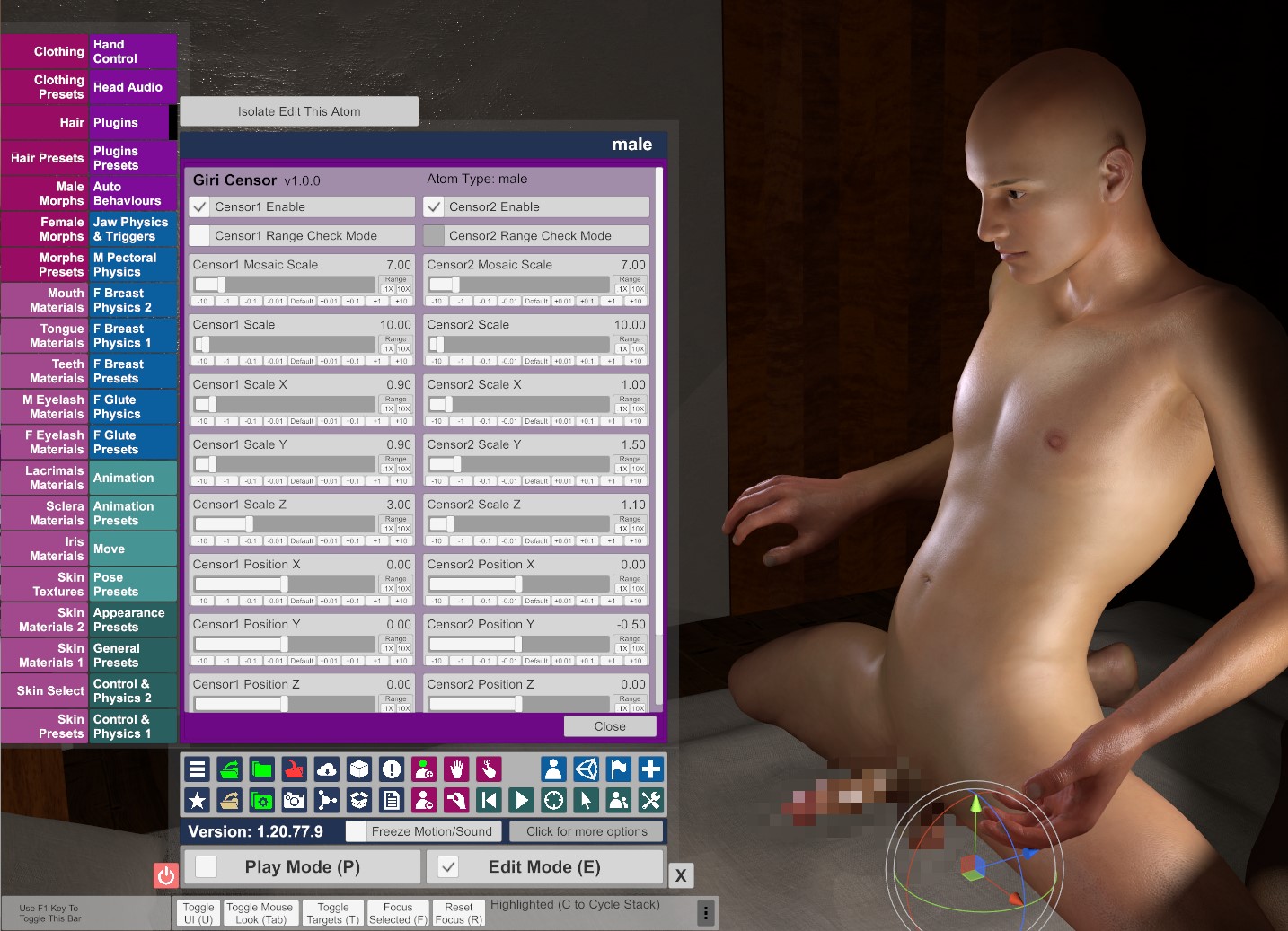
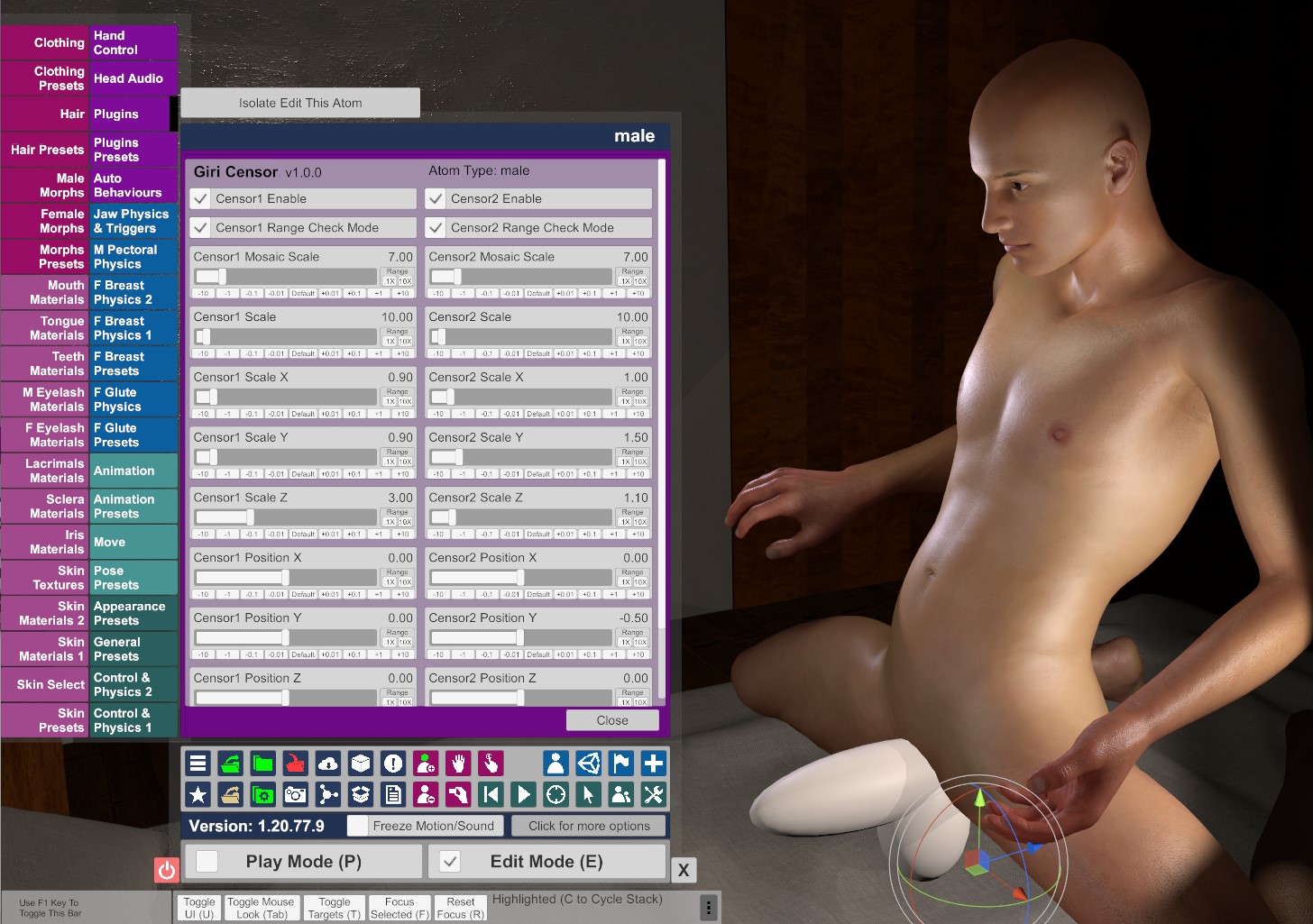
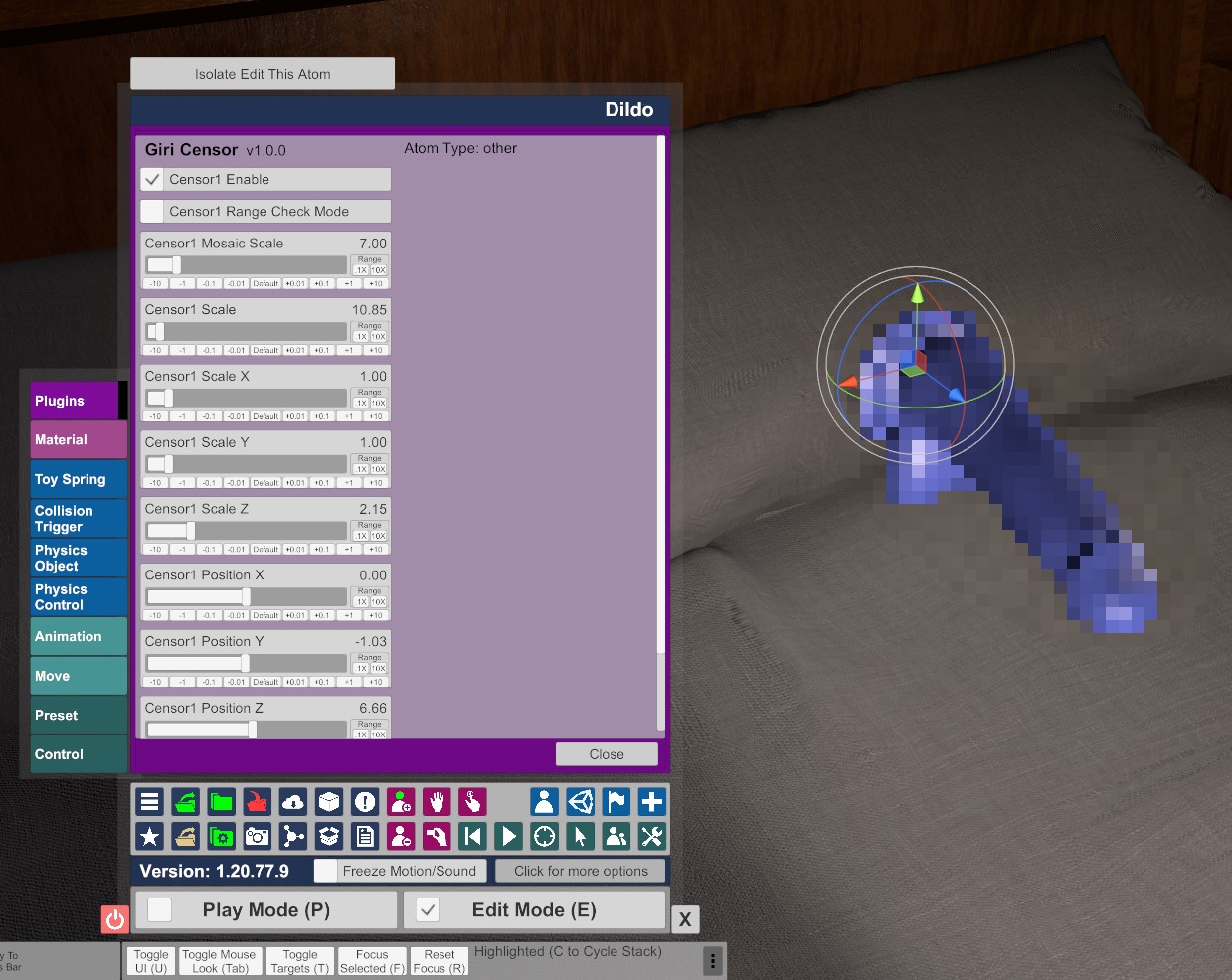
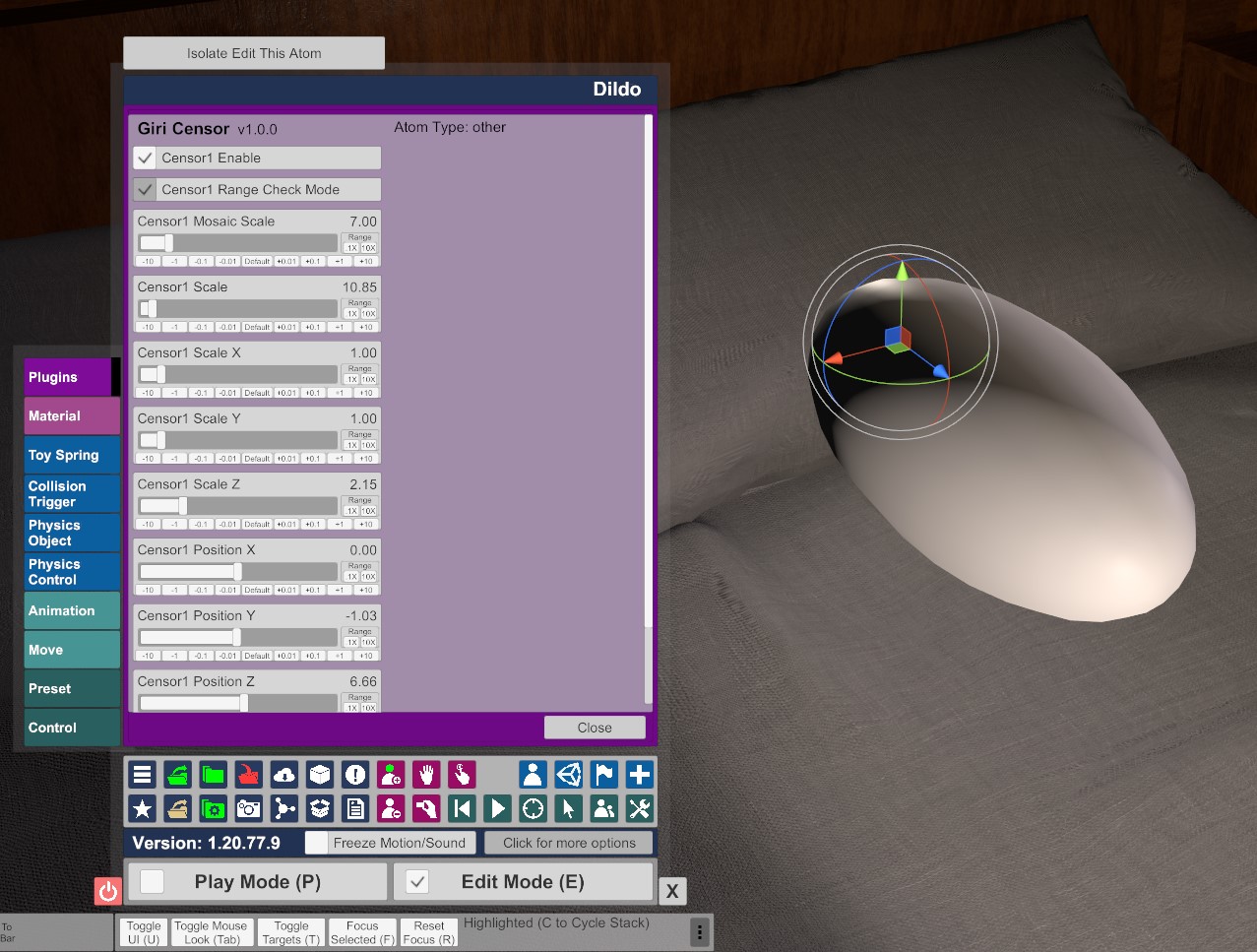
This script was inspired by @ryluth's "Censor Bars" and @Orange*Gumi's "Mosaic Censor Set".

 hub.virtamate.com
hub.virtamate.com

 hub.virtamate.com
hub.virtamate.com
This scripts, shader and models is created almost entirely from scratch.
But GetPluginPath() algorithm is based on @MacGruber's code.
Usage:
1. Select the Atom you want to attach censor to.
2. Select "Plugins" Tab.
3. Select "Add Plugin" Button.
4. Select "Select File..." Button.
5. Select ”vs1.vs1_P002_GiriCensor.1.var” from “Shortcuts” on the left panel.
6. Select GiriCensor.cslist from the right panel.
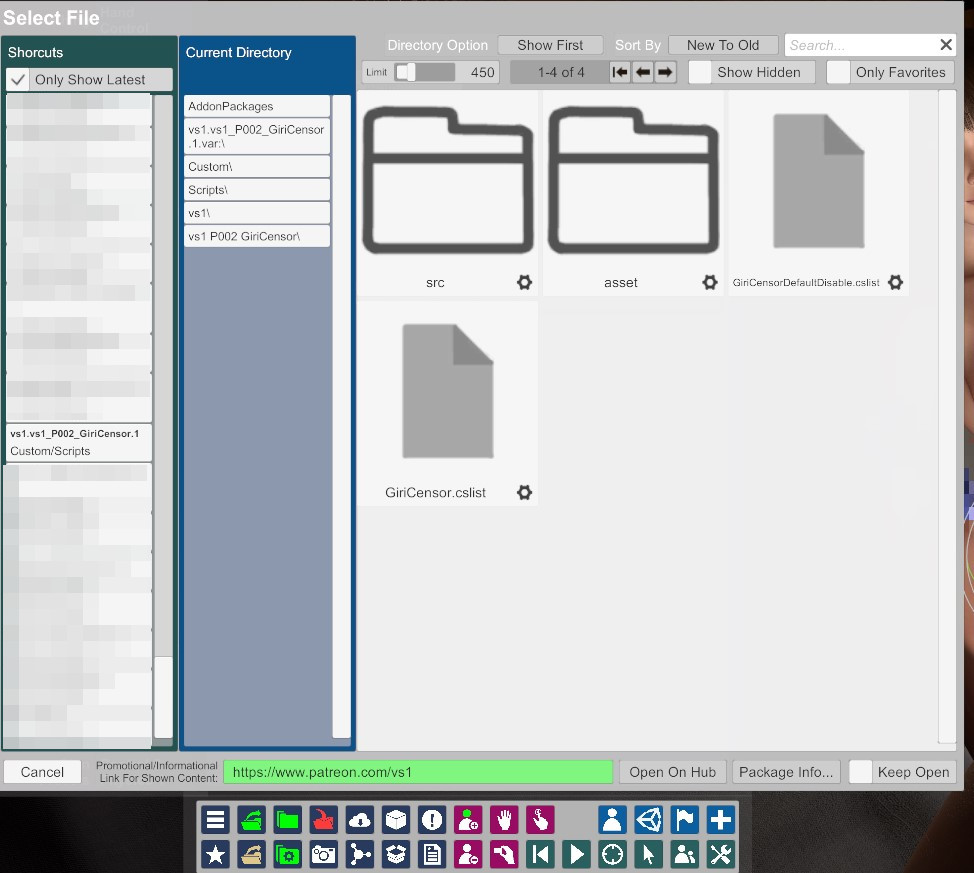
7. The plugin is enabled and the censor is displayed. If you want to customize it, select the "Open Custom UI..." button.
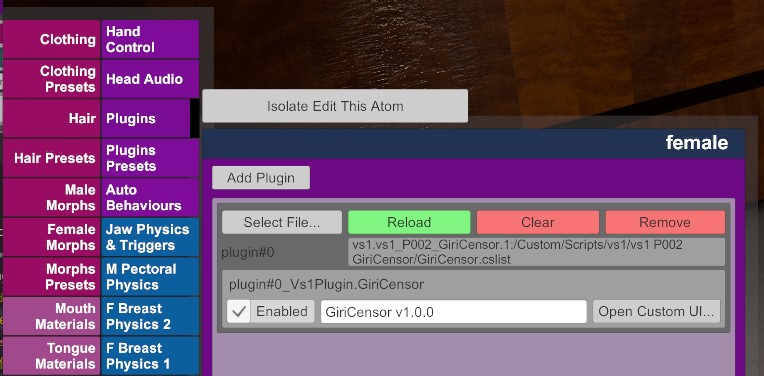
8. You can customize 2 censors if male or 1 censor otherwise from the panel.
Male:
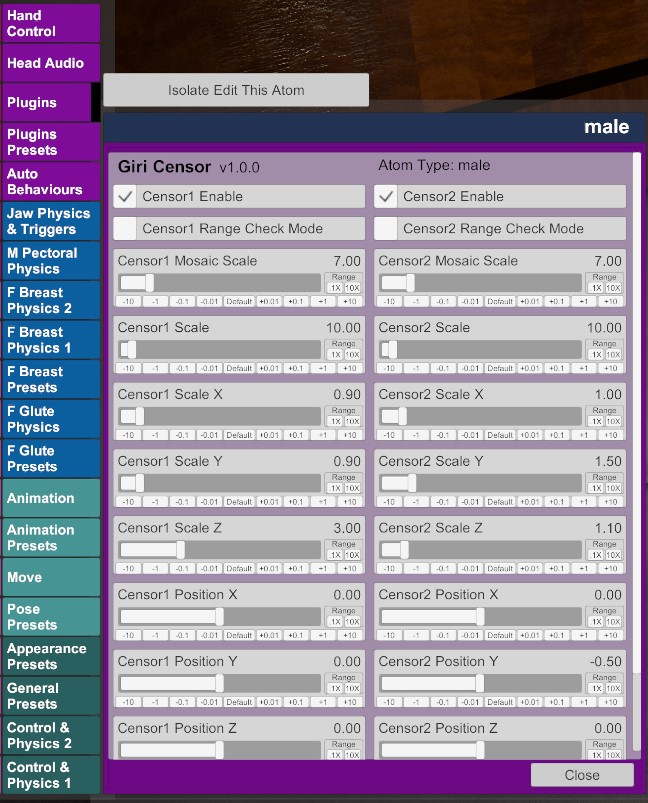
Female or Other:
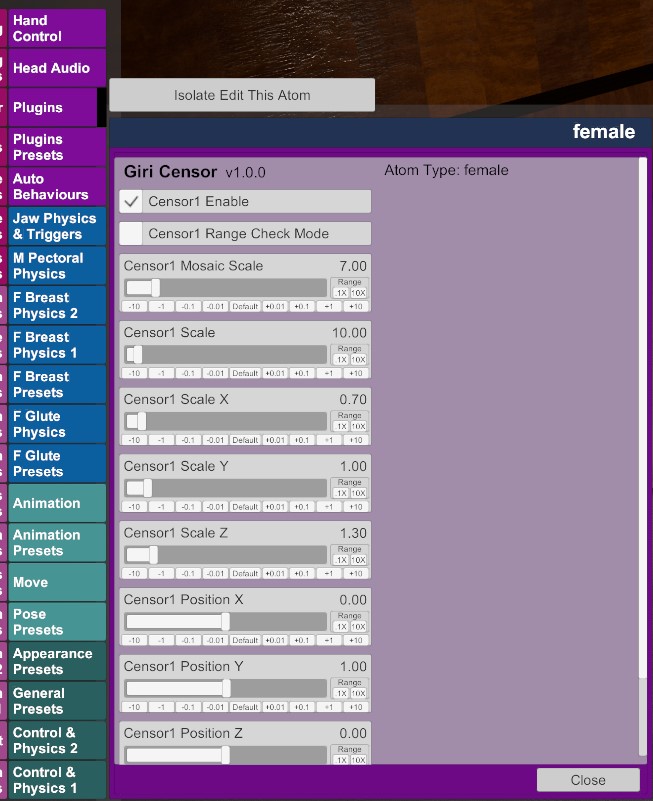
Enjoy!
There are countries where it is necessary to use Censor when uploading to Internet due to national law issues.
I hope VaM can be enjoyed in countries with such legal restrictions.
I made a handy Censor script to comfortably upload images from that country.
This script will automatically detect female,male,other and set the appropriate censor.
Most of the time it works fine, but the position and size of the censor may need to be adjusted depending on the state of the morph. In that case, adjust with the slider.
You can check the range of Censor by turning on "Range Check Mode".
This script was inspired by @ryluth's "Censor Bars" and @Orange*Gumi's "Mosaic Censor Set".
Censor Bars - Plugins + Scripts -
Add censor bars attached to characters Black bars / sizable mosaic tiles Each censor bar can be enabled/disabled individually Censor bars track/change position so they are between the camera and the character 3 size adjustment/tracking modes...
Assets - Mosaic Censor Set
In countries with restrictions on expression, such as Japan, genitals need to be censored. Use this CUA in such a case. The mosaic shaders are used for the cylinder and "banana" shapes. Each contains variations in size and thickness. There are...
This scripts, shader and models is created almost entirely from scratch.
But GetPluginPath() algorithm is based on @MacGruber's code.
Usage:
1. Select the Atom you want to attach censor to.
2. Select "Plugins" Tab.
3. Select "Add Plugin" Button.
4. Select "Select File..." Button.
5. Select ”vs1.vs1_P002_GiriCensor.1.var” from “Shortcuts” on the left panel.
6. Select GiriCensor.cslist from the right panel.
7. The plugin is enabled and the censor is displayed. If you want to customize it, select the "Open Custom UI..." button.
8. You can customize 2 censors if male or 1 censor otherwise from the panel.
Male:
Female or Other:
Enjoy!