Admin warning: this resource requires an external software: BepInEx, a modding software for Unity games. Virt-A-Mate is made with Unity. Users accept all risks associated with using this resource
VAM Plugin: VR Laser Pointer Colors
as per user request: a small cosmetic plugin that let's you change the color of the hand spheres and laser pointers in VR.
Join my Patreon to get instant access to all of my 31 VAM Plugins and future updates:
Note: my plugins require an external software: BepInEx, a modding software for Unity games. Virt-A-Mate is made with Unity.
My plugins focus on the user interface (UI) of Virt-A-Mate to make VAM more enjoyable for users. See the Patreon Welcome page and Installation Instructions for details.
Impressum
VAM Plugin: VR Laser Pointer Colors
as per user request: a small cosmetic plugin that let's you change the color of the hand spheres and laser pointers in VR.
It works with both, the Kinetic Spehere and the Physical Sphere (see VR settings).
If you're using the Male Hands or SteamVR Gloves hand models, then the colors of those will not be changed, but the laser pointer color can still be changed.
The transparency of the spheres, as well as the laser pointers can be changed to make them more or less opaque.
There is also a setting to add light emission (a glow) to the spheres, so that you can make them even brighter and easier visible.
This plugin is free for all. For the download, please follow the link to my Patreon page.
If you're new to my plugins, please check out the Introduction and the Installation Instructions.
Default green colors that come with the plugin:
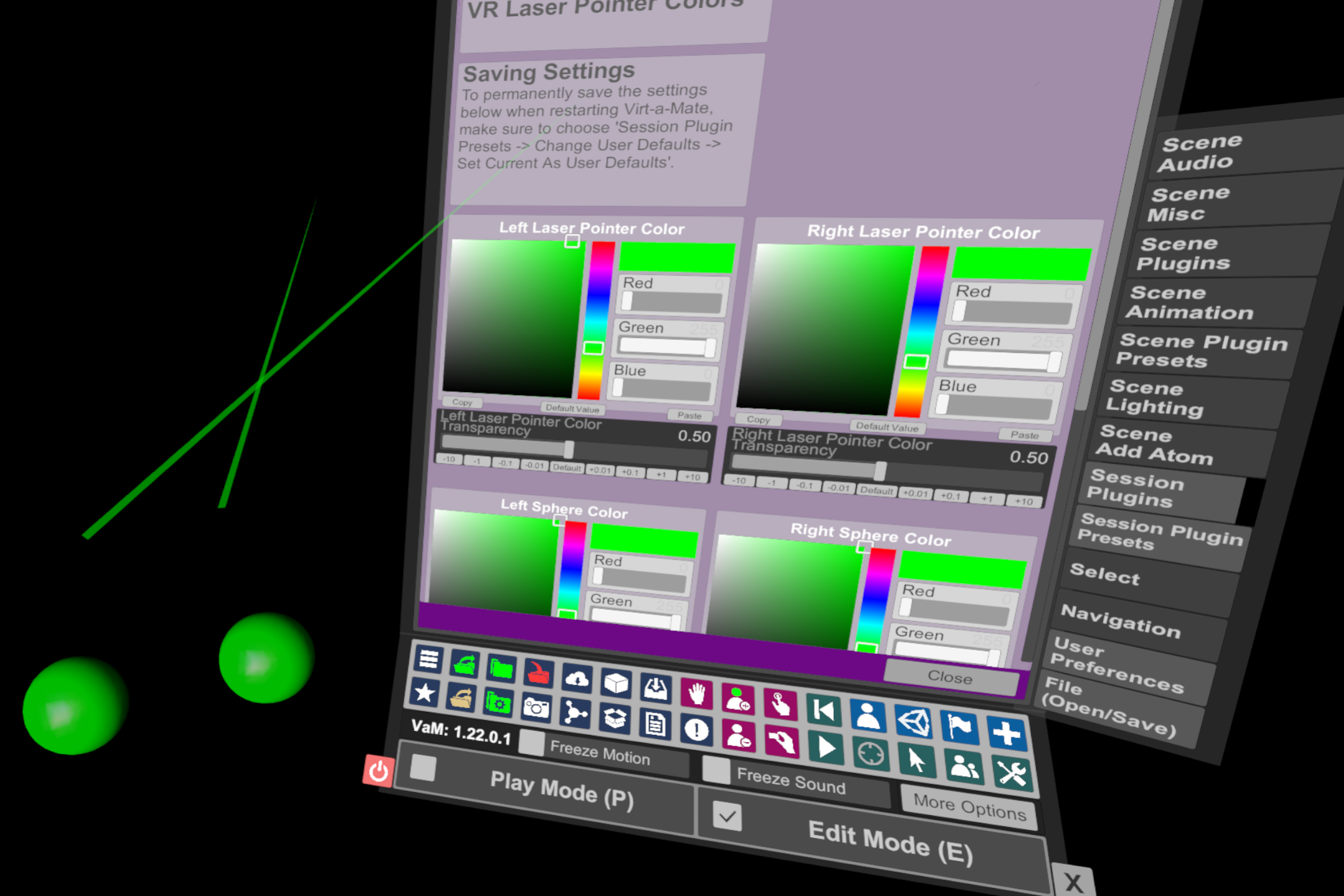
Example of how the colors can be customized:
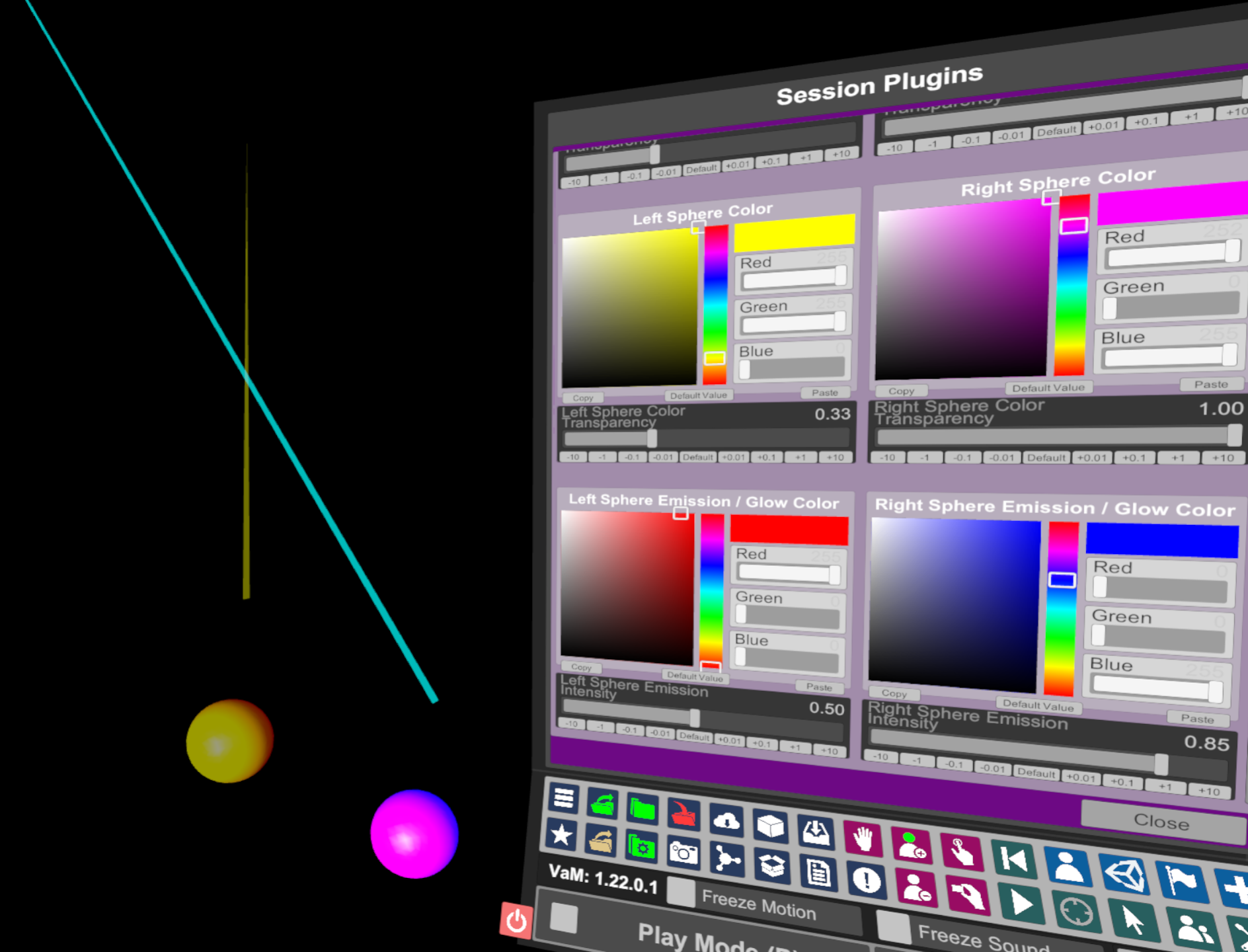
Settings Script:
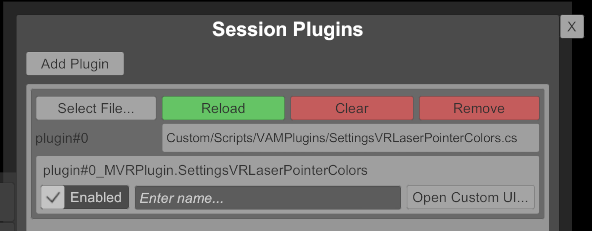

as per user request: a small cosmetic plugin that let's you change the color of the hand spheres and laser pointers in VR.
Join my Patreon to get instant access to all of my 31 VAM Plugins and future updates:
Note: my plugins require an external software: BepInEx, a modding software for Unity games. Virt-A-Mate is made with Unity.
My plugins focus on the user interface (UI) of Virt-A-Mate to make VAM more enjoyable for users. See the Patreon Welcome page and Installation Instructions for details.
Impressum
VAM Plugin: VR Laser Pointer Colors
as per user request: a small cosmetic plugin that let's you change the color of the hand spheres and laser pointers in VR.
It works with both, the Kinetic Spehere and the Physical Sphere (see VR settings).
If you're using the Male Hands or SteamVR Gloves hand models, then the colors of those will not be changed, but the laser pointer color can still be changed.
The transparency of the spheres, as well as the laser pointers can be changed to make them more or less opaque.
There is also a setting to add light emission (a glow) to the spheres, so that you can make them even brighter and easier visible.
This plugin is free for all. For the download, please follow the link to my Patreon page.
If you're new to my plugins, please check out the Introduction and the Installation Instructions.
Default green colors that come with the plugin:
Example of how the colors can be customized:
Settings Script:
Admin warning: this resource requires an external software: BepInEx, a modding software for Unity games. Virt-A-Mate is made with Unity. Users accept all risks associated with using this resource

