Hey guys, here's the step-by-step for installing most of my content, such as:

 hub.virtamate.com
hub.virtamate.com
1) First follow the download link. If you're prompted for a decryption key at MEGA, please paste in the appropriate box.
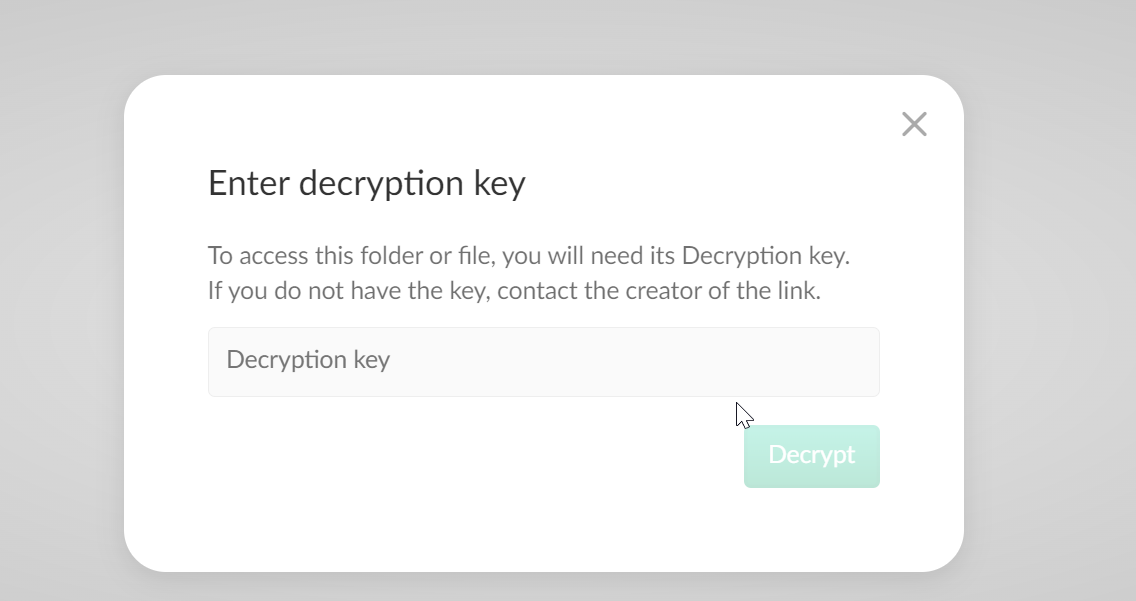
After downloading, you should see what's called a compressed folder or archive. This has no password. Do unzip it, I recommend a program called 7zip, although your installation of windows probably already has something to do it natively, like below:
Right click on the archive and click Extract All...
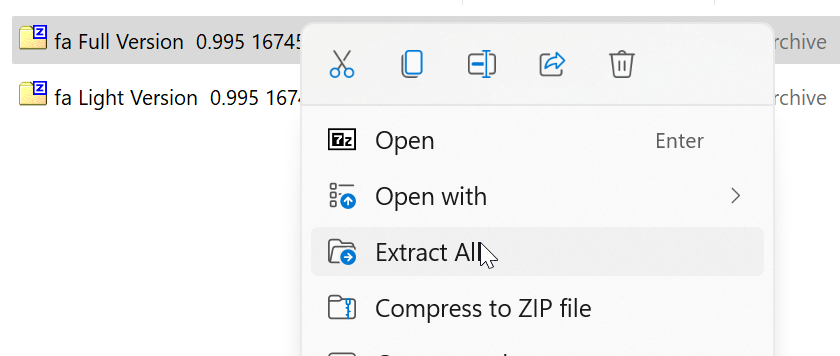
Descend down the directory structure of the unzipped directory until you find folders that look like VAM's install folders, they should say things like Custom or Saves:
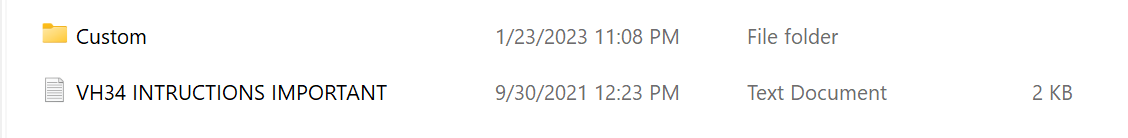
Hit CTRL+A to select all of the files and folders, hit CTRL+X to 'cut' them, this prepares them for moving to a new directory.
Now, navigate to your vam install folder, no higher, no lower
and hit CTRL+V to paste them in place. or, select 'paste' from the right click context menu.
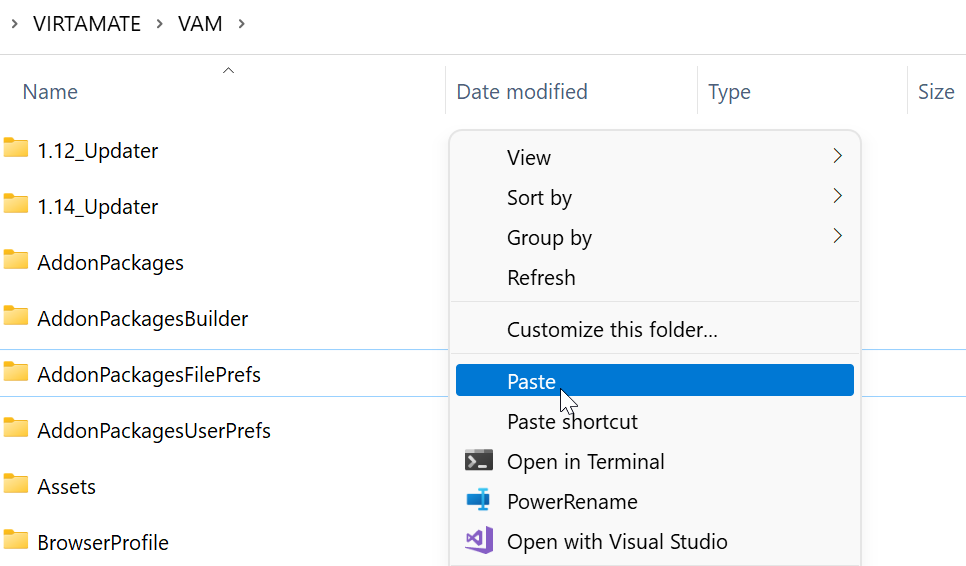
This is the basic installation, please see the hub post and the patreon post for more advanced troubleshooting or support.
Preparing your model
Models are loaded into vh34 via load appearance preset. This is done for you automatically if you put your girl's appearance preset in the right folder (this is specific for each girl and listed in the scene) (see below for an example)
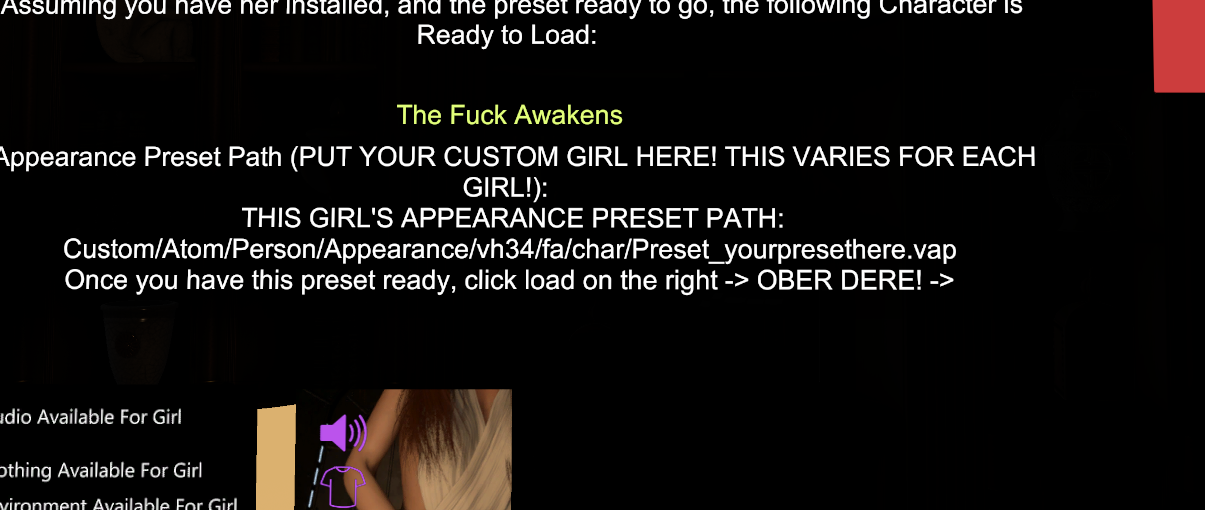
Your appearance preset folder is inside your vam install, for example, golden ticket .vap files can be placed here:
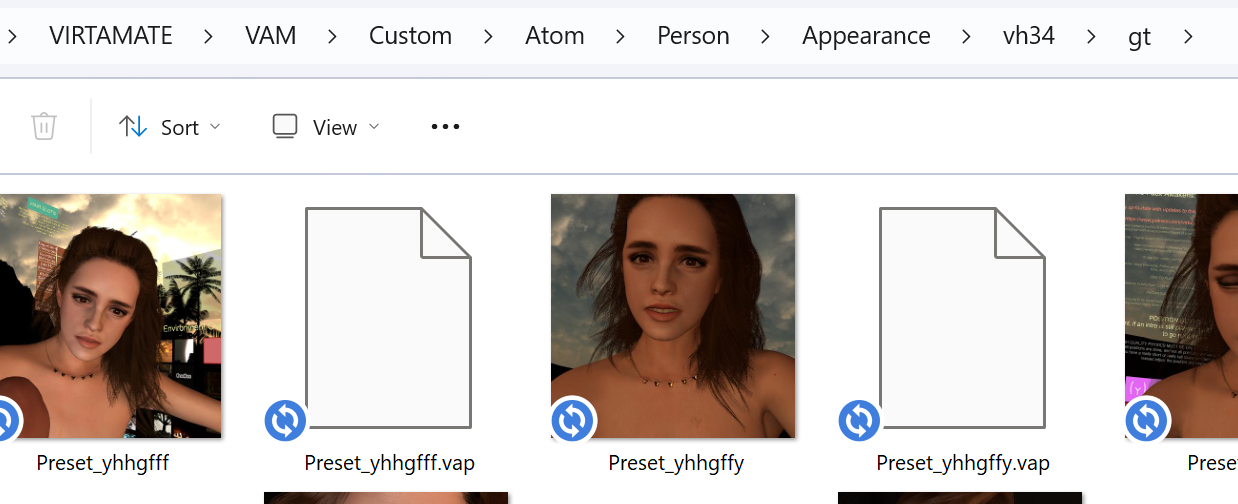
Once ready, before you save your model, be sure to set the scale to 0.98 for optimal positioning.
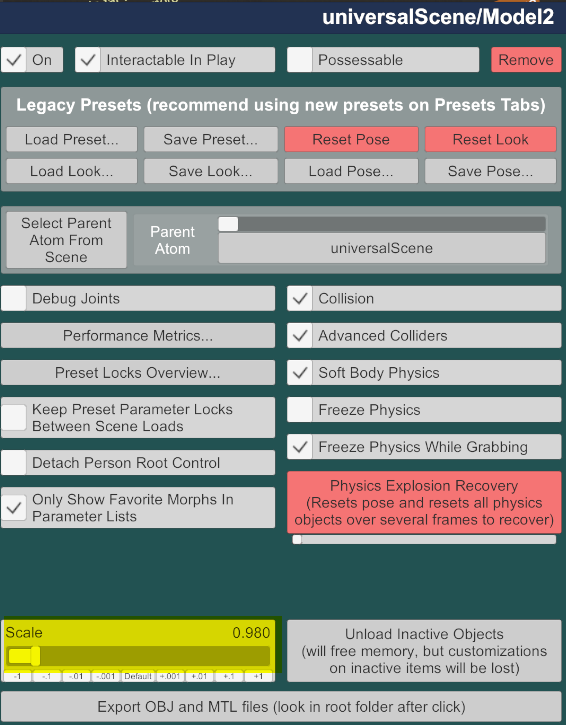
You can use any clothing you want, or any clothing that comes with VH34.
Setting up VAM:
Be sure to turn on high quality physics!!
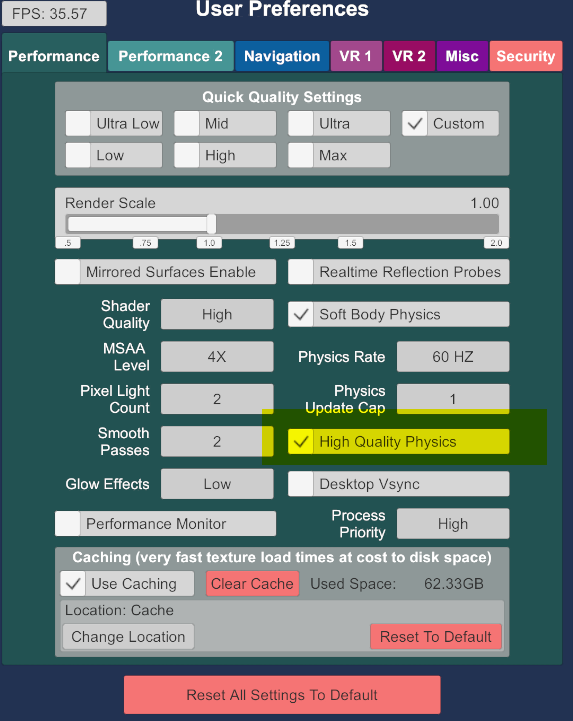
Step By Step Scene Load Instructions:
1) Go to Open Scene (not var)
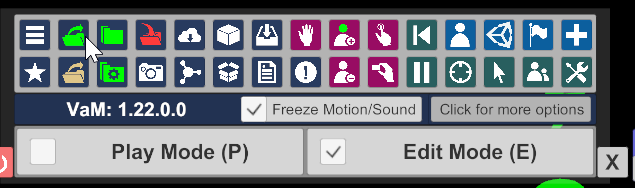
2) Navigate to this directory and load the scene:
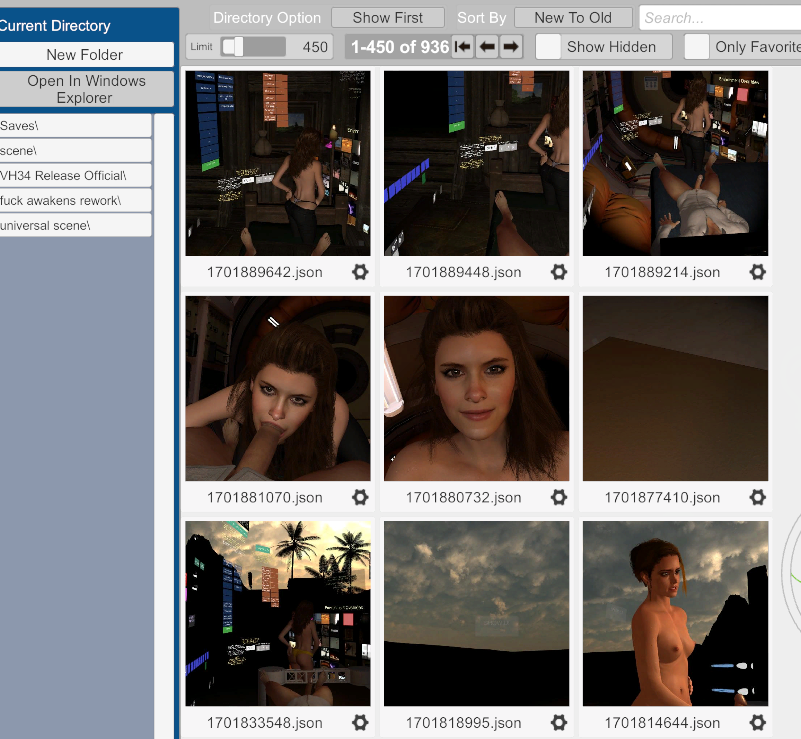
Now that you're in-game, here's a quick walkthrough (follow these steps IN ORDER or things will break):
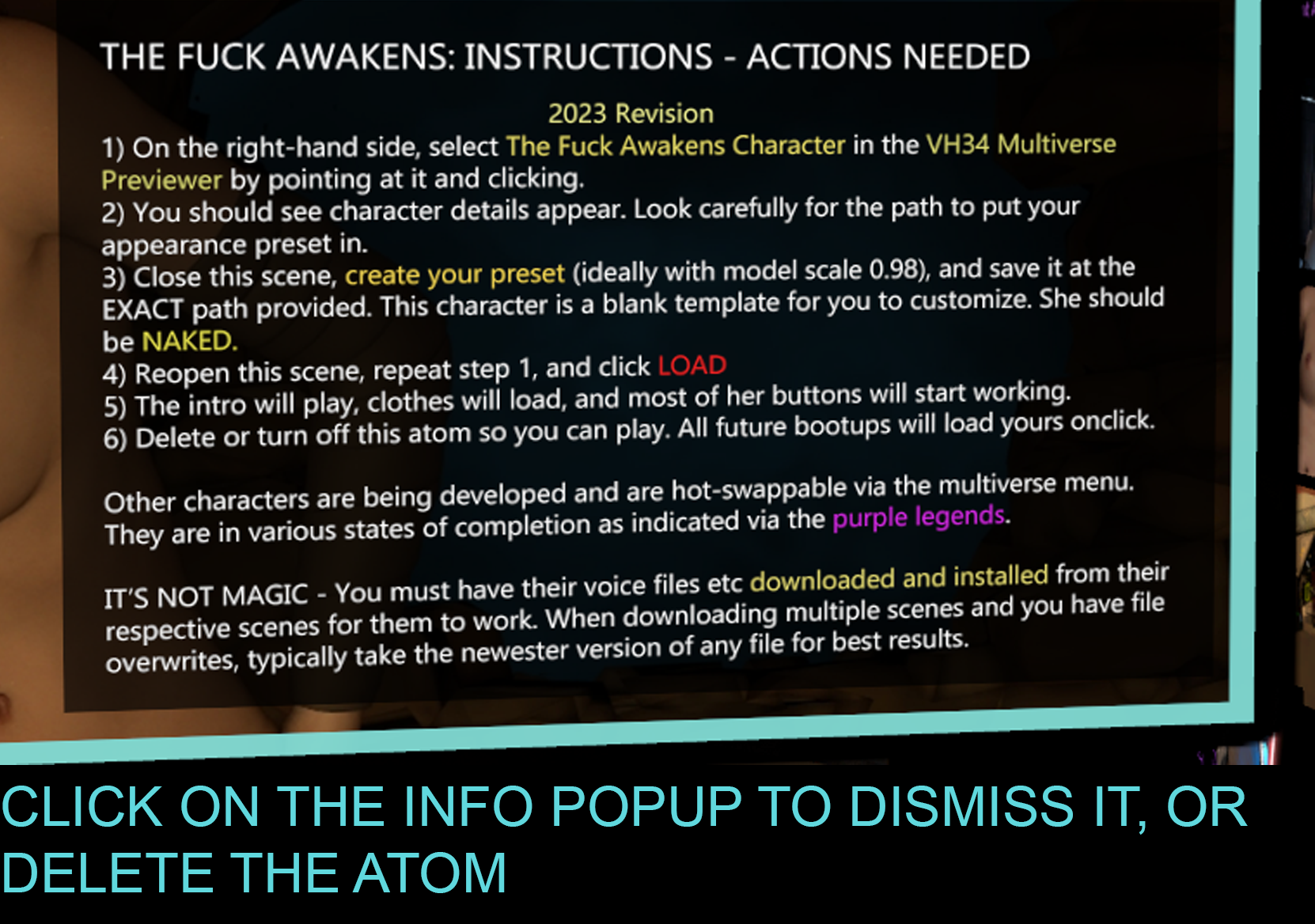
Next step is important to do every time you boot up the scene, select your character FIRST. Obviously if you haven't downloaded her data from me it won't work.
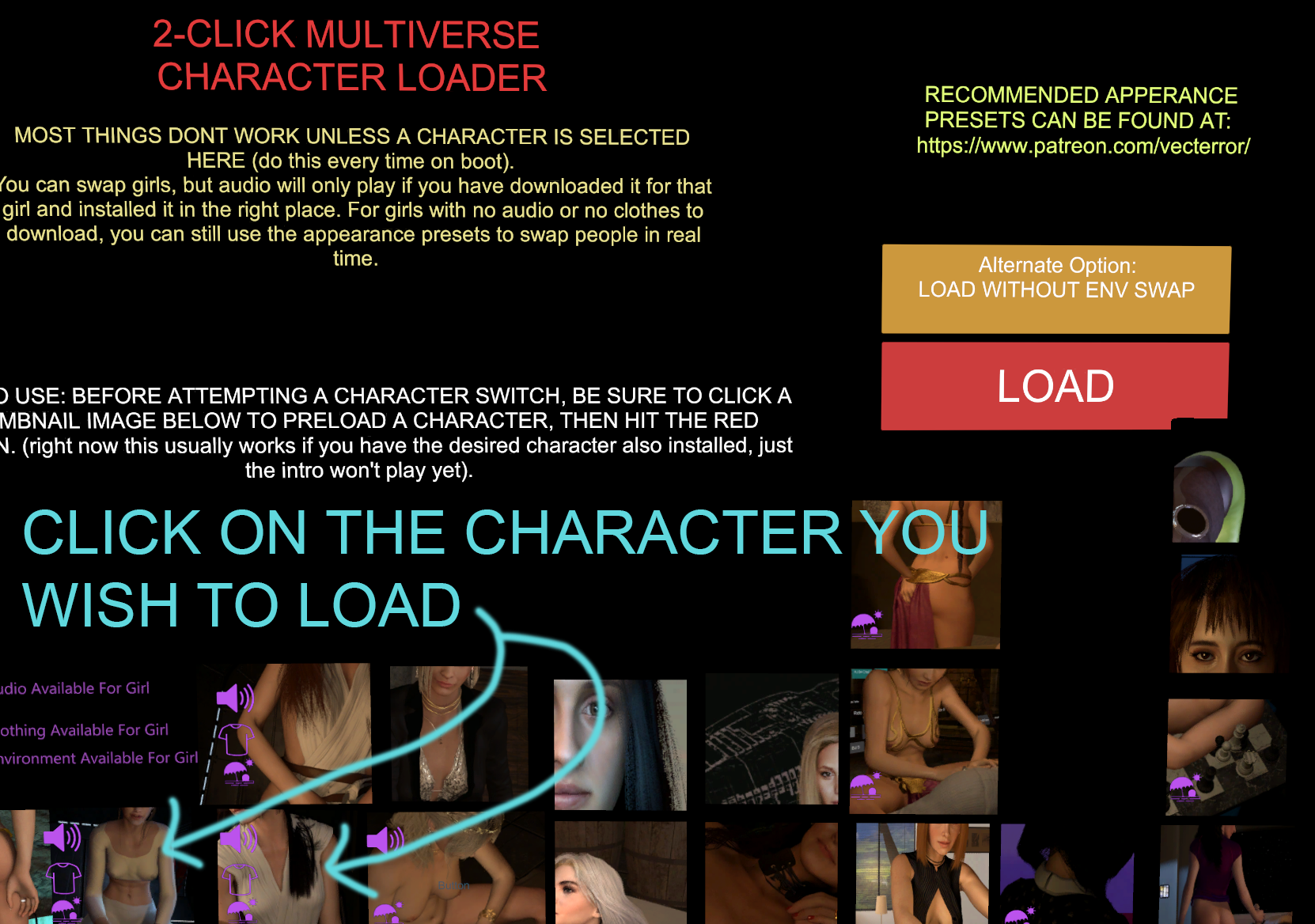
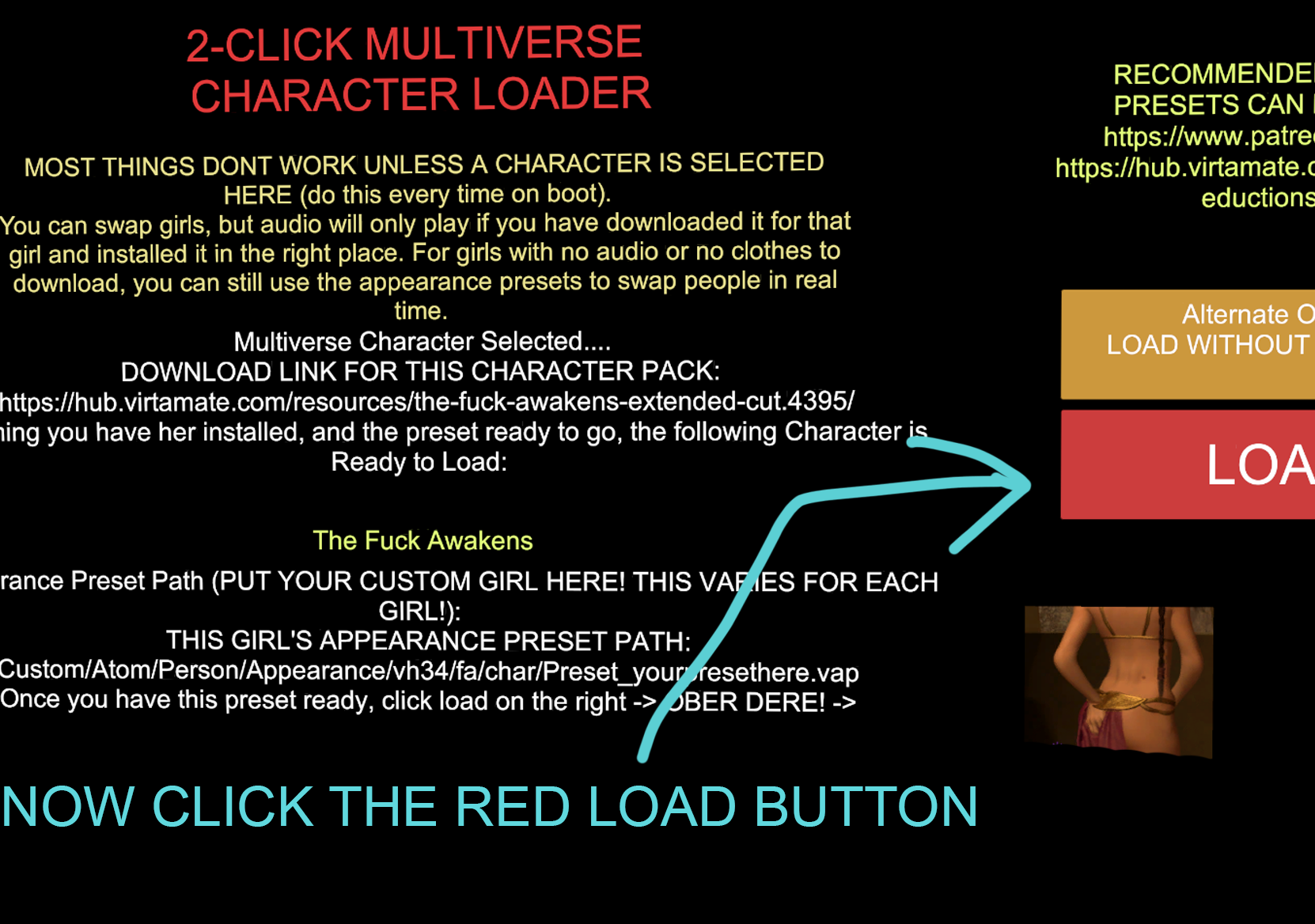
If any intro exists for this character, it will start playing. To interrupt it early and get straight to fucking manually, hit the other red button below: (you're pretty much ready to go at this point). If you character appearance preset didn't load, you probably put it in the wrong directory.
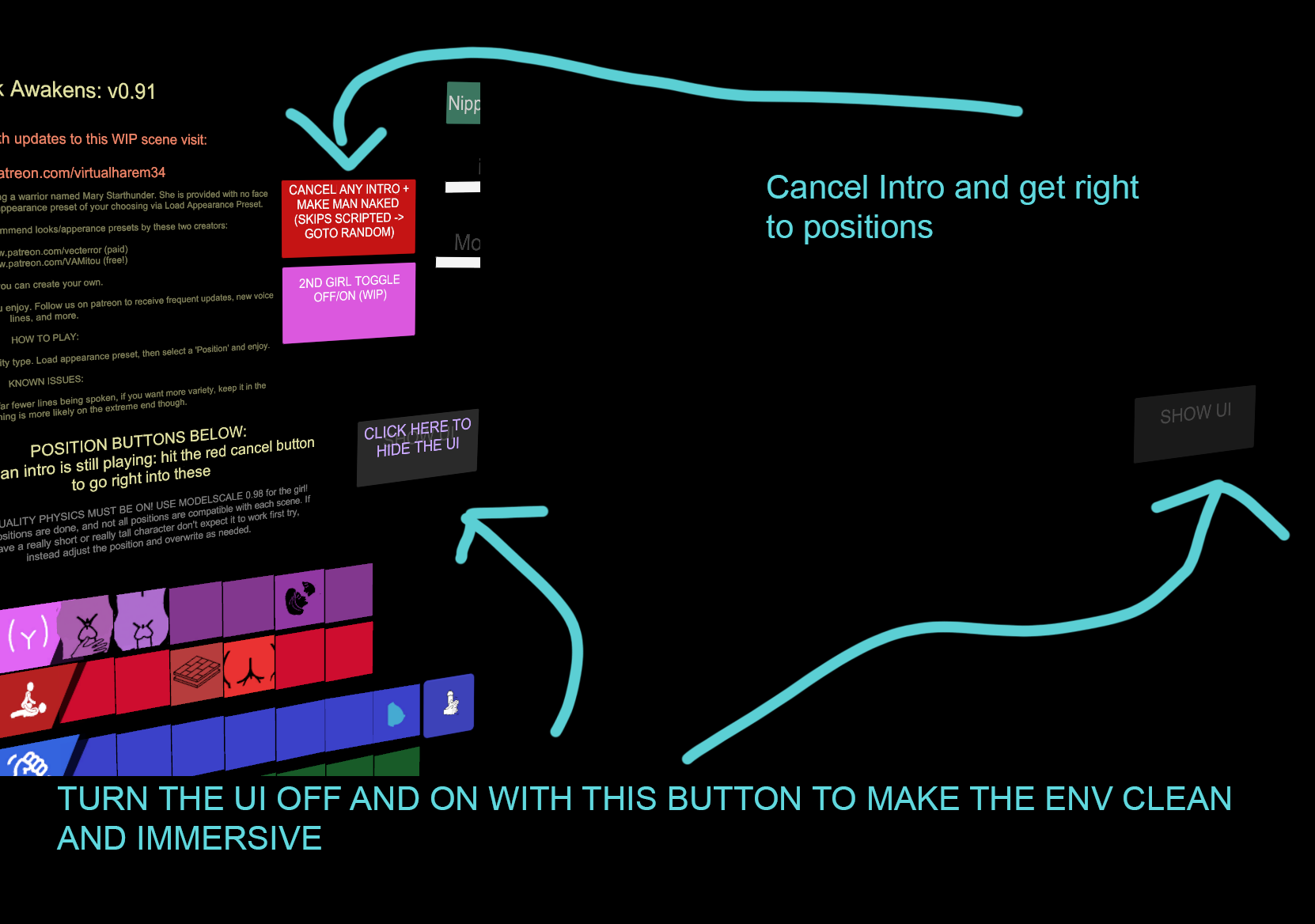
Now let's have a look around, the UI is massive but has only a few key sectors you will use often.
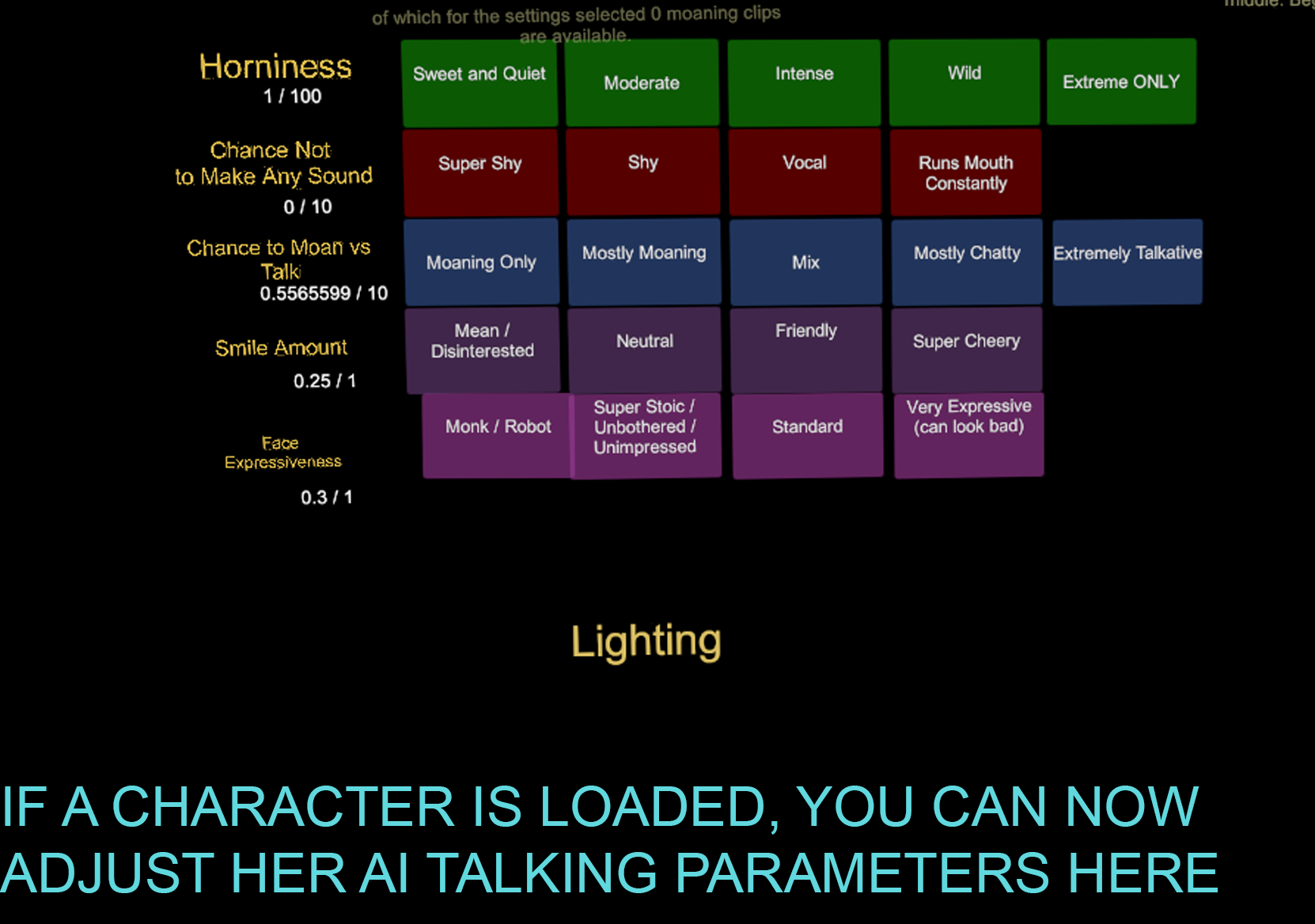
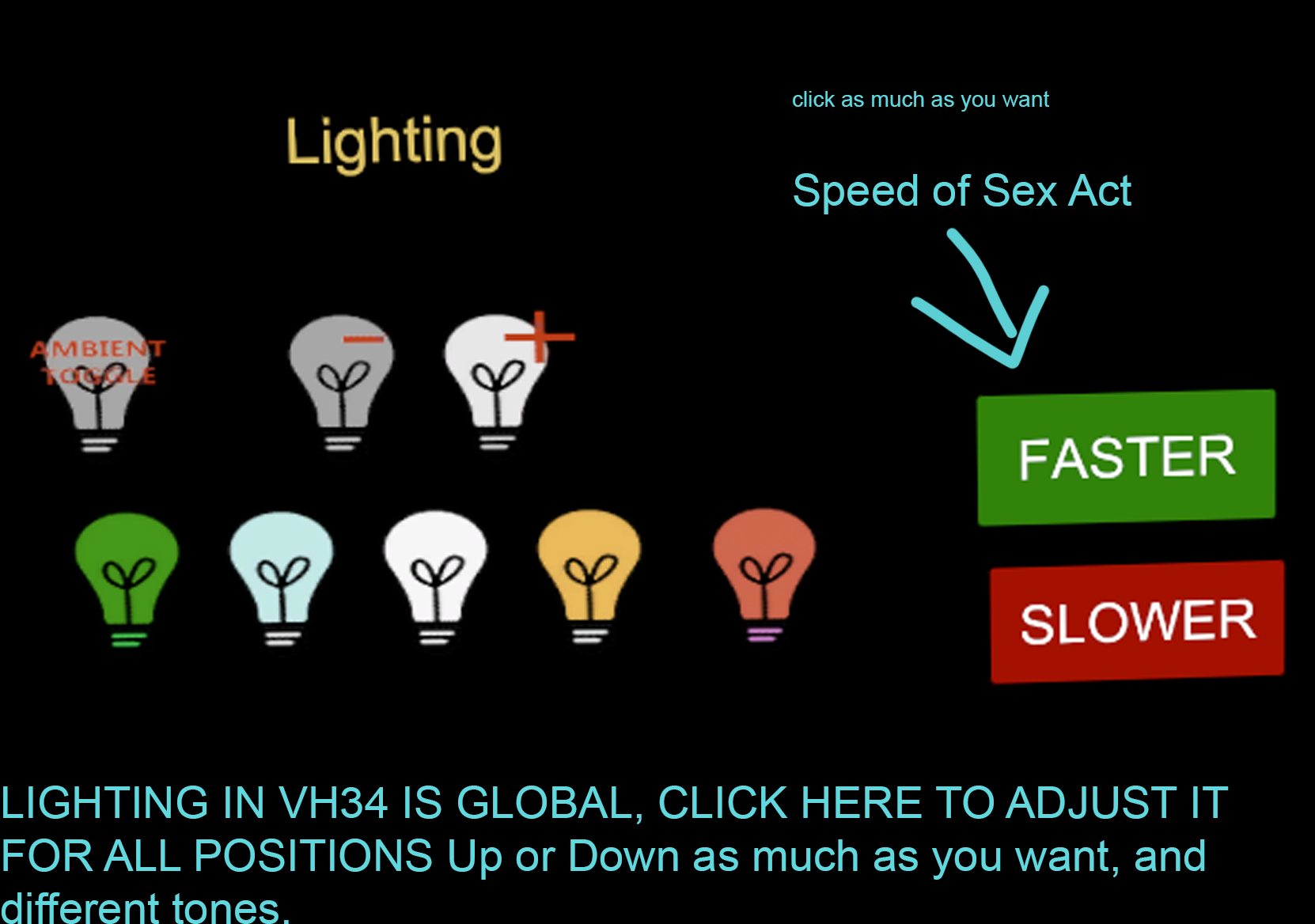
Our lighting looks great now and our speed and personality settings are set, our character is loaded, now let's bang her!
In free versions, only handjob and stripping activities are available, all other sex positions are available in full versions.
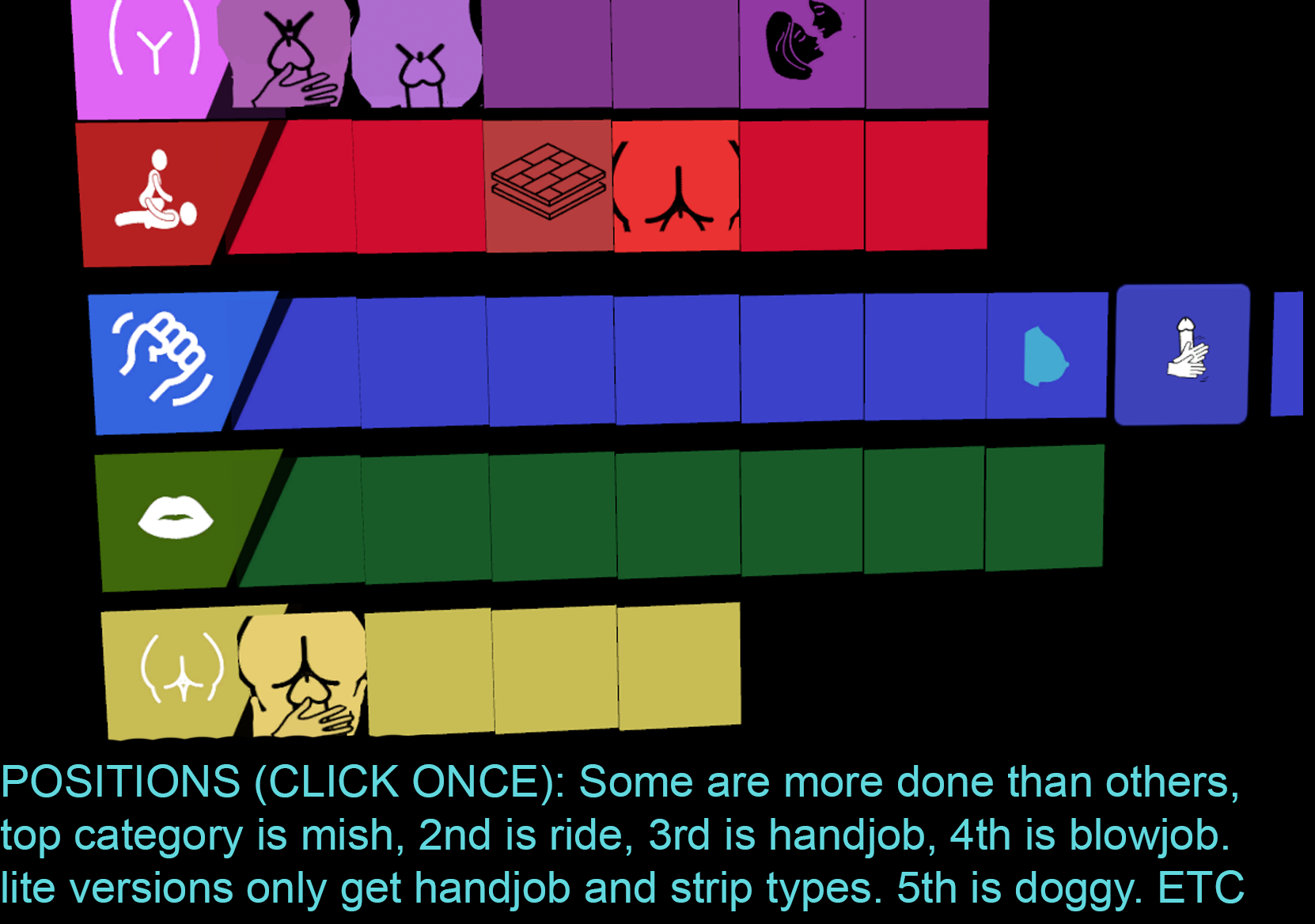
Advanced Stuff:
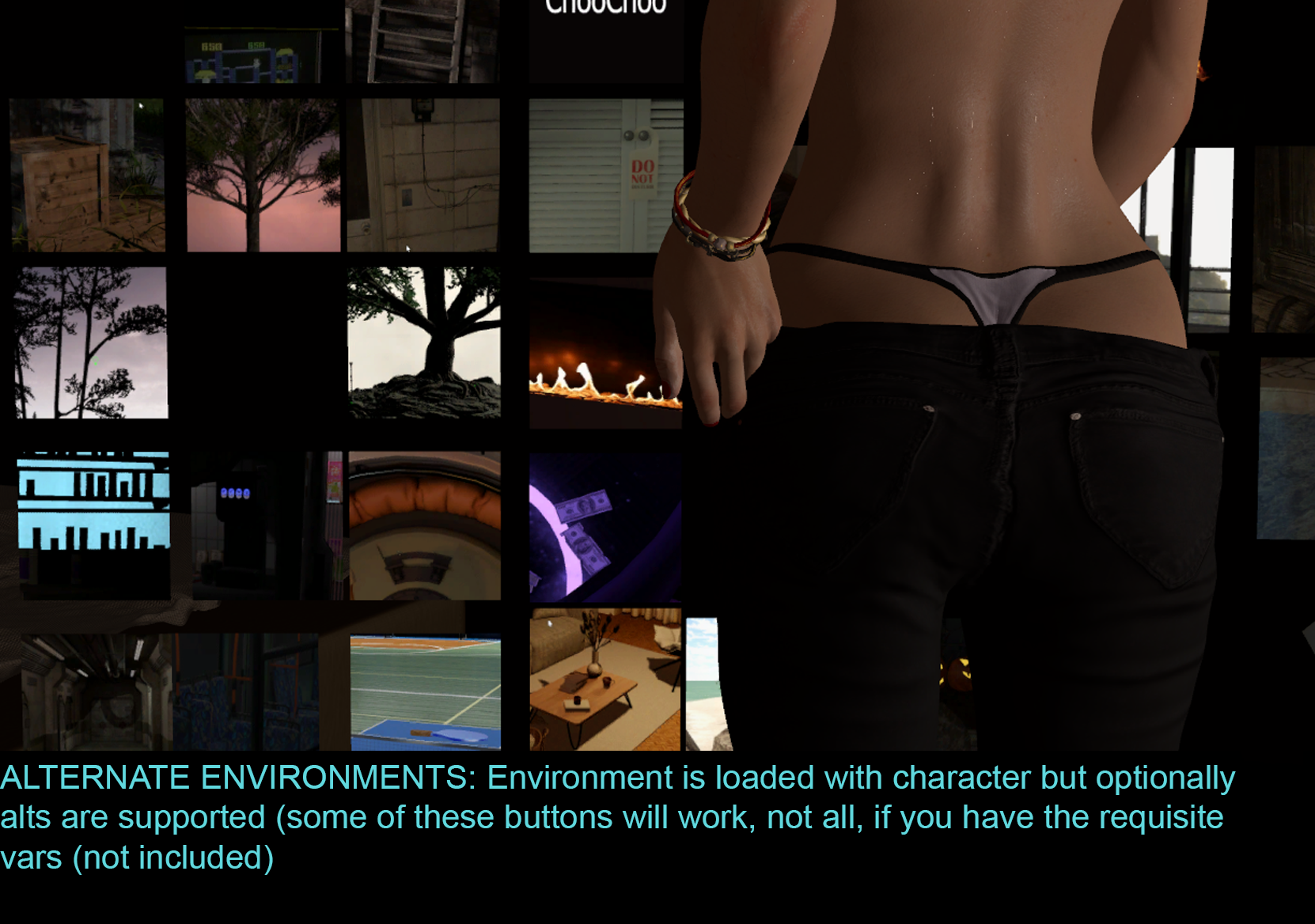
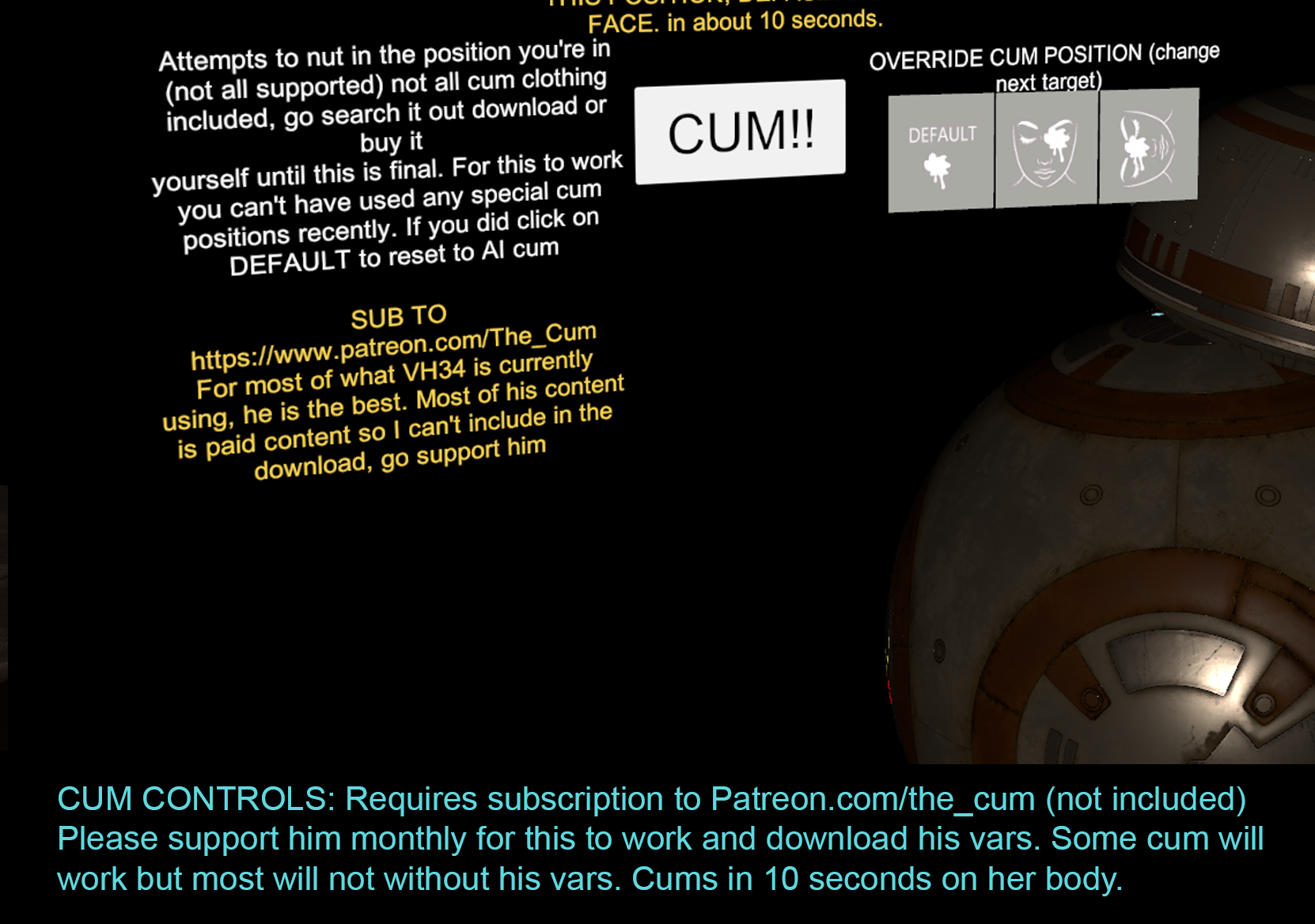
Tips for Advanced Users:
Users have probably noticed when you download a new version or a scene you already have, your preset yourpresethere.vap gets overwritten by my default. When downloading an updated version of the same scene, you can avoid this problem by changing the name of your preset to yourpresetherecanon.vap or any filename with the word 'canon' in it. It will be used preferentially over my default and will avoid overrides.
FAQ:
Why not just use .var format?
I get asked this a lot so I'm going to share my complete rationale here:
The main issue being load times for 600+ audio files are vastly increased while in compressed format. I am also expecting directory structures at a specific location and making them for the user is easier than asking them to type it in carefully, making a typo, and messaging me that there's a bug. Someday there will be a hybrid approach where MOST files are packed in a var, but performance is an issue in an already massive scene.
I have a theory about lazy loading files maybe 10 at a time or on-demand programmatically, that should potentially fix it, but ill explore that when I'm confident the product is otherwise finished.
*IF* I can do that I will still probably include with the product a directory tree for appearance presets matching the paths I expect. So a full var approach is unlikely but I will pack in as much as i can when it's stable.
Another user consideration is having vars that are 1.2GB will require the user to go back and clean up old versions manually otherwise it takes a massive amount of space on their drive. paste-in-place with overwrite eliminates that frustration.
Tips and Advice After Install:
Positioning and Model Tips:
Speed Issues:
Problem A) Girl doesn't align right with other characters while interacting
Remember our scenes only have a generic placeholder person, your personal choice of replacement might have longer legs, arms, or be taller or shorter and this will affect positioning. To resolve this, ideally import a model of scale 0.98. As different models are all different shapes and sizes, aligning with a closed fist is nearly impossible without some scripting. After swapping in your model, after selecting the position, pause all motion and move her HAND or HEAD for example into position. If she's stubborn temporarily turning off collision or opening her fist and closing it again after alignment typically helps. Now you need to save your preference, so go to POSE PRESET and OVEWRITE the existing one for the scene.
Problem C) if I change the model and give her the robe, not only do her <> clip through it, but I can't figure out how to open up the robe
No undress triggers in FA, only in The Golden Ticket, however, modifying the morphs on her that are clipping (like length or apply) can fix this. I'll consider using a plugin for this.
delete the folder entirely after making a backup before loading any scenes.
PROBLEM E) FACE FREEZING ISSUES
If sound plays but the face freezes, there's probably a conflict with EmotionEngine versions. Go to the girl, open the emotion engine plugin, and load the latest var version and load defaults. she should start emoting again.
PROBLEM F) THE SCENE FREEZES AFTER SAVING OR BREAKS ENTIRELY AFTER REPLACING THE DEFAULT MODEL
THIS IS A BUG IN VAM! If you substituted looks via Load Look...you need to go to the girl and change the parent atom to NONE and then change it again to the subscene. This fixes the name and allows the file to save properly. This is applicable for all scenes with subscenes.
PROBLEM G) I see a bunch of missing audio files
"Error - cannot load .wav file" isn't necessarily a problem - not all referenced audio is ready for the 1.0 release, or may belong to other projects. It's only an error if no audio plays for you. If so, check the directory structure and be sure to paste CUSTOM folder into your vam directory. Corollary to
PROBLEM I) When changing the look of the woman, she will only say one line, and then stop speaking. Change look only via appearance preset, not load look and this should solve it
PROBLEM J NO EYE TRACKING) hello, sorry to disturbing you. I have a question on your scene when i change the default girl i lose the eyes tracking, any idea?
Change look only via appearance preset, not load look and this should solve it. be sure emotion engine is still turned on.
PROBLEM K NO SOUND) I loaded this into my general VAM folder (other mods installed) and the animations froze (though she was speaking). So, I created a new VAM install with only this installed. Now, the animations work but there's no sound. Thoughts?
typically this means one of two things - either you didnt copy the files into the right folder (sound files) or you didnt select an activity type (she wont start talking until you do)
PROBLEM L) JANKY/SPAZZED OUT ANIMATION)
Until 1.0 some of the timeline animations are a little experimental. if she spazzes out, disable timeline on her atom and hit the activity button again. Try also turning on high quality physics. this is mandatory for the scenes to work.
PROBLEM M) HOW DO I REPLACE THE MISSING TEXTURES?
Textures are not provided to keep the character generic. if you any of the great free resources creators out there as mentioned in the scene help text, I'll explain how to replace a character wholesale: 1) load his var 2) create appearance preset using the girl in his scene 3) go to my scene and select the girl, then choose load appearance preset 4) if you want to replace textures only, you can either put them in the right place manually or replace them manually, but I recommend appearance presets
Problem N: Hey just had a question. ive spent close to 2 hours messing with the files and i can't quite get it to work. im not great with understanding how why and where files go lol so im sure its on my end but i can get what i think is the default scene to load but all the buttons/ui are all greyd out and unusable so not sure what that means. no idea if those are connected to scrips scenes etc. so some help and direction in figuring how how to probably instal this into VAM would be highly appreciated!
they are just themed gray. if you click on them and you have the full version they should work. lite version has a subset of the functionality. As for the install, you basically just need to paste everything in the same folder structure as vam, so custom gets pasted in automatically to custom, saves into saves, etc etc, packages into packages, if you just paste the directory structure into the vam folder it works
Scenes - The Fuck Awakens: (Professionally Voiced) + VH34 Multiverse
What is The Fuck Awakens? A Fully-voiced multi-position immersive scene with spoken dialogue by a hot British VA driven by some in-house scripting AI. Dialogue is configurable, randomized, and event-driven. Intro is always the same but each...
1) First follow the download link. If you're prompted for a decryption key at MEGA, please paste in the appropriate box.
After downloading, you should see what's called a compressed folder or archive. This has no password. Do unzip it, I recommend a program called 7zip, although your installation of windows probably already has something to do it natively, like below:
Right click on the archive and click Extract All...
Descend down the directory structure of the unzipped directory until you find folders that look like VAM's install folders, they should say things like Custom or Saves:
Hit CTRL+A to select all of the files and folders, hit CTRL+X to 'cut' them, this prepares them for moving to a new directory.
Now, navigate to your vam install folder, no higher, no lower
and hit CTRL+V to paste them in place. or, select 'paste' from the right click context menu.
This is the basic installation, please see the hub post and the patreon post for more advanced troubleshooting or support.
Preparing your model
Models are loaded into vh34 via load appearance preset. This is done for you automatically if you put your girl's appearance preset in the right folder (this is specific for each girl and listed in the scene) (see below for an example)
Your appearance preset folder is inside your vam install, for example, golden ticket .vap files can be placed here:
Once ready, before you save your model, be sure to set the scale to 0.98 for optimal positioning.
You can use any clothing you want, or any clothing that comes with VH34.
Setting up VAM:
Be sure to turn on high quality physics!!
Step By Step Scene Load Instructions:
1) Go to Open Scene (not var)
2) Navigate to this directory and load the scene:
Now that you're in-game, here's a quick walkthrough (follow these steps IN ORDER or things will break):
Next step is important to do every time you boot up the scene, select your character FIRST. Obviously if you haven't downloaded her data from me it won't work.
If any intro exists for this character, it will start playing. To interrupt it early and get straight to fucking manually, hit the other red button below: (you're pretty much ready to go at this point). If you character appearance preset didn't load, you probably put it in the wrong directory.
Now let's have a look around, the UI is massive but has only a few key sectors you will use often.
Our lighting looks great now and our speed and personality settings are set, our character is loaded, now let's bang her!
In free versions, only handjob and stripping activities are available, all other sex positions are available in full versions.
Advanced Stuff:
Tips for Advanced Users:
Users have probably noticed when you download a new version or a scene you already have, your preset yourpresethere.vap gets overwritten by my default. When downloading an updated version of the same scene, you can avoid this problem by changing the name of your preset to yourpresetherecanon.vap or any filename with the word 'canon' in it. It will be used preferentially over my default and will avoid overrides.
FAQ:
Why not just use .var format?
I get asked this a lot so I'm going to share my complete rationale here:
The main issue being load times for 600+ audio files are vastly increased while in compressed format. I am also expecting directory structures at a specific location and making them for the user is easier than asking them to type it in carefully, making a typo, and messaging me that there's a bug. Someday there will be a hybrid approach where MOST files are packed in a var, but performance is an issue in an already massive scene.
I have a theory about lazy loading files maybe 10 at a time or on-demand programmatically, that should potentially fix it, but ill explore that when I'm confident the product is otherwise finished.
*IF* I can do that I will still probably include with the product a directory tree for appearance presets matching the paths I expect. So a full var approach is unlikely but I will pack in as much as i can when it's stable.
Another user consideration is having vars that are 1.2GB will require the user to go back and clean up old versions manually otherwise it takes a massive amount of space on their drive. paste-in-place with overwrite eliminates that frustration.
Tips and Advice After Install:
Positioning and Model Tips:
- Use models of scale 0.98!! not 1.0!
- High Quality physics must be turned ON!!!!
- Some positions aren't quite done but if you need to adjust some of the better working ones for a model that has exaggerated proportions, modify the position slightly and overrride the pose preset to save it for your model.
- CLICK ON THE POSE BUTTONS MULTIPLE TIMES - VAM DOESN'T RELIABLY LOAD THEM IN PLACE VIA POSE PRESETS ALL THE TIME, 2 TIMES SHOULD USUALLY DO IT FOR BIG JUMPS ACROSS THE ROOM.
Speed Issues:
- This is very tricky - speed is also bound by GPU so it will vary for everyone. hit the speed up and speed down buttons as necessary. the man and the woman will be better synced as time goes on. very high speeds will break them
Problem A) Girl doesn't align right with other characters while interacting
Remember our scenes only have a generic placeholder person, your personal choice of replacement might have longer legs, arms, or be taller or shorter and this will affect positioning. To resolve this, ideally import a model of scale 0.98. As different models are all different shapes and sizes, aligning with a closed fist is nearly impossible without some scripting. After swapping in your model, after selecting the position, pause all motion and move her HAND or HEAD for example into position. If she's stubborn temporarily turning off collision or opening her fist and closing it again after alignment typically helps. Now you need to save your preference, so go to POSE PRESET and OVEWRITE the existing one for the scene.
Problem C) if I change the model and give her the robe, not only do her <> clip through it, but I can't figure out how to open up the robe
No undress triggers in FA, only in The Golden Ticket, however, modifying the morphs on her that are clipping (like length or apply) can fix this. I'll consider using a plugin for this.
delete the folder entirely after making a backup before loading any scenes.
PROBLEM E) FACE FREEZING ISSUES
If sound plays but the face freezes, there's probably a conflict with EmotionEngine versions. Go to the girl, open the emotion engine plugin, and load the latest var version and load defaults. she should start emoting again.
PROBLEM F) THE SCENE FREEZES AFTER SAVING OR BREAKS ENTIRELY AFTER REPLACING THE DEFAULT MODEL
THIS IS A BUG IN VAM! If you substituted looks via Load Look...you need to go to the girl and change the parent atom to NONE and then change it again to the subscene. This fixes the name and allows the file to save properly. This is applicable for all scenes with subscenes.
PROBLEM G) I see a bunch of missing audio files
"Error - cannot load .wav file" isn't necessarily a problem - not all referenced audio is ready for the 1.0 release, or may belong to other projects. It's only an error if no audio plays for you. If so, check the directory structure and be sure to paste CUSTOM folder into your vam directory. Corollary to
PROBLEM I) When changing the look of the woman, she will only say one line, and then stop speaking. Change look only via appearance preset, not load look and this should solve it
PROBLEM J NO EYE TRACKING) hello, sorry to disturbing you. I have a question on your scene when i change the default girl i lose the eyes tracking, any idea?
Change look only via appearance preset, not load look and this should solve it. be sure emotion engine is still turned on.
PROBLEM K NO SOUND) I loaded this into my general VAM folder (other mods installed) and the animations froze (though she was speaking). So, I created a new VAM install with only this installed. Now, the animations work but there's no sound. Thoughts?
typically this means one of two things - either you didnt copy the files into the right folder (sound files) or you didnt select an activity type (she wont start talking until you do)
PROBLEM L) JANKY/SPAZZED OUT ANIMATION)
Until 1.0 some of the timeline animations are a little experimental. if she spazzes out, disable timeline on her atom and hit the activity button again. Try also turning on high quality physics. this is mandatory for the scenes to work.
PROBLEM M) HOW DO I REPLACE THE MISSING TEXTURES?
Textures are not provided to keep the character generic. if you any of the great free resources creators out there as mentioned in the scene help text, I'll explain how to replace a character wholesale: 1) load his var 2) create appearance preset using the girl in his scene 3) go to my scene and select the girl, then choose load appearance preset 4) if you want to replace textures only, you can either put them in the right place manually or replace them manually, but I recommend appearance presets
Problem N: Hey just had a question. ive spent close to 2 hours messing with the files and i can't quite get it to work. im not great with understanding how why and where files go lol so im sure its on my end but i can get what i think is the default scene to load but all the buttons/ui are all greyd out and unusable so not sure what that means. no idea if those are connected to scrips scenes etc. so some help and direction in figuring how how to probably instal this into VAM would be highly appreciated!
they are just themed gray. if you click on them and you have the full version they should work. lite version has a subset of the functionality. As for the install, you basically just need to paste everything in the same folder structure as vam, so custom gets pasted in automatically to custom, saves into saves, etc etc, packages into packages, if you just paste the directory structure into the vam folder it works


