A guide on how to get OBJs exported from VAM into Substance Painter with UDIM support.
Requires: Blender, and any editor that can search and replace in a textfile (OBJ)
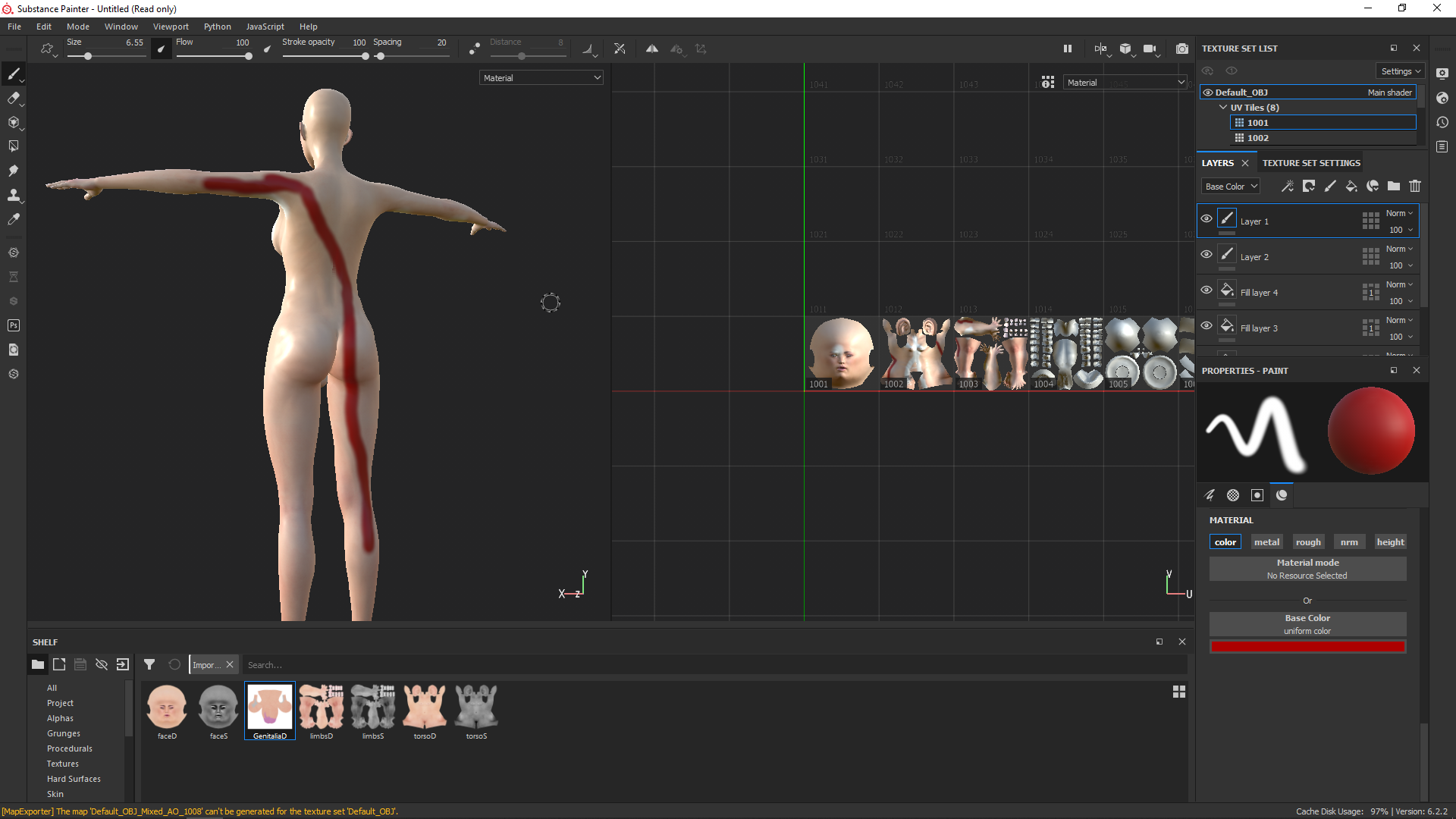
Requires: Blender, and any editor that can search and replace in a textfile (OBJ)

