Here is my second package of 46 public hair decal textures, with accompanying hair items to augment the 3D look. The textures are the primary part of the package and the hair items are not designed to look good on their own.
I've concentrated more on different colours this time, and have worked a lot more freehand and from imagination this time round. Again there was no real plan and the naming conventions aren't that consistent, but you can see the basic grouping in the image below.
Instructions:
1. Go to Skin Textures then click 'Select' next to Gens, then use the left hand menu to find the folder (under MikeTruck). Select the decal and remember the file name. If the texture cuts off because it's too large for the pubic area, select the Torso texture slot also and choose the same decal for that.
2. Select the corresponding hair item under Hair. The file names match the decal names so just filter by the same name. You can tweak various parameters such as Length, Curl, Diffuse Softness and Width to your liking.
As with the last package, if you're going to use these often I'd recommend unpacking the textures from the .var and putting them in your VAM folder directly, so that the 'AllBodyHair_SuperPubes' folder appears on the first screen when you click 'Select' on the texture screen every time. If you combine them with the previous pack then they'll all be in one place too as they use the same folder structure. To do this, use something like 7Zip or WinRAR to open the Var, then copy the Custom\Atom folder to the Custom\Atom folder in your VAM root folder. Don't copy the Hair folder.
Enjoy!
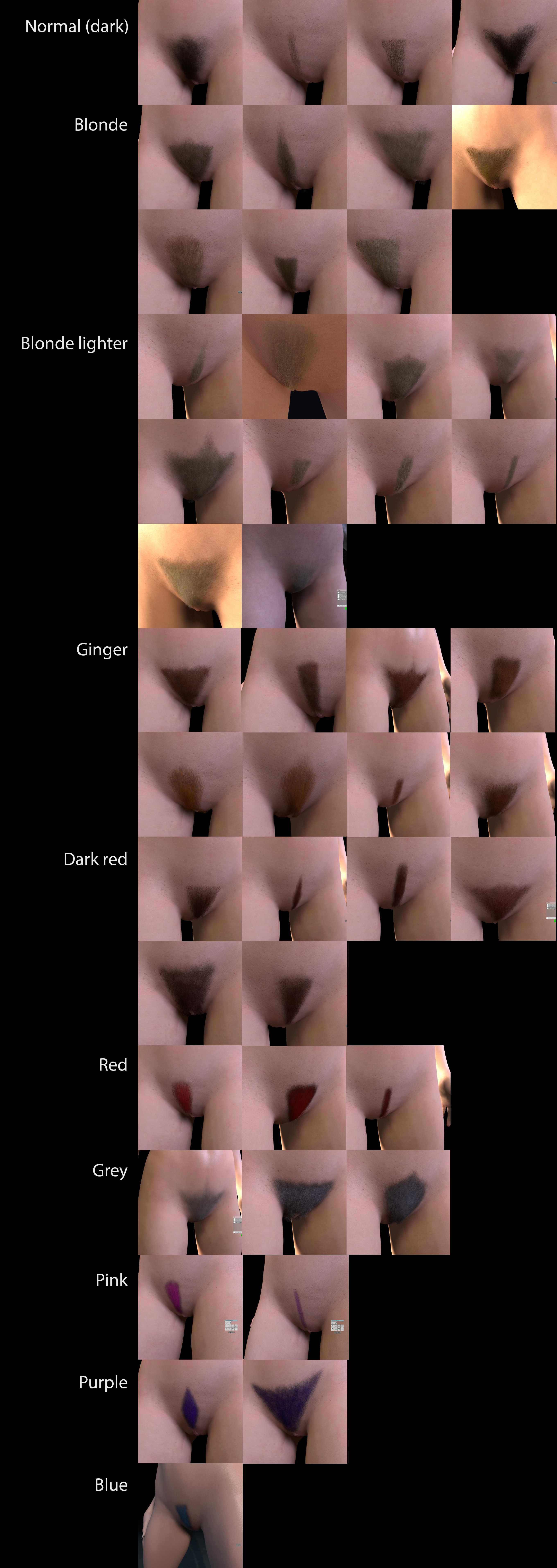
I've concentrated more on different colours this time, and have worked a lot more freehand and from imagination this time round. Again there was no real plan and the naming conventions aren't that consistent, but you can see the basic grouping in the image below.
Instructions:
1. Go to Skin Textures then click 'Select' next to Gens, then use the left hand menu to find the folder (under MikeTruck). Select the decal and remember the file name. If the texture cuts off because it's too large for the pubic area, select the Torso texture slot also and choose the same decal for that.
2. Select the corresponding hair item under Hair. The file names match the decal names so just filter by the same name. You can tweak various parameters such as Length, Curl, Diffuse Softness and Width to your liking.
As with the last package, if you're going to use these often I'd recommend unpacking the textures from the .var and putting them in your VAM folder directly, so that the 'AllBodyHair_SuperPubes' folder appears on the first screen when you click 'Select' on the texture screen every time. If you combine them with the previous pack then they'll all be in one place too as they use the same folder structure. To do this, use something like 7Zip or WinRAR to open the Var, then copy the Custom\Atom folder to the Custom\Atom folder in your VAM root folder. Don't copy the Hair folder.
Enjoy!

