Silver Expression Tool cycles through 2 independent series of expressions in random order. Presets can be saved to quickly call up your favorite bank of expressions. Animating two different expressions on different timescales minimizes the obvious repetition of the same looks and makes for a bit more natural variety.
(For additional awesomeness, check out Silver Expression Tool PLUS!)
To use the script, add SilverExpressionTool.cslist to your character's plugin tab (be sure to use the .cslist, NOT the .cs ). Add expressions to each section, either by selecting them from the dropdown, or by applying them in your morphs tab and then using the "Add Active" button (which is great if, like me, you have tons of expressions).
). Add expressions to each section, either by selecting them from the dropdown, or by applying them in your morphs tab and then using the "Add Active" button (which is great if, like me, you have tons of expressions).
You will need at least 3 expressions in each section. Avoid using the same expression in both sections. Avoid using formula expressions that drive other parameters. (If expressions jump or appear jerky, it's likely one of these two things happened).
Special thanks to Physis for the JSON save/load process!
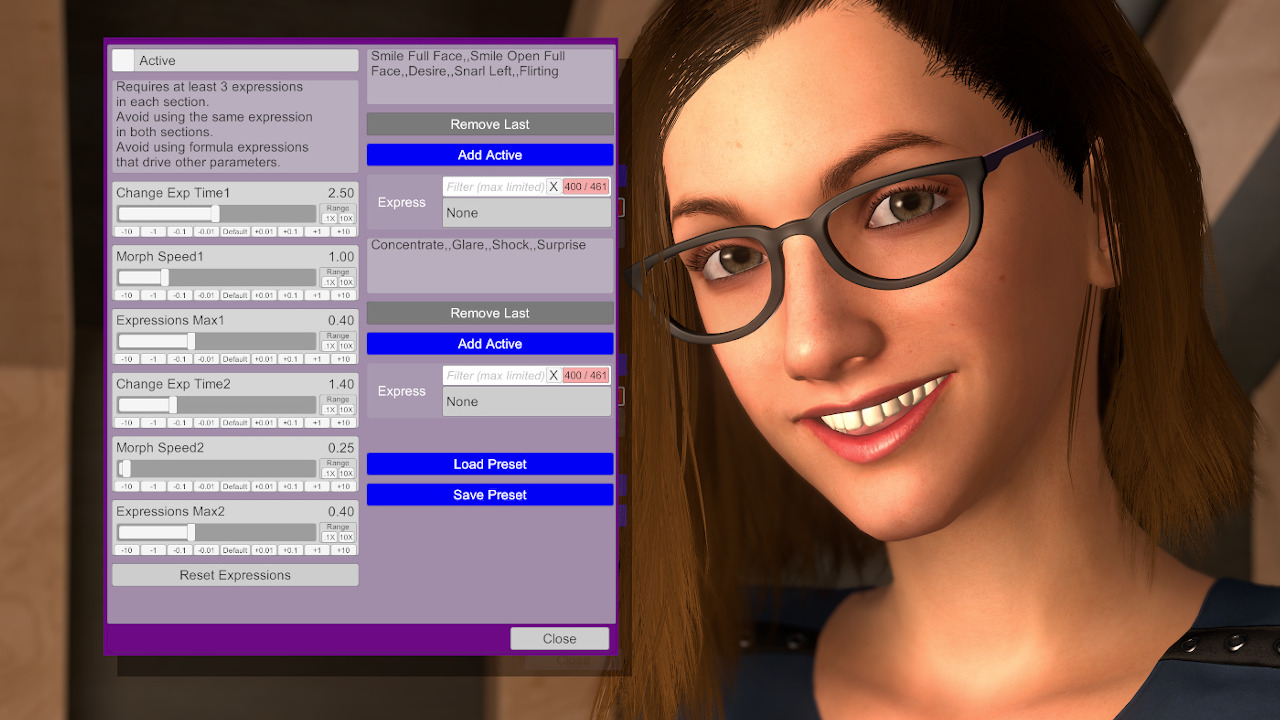
(For additional awesomeness, check out Silver Expression Tool PLUS!)
To use the script, add SilverExpressionTool.cslist to your character's plugin tab (be sure to use the .cslist, NOT the .cs
You will need at least 3 expressions in each section. Avoid using the same expression in both sections. Avoid using formula expressions that drive other parameters. (If expressions jump or appear jerky, it's likely one of these two things happened).
Special thanks to Physis for the JSON save/load process!