Here is a quick workflow with pics for a qucik FIX of facegen textures , how i do it atleast . results are NOT always perfect but is good enough.
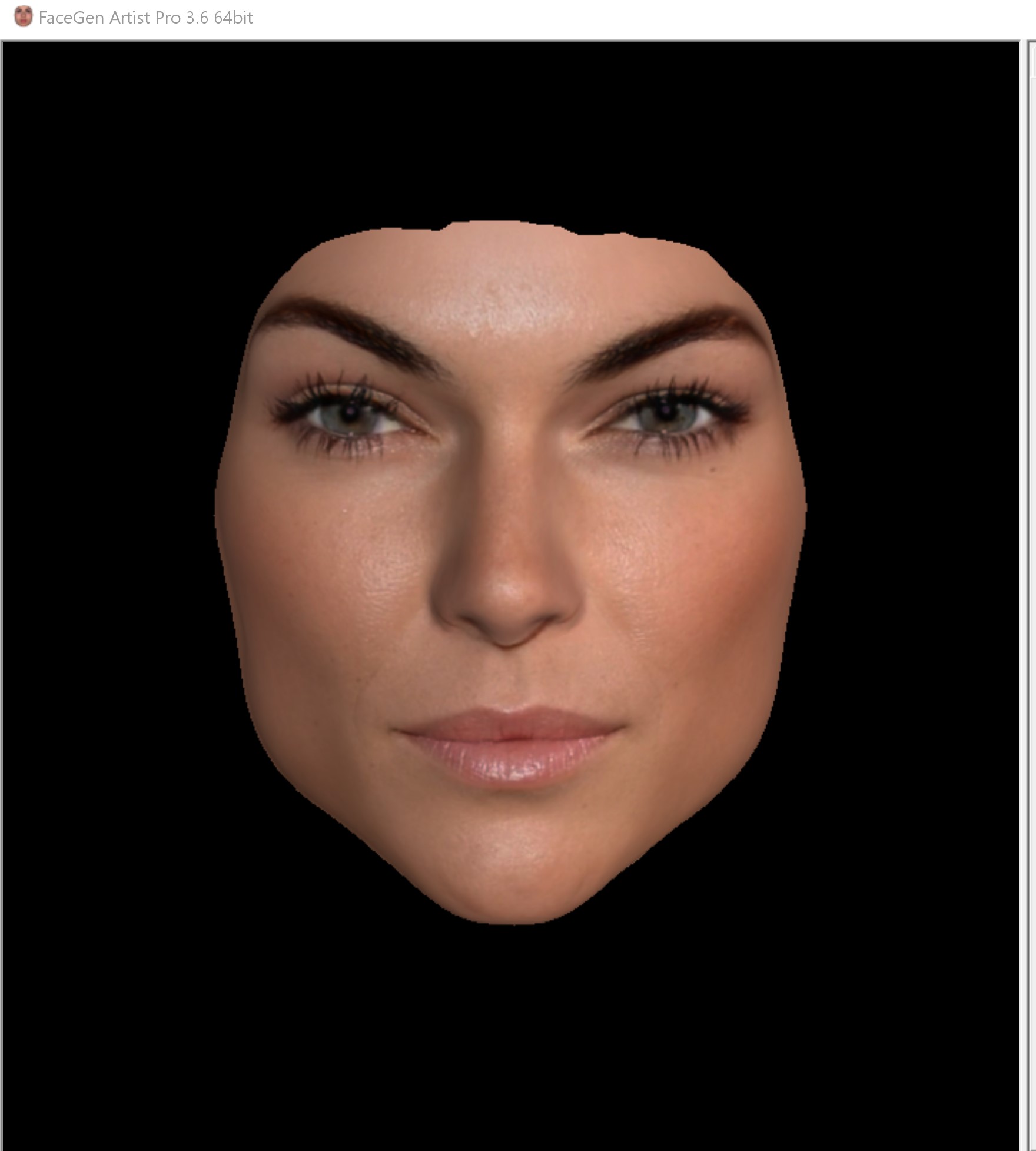
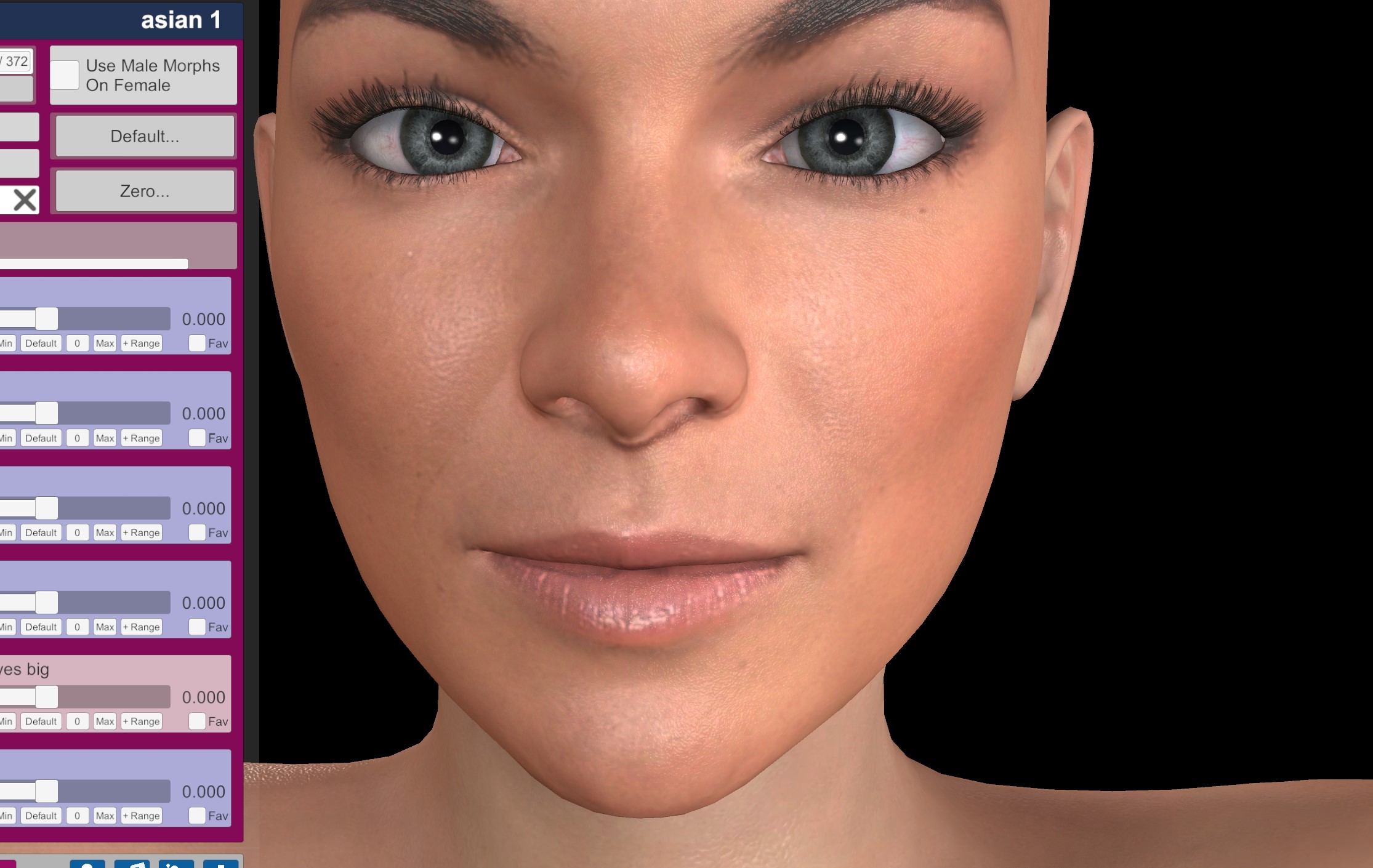
1. use facgen to create texture etc and apply to VAM model. ( notice errors on texture like shadows on the nose and lips etc )
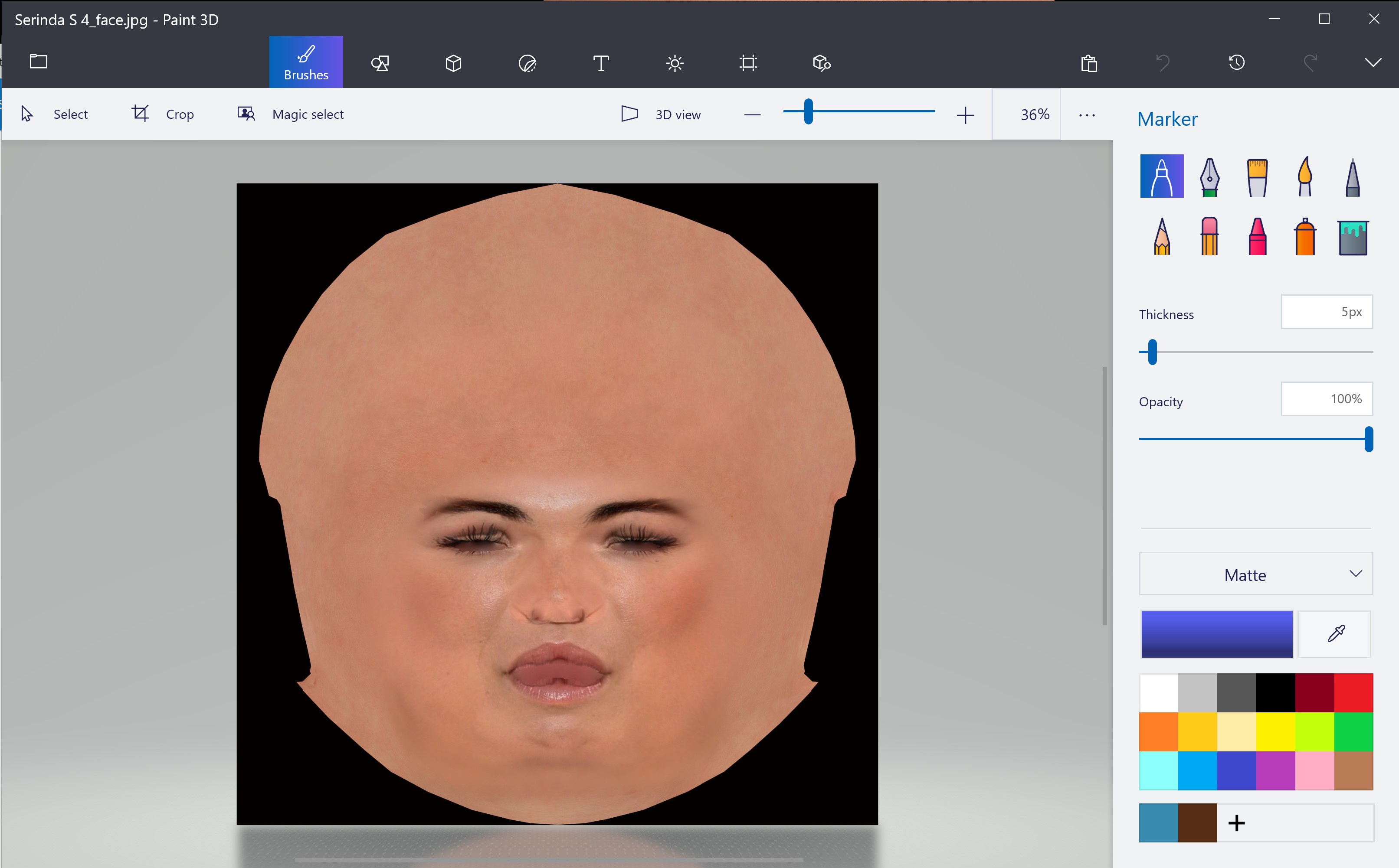
2. With VAM open (doesnt need to be but easier to switch between the 2 ), locate and open the face texture in paint or program of your choice , i use 3d paint . ( make a COPY of the texture file and edit this , so you have a backup )
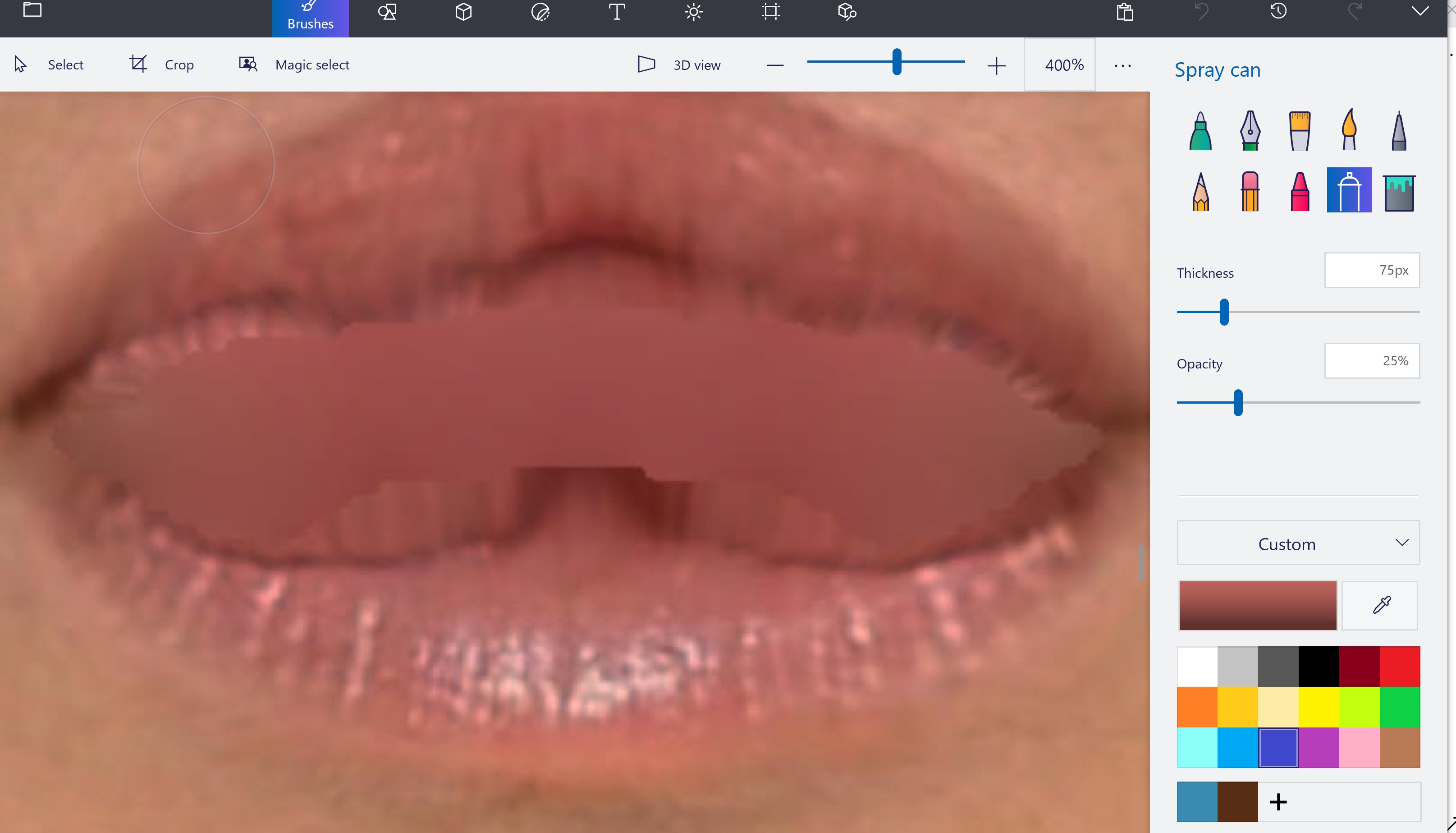

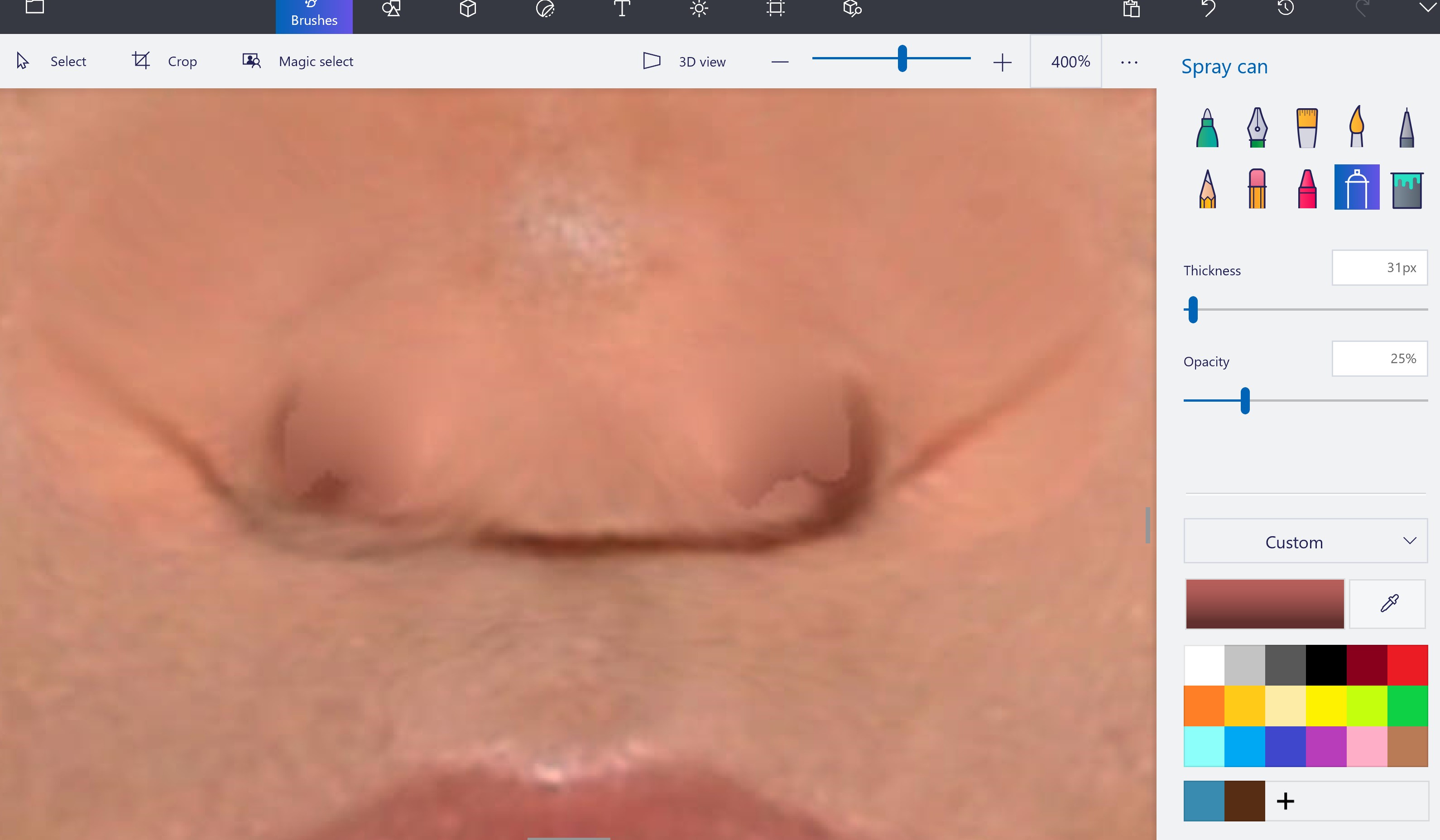
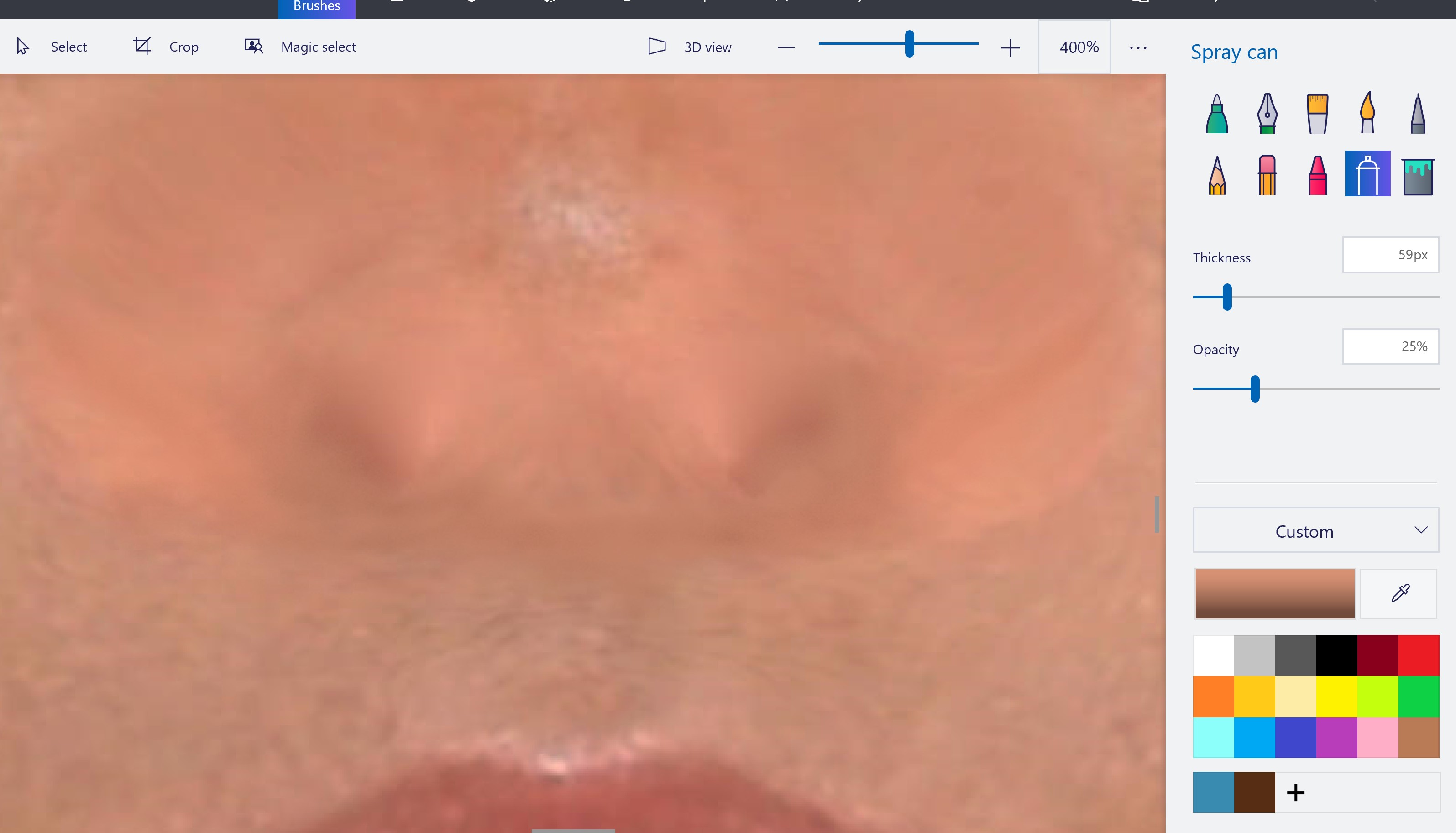
3. i personaly use the spray can and colour picker to touch up the BAD areas of the texture as best i can , SAVE once happy.
edited face below. befor edit below.
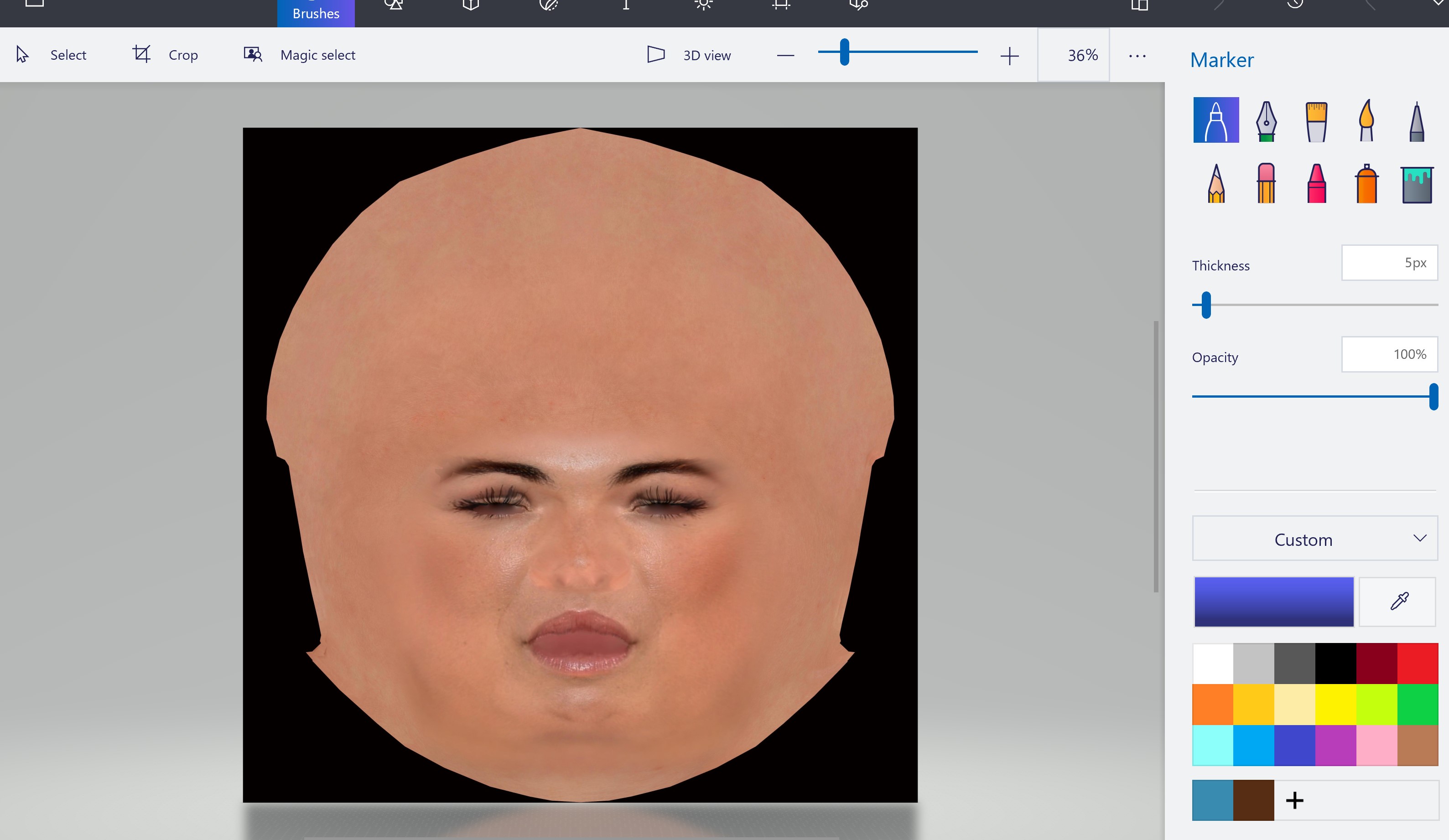
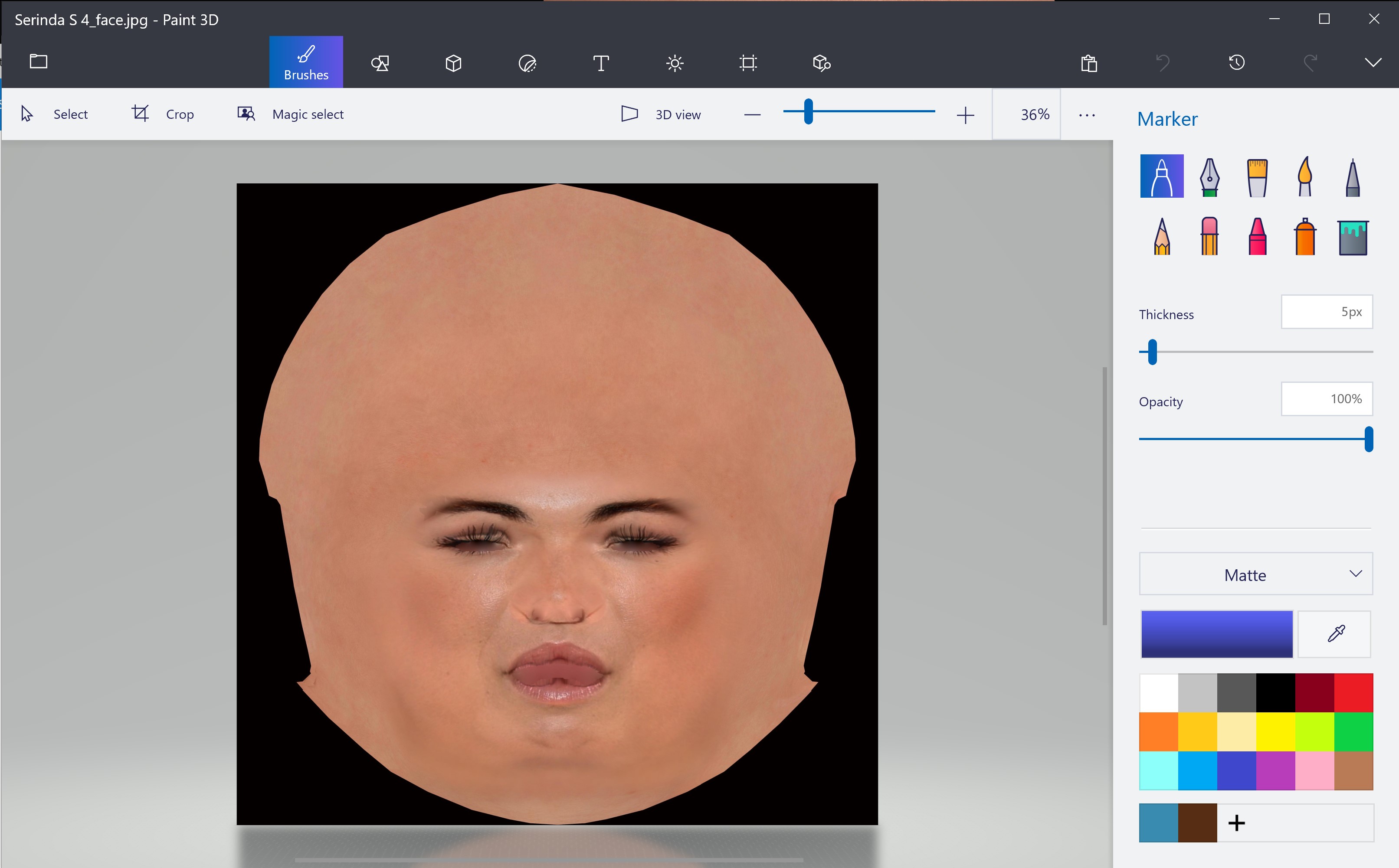
4. Reload the face texture in VAM and load the edited texture , if its still not to to your liking , repeat steps 1 to 4 untill happy.
results befor and after in VAM .

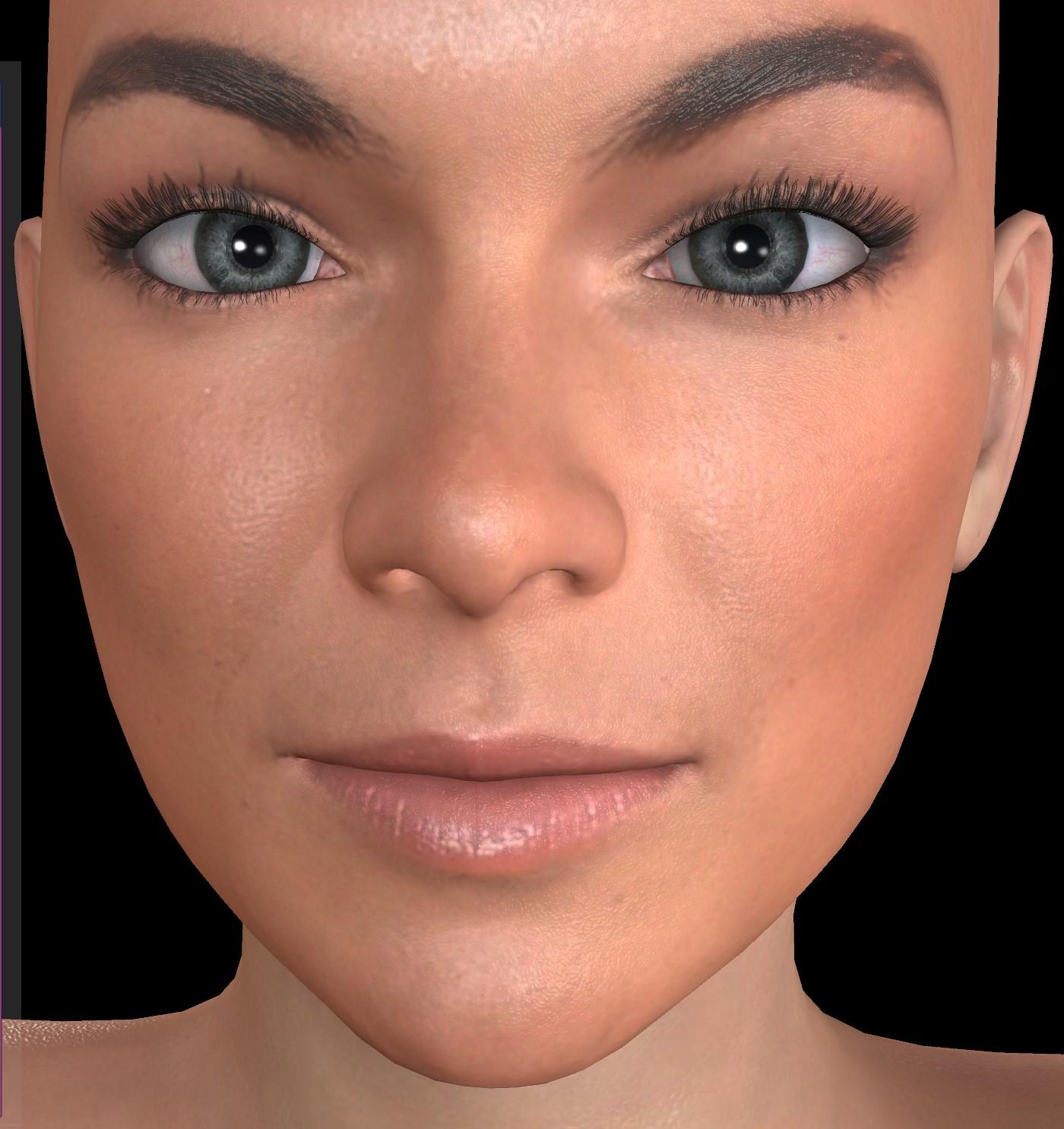
im not really good at guides but i hopr this helps people .
1. use facgen to create texture etc and apply to VAM model. ( notice errors on texture like shadows on the nose and lips etc )
2. With VAM open (doesnt need to be but easier to switch between the 2 ), locate and open the face texture in paint or program of your choice , i use 3d paint . ( make a COPY of the texture file and edit this , so you have a backup )
3. i personaly use the spray can and colour picker to touch up the BAD areas of the texture as best i can , SAVE once happy.
edited face below. befor edit below.
4. Reload the face texture in VAM and load the edited texture , if its still not to to your liking , repeat steps 1 to 4 untill happy.
results befor and after in VAM .
im not really good at guides but i hopr this helps people .
