IMPORTANT SAFETY INFO FOR OSR2 / SR6 USERS!

DEPENDENCIES:
Amy the Fluffer by BTL
BJSFX by JayJayWon
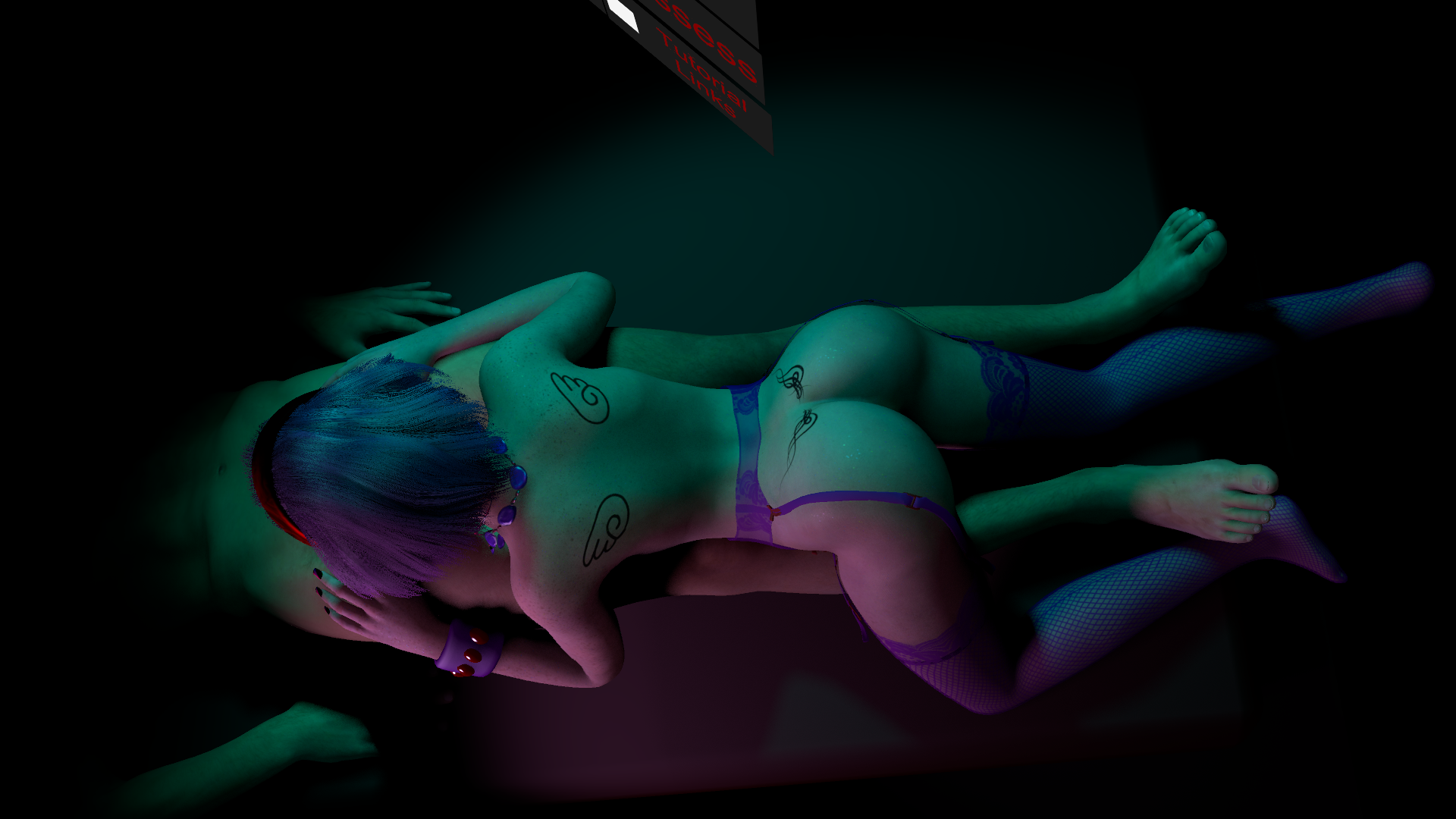
DEMO:
BACKGROUND:
Due RedGifs switching from WEBM to MP4, the site no longer works within VaM's browser. MeshVR has indicated that there will be no updates to the web browser until 2.0 comes out. This means that there are no more easy video streaming options for any VaM scenes. (unless you know of a WEBM-based streaming site that works on VaM's browser, if so please comment).
However, it is still possible to stream saved videos using the TGS video player. Please note, these videos need to all be converted to the WEBM format to be compatible with VaM's version of the browser. This is still a long and cumbersome process, but if there's enough demand I can make a tutorial for streaming saved videos in VaM. The lack of easy video options effectively takes the "ception" out of "Blowception" for the time being, forcing that project to a halt.
Thankfully, there has been several breakthroughs regarding a new idea for a BJ scene: Mindfullatio, a Mindful Automatic BJ Experience. The concept is simple, you do mindfullness exercises in VR while a robot (visualized as whatever partner you choose) gives you a BJ. It's incredible, and for the first time I have successfully integrated mindfullness exercises into my life. The full experience does require a TCode-compatible robot, and those are not commercially available (yet). Thankfully, the OSR2 has schematics and a robust build-guide that's available for free from Tempest VR. For more discussion on this, visit the Hardware Chanel. For information on the Free OSR2 schematics (and a fun intro to robotics), please visit Tempest's Patreon.
INSTRUCTIONS:
Load the scene. There are three supported ways to enjoy MindFullatio...
1.) Watcher Mode: Can be enjoyed from desktop or VR. Please enable plugins from the package when the scene loads. Use the controls above the monitors to select a combination of different guided meditations and relaxing music. The "localhost:3000" buttons can be used to play saved videos if you have the TGS player. Enable "Cycle Mode" to randomly transition between the different BJ settings.
2.) Teathered/Free Capture Mode: Must be enjoyed from VR. Has the same features as "Watcher Mode". Uses a Vive Tracker (or 2nd controller) attached to a fleshlight-style toy. Adjust your position in VR so that your hips and genitals roughly line up with the male's. Place the Toy-Tracker combo over your genitals, and press the "Possess" button. Moving the Toy-Tracker will now cause the model's head to follow it's motions.
3.) TCode Mode: Can be enjoyed from VR or Desktop. Has the same features as "Watcher Mode". Uses a TCode compatable robot (OSR2 or SR6) to move a fleshlight-style toy along with the model's head in the simulation. Click on the book near the male's right hand, and select the TCode plugin from it's control. Pair the plugin with your COM# for your TCode device, and begin the serial connection. Press the "Start Serial" button to confirm the TCode device is moving. REMEMBER TO DISCONNECT BOTH THE "SERIAL" AND "COM#" CONNECTIONS BEFORE SWITCHING TO ANOTHER SCENE.
FOR BEST RESULTS, USE THE SETTINGS CIRCLED IN RED:
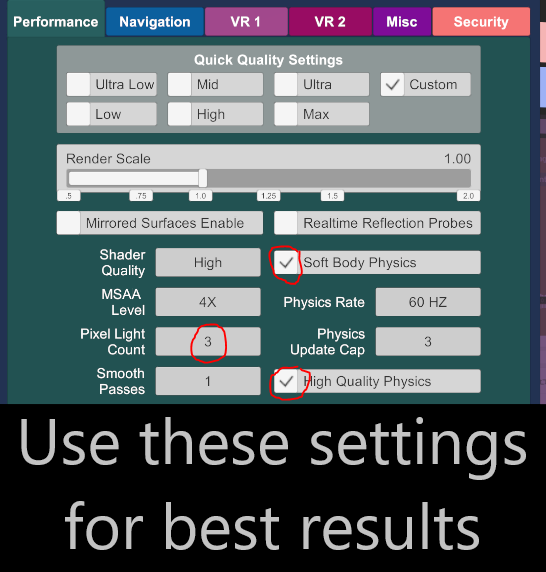
DEPENDENCIES:
Amy the Fluffer by BTL
BJSFX by JayJayWon
DEMO:
BACKGROUND:
Due RedGifs switching from WEBM to MP4, the site no longer works within VaM's browser. MeshVR has indicated that there will be no updates to the web browser until 2.0 comes out. This means that there are no more easy video streaming options for any VaM scenes. (unless you know of a WEBM-based streaming site that works on VaM's browser, if so please comment).
However, it is still possible to stream saved videos using the TGS video player. Please note, these videos need to all be converted to the WEBM format to be compatible with VaM's version of the browser. This is still a long and cumbersome process, but if there's enough demand I can make a tutorial for streaming saved videos in VaM. The lack of easy video options effectively takes the "ception" out of "Blowception" for the time being, forcing that project to a halt.
Thankfully, there has been several breakthroughs regarding a new idea for a BJ scene: Mindfullatio, a Mindful Automatic BJ Experience. The concept is simple, you do mindfullness exercises in VR while a robot (visualized as whatever partner you choose) gives you a BJ. It's incredible, and for the first time I have successfully integrated mindfullness exercises into my life. The full experience does require a TCode-compatible robot, and those are not commercially available (yet). Thankfully, the OSR2 has schematics and a robust build-guide that's available for free from Tempest VR. For more discussion on this, visit the Hardware Chanel. For information on the Free OSR2 schematics (and a fun intro to robotics), please visit Tempest's Patreon.
INSTRUCTIONS:
Load the scene. There are three supported ways to enjoy MindFullatio...
1.) Watcher Mode: Can be enjoyed from desktop or VR. Please enable plugins from the package when the scene loads. Use the controls above the monitors to select a combination of different guided meditations and relaxing music. The "localhost:3000" buttons can be used to play saved videos if you have the TGS player. Enable "Cycle Mode" to randomly transition between the different BJ settings.
2.) Teathered/Free Capture Mode: Must be enjoyed from VR. Has the same features as "Watcher Mode". Uses a Vive Tracker (or 2nd controller) attached to a fleshlight-style toy. Adjust your position in VR so that your hips and genitals roughly line up with the male's. Place the Toy-Tracker combo over your genitals, and press the "Possess" button. Moving the Toy-Tracker will now cause the model's head to follow it's motions.
3.) TCode Mode: Can be enjoyed from VR or Desktop. Has the same features as "Watcher Mode". Uses a TCode compatable robot (OSR2 or SR6) to move a fleshlight-style toy along with the model's head in the simulation. Click on the book near the male's right hand, and select the TCode plugin from it's control. Pair the plugin with your COM# for your TCode device, and begin the serial connection. Press the "Start Serial" button to confirm the TCode device is moving. REMEMBER TO DISCONNECT BOTH THE "SERIAL" AND "COM#" CONNECTIONS BEFORE SWITCHING TO ANOTHER SCENE.
FOR BEST RESULTS, USE THE SETTINGS CIRCLED IN RED:



