See instructions below.
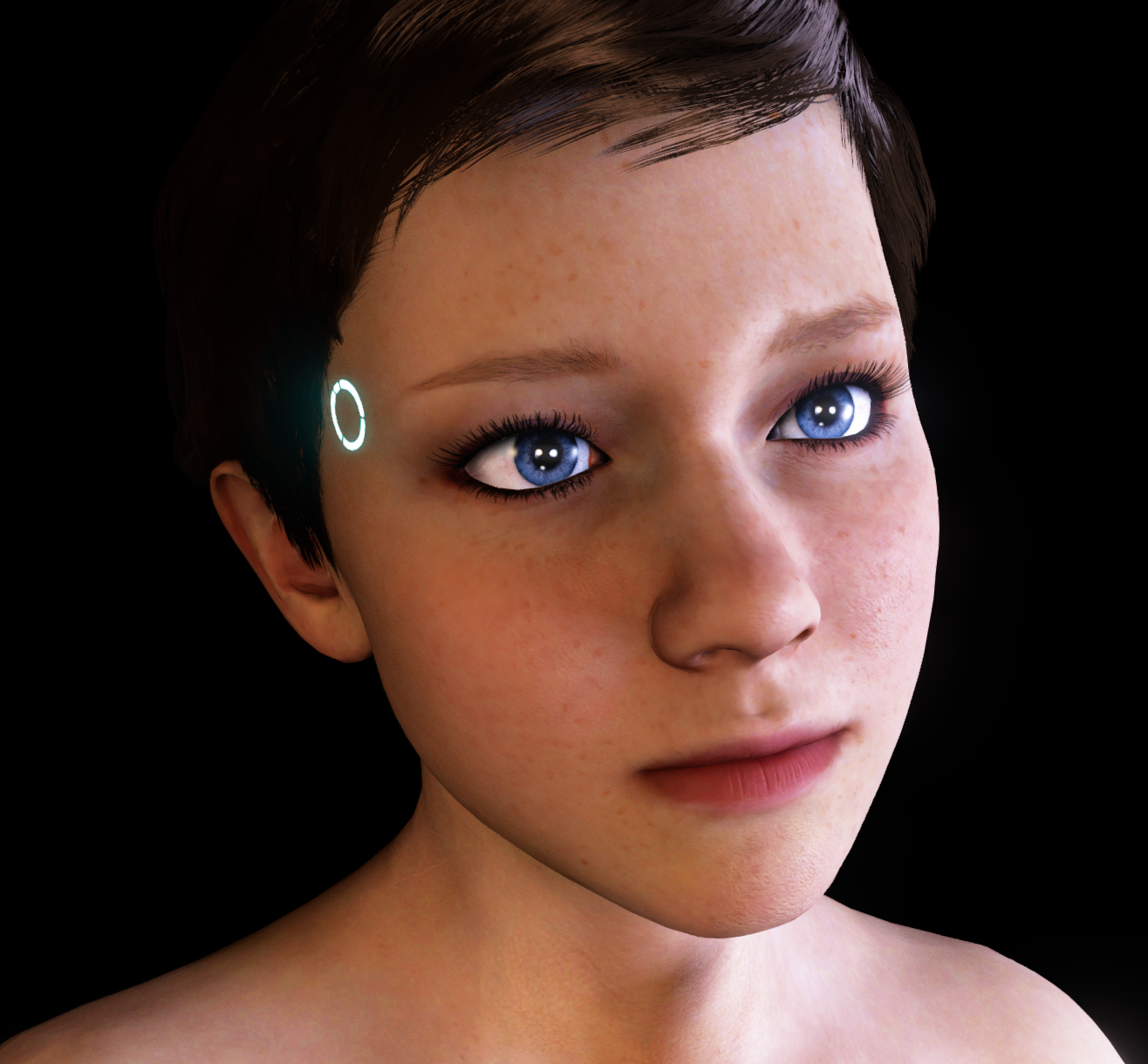
⬆ With reshade
⬇ PostMagic's Bloom effect only

NOTE: Does not include the model. Glowy doohickey only.
Special thanks to Testitou for permission to use their Kara model for the screenshots, available free here:
https://www.patreon.com/posts/kara-ax400-45816736
A set of presets (with textures) to be used with the Geoshell Skin Emission clothing by Immyneedscake. (https://hub.virtamate.com/resources/geoshell-skin-emission.6247/)
Instructions:
Preface: Download the Geoshell Skin Emission clothing by Immyneedscake (https://hub.virtamate.com/resources/geoshell-skin-emission.6247/) to your /Addonpackages folder.
1. Load the Geoshell Skin Emission clothing onto your person atom, and click Customize.
2. In the Geoshell Body Emission clothing's Preset/Custom tab, click "Force Reload" (bottom right).
3. Click Select Existing (preset). Find this VAR on the left, and select one of the three color presets inside it. It should load the decal without glowing.
4. Go to the person atom's Plugins Presets tab. Check the "Merge Load" box (or you will lose any other plugins on the person atom) and then click Select Existing. In the VAR list on the left, open the Immyneedscake.Geoshell_Skin_Emissive VAR, and select the plugin preset. The decal should now glow.
If it doesn't work, remove the plugin and start over from #2. If it still doesn't work... let me know! =)
WARNING:
If you want to change the color (or choose any other preset for the emissive clothing), you must REMOVE THE PLUGIN and repeat the steps 2-4 above. Simply loading a new clothing preset will not work, and two copies of the plugin on the same atom will not work.
Special thanks to the patranon who commissioned this (it was very cheap)!
Have an idea for an emissive item you want to see in VAM? Maybe I can help! Ask me here or at www.patreon.com/Syrinxo.
⬆ With reshade
⬇ PostMagic's Bloom effect only
NOTE: Does not include the model. Glowy doohickey only.
Special thanks to Testitou for permission to use their Kara model for the screenshots, available free here:
https://www.patreon.com/posts/kara-ax400-45816736
A set of presets (with textures) to be used with the Geoshell Skin Emission clothing by Immyneedscake. (https://hub.virtamate.com/resources/geoshell-skin-emission.6247/)
Instructions:
Preface: Download the Geoshell Skin Emission clothing by Immyneedscake (https://hub.virtamate.com/resources/geoshell-skin-emission.6247/) to your /Addonpackages folder.
1. Load the Geoshell Skin Emission clothing onto your person atom, and click Customize.
2. In the Geoshell Body Emission clothing's Preset/Custom tab, click "Force Reload" (bottom right).
3. Click Select Existing (preset). Find this VAR on the left, and select one of the three color presets inside it. It should load the decal without glowing.
4. Go to the person atom's Plugins Presets tab. Check the "Merge Load" box (or you will lose any other plugins on the person atom) and then click Select Existing. In the VAR list on the left, open the Immyneedscake.Geoshell_Skin_Emissive VAR, and select the plugin preset. The decal should now glow.
If it doesn't work, remove the plugin and start over from #2. If it still doesn't work... let me know! =)
WARNING:
If you want to change the color (or choose any other preset for the emissive clothing), you must REMOVE THE PLUGIN and repeat the steps 2-4 above. Simply loading a new clothing preset will not work, and two copies of the plugin on the same atom will not work.
Special thanks to the patranon who commissioned this (it was very cheap)!
Have an idea for an emissive item you want to see in VAM? Maybe I can help! Ask me here or at www.patreon.com/Syrinxo.

