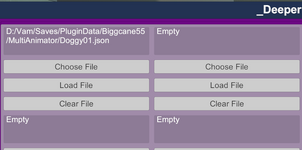Testing a plugin that will allow for basic animation of 4 persons at once. VamTimeline is great, but can get frustrating for simple creation, because each person has to be animated one at a time. This allows for animation and saving the animation for up to 4 persons at once. Also useful to save 4 poses at once. Feedback welcomed. There is a todo list, better ui, fine tuning some bugginess with loading and importing. This is a beta for sure.
Note: All captures use sun>planet>moon transform data. Sun is the subscene atom. Planet is the persons maincontroller. Moon are all the key joints. This allows the ability to move the entire subscene atom and keep the animation correct. Only saves the key joints listed (all other i considered non essential for basic posing). this is my first go at scripting. Self taught on most of it (Some ChatGPT AI to help clean up stuff i didn't know).
Instructions:
1. Load a Subscene.
2. Load the cslist plugin to the subscene.
3. Load 4 persons and parent to the subscene
4. Mulitanimator (MA)
a. Refresh subscenes and persons.
b. Add the subscene where the plugin is located.
c. Assign up to 4 persons to the 4 slots.
5. Pose the persons for their base pose.
a. In MA, Make sure the timeline scrubber is set to 0 (can manually scroll it).
b. Ensure Base set or capture all at current time
c. Optional (suggested) -Set 0.0 to end (max) pose
6. Set the max length of scrubber (1-30s)
7. Set the play type
a. Once-Plays from 0.0 to max length and stops.
b. Loop-Plays from 0.0 to max length and loops back to 0.0 continuously--best if Step 5c is done.
c. Rebound-Plays from 0.0 to Max and the plays in revers back to 0.0 once. (6c not required)
d. Rebound and Loop- Plays from 0.0 to Max, then reverses back to 0.0 continuously (Ping Pong)
8. Set Play speed (0.25-10x)
9. Manually move scroller to a time stamp you want to capture a movement. (0.1 per movement).
10. Animate any or all of the persons.
a. Tick any key joints you do not want to capture (experiment with this part, still need to know of any bugs)
b. Click Capture All at current time, or if just doing animation of one of the 4 slots, click its capture button.
11. Click play to start. Play button also stops (pauses) immediately.
a. To slowly see the animation, you can scroll the timeline scrubber and it will animate as it goes.
12. Duplication
a. Once you have some captures, you can choose by slot a time stamp and duplicate it to where you scroll the duplication scrubber.
i. Once you have the choices for each slot, scroll to the time on the duplication timer and hit duplicate.
ii. You can refresh to see all the newest timestamps for each slot.
13. Deletion
a. You can clear an entire slots captures (except for the base pose 0.0) clicking their individual clear slot, or all using clear all slots.
n. You can also use the duplication drop downs and delete only that capture if yo need to.
14. Copy to Target
a. You can duplicate all of ones slots captures to another using the dopy and target drop downs.
i. This will only copy key joints, and leave the persons in they
world where they are.
15. Import/Export
a. Self explanatory. Saves and loads the animations as one big group.
b. Importing works only if you make sure the subscene and persons are assigned, and best practice is to make sure you clear all but their base pose before loading.
c. There is a beta button to load the last saved capture of a saved file into each assigned slot. Maybe useful :/
16. All buttons should be available for external button syncing. Let me know if i missed any. This is really useful for #15.
17. Other cs files
a. Pose Loader Plugin
i. Can open the save location and sync with up to 20 slots. (Works like the import button.)
b. Clothing assigner
a. one is legacy an i will remove, the other allows to load the current clothing on character and adjust toggles for physics affects to breasts and glutes, as well as turn on/off anatomy. Useful for creating removing clothes during a scene mainly, or allowing penis to pop out of pants...that sort of stuff.
18. Give Feedback on bugs please.
Note: All captures use sun>planet>moon transform data. Sun is the subscene atom. Planet is the persons maincontroller. Moon are all the key joints. This allows the ability to move the entire subscene atom and keep the animation correct. Only saves the key joints listed (all other i considered non essential for basic posing). this is my first go at scripting. Self taught on most of it (Some ChatGPT AI to help clean up stuff i didn't know).
Instructions:
1. Load a Subscene.
2. Load the cslist plugin to the subscene.
3. Load 4 persons and parent to the subscene
4. Mulitanimator (MA)
a. Refresh subscenes and persons.
b. Add the subscene where the plugin is located.
c. Assign up to 4 persons to the 4 slots.
5. Pose the persons for their base pose.
a. In MA, Make sure the timeline scrubber is set to 0 (can manually scroll it).
b. Ensure Base set or capture all at current time
c. Optional (suggested) -Set 0.0 to end (max) pose
6. Set the max length of scrubber (1-30s)
7. Set the play type
a. Once-Plays from 0.0 to max length and stops.
b. Loop-Plays from 0.0 to max length and loops back to 0.0 continuously--best if Step 5c is done.
c. Rebound-Plays from 0.0 to Max and the plays in revers back to 0.0 once. (6c not required)
d. Rebound and Loop- Plays from 0.0 to Max, then reverses back to 0.0 continuously (Ping Pong)
8. Set Play speed (0.25-10x)
9. Manually move scroller to a time stamp you want to capture a movement. (0.1 per movement).
10. Animate any or all of the persons.
a. Tick any key joints you do not want to capture (experiment with this part, still need to know of any bugs)
b. Click Capture All at current time, or if just doing animation of one of the 4 slots, click its capture button.
11. Click play to start. Play button also stops (pauses) immediately.
a. To slowly see the animation, you can scroll the timeline scrubber and it will animate as it goes.
12. Duplication
a. Once you have some captures, you can choose by slot a time stamp and duplicate it to where you scroll the duplication scrubber.
i. Once you have the choices for each slot, scroll to the time on the duplication timer and hit duplicate.
ii. You can refresh to see all the newest timestamps for each slot.
13. Deletion
a. You can clear an entire slots captures (except for the base pose 0.0) clicking their individual clear slot, or all using clear all slots.
n. You can also use the duplication drop downs and delete only that capture if yo need to.
14. Copy to Target
a. You can duplicate all of ones slots captures to another using the dopy and target drop downs.
i. This will only copy key joints, and leave the persons in they
world where they are.
15. Import/Export
a. Self explanatory. Saves and loads the animations as one big group.
b. Importing works only if you make sure the subscene and persons are assigned, and best practice is to make sure you clear all but their base pose before loading.
c. There is a beta button to load the last saved capture of a saved file into each assigned slot. Maybe useful :/
16. All buttons should be available for external button syncing. Let me know if i missed any. This is really useful for #15.
17. Other cs files
a. Pose Loader Plugin
i. Can open the save location and sync with up to 20 slots. (Works like the import button.)
b. Clothing assigner
a. one is legacy an i will remove, the other allows to load the current clothing on character and adjust toggles for physics affects to breasts and glutes, as well as turn on/off anatomy. Useful for creating removing clothes during a scene mainly, or allowing penis to pop out of pants...that sort of stuff.
18. Give Feedback on bugs please.