----> See update for more info
I thought this may be useful for people posing images using flat background images.
 It's a perspective method that's quite simple, allowing estimated scaling by bouncing off similar objects. You don't need to be 100% exact with this. Loose should work fine. Something as basic as Microsoft Paint can be used with the line tool.
It's a perspective method that's quite simple, allowing estimated scaling by bouncing off similar objects. You don't need to be 100% exact with this. Loose should work fine. Something as basic as Microsoft Paint can be used with the line tool.
So first, set up your scene using your flat image as a backdrop, it's important you do not move the camera when setting this up, although not too difficult to realign if you mess up.
You'll need to find the VP (vanish point), to do this, two lines must converge to one point. In this case I have used the van.

The point where they meet gives us a horizon.

From this, we can use it as a springboard to project our character using another object in the 2D plane as scale. In this case, it's a person, so I will use a person.

You can choose to either, purely use the scale of the head projected, or the entire body. Repeat what we did prevously with the van to create the VP, but in reverse, projecting lines outward from the VP, using the head (or body) as the projection.
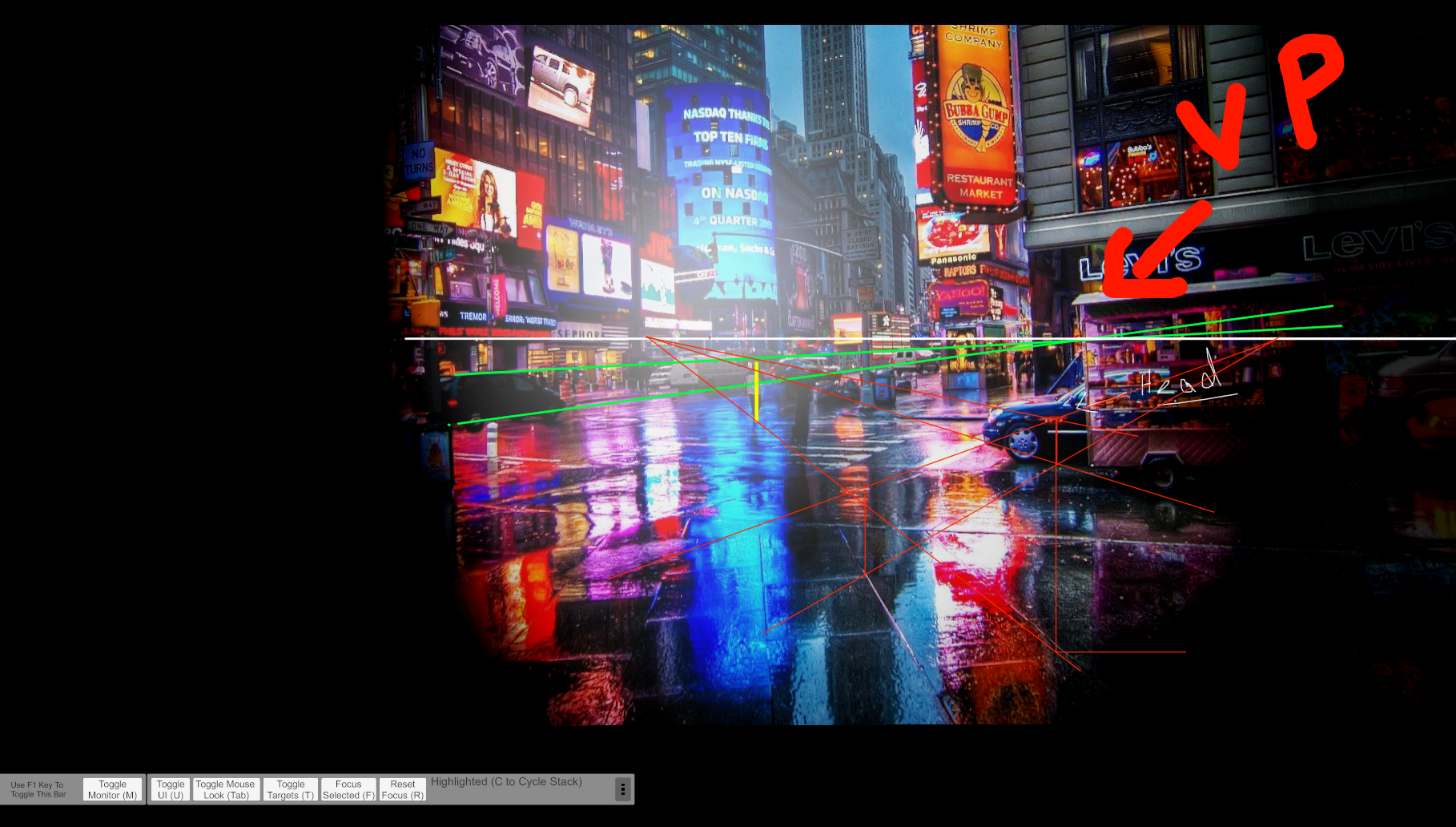
From this setup, you can project (that guy) in the distance, anywhere. And bounce it off others to create multiple scaled character.
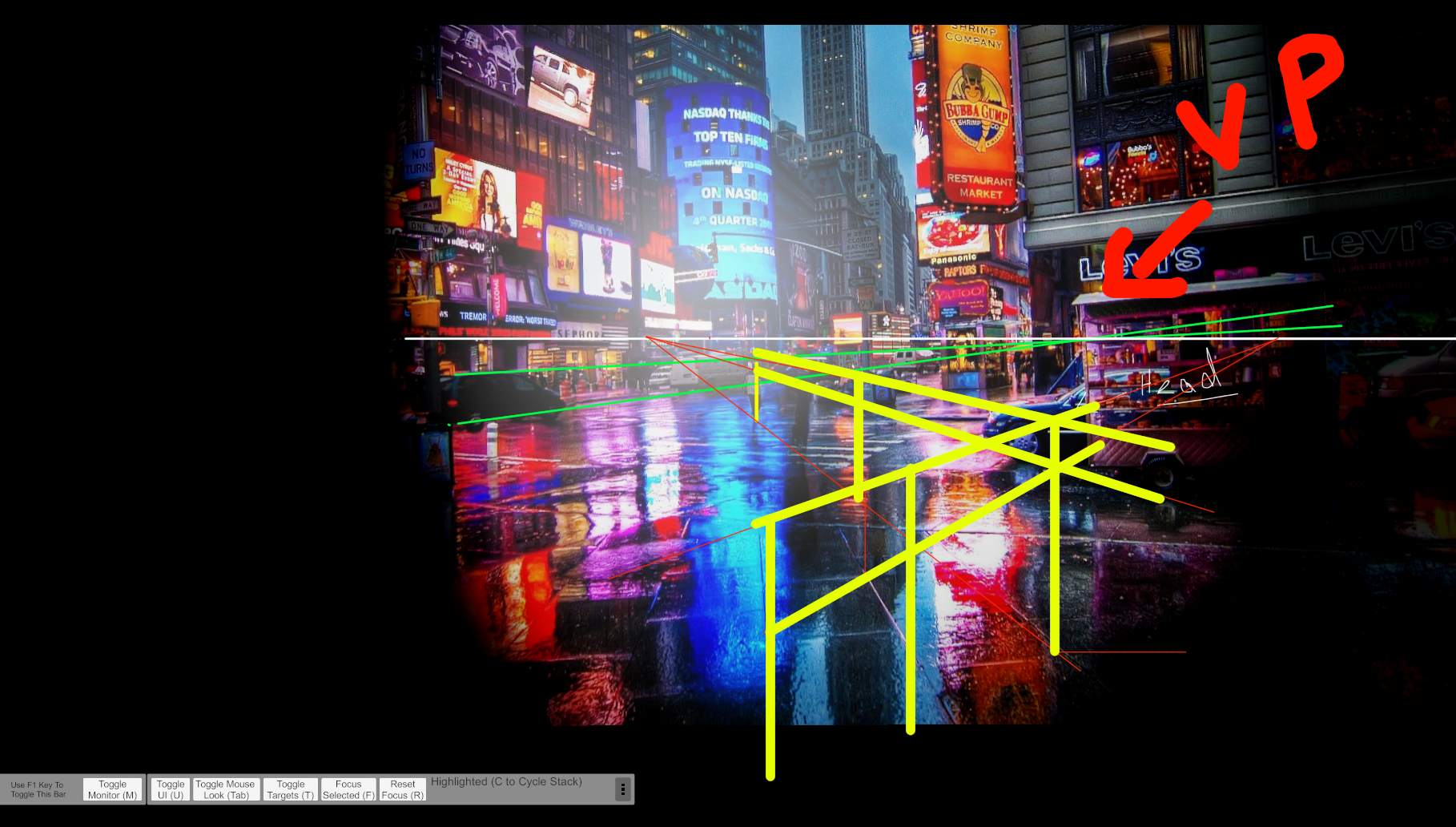
etc...



Hopefully this quick guide shot up is useful.
I thought this may be useful for people posing images using flat background images.
So first, set up your scene using your flat image as a backdrop, it's important you do not move the camera when setting this up, although not too difficult to realign if you mess up.
You'll need to find the VP (vanish point), to do this, two lines must converge to one point. In this case I have used the van.
The point where they meet gives us a horizon.
From this, we can use it as a springboard to project our character using another object in the 2D plane as scale. In this case, it's a person, so I will use a person.
You can choose to either, purely use the scale of the head projected, or the entire body. Repeat what we did prevously with the van to create the VP, but in reverse, projecting lines outward from the VP, using the head (or body) as the projection.
From this setup, you can project (that guy) in the distance, anywhere. And bounce it off others to create multiple scaled character.
etc...
Hopefully this quick guide shot up is useful.






