I created some new makeup textures (face decal) by combining an existing eye shadow texture with some different eyeliner textures. I created 6 different colors (blue dark, blue light, brown, pink, purple, red dark), trying to mimic some typical commercial eye shadow colors and then combined them with 5 different eye liner textures to add more bang to them.
Enjoy!
Note: These can only be applied to female models.
Credit: I am not sure who to credit for the original textures, as these textures have been around for a long time and been used in many other var packages.
How to apply:
1. Select any node on the model
2. Click Select Root
3. Click the Skin Textures tab
4. Under the Decal section, for the Face, click select
5. Browse to the Var package that has the new makeup textures, select your texture you wish to use
Examples of new additions added in ver6:

No-makeup
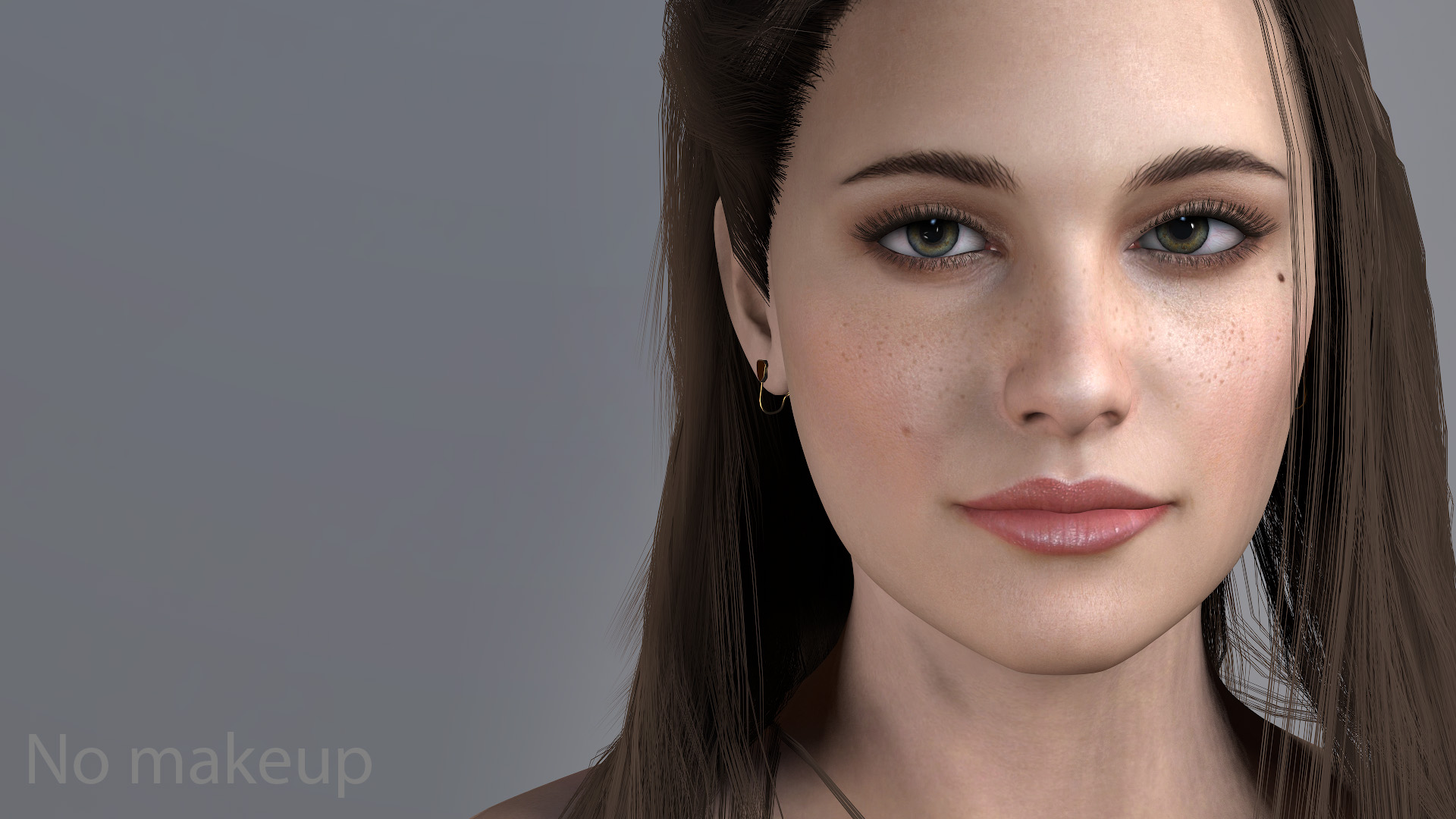
Example: brown with dark eye liner

Example: light blue medium eye liner

Example: pink with light eye liner

Example: purple with light eye liner

Enjoy!
Note: These can only be applied to female models.
Credit: I am not sure who to credit for the original textures, as these textures have been around for a long time and been used in many other var packages.
How to apply:
1. Select any node on the model
2. Click Select Root
3. Click the Skin Textures tab
4. Under the Decal section, for the Face, click select
5. Browse to the Var package that has the new makeup textures, select your texture you wish to use
Examples of new additions added in ver6:
No-makeup
Example: brown with dark eye liner
Example: light blue medium eye liner
Example: pink with light eye liner
Example: purple with light eye liner