Just admire the view. On the desktop, you can use the number keys to switch cameras.



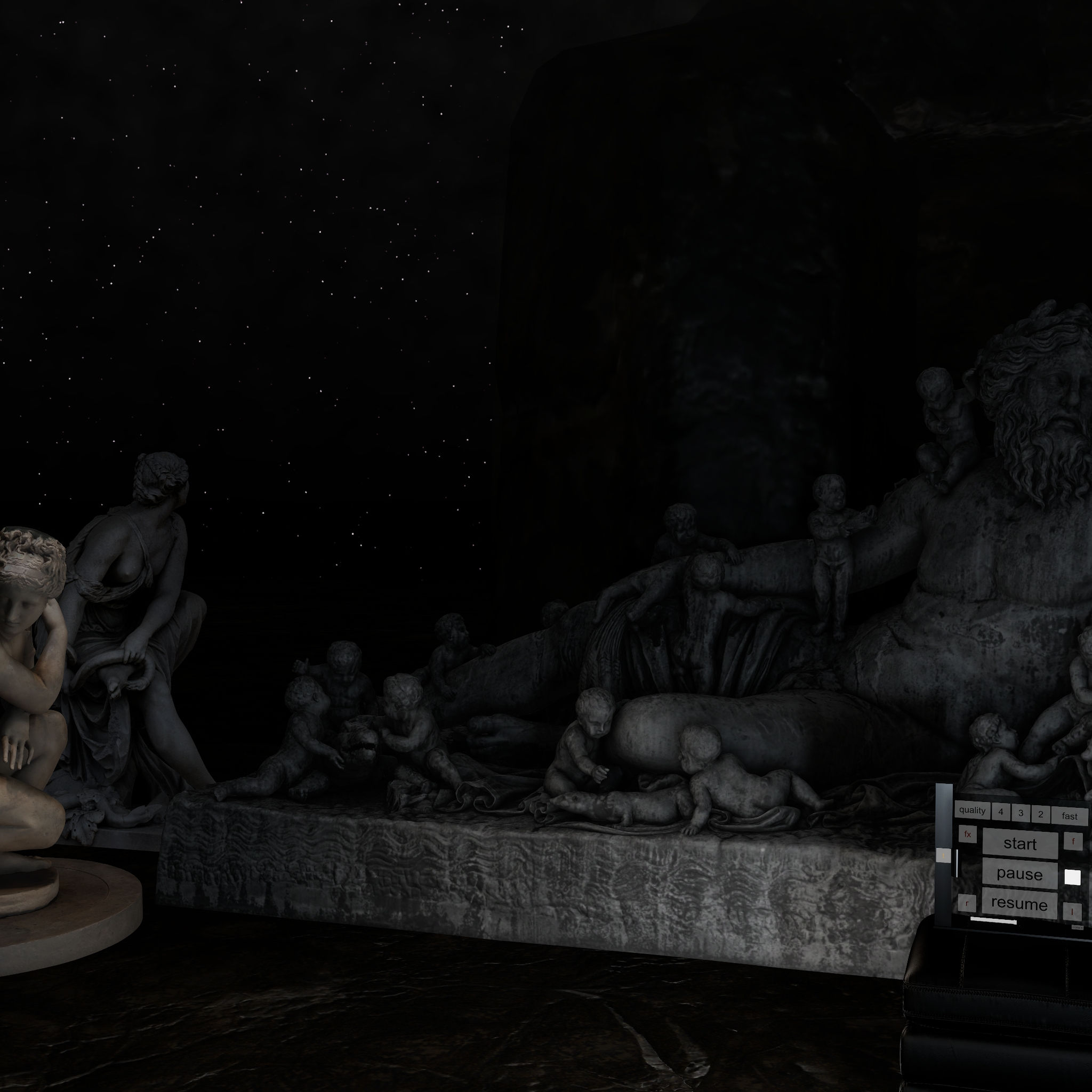




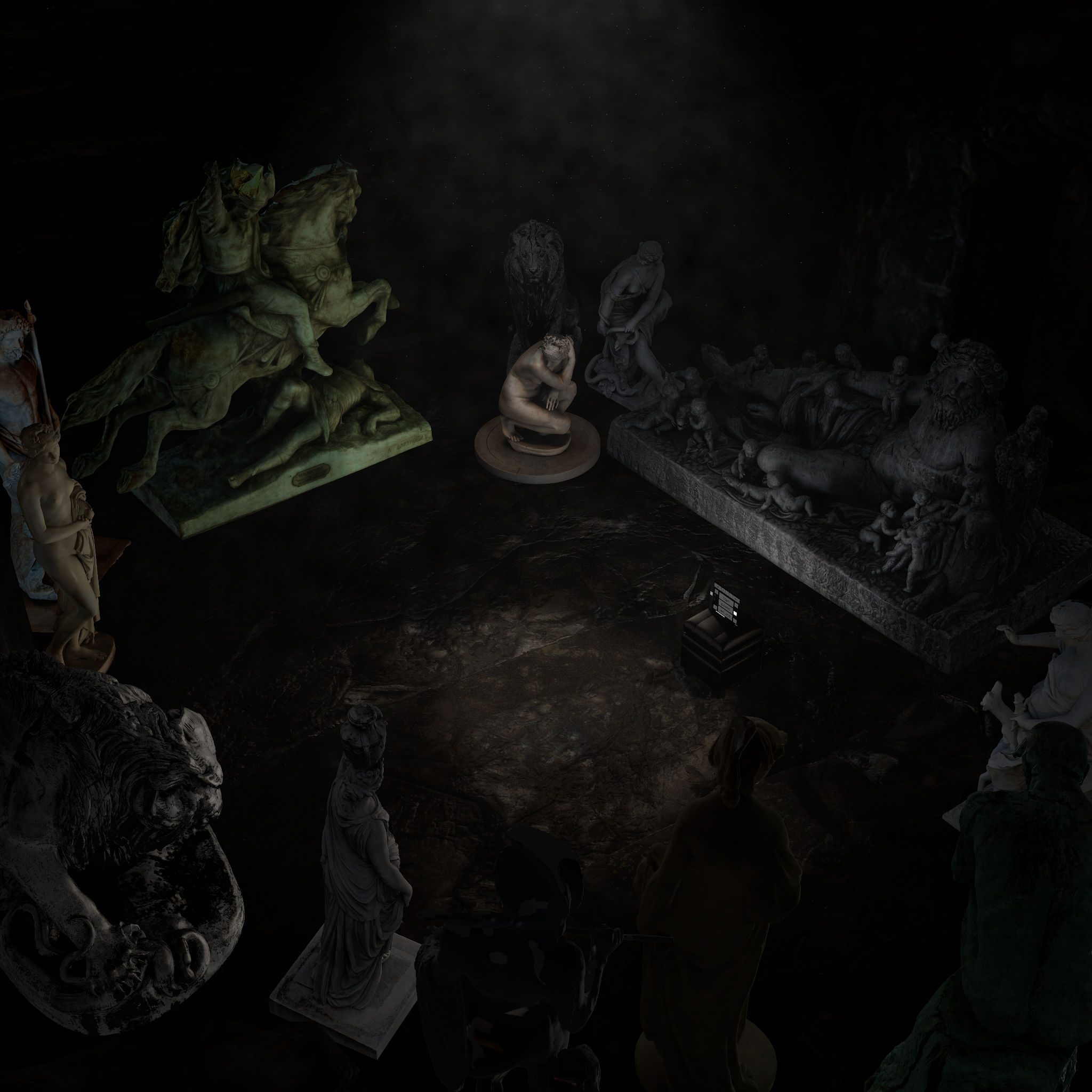
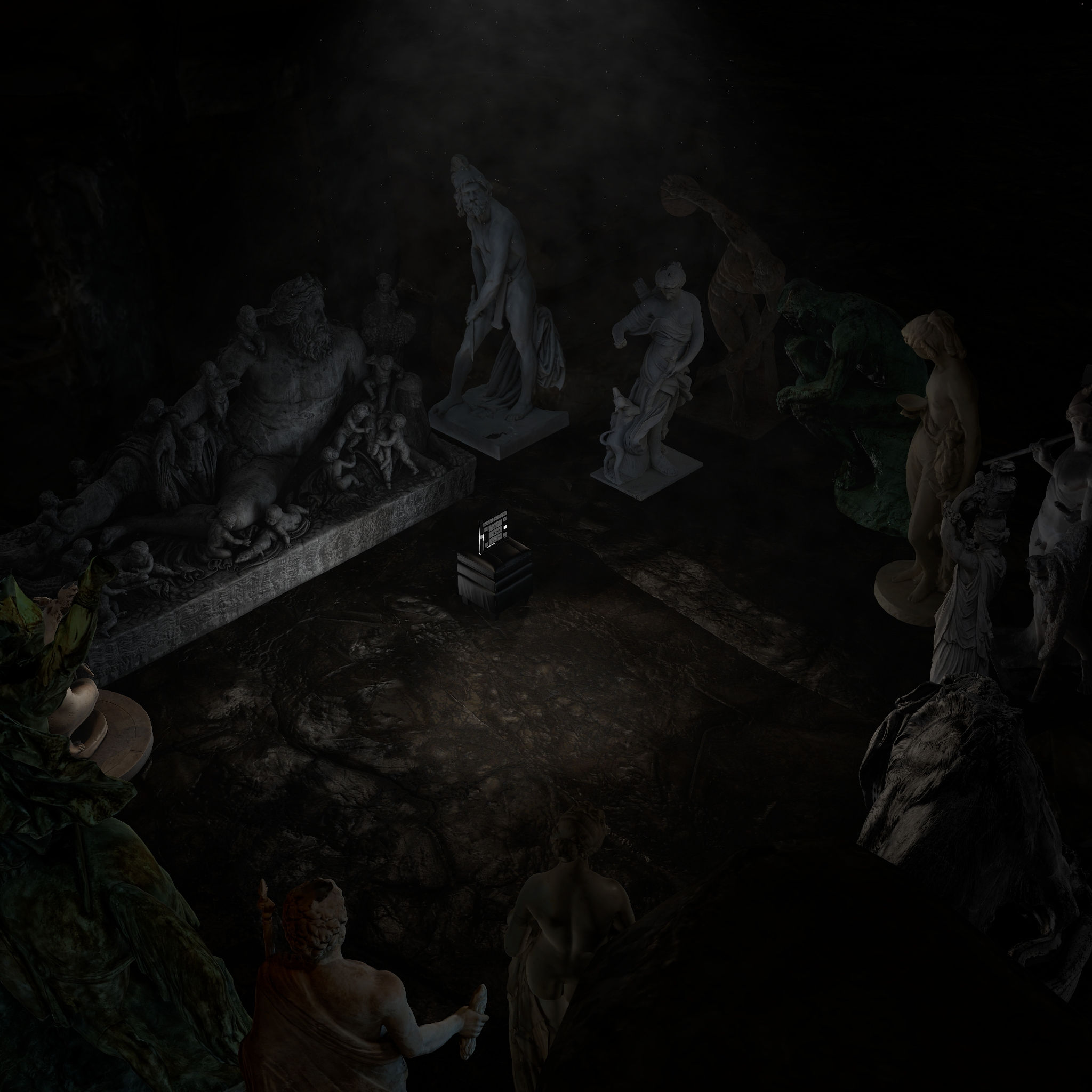


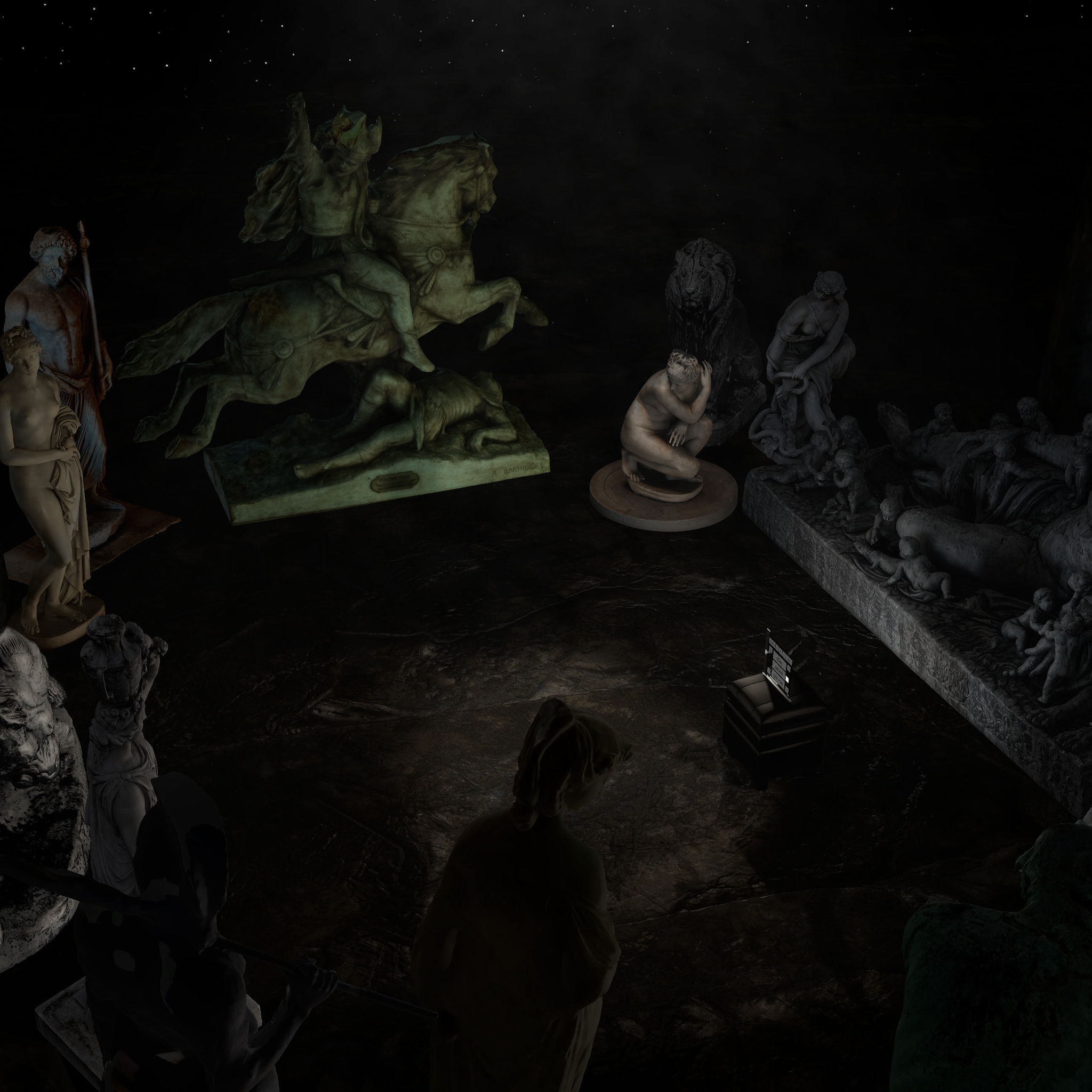
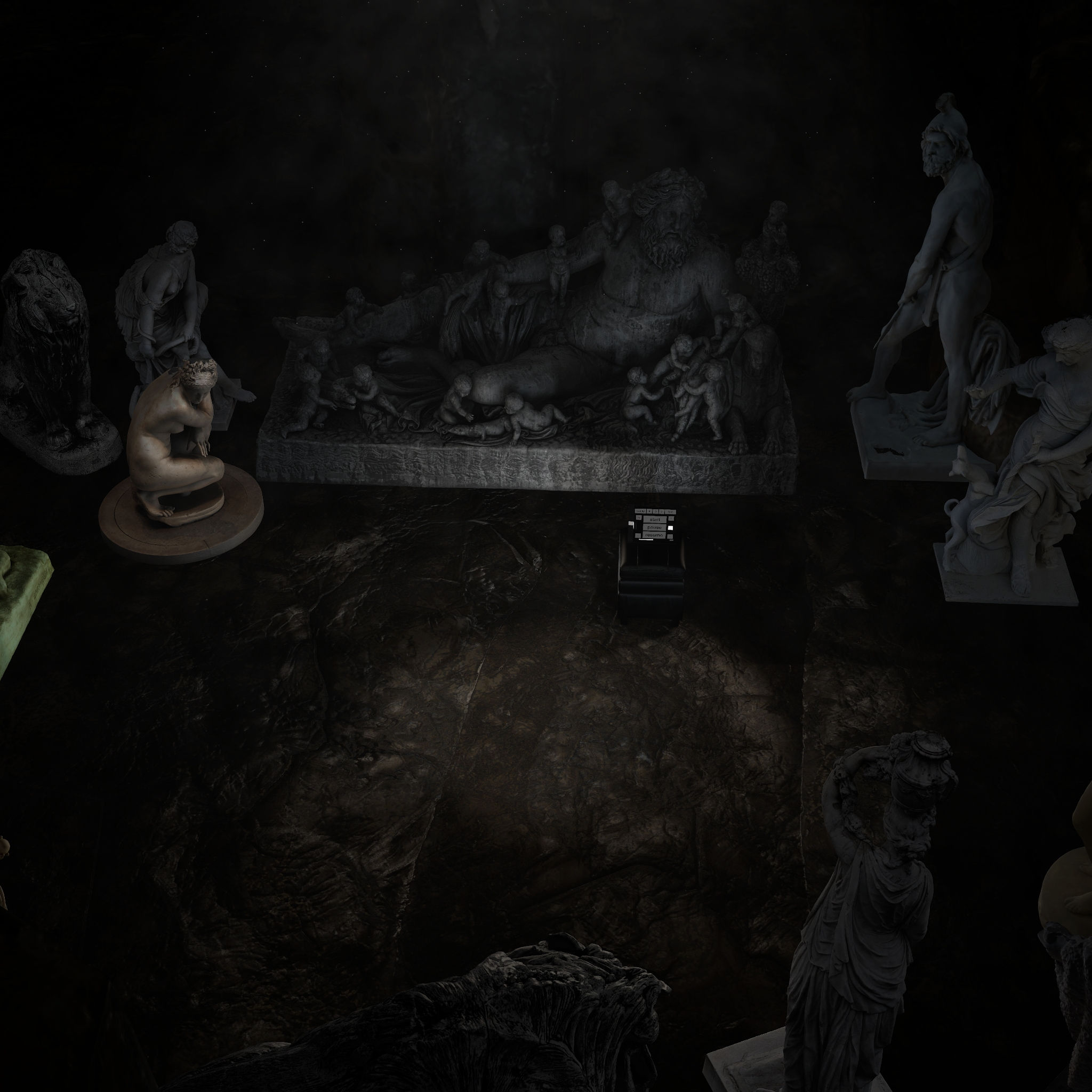
Exactly as in VR. The screenshots have no ray tracing, no depth of field, no post-processing in editing.

Cooked with epiTemplateLite, this scene showcases my ideal interface for VR and desktop, fit for any scene.
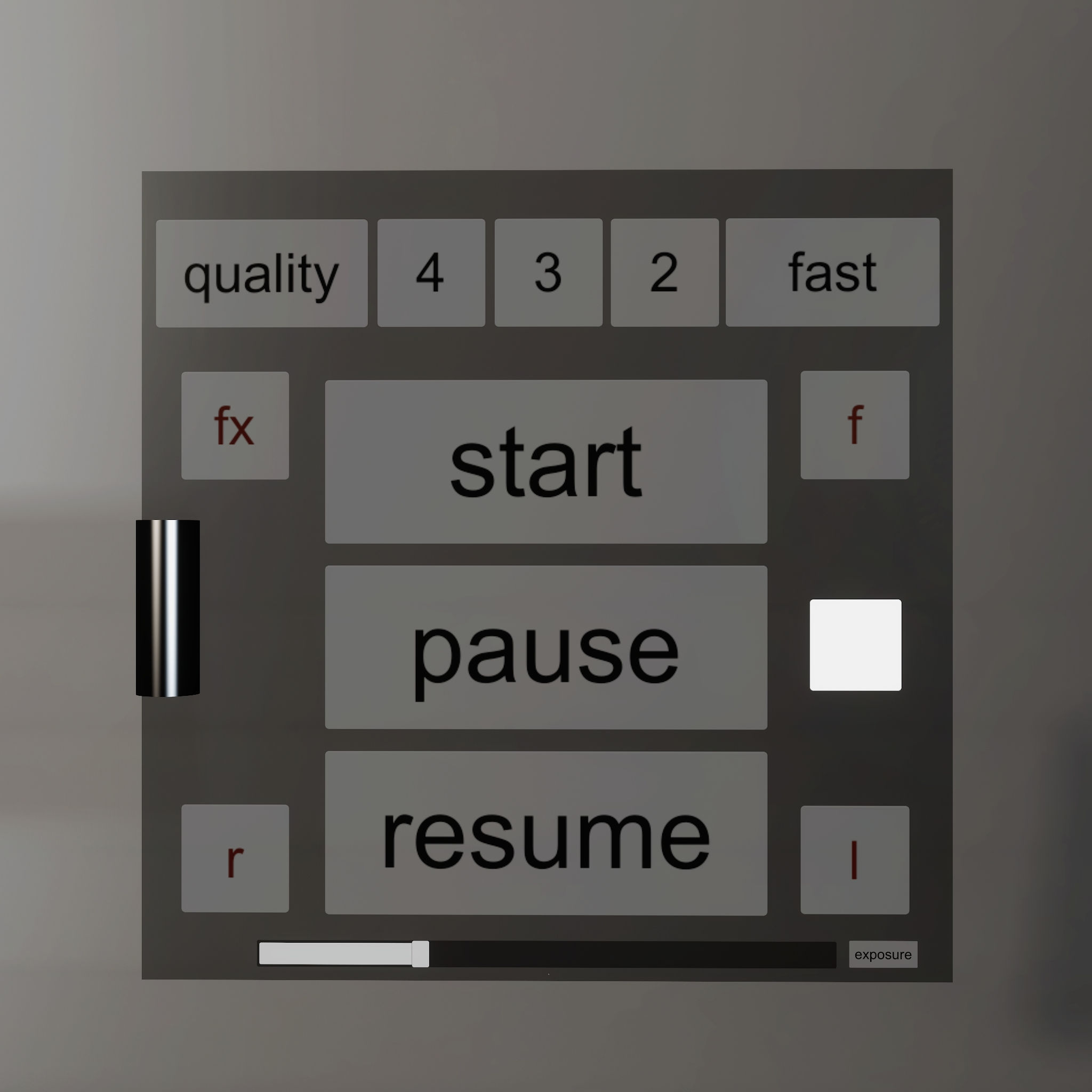
The performance/quality settings on the tablet:
Enjoy!
Credits
I have spent a lot of time putting things together, but it is mostly content that the community has generated over the years. I do not take credit for any of those, nor do I imply any endorsement by the creators.
Featuring assets imported to VaM by SuperSamoth and sky by TheOriginalBatatis.
Animation courtesy of ReignMocap (Idle for model creators - free animation). So is the glute physics preset.
Plugins, scripts, clothes, expressions, textures, morphs, hairs, other assets, and ideas I use are courtesy of AcidBubbles, Androinz, AshAuryn, Blazedust, CheekiBreeki, ClockwiseSilver, CloudCover, CuteSvetlana, Damarmau, DateKnight, ddaamm, DJ, Electric Dreams, everlaster, FallenDancer, frief, geesp0t, hazmhox, Hunting-Succubus, ICannotDie, ivansx, Jackaroo, Jakuubz, JaxZoa, JoyBoy, kemenate, kmsktx, ky1001, Lasseur, LFE, LO, MacGruber, MeshedVR, Miki, ModsCreator, MonsterShinkai, mopedlampe, MR, MrOrange, n00rp, Nobody, noheadnoleg, NoOC, NoStage3, OBO, OrangeGumi, paledriver, PetaZwega, PluginIdea, QBase, Register, registro, Regulus, rernat, Roac, Saint66, Scamp, Spacedog, SPQR, Strelok, SupaRioAmateur, Syrinxo, TenStrip, TGC, TheScenes, TiSeb, ToumeiHitsuji, VaMChan, VamTastic, vamurai, VamTimbo, VamXFan, VeeRifter, Vinput, VL_13, VRAdultFun, VRDollz, WeebU, xstatic, YameteOuji.
For the look in the scene, a modified makeup from Alter3go with elements from Kemenate decals, my custom remix of REN's skins, modified tan lines by DJ, and sweat gloss maps by WeebU. For the body morphs, I have used ProjectCanyon Morph Merger between iterations, so I have not been able to keep track of every morph I have used but I am sure I have used some morphs from the greats such as Damarmau, ddaamm, Huz, KarmageddonVAM, KdollMasta, kemenate, Morphs_Mega_Pack, Spacedog, SupaRioAmateur, TenStrip, Vambo, VirtualREM, Wolverine333... Not to mention a lot of the morphs that come with VAM by default. Thankfully, all these people have been very generous to the community and the license on their morphs allows people to build upon them.
License
CC-BY. You have my permission to use my implementations for your scenes as long as the original creators allow it.
Exactly as in VR. The screenshots have no ray tracing, no depth of field, no post-processing in editing.
Cooked with epiTemplateLite, this scene showcases my ideal interface for VR and desktop, fit for any scene.
- The scene comes with a tablet that lets you control the action and set the quality/performance levels.
- In VR, you can call the tablet to your hand with a button on your smartwatch. Send it back to its station by using the same button.
- The toggle on the tablet turns on the scene specific floating menu. The floating menu rotates to face you
- The lighting is designed to light the subject model in 360 degrees so that you can walk around in room scale.
- The scene is optimized for quality and performance.
- Start, Pause, and Resume buttons to control the animation/action.
- "R" to reset the animation/action.
- "FX" to toggle the effects on/off,
- "F" to switch off the fog.
- "L" to turn off the room and switch to a light rig that is attached to her chest.
- A slider to set the brightness by controlling exposure
- A button to reset the exposure to the scene default.
The performance/quality settings on the tablet:
- Fast: Low-quality lights, 30fps physics rate, soft physics off, advanced colliders off, tessellation off, TittyMagic off.
- 2: Medium-quality lights, 30fps physics rate, soft physics off, advanced colliders off, tessellation on, TittyMagic off.
- 3: Good-quality lights, 45fps physics rate, soft physics on for the breast (off for glutes), advanced colliders on, tessellation on, TittyMagic on.
- 4: High-quality lights, 45fps physics rate, soft physics on, advanced colliders on, tessellation on, TittyMagic on.
- Quality: Extreme lights, high physics rate, soft physics on, advanced colliders on, tessellation on, TittyMagic on.
- Fast if your PC is a potato. Also click "L" to switch off the room and "F" to switch off the fog.
- 2 to walk around her and enjoy the view. This is the scene default. Looks great.
- 3 to also interact with the breasts.
- 4 to also interact with the glutes.
- Quality if your PC is a beast.
Enjoy!
Credits
I have spent a lot of time putting things together, but it is mostly content that the community has generated over the years. I do not take credit for any of those, nor do I imply any endorsement by the creators.
Featuring assets imported to VaM by SuperSamoth and sky by TheOriginalBatatis.
Animation courtesy of ReignMocap (Idle for model creators - free animation). So is the glute physics preset.
Plugins, scripts, clothes, expressions, textures, morphs, hairs, other assets, and ideas I use are courtesy of AcidBubbles, Androinz, AshAuryn, Blazedust, CheekiBreeki, ClockwiseSilver, CloudCover, CuteSvetlana, Damarmau, DateKnight, ddaamm, DJ, Electric Dreams, everlaster, FallenDancer, frief, geesp0t, hazmhox, Hunting-Succubus, ICannotDie, ivansx, Jackaroo, Jakuubz, JaxZoa, JoyBoy, kemenate, kmsktx, ky1001, Lasseur, LFE, LO, MacGruber, MeshedVR, Miki, ModsCreator, MonsterShinkai, mopedlampe, MR, MrOrange, n00rp, Nobody, noheadnoleg, NoOC, NoStage3, OBO, OrangeGumi, paledriver, PetaZwega, PluginIdea, QBase, Register, registro, Regulus, rernat, Roac, Saint66, Scamp, Spacedog, SPQR, Strelok, SupaRioAmateur, Syrinxo, TenStrip, TGC, TheScenes, TiSeb, ToumeiHitsuji, VaMChan, VamTastic, vamurai, VamTimbo, VamXFan, VeeRifter, Vinput, VL_13, VRAdultFun, VRDollz, WeebU, xstatic, YameteOuji.
For the look in the scene, a modified makeup from Alter3go with elements from Kemenate decals, my custom remix of REN's skins, modified tan lines by DJ, and sweat gloss maps by WeebU. For the body morphs, I have used ProjectCanyon Morph Merger between iterations, so I have not been able to keep track of every morph I have used but I am sure I have used some morphs from the greats such as Damarmau, ddaamm, Huz, KarmageddonVAM, KdollMasta, kemenate, Morphs_Mega_Pack, Spacedog, SupaRioAmateur, TenStrip, Vambo, VirtualREM, Wolverine333... Not to mention a lot of the morphs that come with VAM by default. Thankfully, all these people have been very generous to the community and the license on their morphs allows people to build upon them.
License
CC-BY. You have my permission to use my implementations for your scenes as long as the original creators allow it.

