Summary
This plugin simulates probes, then drive Morphs/Force/Triggers.
No collider required. So it's fast, non-explosion with thick things.
Easy setup, Simple usage (by Group presets).
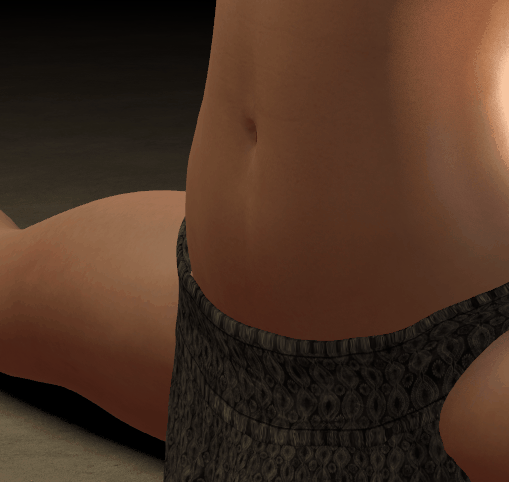
Installation
Set "BulgerSim.PersonAtom.cslist" to the Person Atom Plugin.
Usage of plugin
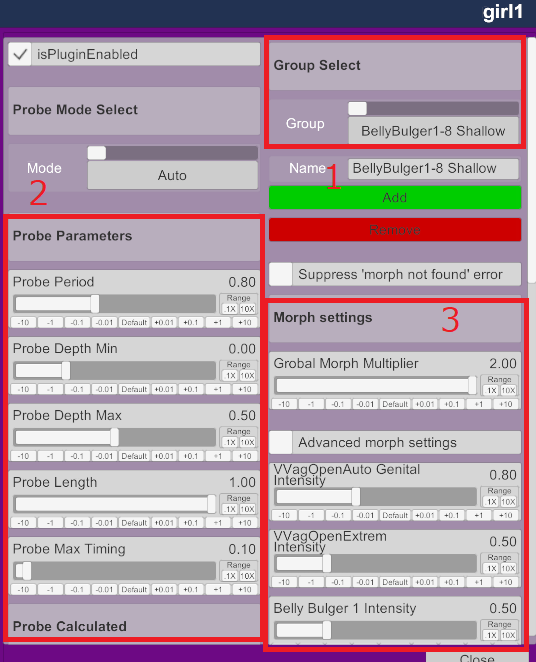
Specifications
Credits & Thanks to :
This plugin simulates probes, then drive Morphs/Force/Triggers.
No collider required. So it's fast, non-explosion with thick things.
Easy setup, Simple usage (by Group presets).
Installation
Set "BulgerSim.PersonAtom.cslist" to the Person Atom Plugin.
Usage of plugin
- "Open Custom UI.." from Plugins tab.
- Select Active Group[1].
- Edit selected Groups parameters (Probe Parameters[2], Morph settings[3], etc...)
Specifications
Triggerable Actions
Morph value Calculations
Morph values are calcurated from the distance from "Probe Depth/Bottom" to "Morph position".
(When "Morph position" is between Probe Depth and Bottom, the value is 1.
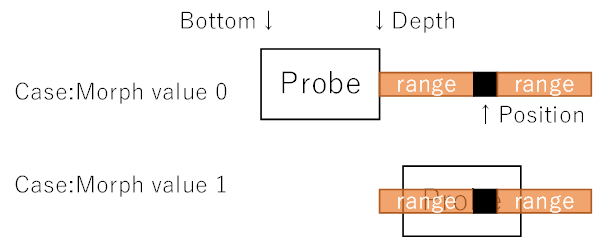
Probe Calculations
"Probe Depth" is calculated from "phase" and Probe parameters :
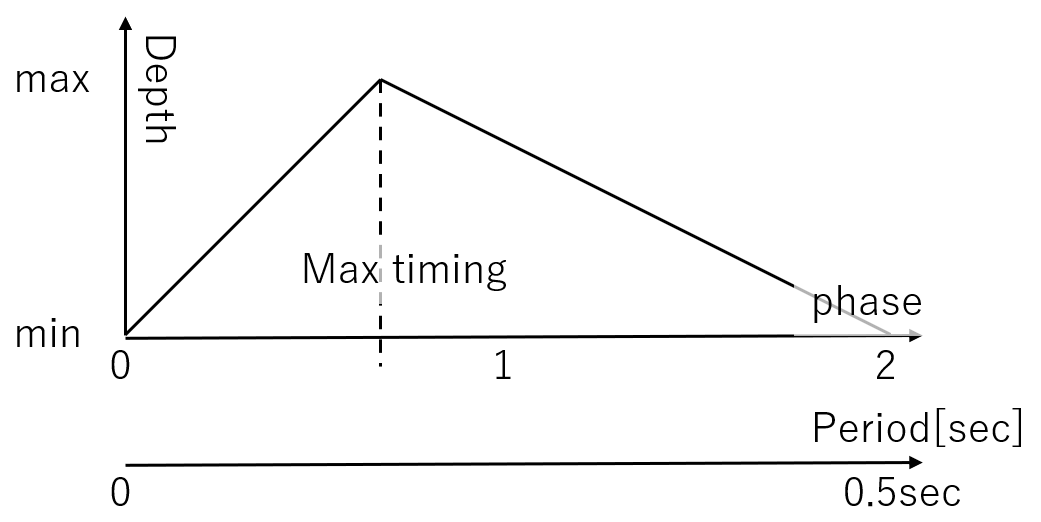
So the "Probe Depth" formula is :
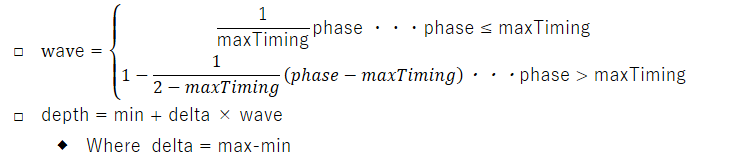
Force Calculations
Force is applied at the local coordinates of the force Receiver.
Force Direction :
phase < Max timing : Forward
phase > Max timing : Backward
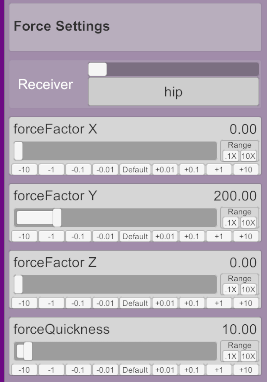
Triggers
Each triggers fires when the "phase" exceeds the trigger parameter "phase0".
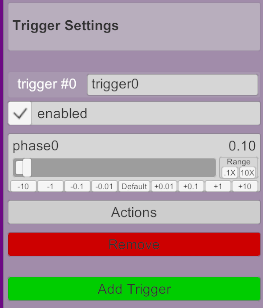
- isPluginEnabled : Stop probe move & set morph values to 0.
- 【Probe Actions】
- ModeChoice
- Auto : Probe moves automatically.
- Piston : Probe moves Manually (by triggering "PistonOnce" action).
- Sync : Not Implemented
- PistonOnce : Make one round trip of Probe.
- ModeChoice
- 【Groups】
- NextGroup : Select next Group.
- PrevGroup : Select previous Group.
- groupChoice : Select Group by 'group name'.
Morph value Calculations
Morph values are calcurated from the distance from "Probe Depth/Bottom" to "Morph position".
(When "Morph position" is between Probe Depth and Bottom, the value is 1.
Probe Calculations
"Probe Depth" is calculated from "phase" and Probe parameters :
- Probe Period
- Probe Depth Min
- Probe Depth Max
- Probe Length
- Probe Max Timing
So the "Probe Depth" formula is :
Force Calculations
Force is applied at the local coordinates of the force Receiver.
Force Direction :
phase < Max timing : Forward
phase > Max timing : Backward
Triggers
Each triggers fires when the "phase" exceeds the trigger parameter "phase0".
Credits & Thanks to :
- MacGruber_Utils.cs
- Helped me implementing difficult features & keeping my code small !!
- dub.AudioMate
- Easily customizable voice plugin.
- [Great Morphs]
- Saking55.AutoBulger
- Captain Varghoss.BellyBulger
- YM.morph_pack_hardcord

