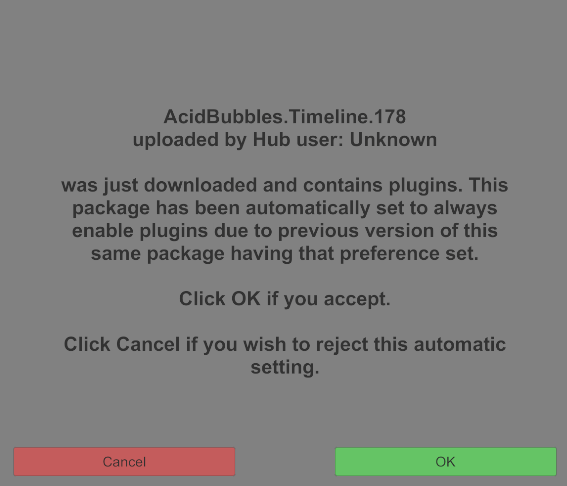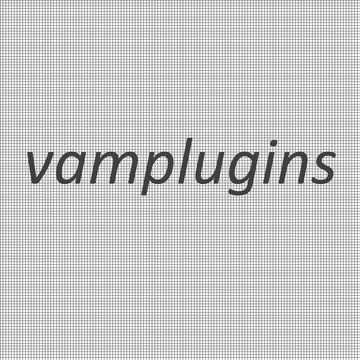VAM Plugin: Auto Confirm Load of Plugins
v1.1: added option to suppress popup when installing plugins (see below)
A small convenience plugin to automatically confirm or deny the security popups for plugins, such as below. This saves you the click on the popup, which also pops up again whenever a new version of the plugin's package is installed.
Please be aware that automatically allowing all plugins may pose a risk.
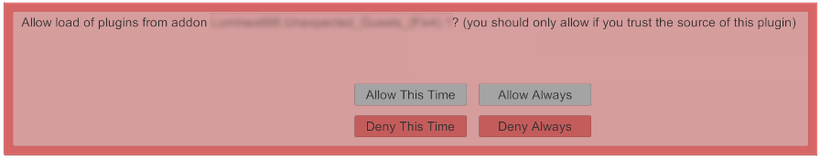
There is a settings script included, where you can specify whether you want to automatically allow or deny the plugins. Default is: Automatically Allow.
The Prompt option is the vanilla behavior where you will get the popup again.
v1.1: New option: "Install Plugin: Automatically Activate"
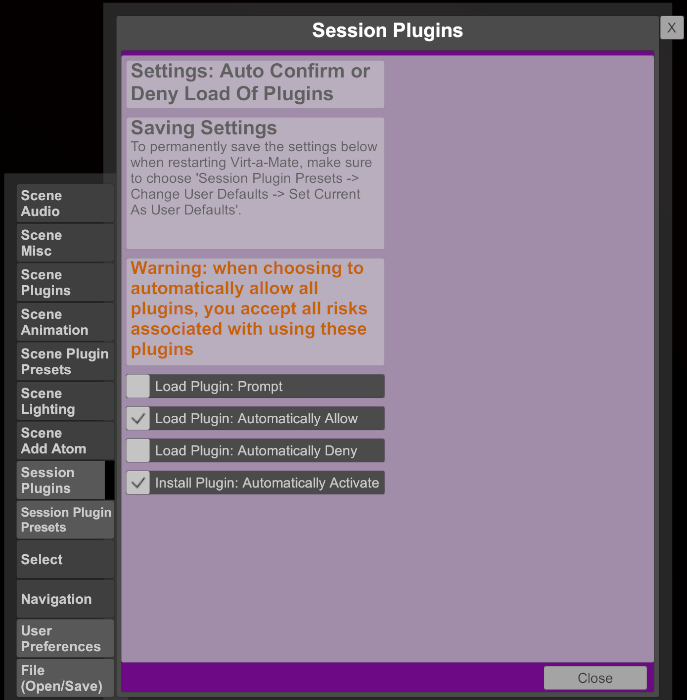
Plugins that are allowed appear in grey as usual, whereas denied Plugins appear in yellow:

You could also use the "Automatically Deny" option and only allow specific packages that you trust in the Add-On Package Manager, by choosing the "Always Enable Plugins From This Package Without Prompting" option in the User Peferences:
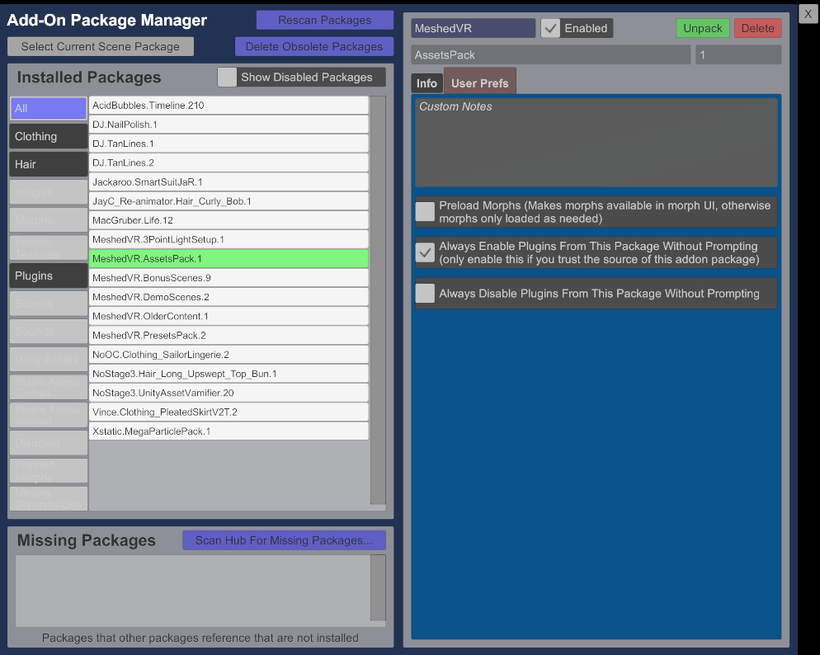
v1.1: Added option to suppress popup when installing plugins, e.g. like these: