Hello everyone.
Overview
This item is a LUT used for Mac Gruber's postmagic.
It was created to improve the contrast when the lighting alone does not produce the desired contrast.
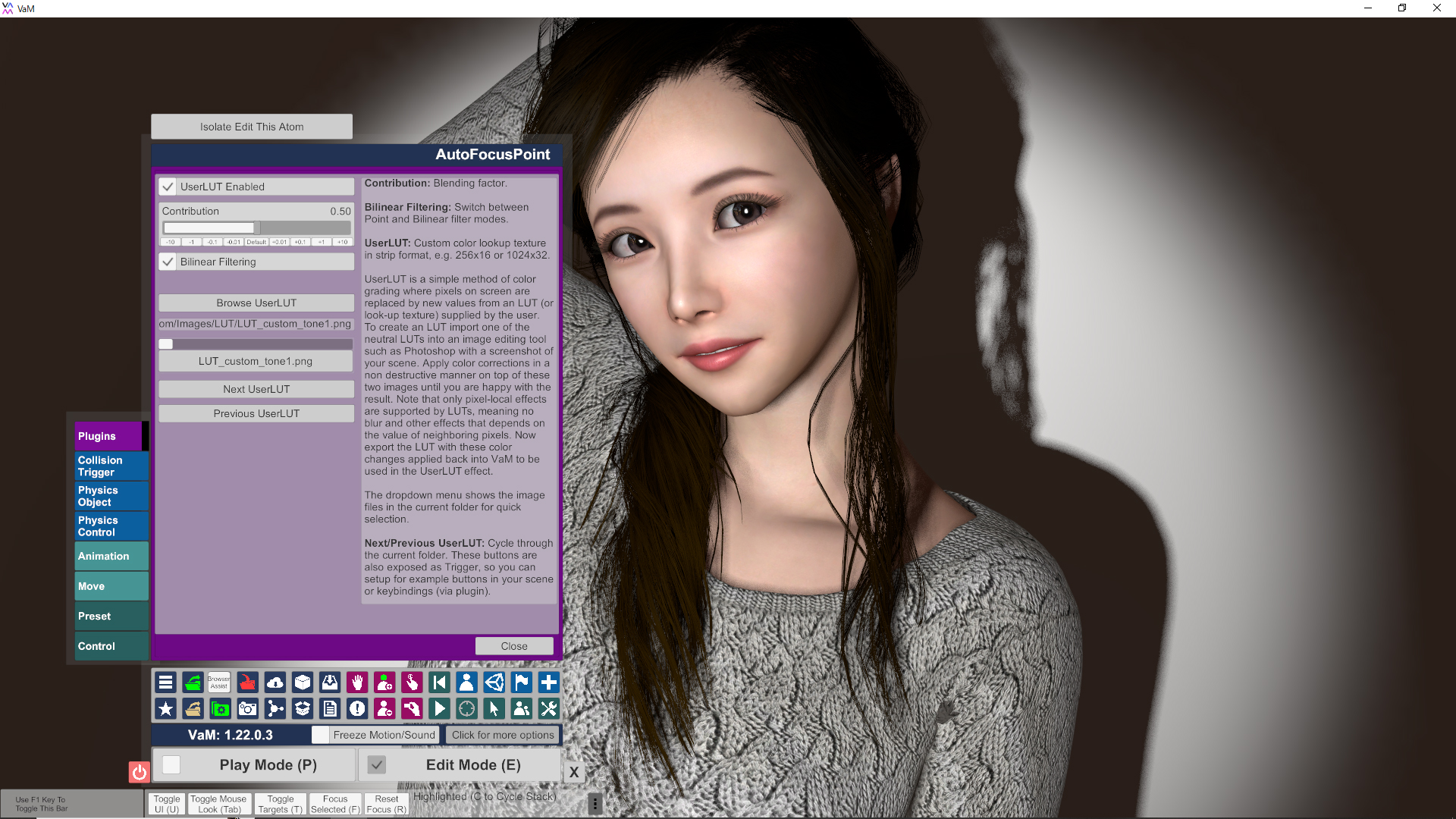
Concept
"Effect that maintains a natural impression. (Minimize the impact on brightness and get the effect.)"
"3 patterns: tone, saturation, tone and saturation."

Left: Standard. Right: tone LUT

Left: Standard. Right: saturation LUT.

Left: Standard. Right: tone and saturation.
How to use
1. Add Empty atom.
2. Select the ”legacy preset” from the Empty atom screen.

3. Load preset data from Var.
The name has been changed to "AutoFocusPoint", so you can omit the name change when using Depth of field.
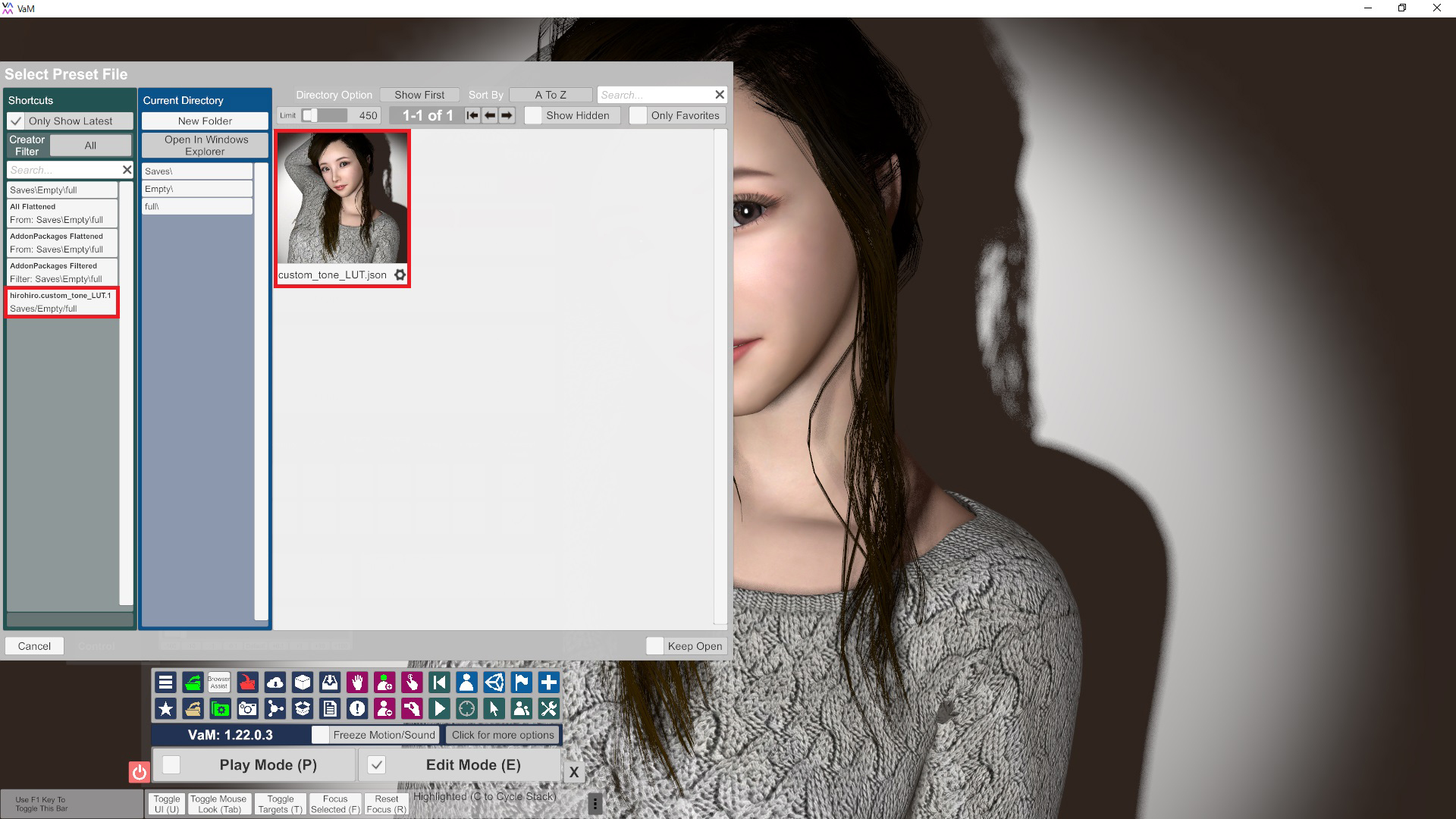
4. Open the user LUT's UI from the plugin screen.
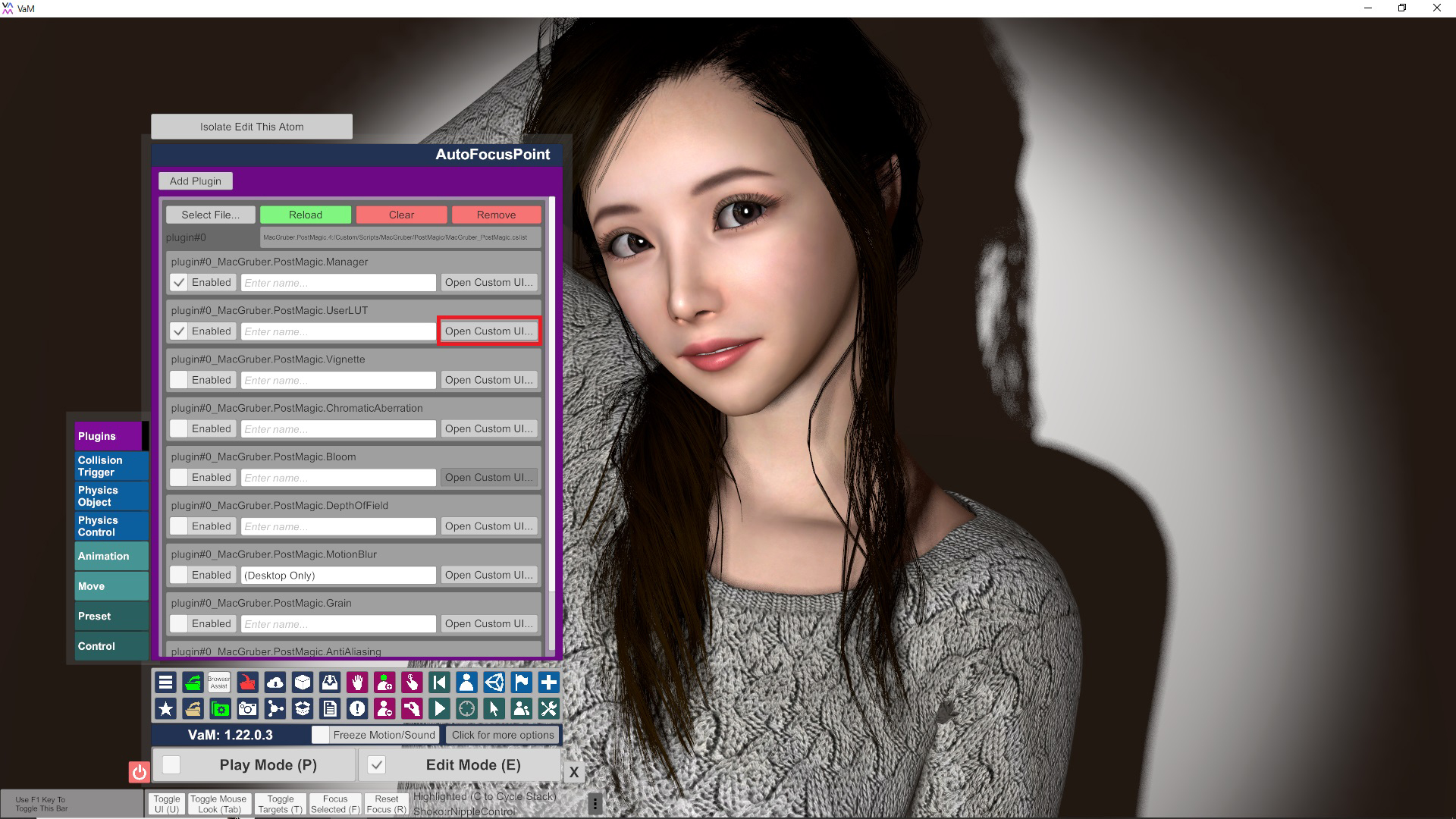
5. Change the strength and type according to your preference.
(The recommended value is around 0.5.)
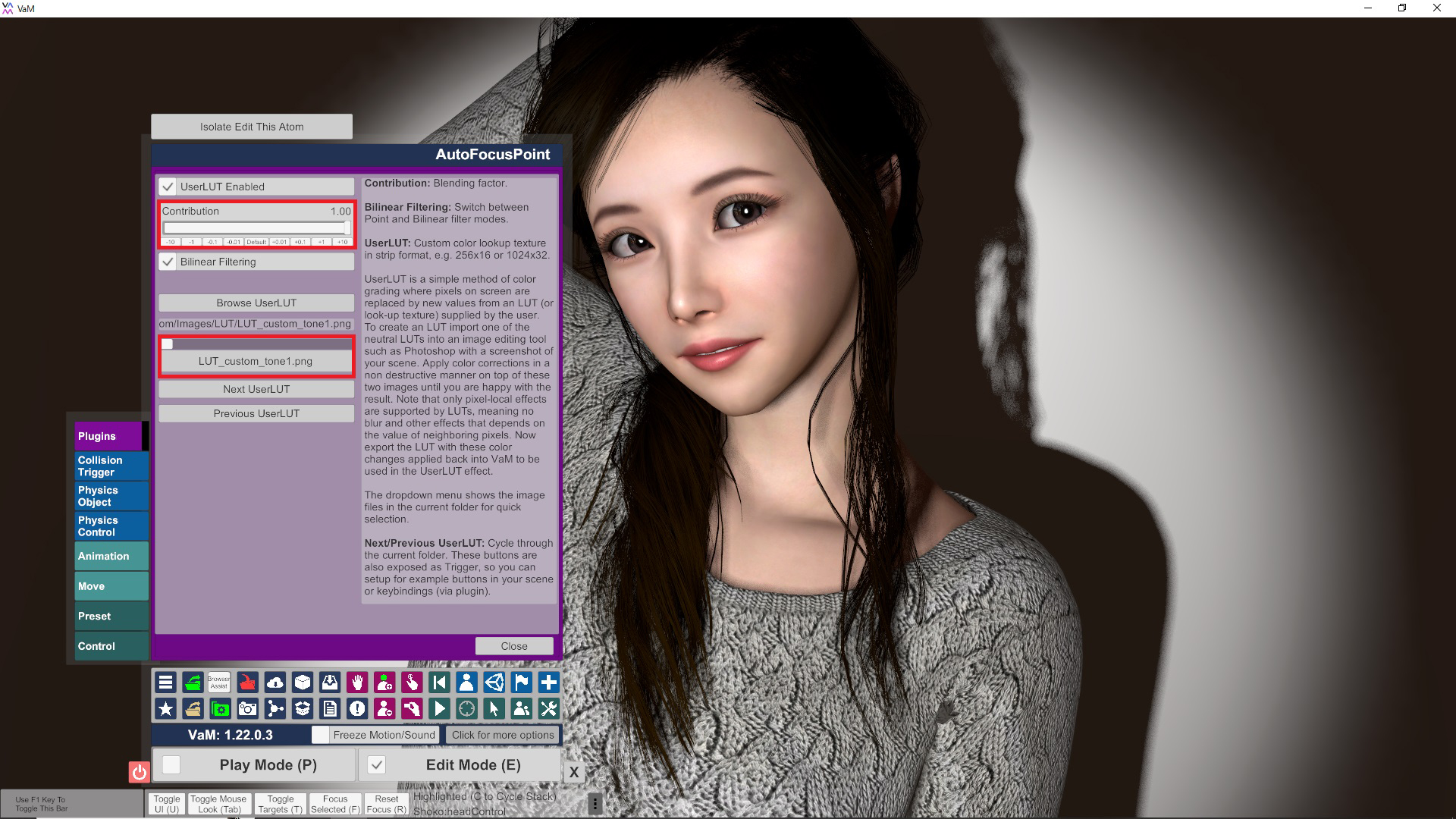
Credit.
MacGruber.PostMagic.4 By: MacGruber License: CC BY-SA Link: https://www.patreon.com/MacGruber_Laboratory
Snapshots credit
Roac.Side_pull_hair.latest By: Roac License: CC BY Link: www.patreon.com/Roac
Overview
This item is a LUT used for Mac Gruber's postmagic.
It was created to improve the contrast when the lighting alone does not produce the desired contrast.
Concept
"Effect that maintains a natural impression. (Minimize the impact on brightness and get the effect.)"
"3 patterns: tone, saturation, tone and saturation."
Left: Standard. Right: tone LUT
Left: Standard. Right: saturation LUT.
Left: Standard. Right: tone and saturation.
How to use
1. Add Empty atom.
2. Select the ”legacy preset” from the Empty atom screen.
3. Load preset data from Var.
The name has been changed to "AutoFocusPoint", so you can omit the name change when using Depth of field.
4. Open the user LUT's UI from the plugin screen.
5. Change the strength and type according to your preference.
(The recommended value is around 0.5.)
Credit.
MacGruber.PostMagic.4 By: MacGruber License: CC BY-SA Link: https://www.patreon.com/MacGruber_Laboratory
Snapshots credit
Roac.Side_pull_hair.latest By: Roac License: CC BY Link: www.patreon.com/Roac



