A selection of realistic pubic hair by Spacedog and Hazmhox, each with black, brown, red and blonde presets plus a full set of optional decals by Hazmhox.

Update One ( Haz Update )
Here is a first update to Spacedog Pubes adding 4 more styles with each their 4 colored presets.
The package has been updated with custom decals to add on your skin decal channel to improve the feel/appearance of every hair preset.
How to use
Hairs





Tips & tricks
Gallery

Initial Release
To show off these pubes I also made a scene called "All that is Holly" which you can download here : https://hub.virtamate.com/resources/all-that-is-holly.27084/
Note: If you have an old version from the Early Access then you'll need to update looks and scenes with the new version.

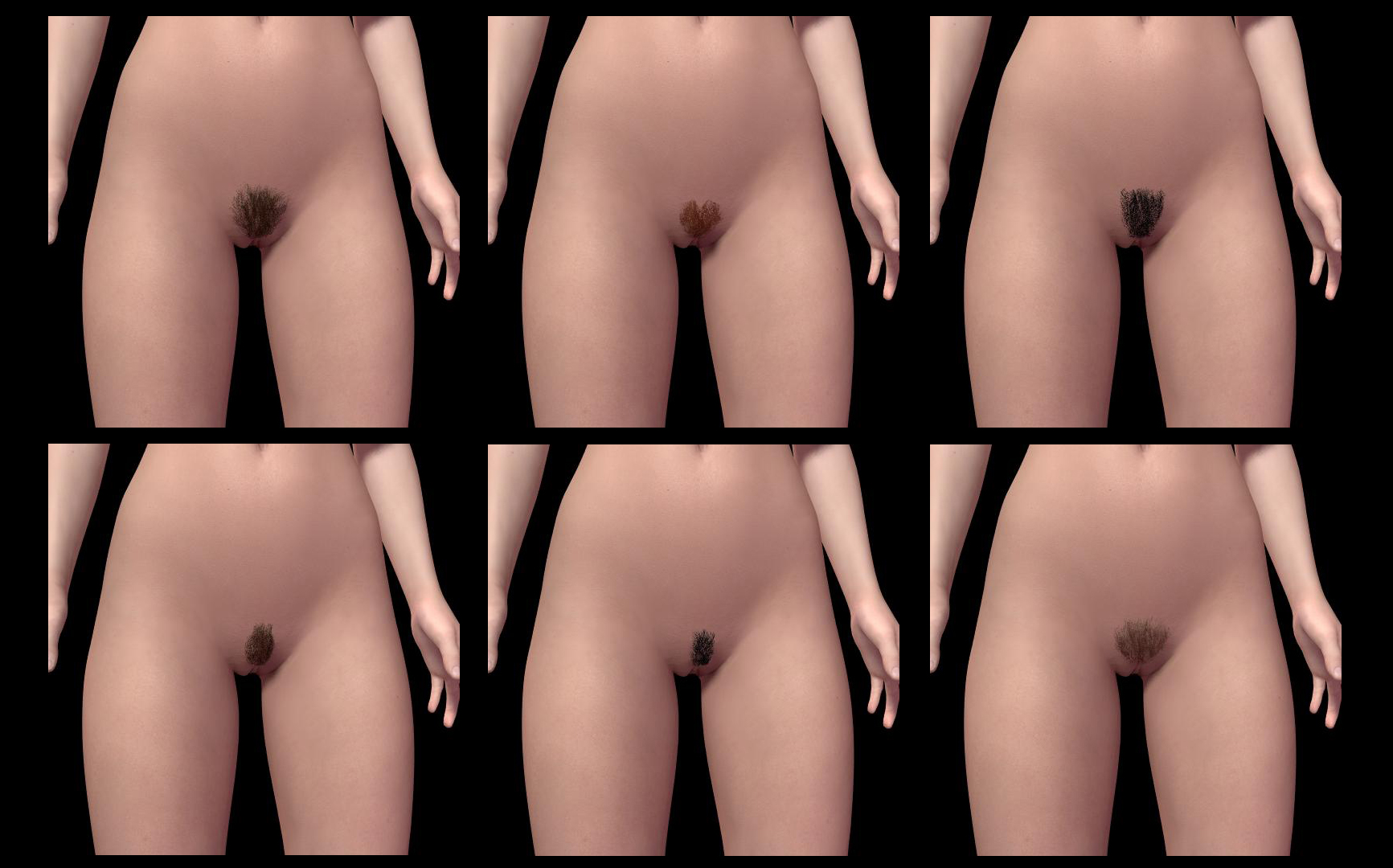
Update One ( Haz Update )
Here is a first update to Spacedog Pubes adding 4 more styles with each their 4 colored presets.
The package has been updated with custom decals to add on your skin decal channel to improve the feel/appearance of every hair preset.
How to use
Hairs
- Select your character (women/girl)
- Click on the "Hair" tab
- Enable the pubes you like
- If you want to select one of the presets, click on the "Customize" button on the selected hairs.
- Ensure to have the Preset/Custom tab selected
- Click "Select existing"
- Then open one of the preset from the package
- If you want to select one of the presets, click on the "Customize" button on the selected hairs.
- Specific case:some hair styles have a "part1/part2" suffix. This means that this is a single style with multiple parts.
- Load the part 1, select your preset
- Load the part 2, select your preset
- With still your character selected, click on the "Skin Textures" tab
- On the right, in the "Decal" panel, if your slot is free, click on "Select"
- Find the SpacedogPubes package and then, the folder with the same name as the hairs you select in the Hair tab.
- For instance, if you have selected "Triangle Pubes", you should select a decal from the "Triangle Pubes" folder.
- Select the same colour as the preset you selected for the hairs
Tips & tricks
- Base presets have a very subjective setups on the lighting/color to fit on average both realtime use and virtual photography use. Don't hesitate to tweak depending on your lighting situation.
- Don't feel forced to use both (hairs and decals), you can use both or one or the other.
- Feel free to use the decal as a base to make your own custom colors if needed.
- Even if there is a folder per style, don't hesitate to mix and match the hair styles and decals.
Gallery
Initial Release
To show off these pubes I also made a scene called "All that is Holly" which you can download here : https://hub.virtamate.com/resources/all-that-is-holly.27084/
Note: If you have an old version from the Early Access then you'll need to update looks and scenes with the new version.



